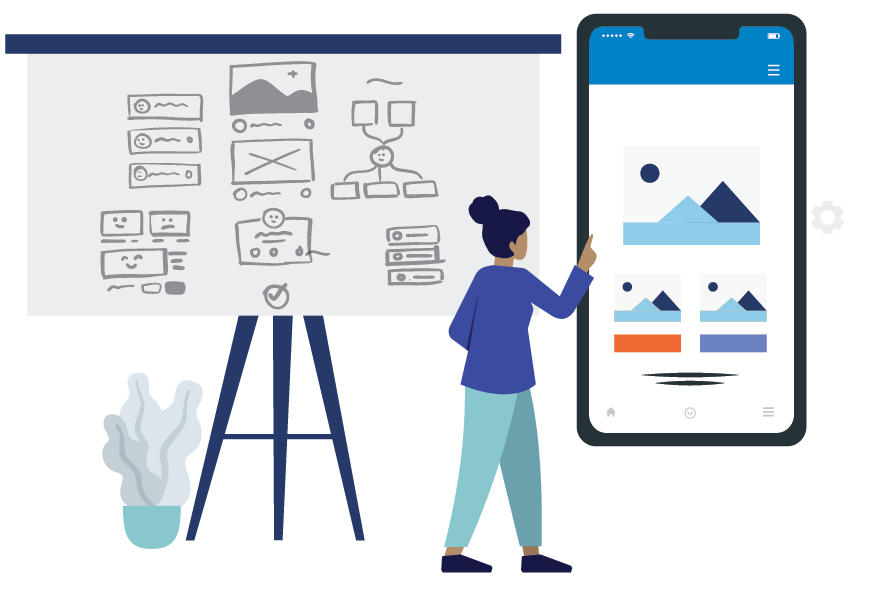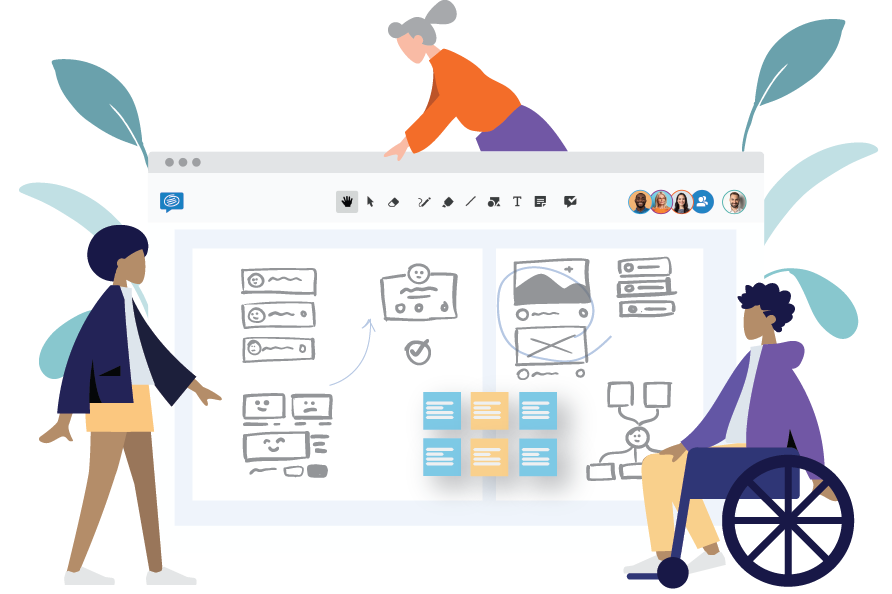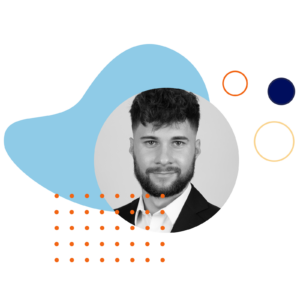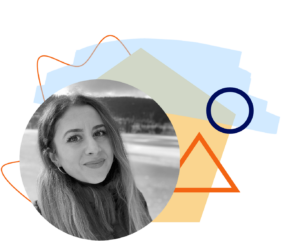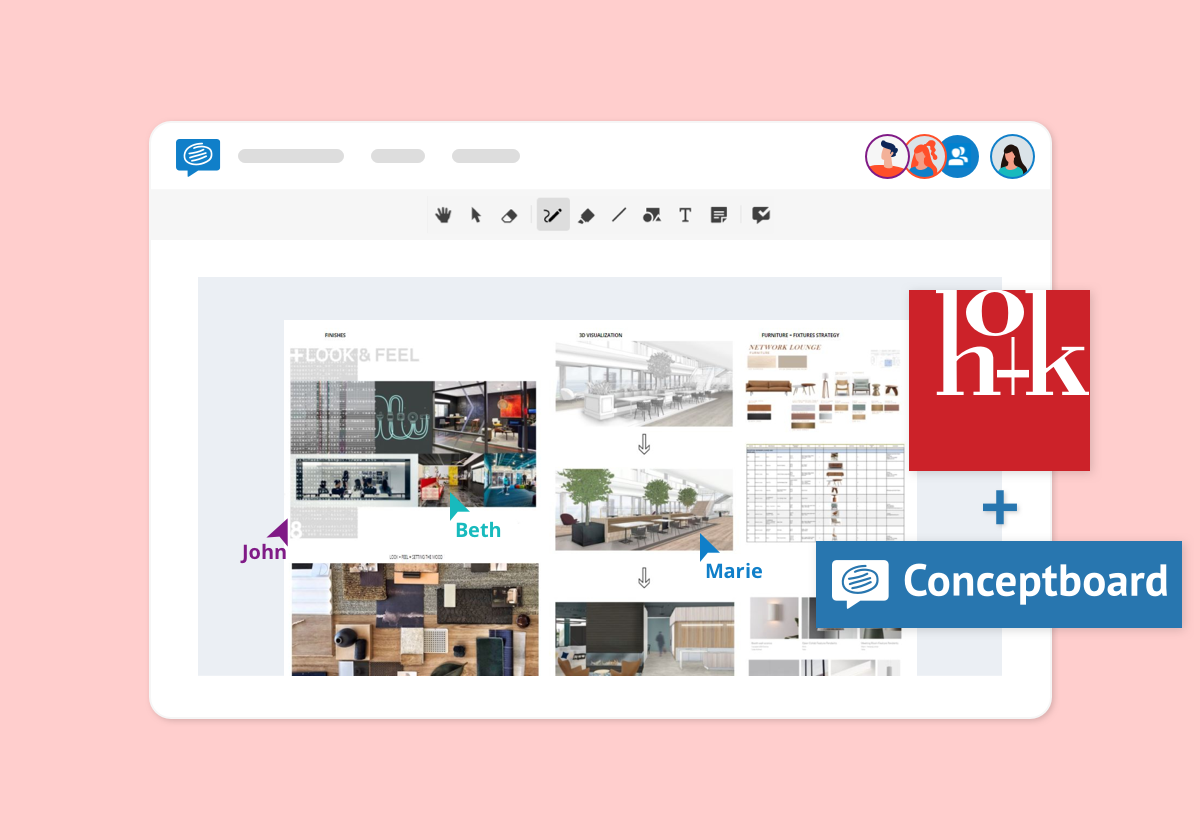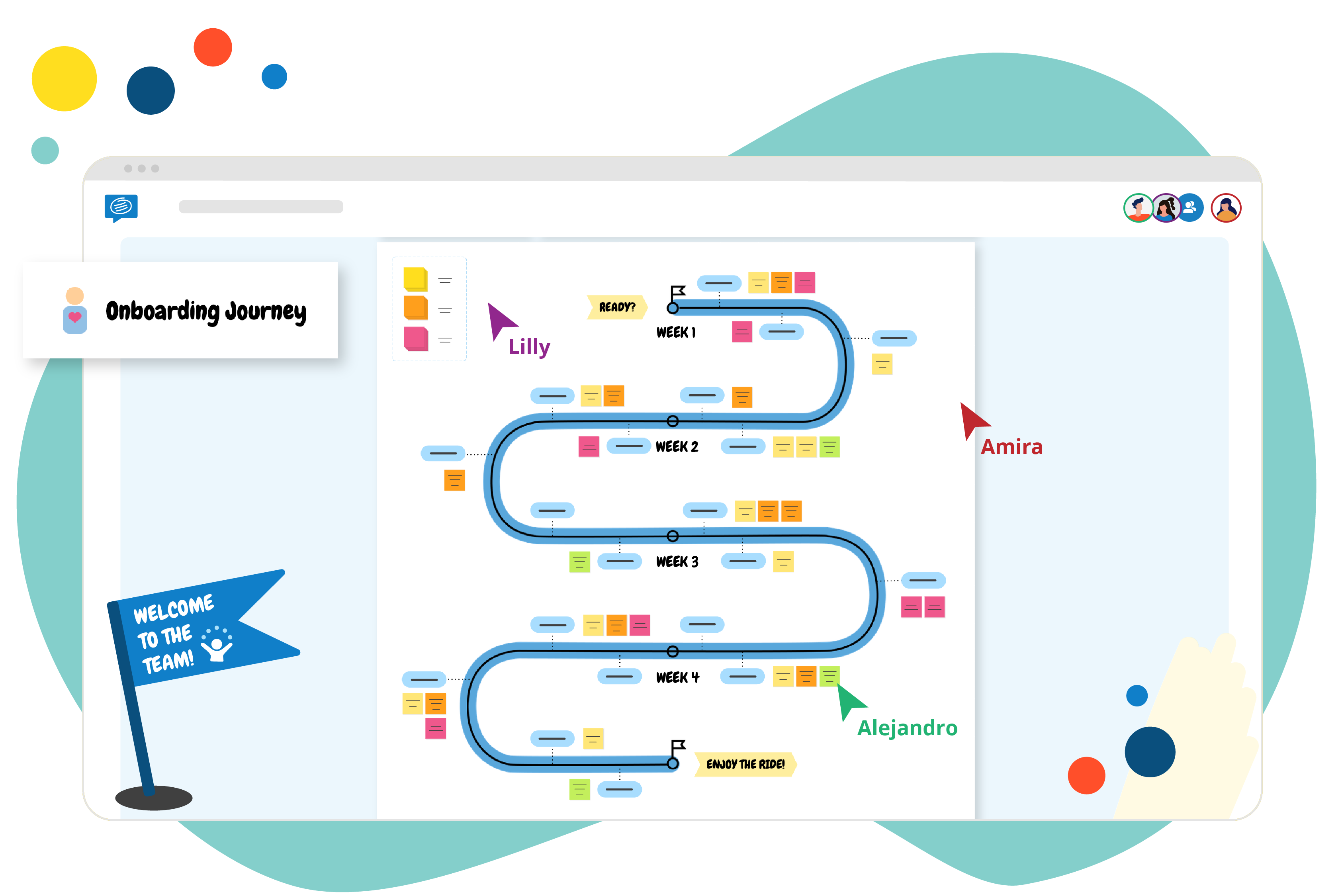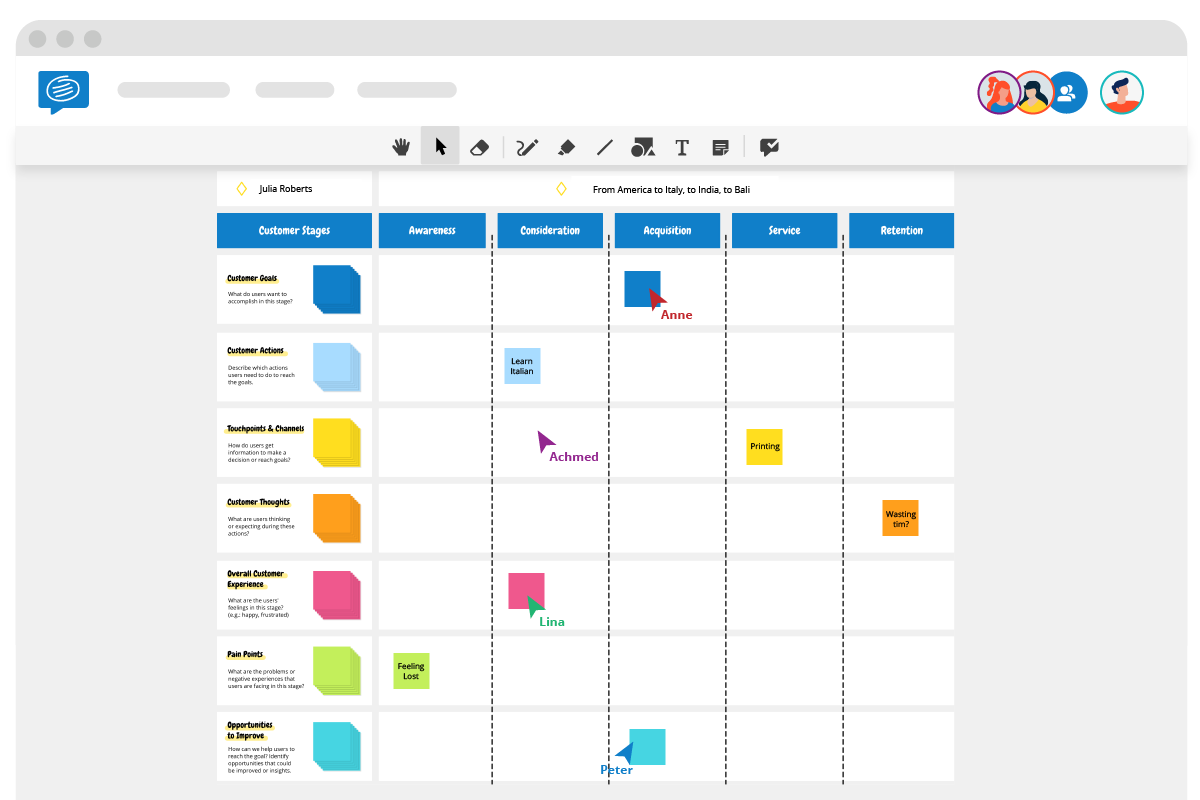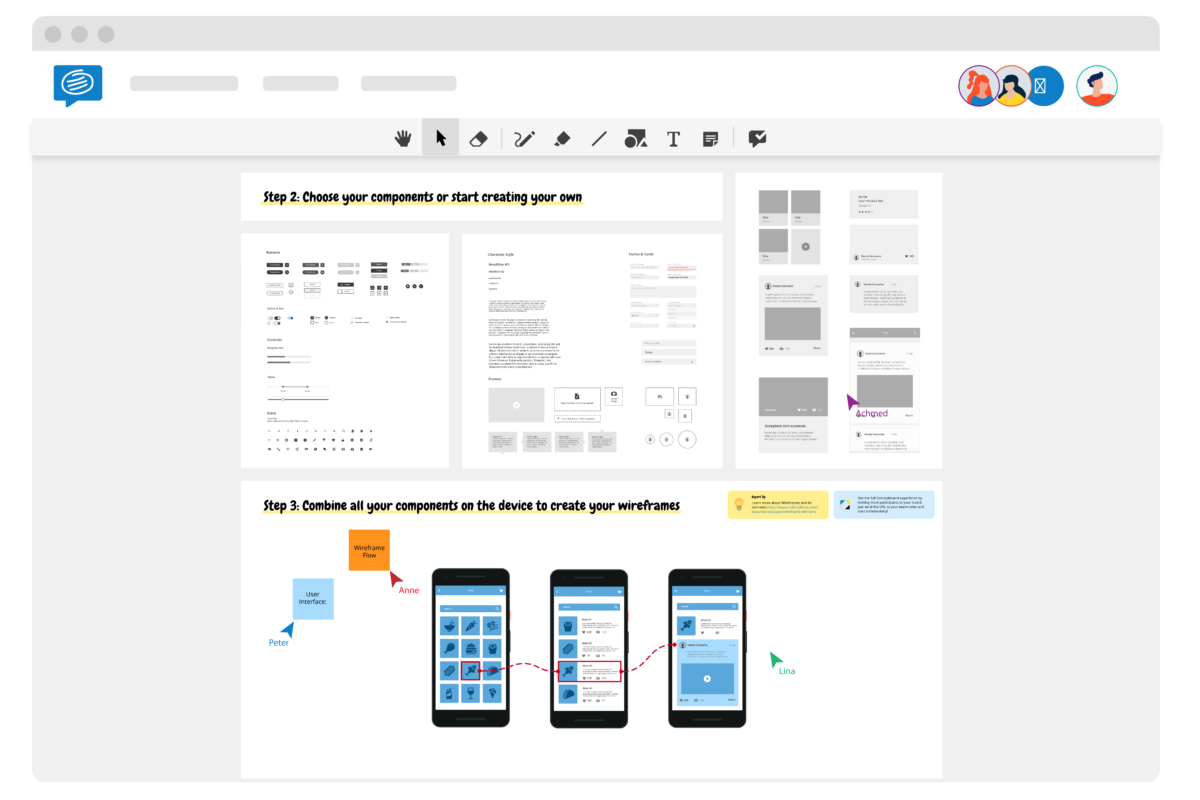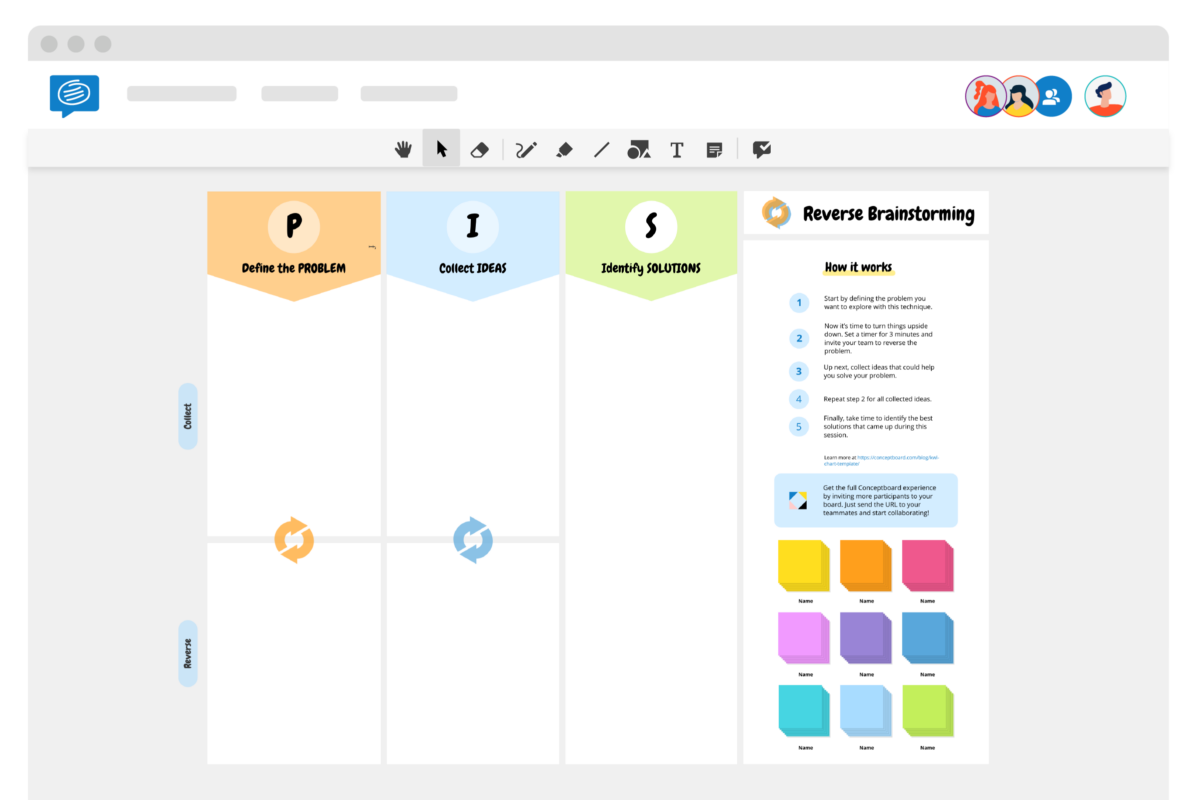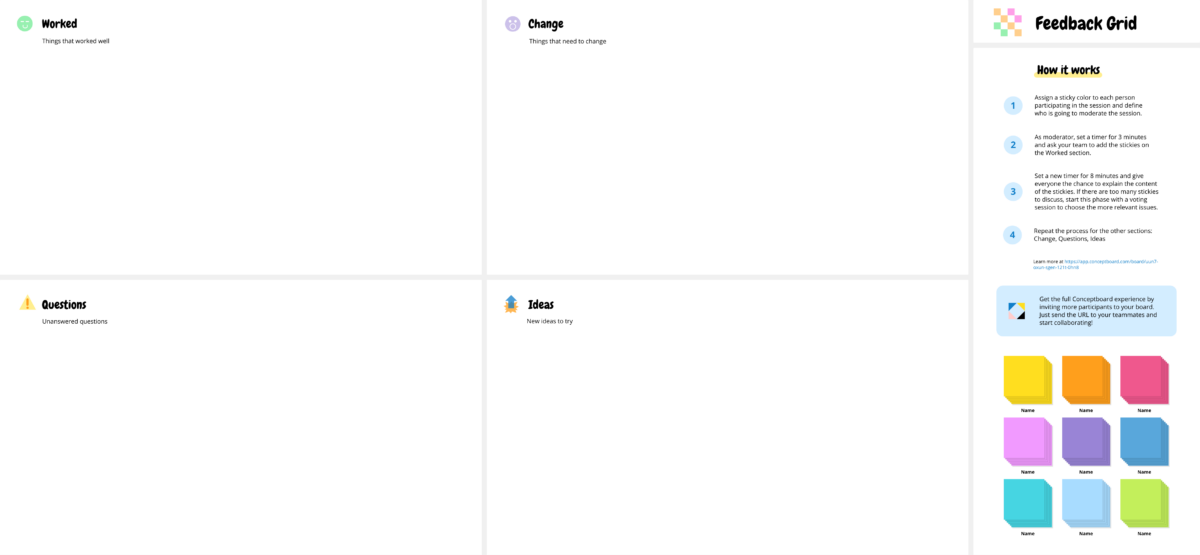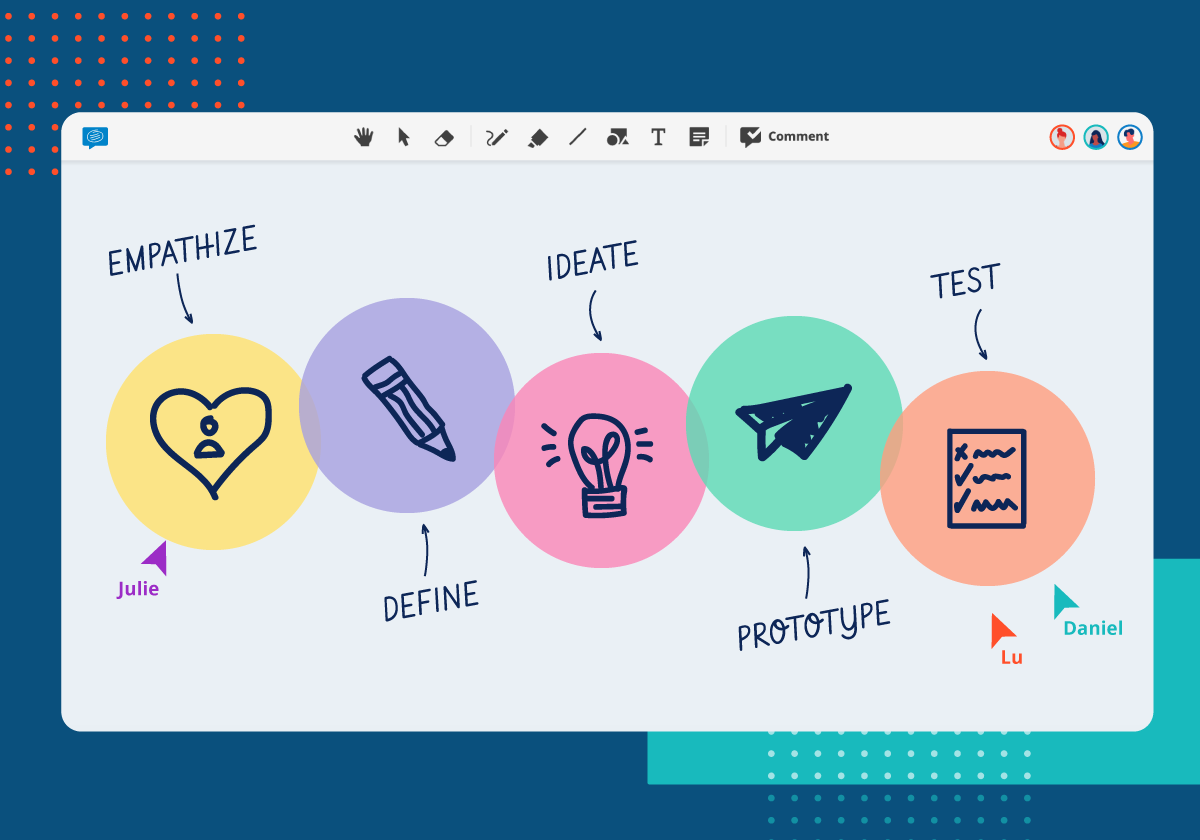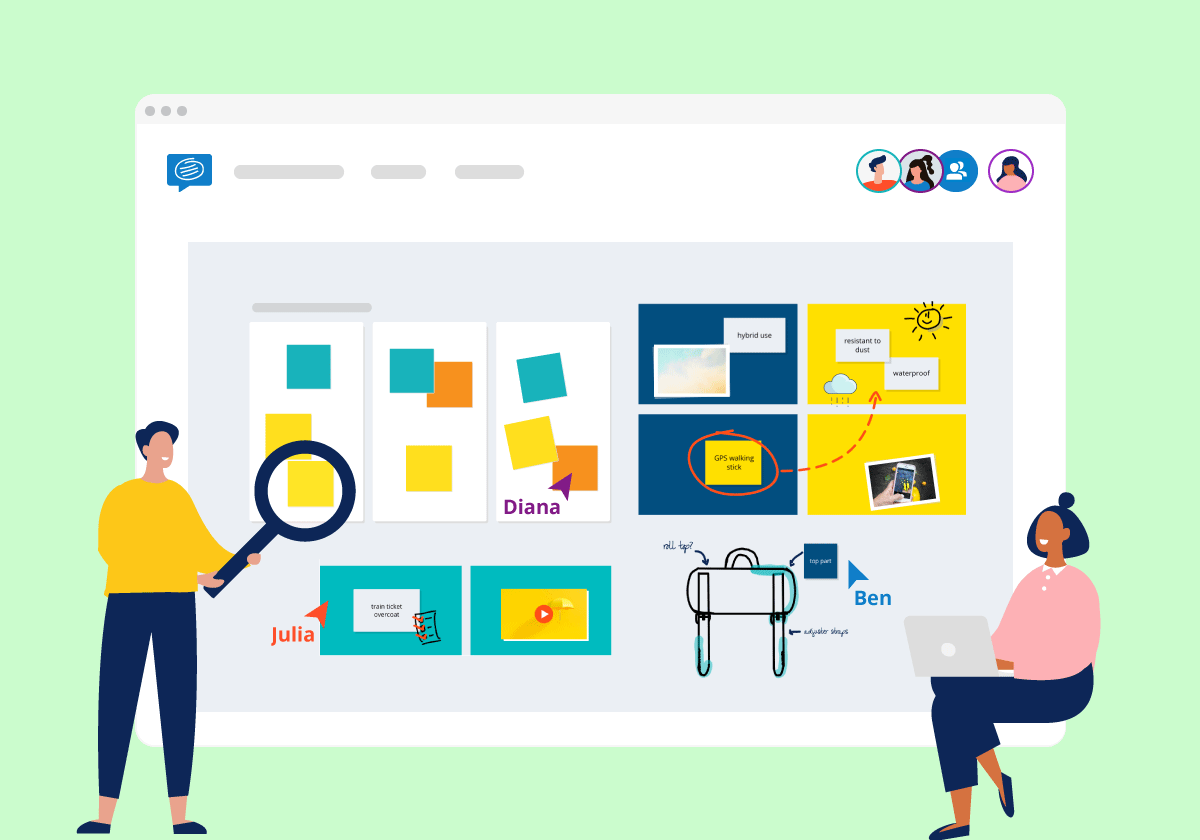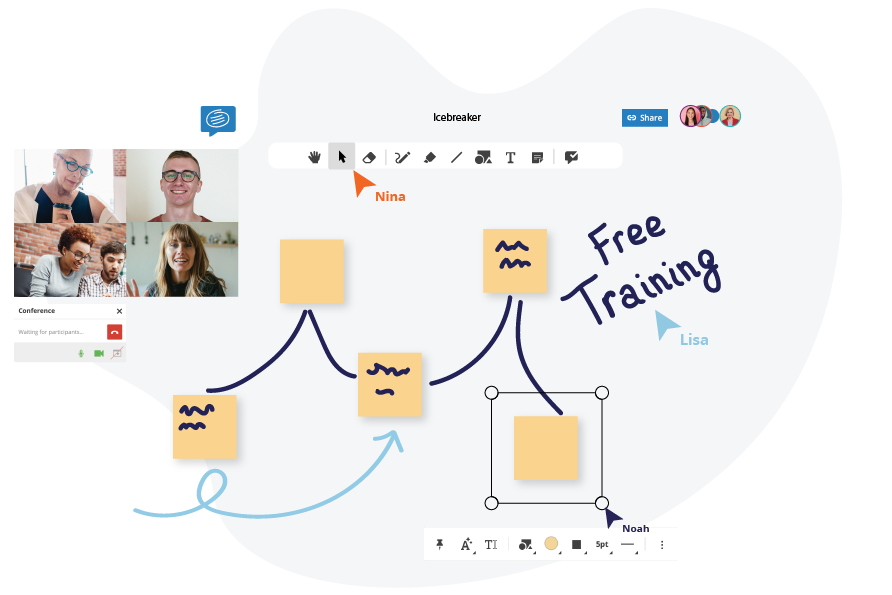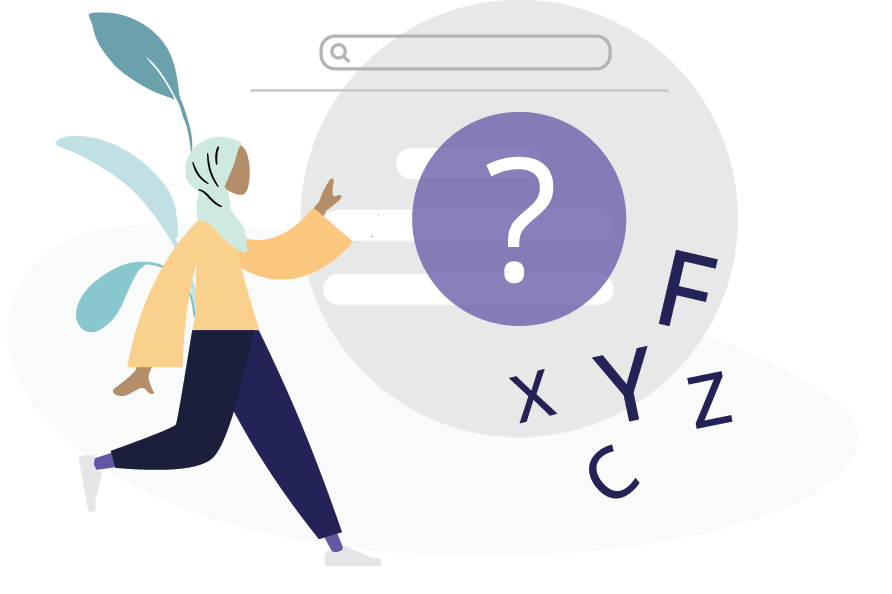This post is also available in:
German
Creativity overflow with Concepboard for UX and Design
Now, more than ever, user experience (UX) design has become a critical aspect of creating successful products and services. Conceptboard functions as a bridge between UX design, graphic design, and the best outcome for your work. Thanks to a seamless user experience, you not only captivate audiences but also drive customer satisfaction and, eventually, loyalty to a product.
14M+ users around the world successfully work with Conceptboard
This is how you can use Conceptboard for your UX and Design
Feedback
UX & Design lives and breathes feedback. Let people from other departments give fresh feedback and suggestions to your ideas.
Clear layouts
It is quite easy to clutter the screen with ideas when your brain starts working. With our unlimited canvas, you can go crazy without searching for space.
Brainstorming
The more complex the product, the more brainstorming helps you find possible ways to start working on the task ahead. Take your time, build a solid structure.
Roadmaps
The road as a UX Designer can be long. Create roadmaps so you always know where you are and where to go next. You can share your roadmaps fast and easily with your team.
Wireframes
Building something out of nothing is hard. Use our Wireframes within Conceptboard and skip tasks to start working on different areas.
Collaborate on difficult topics
Don’t know how to show the next step? Let others help you make the best UX possible for your product.
Show clients your progress
Show don’t tell. A quote fitting for UX & Design. Let your clients play with what you made, explain the functions and thoughts behind it. All in real time and remote.
Combine Designs into something new
You and your team have done their parts. By itself it seems empty, without function. Easly combine your Design with Conceptboard to have a view on the whole product.
Bullet points – We will show you how you can best use the online whiteboard in your UX and Design to use your time and skills more efficiently:
✓ Feedback
✓ Clear layout
✓ Brainstorming sessions
✓ Roadmaps
✓ Wireframes
✓ Collaborate on difficult topics
✓ Show clients your progress
✓ Easily combine Designs into something great
They say it better than we do
Conceptboard has become an indispensable tool for us, enabling us to work with flexibility and effectiveness in an increasingly digital world.
David Trenkle
Project Management | Digitisation and IT (DIGIT)
City of Freiburg im Breisgau
The partner program offers plenty of opportunities for my creativity, experience and experimentation. In collaboration with the Conceptboard team, I can design new processes and structures for my customers in an appealing way – whether in face-to-face, online or hybrid concepts.
Ursula Hesselmann
Based in the Allgäu, Ursula Hesselmann supports companies during change and is an expert in interpersonal relationships.
Hesselmann Consulting & Training
Conceptboard has become the virtual space where we meet for collaboration. Thanks to the impulses from the individual teams, it is now the central platform for creative collaboration and efficient teamwork in our company, and it is indispensable.
Read Case Study
Handan Kartal
Lead Product Owner Digital Workplace & Smart Collaboration
EnBW
With the introduction of Conceptboard, we have taken a significant step towards achieving our goals for the Ki:GO movement: participation, self-learning, and new non-hierarchical forms of work. We can advance the digitalization of administration both internally and together with the citizens of Kiel.
Read Case Study
Jesko-Alexander Zychski
Deputy Chief Digital Officer
City of Kiel
Conceptboard, as a digital whiteboard, best supports the digital cultural transformation in administrations with its functionality and provided templates.
Read Case Study
Franziska Rimmele
Digital Coach Ki:Go Initiative
City of Kiel
The partner program is a great opportunity to incorporate my experience from supporting my customers into the further development of Conceptboard. Conceptboard is the ideal program for creating teamwork online and hybrid. Trainings, workshops and project work can be implemented perfectly.
Uwe Schettler
Born in Kiel, he accompanies teams during change processes and is an expert for (visual) moderation of online workshops.
Consultant and Illustrator | MODERATIO Business Moderation
We were surprised with how quickly our teams were able to seamlessly adopt Conceptboard into their workflow. Conceptboard makes the entire collaboration process fluid, saving us time and resources so we can be as environmentally sustainable as possible.
Read case study
Isaac Korn
Director of Innovation
Perry Ellis International
Conceptboard makes it easy and simple to manage our packaging review process. It quickly became our favorite Marcom tool; it allowed us to collaborate with the different departments involved, and it helped improve the quality and consistency of our brand.
Elianne Garay
Sr. Marketing Operations Manager
Corsair
After many tests of similar apps, Conceptboard is the clear winner for me. Thanks to the “infinite” screen, it enables me to present complex projects of large and small customers in a perfectly clear manner.
Dominic Pfeffer
Founder
Heldenmacher.at
As a leader, I feel that leadership is about getting people working together. It’s about collaboration, it’s about active listening, and Conceptboard is a platform for enabling leadership to happen.
Read case study
Hayden Smith
Transformation Leader, Global GP R&D Product Integration
Siemens
Conceptboard for UX & Design
The best experiences for users and designers
Around UX & Design, you have plenty of building blocks in your head and on screen. Let others help you, collaborate as much as possible for an easy of burden and a better final product. With Conceptboard, everything just seems to fall in place. Brainstorm remotely from anywhere in the world. Use the freedom given to make the best user experience possible. Use Wireframes for a better start, create whiteboards for your team and others for your clients. You can share them with your costumers without hesitation – Conceptboard works completely privacy compliant.
Want to find out more about UX & Design? Visit our Help Center.
Find the solution that suits you best
All license models include an unlimited number of powerful online whiteboards with many real-time features, access to 100+ templates and GDPR-compliant data security.
How HOK uses Conceptboard to inspire creativity in its customers
HOK is a global design, architecture, engineering and planning firm with 23 offices on three continents. Conceptboard’s limitless, non-linear workspace allowed them to express their creativity compared to the structure of traditional Powerpoint presentations. Read more →
Integrate your most important tools into Conceptboard
As a team, you probably use different tools for your collaboration. Bring your tool set together now! You can integrate all the apps that are important to you into Conceptboard.
For example, use Microsoft Teams, Google Drive, Dropbox, Confluence or Full-Page Screenshot as usual and benefit from the uncomplicated Conceptboard integration. In addition, the upload function allows you to place files directly and clearly on the board.
Practical templates for all cases
We have what you need. Enclosed you will find a selection of suitable templates as well as some helpful features on the board. Choose from over 100 ready-made templates exactly the right template for your project or workshop.
For us, data protection, data sovereignty and privacy are a matter of course.
Learn more about virtual collaboration on our blog!
Everything you need to know to improve your collaboration: exciting articles and inspiration on selected use cases, templates and success stories can be found in our blog. Enjoy reading more!
Transform your remote Design Thinking sessions with Conceptboard
The best 5 Design Thinking activities and tools for 2023
Wireframe Template – A structure to build something great
For those who want to know more: Learn Conceptboard
Conceptboard is intuitive to use and an uncomplicated tool for your everyday working life. But we also know: No master has ever fallen from the sky. The best way to get to know a digital tool is to use it. We’ll show you how.
Visit our free basic training and learn the basics of operation as well as a variety of tips and tricks for working with elements, modules and templates. No matter how you use Conceptboard, we’ll turn you into a real pro. Our regular trainings are free of charge and open to everyone – whether you’re a newbie or an advanced user. Secure your place now!
Visualise what you want to say
Pictures say more than a thousand words – and icons even more. Give your boards a personal character and facilitate mutual understanding with our numerous icons.
Conceptboard offers you a large selection of different icons, so you can easily represent what you want to say. This is especially helpful for multilingual and international teams!
You have questions? We have answers.
If you want to learn more about our features and functions in detail and learn how Conceptboard works and how to use it, you can find our Help Center here. Take a look!