Conceptboard is a visual workspace where teams come together to brainstorm ideas, collaborate on projects & centralize documentation. Discover a better way to collaborate with our feature packed online whiteboard!
This post is also available in: German
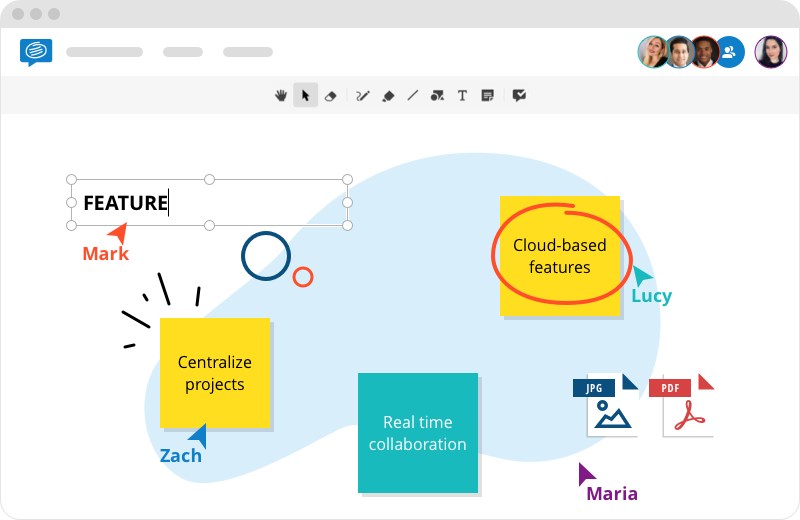
14M+ users around the world successfully work with Conceptboard


Use cases
The collaboration tool for your daily business
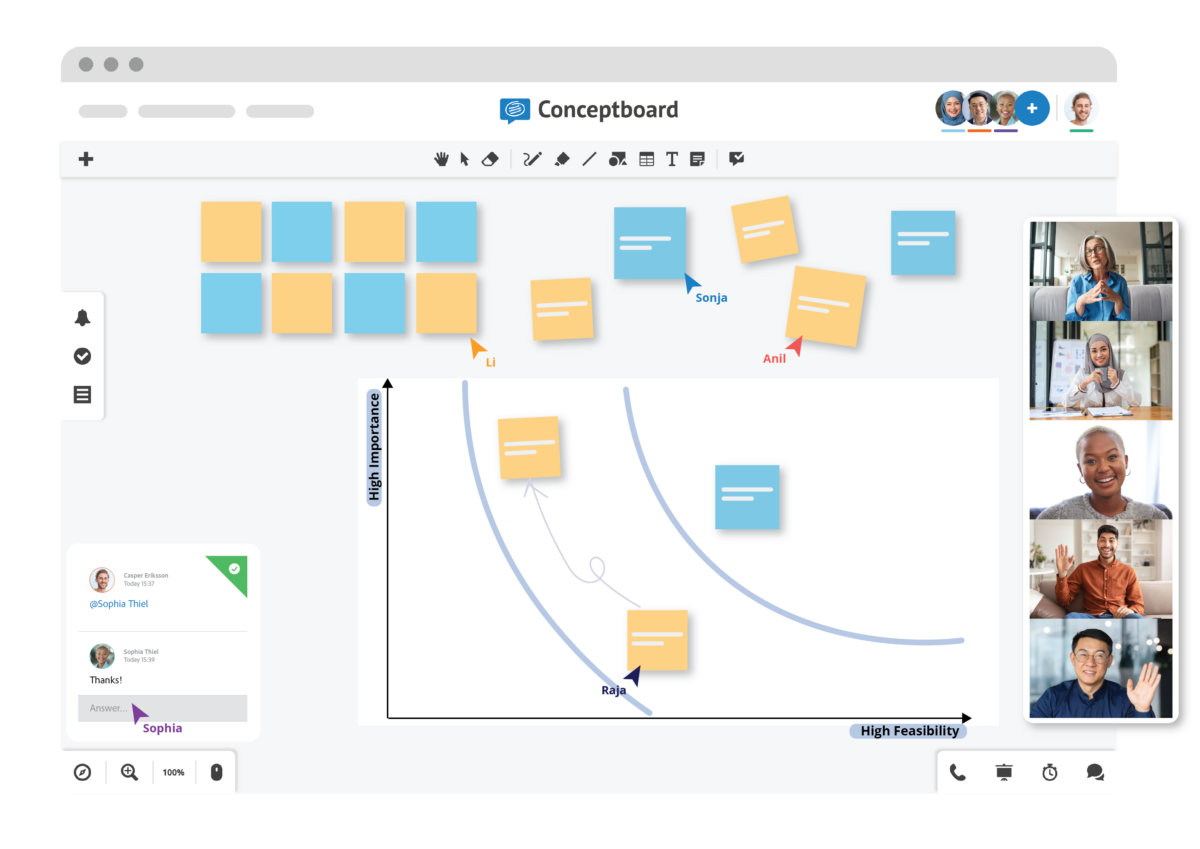
Brainstorming
Conduct a virtual brainstorming session and bring your ideas to life with sticky-notes, sketches, shapes, arrows and more.
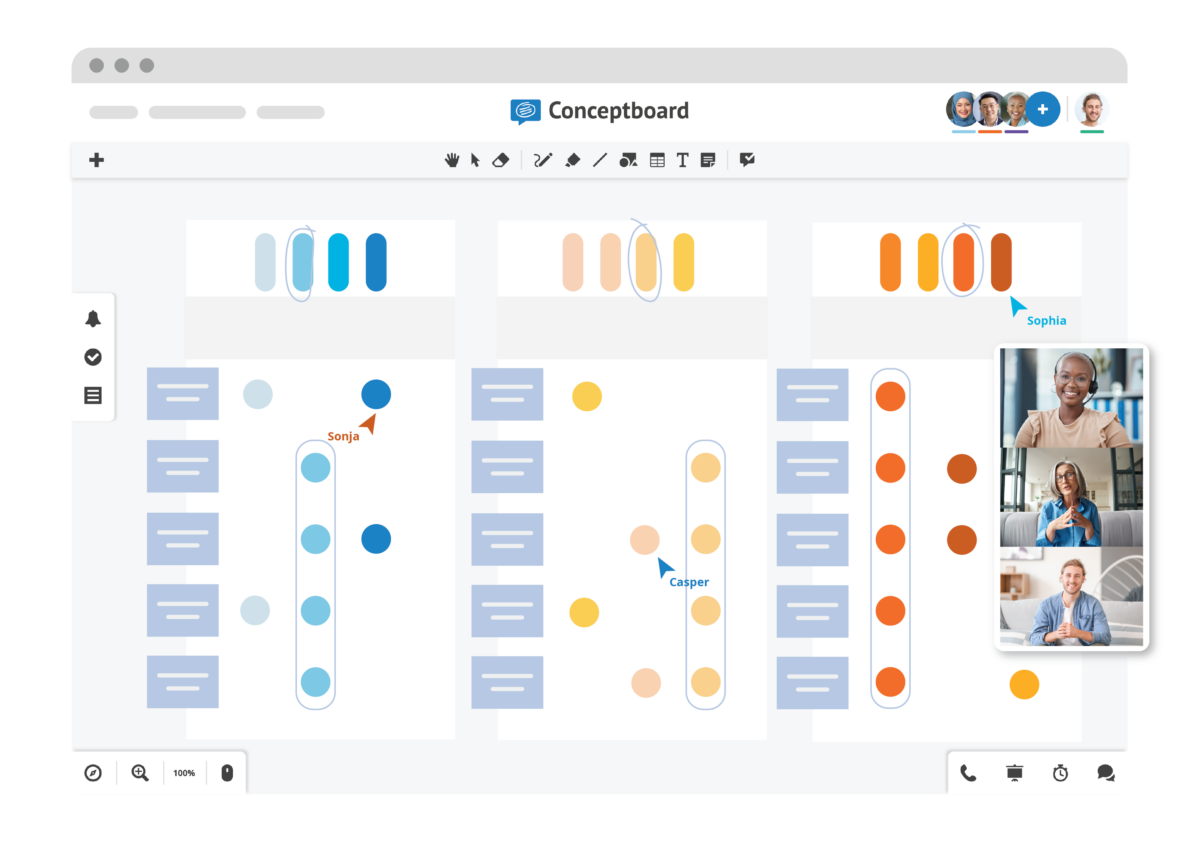
Design Thinking
Import artworks, gather feedback, co-create in real-time and share designs with teams and vendors.
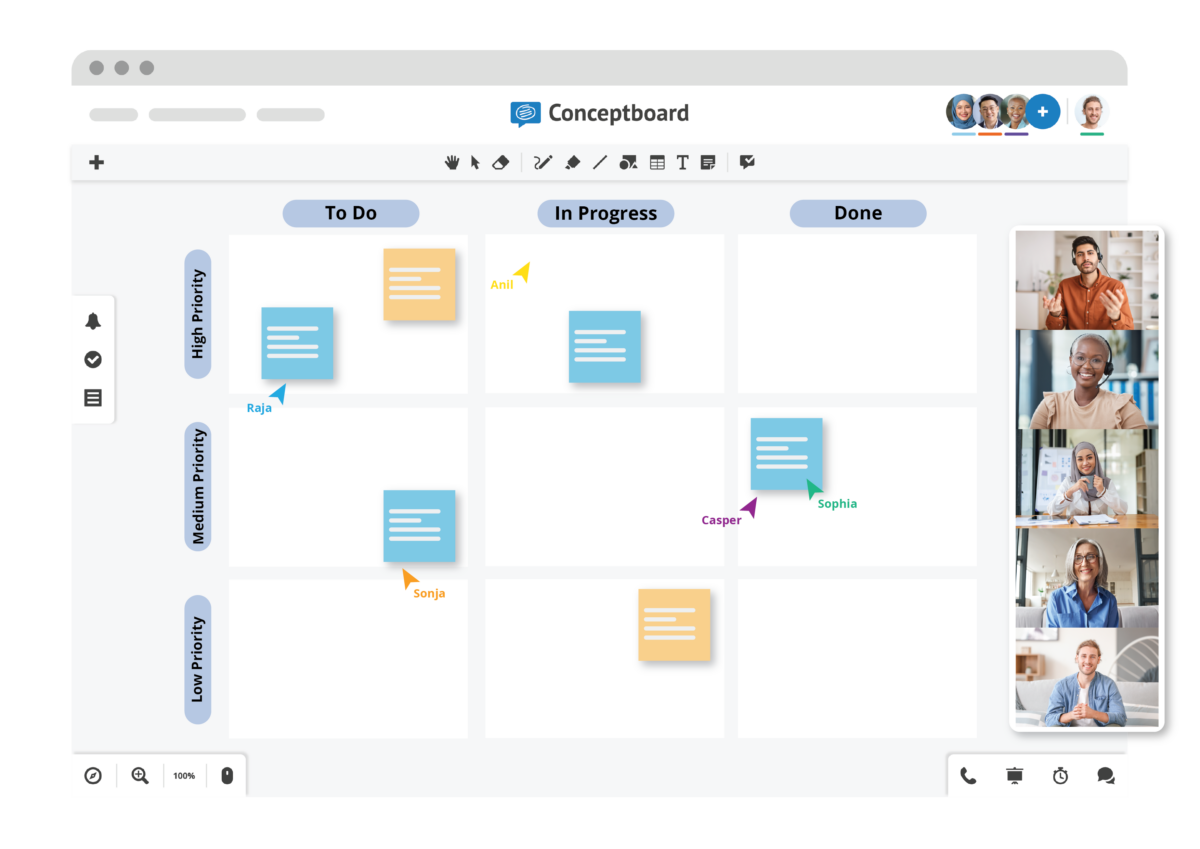
Agile Management
From remote standups to sprint planning and retrospectives, make your remote agile team feel like they’re in the same room.
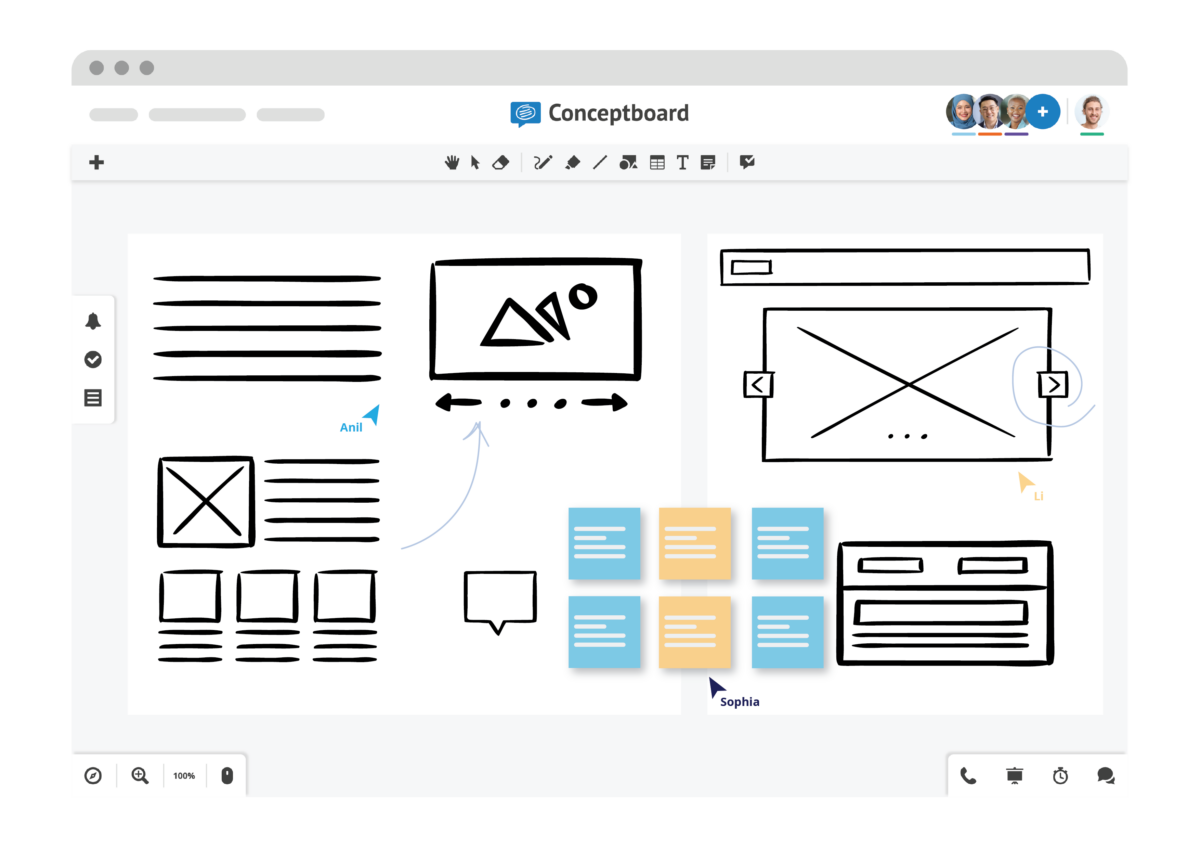
Wireframes
Create app and website wireframes in real-time with your team on your collaboration board. Develop mock-ups, gather ideas on digital sticky notes, design free user flows, and receive constructive feedback from your partners and customers.
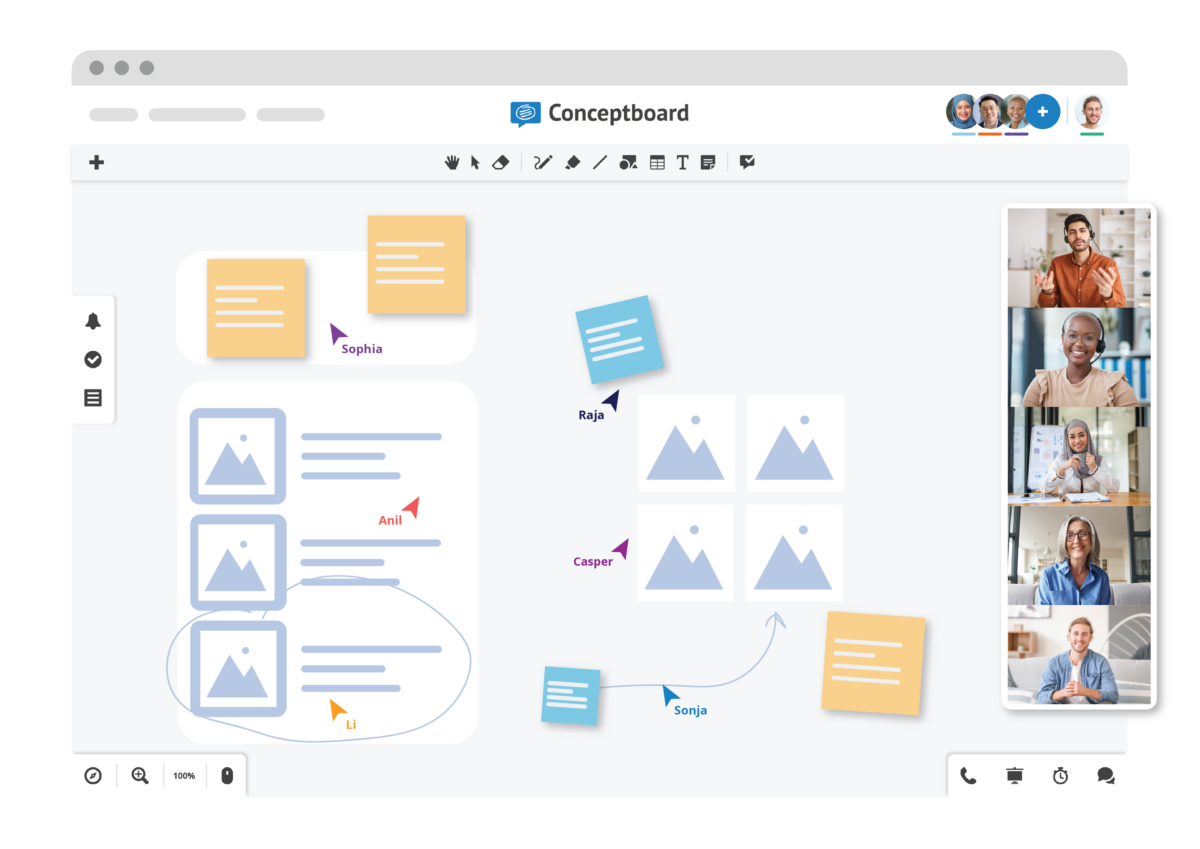
Workshops and Meetings
Centralize content and drive engagement with the help of video conferencing, screen-share and moderation functionalities.
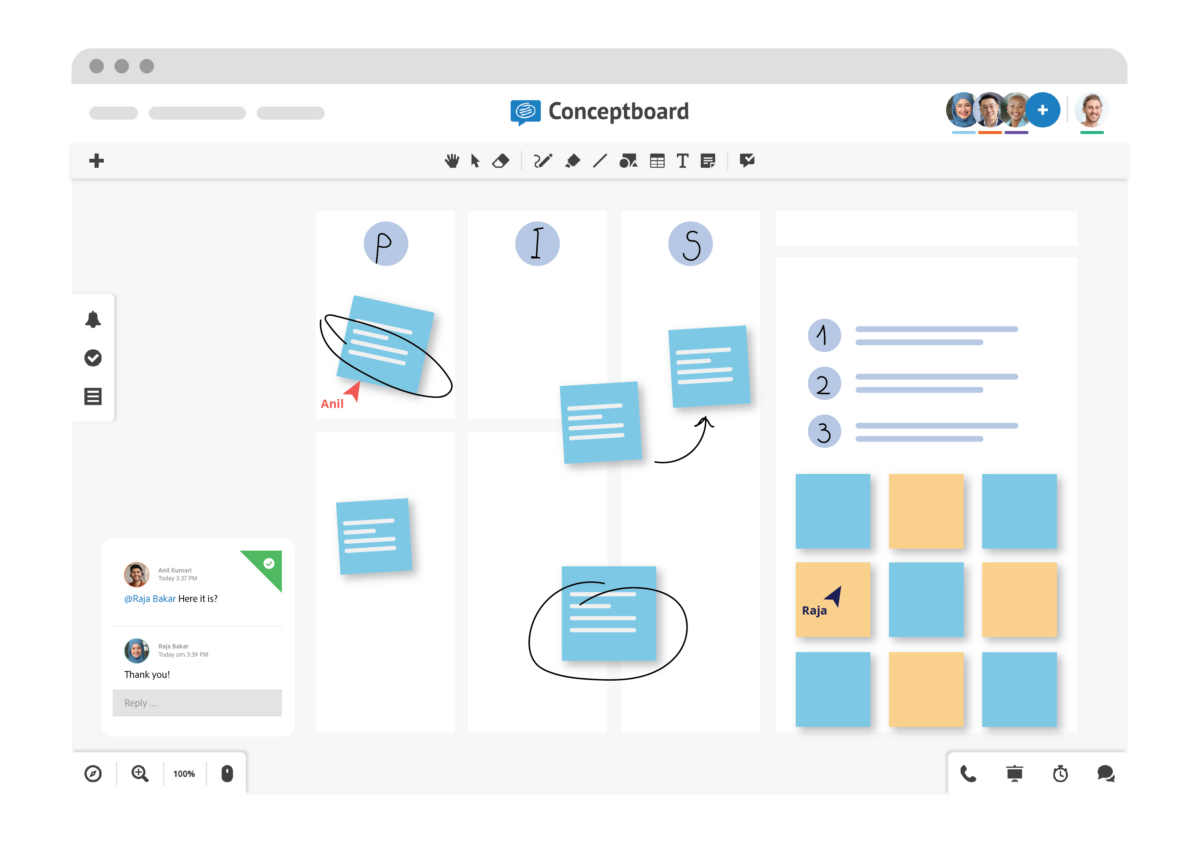
Projects and Strategy
Conceptboard’s collaborative online whiteboard empowers teams to plan and strategize visually. Drive faster team alignment by visually representing your strategy with the help of diagrams, sketches, shapes, lines and more!
Features
Streamline your collaboration workflow
Conceptboard is a collaboration tool loaded with features that enable easy board management and seamless collaboration. Experience our collaboration tool for remote work and hybrid teams!
Infinite canvas
An ever-expanding workspace
Moderation
Guide board participants
Live cursors
Pointers with participant names
File import
Import popular file formats
Board history
Manage versions & edits
Role management
Control user access & permissions
Template library
Vast collection of ready-made templates
Project management
Organize boards, manage tasks & @mention users
All features and functions teams need to collaborate
Optimize your working processes
Brainstorming
Bring your ideas to life with sticky notes, shapes, lines, sketches and more.
Collaboration
Work in real time as a team and get results faster. Create content, assign tasks, and gather feedback. All in one tool.
Streamlined features for effortless online collaboration
Real-time collaboration with your team
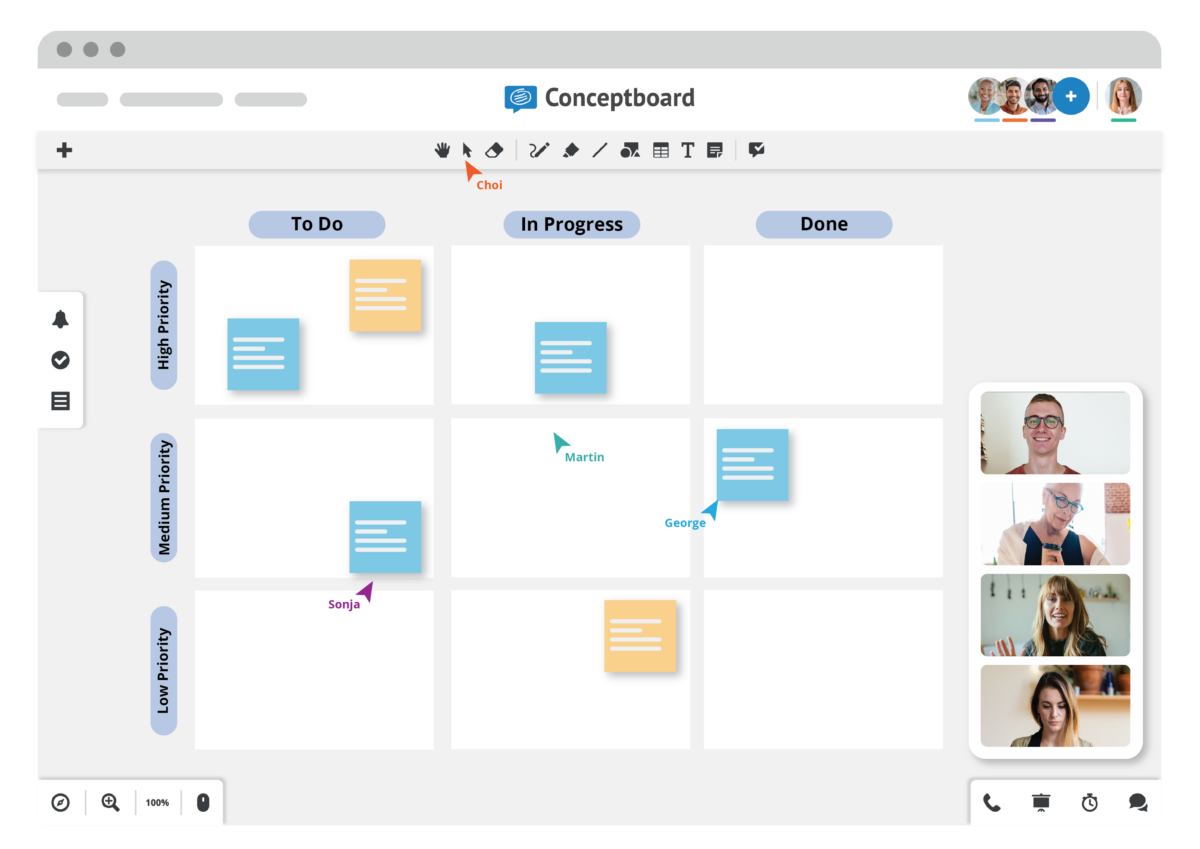
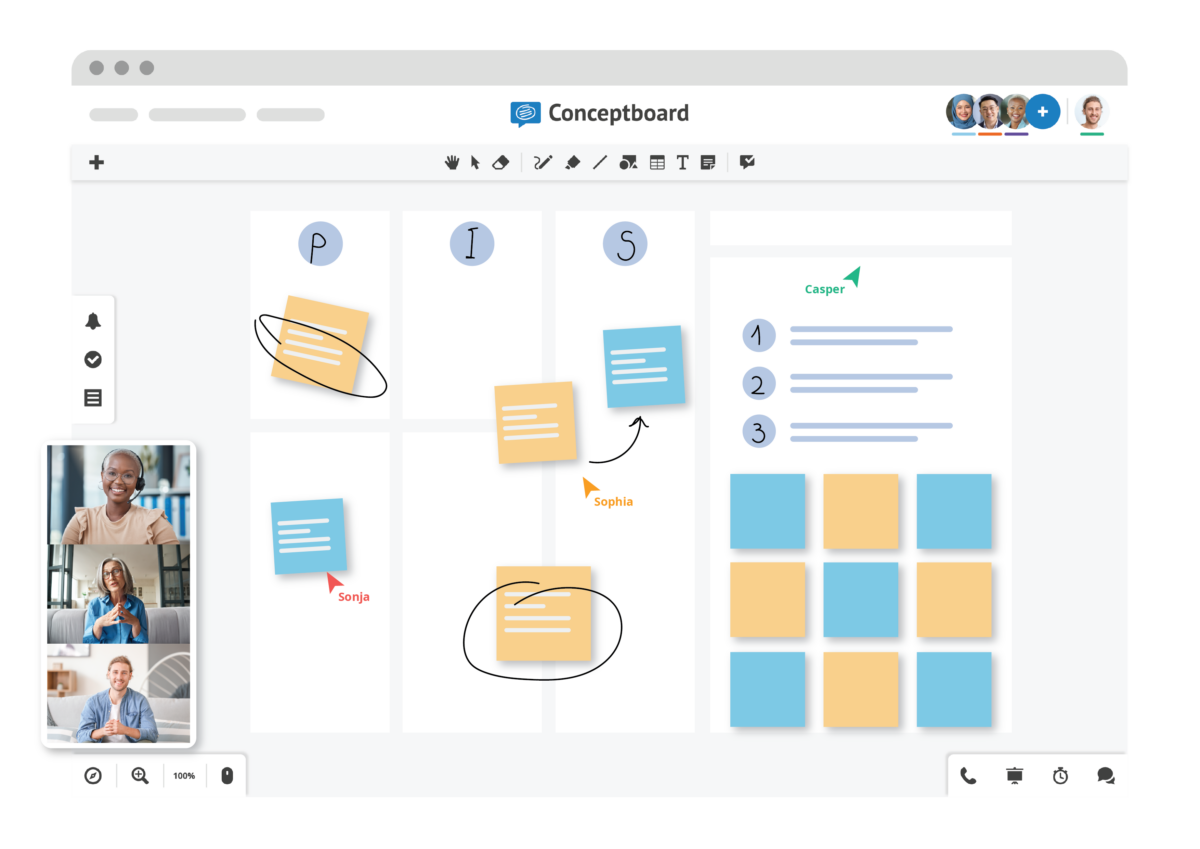
Tools such as sketches, sticky notes, shapes and arrows
Planning, prototyping and collaborating
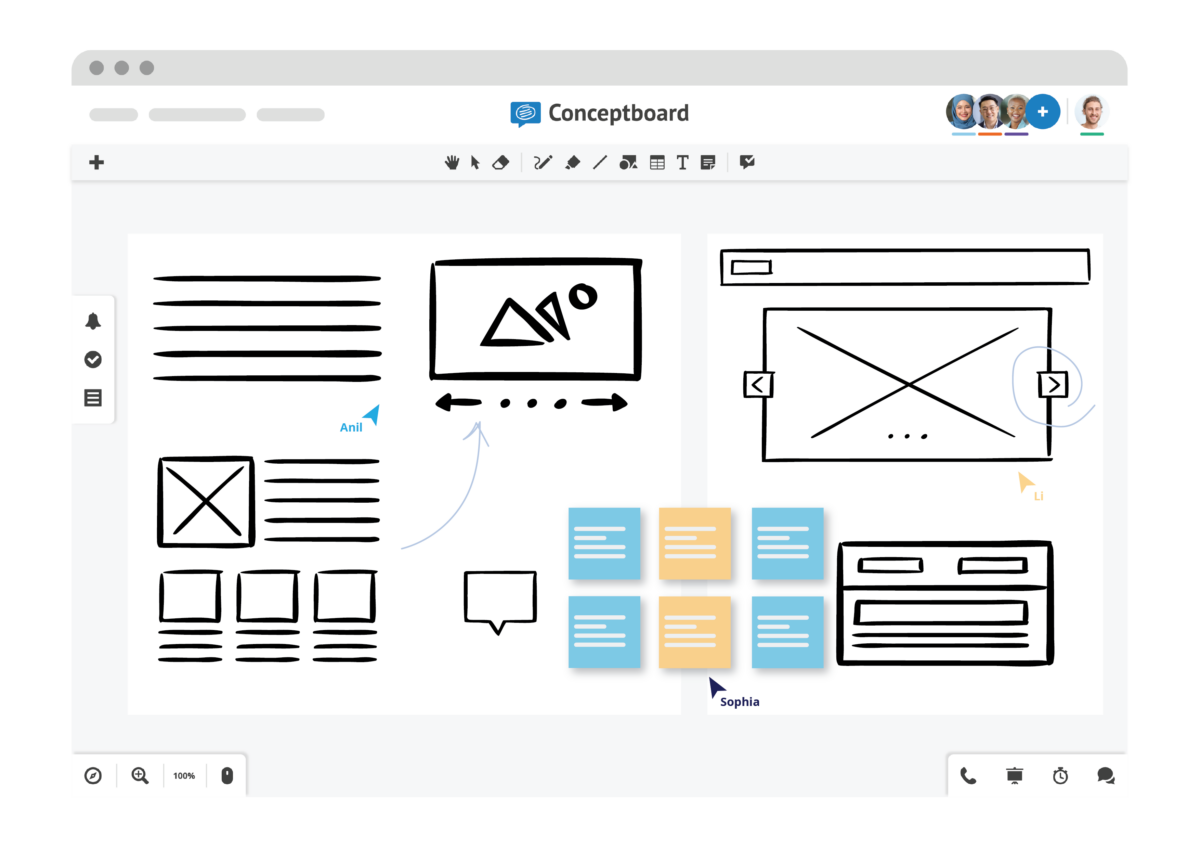
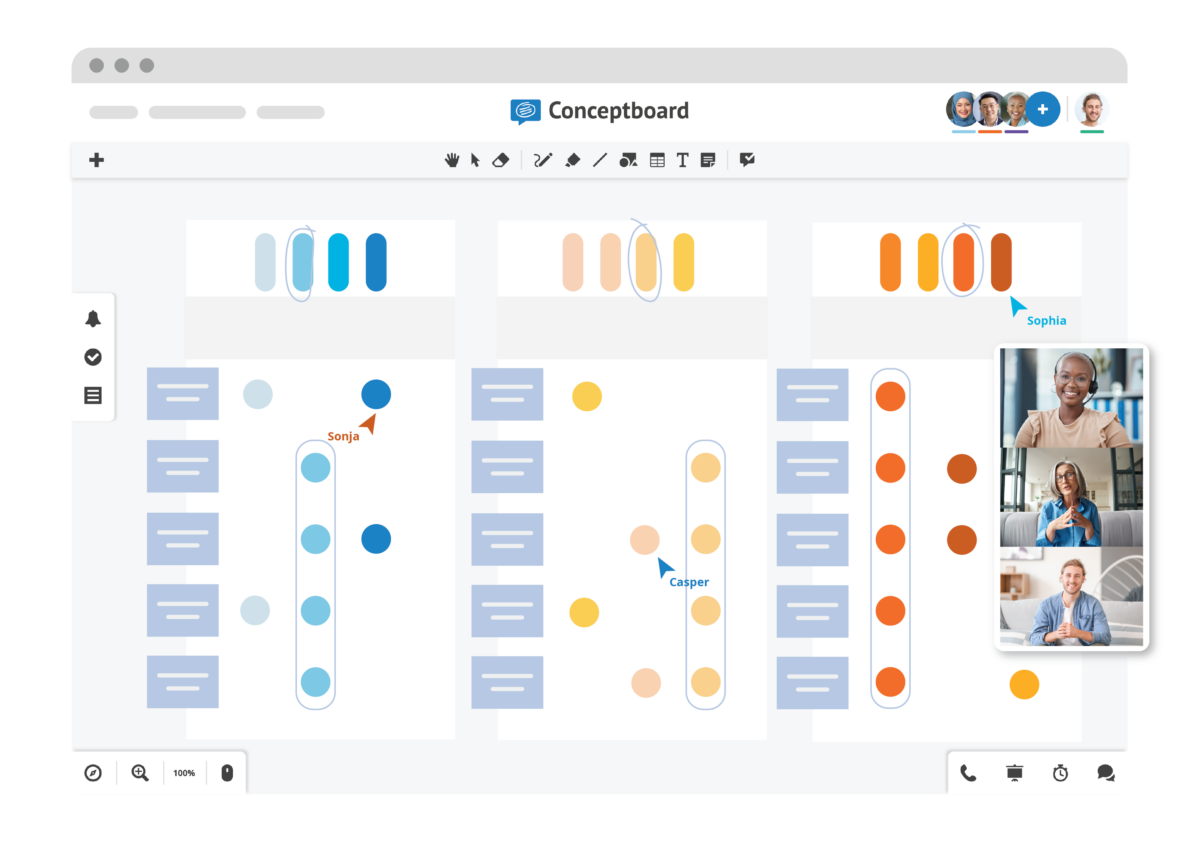
Live cursors, screen share and connecting on video calls
All features and functions in one collaboration tool
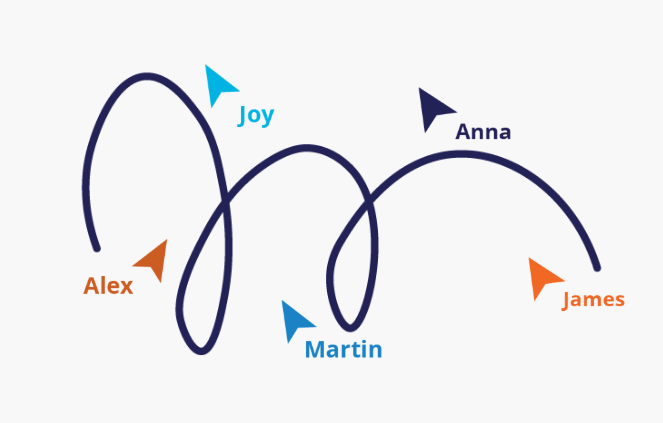
Live cursors
Follow everyone’s actions in real time with cursors that come with participant names.
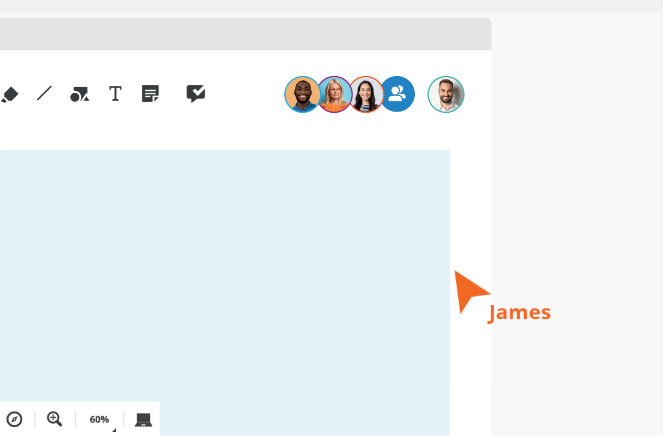
Infinite canvas
Centralise all your ideas in an ever-expanding workspace. Zoom out for an overview, or hone in on details.

Content upload
Add a wide range of multimedia files such as images, PDFs, videos & annotate them directly on the board.
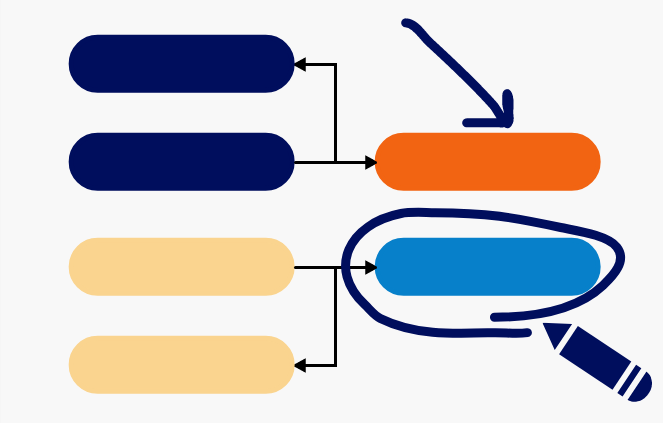
Drawing tools
Create sketches & low fidelity prototypes & transform your scribbles into strategy!
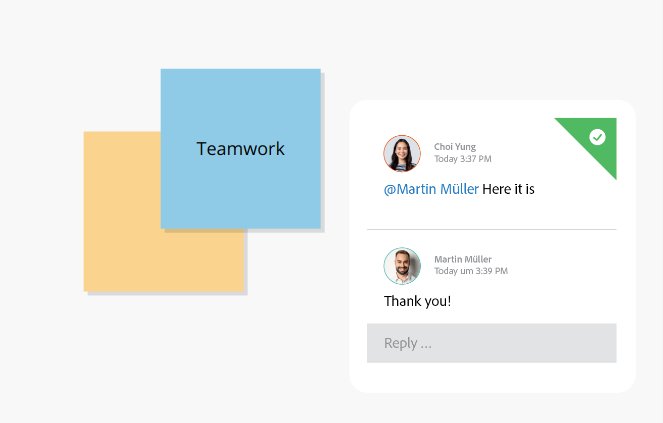
Comments and sticky notes
Centralise feedback & notes, with comments, sticky notes & text boxes.
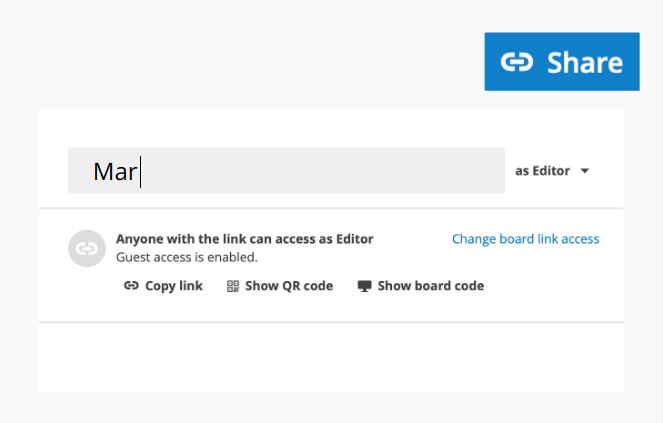
Easy board sharing
Quickly share boards with internal & external collaborators via a password protected link.
Manage your boards and workflow
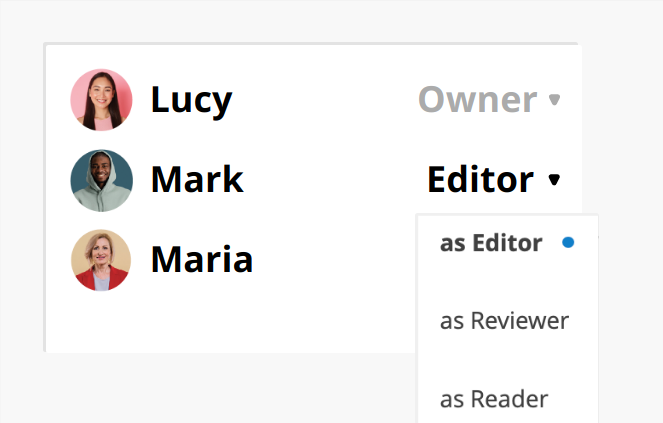
Access management
Maintain complete control over your boards by granting collaborators 3 different levels of access permissions.
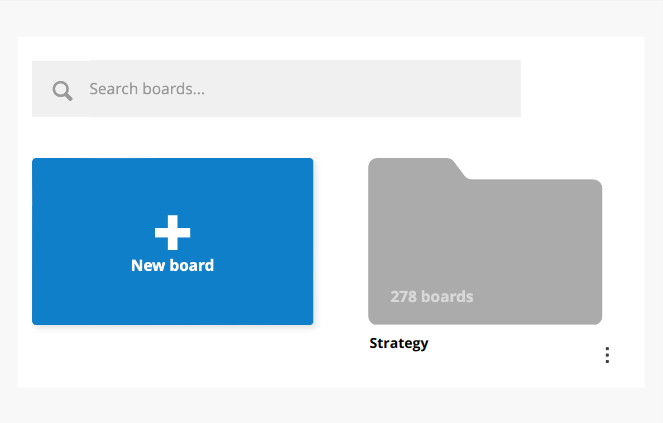
Project folders
Juggling a lot of projects & collaborators? Organise your boards into specific project folders & control access at a board or folder level.
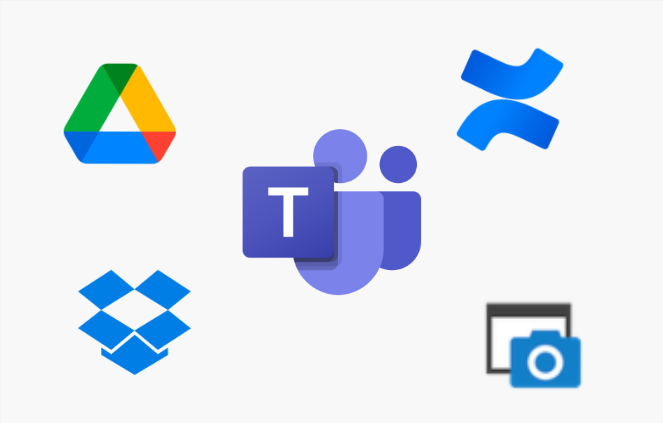
Integrations
Streamline your workflow by connecting Conceptboard to your existing collaboration apps such as MS Teams, Google Drive, Dropbox & more.
Experience our best features and functions
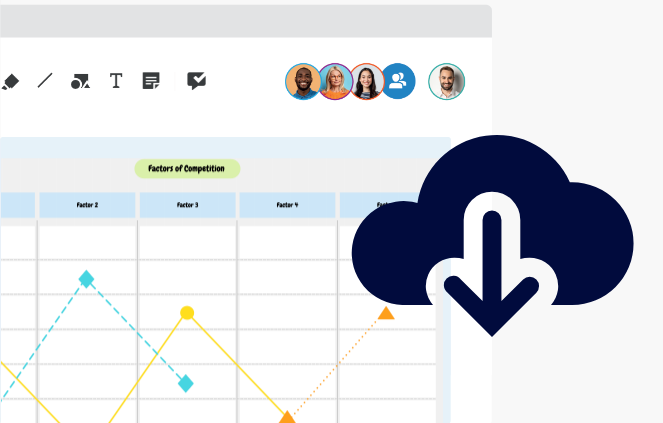
Board auto save
All your boards are auto saved, so you never have to worry about saving your work again!
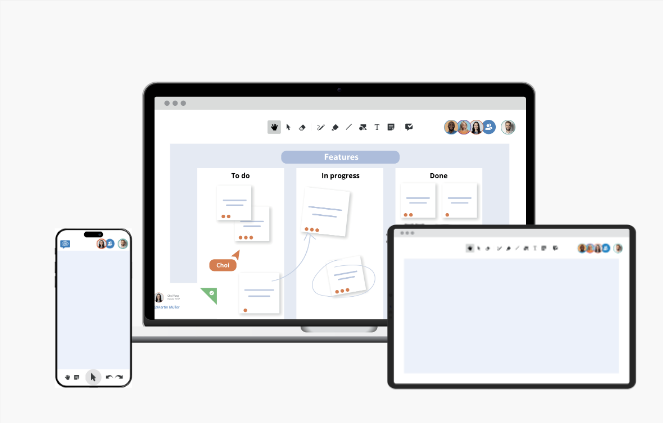
Easy accessibility
Access your boards across multiple devices & locations. All you need is an internet connection!
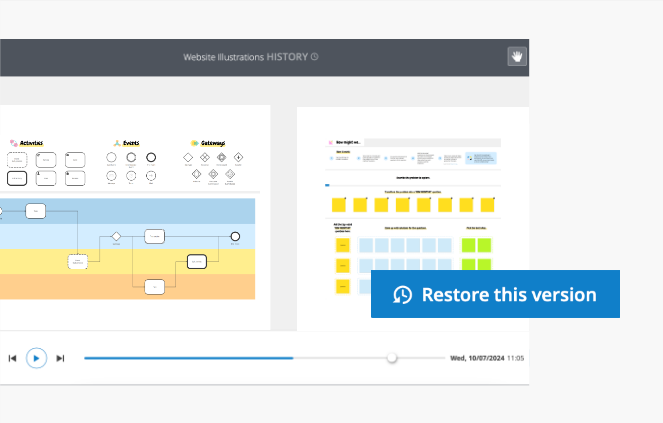
Board history
See who changed what & restore your board to any point in time via a time-lapse of the board’s complete history.
Security and enterprise solutions
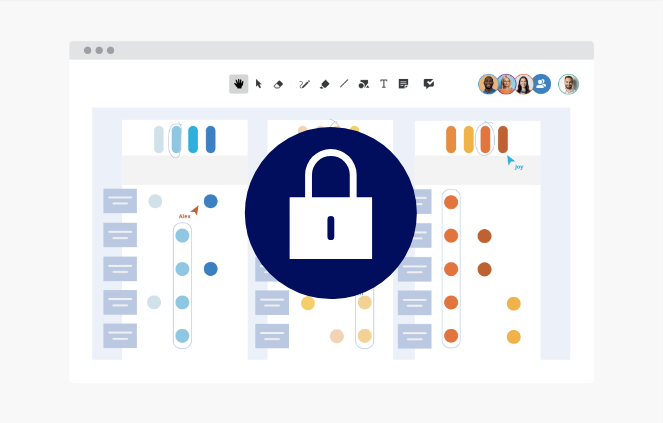
Cutting-edge security
Conceptboard protects the confidentiality of your files in transit with high-grade TLS & multi-layered encryption at rest with 256-bit AES.
Learn more →
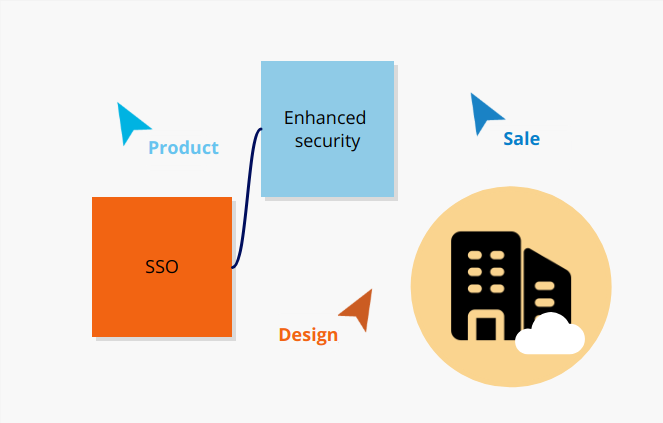
Enterprise solutions
Scale visual collaboration across your organisation & discover added benefits such as enhanced security, choice of AWS data centre, SSO & more with Conceptboard Enterprise.
Learn more →
