Running a brainstorming session is a great way to capture new ideas or explore potential pivots for your business. And don’t worry if your entire team has just gone remote, Conceptboard makes it easy to run productive online brainstorming sessions on our collaborative online whiteboard.
What is online brainstorming?
Online brainstorming is the process of conducting a brainstorming session digitally, using sticky notes to share ideas on an online whiteboard. Online brainstorming allows remote teams to connect, collaborate and ideate as easily as ever. Best of all, online whiteboards are big enough to hold all your ideas, so you’ll never run out of space!
Why is online brainstorming important right now?
While many people cringe at the word brainstorm, when it is used effectively, a good brainstorming session can accomplish many goals. Plus, it’s a chance to bring people together and ideate while they are working from home.
- Multiple Stakeholders, Many Ideas: This is a great time to gather a variety of people from different departments with different personalities, you’ll be able to generate a large volume of ideas.
- Permanent record: By collating thoughts and ideas on an online whiteboard you’ll have a digital record of ideas that can be used now or down the track.
- Plan for growth: White it’s not quite business as usual, life is still going on, so it’s important to continue to work on new projects and plan for growth. Working remotely is also a great opportunity to look at the big picture and align on long-term strategy.
- Team buy-in: Create a sense of camaraderie by encouraging everyone to feel part of the entire process.
- Design Thinking: Design thinking is all about challenging assumptions and generating fresh insights. But it can be really hard to get all your stakeholders together in one room. This is where online brainstorming can be a powerful tool to keep the collaboration flowing.
Advantages of online brainstorming
An online brainstorming session shouldn’t be seen as the second-best option. In fact, it can actually work better than an in-person brainstorming session for a number of reasons:
- The possibility of all members talking at once can be solved by switching on and off speakers via the Moderator mode.
- All ideas can be shared simultaneously, as everyone can add their ideas on sticky notes in real-time
- Conceptboard allows you to upload different content such as images, files, videos, so you can truly contribute anything to the board, not just text.
- Bring your ideas to life thanks to sketches, shapes, arrows and more. Leverage visual thinking to make your ideas tangible and drive engagement.
- An infinite board means you’ll never run out of space for ideas. Zoom-in for details, or zoom-out for an overview!
- Everything is saved on your board, meaning you can refer back to ideas down the track instead of hosting another session. A cloud-based tool like Conceptboard automatically syncs your work across multiple devices.
- No one has to stand up in front of a group, so introverts may feel more willing to share ideas on a computer screen.
Plus, our library of ready-to-use templates allow you to run different styles of brainstorming sessions such as Mind Mapping, creating Team Charters, plotting Affinity Diagrams and creating Mood boards.
An online whiteboard is the perfect tool for online brainstorming
It’s pretty hard to hold a brainstorming session without a space to collect ideas. So if your team is now collaborating remotely or distributed, an online whiteboard is the perfect solution. Just like a physical whiteboard, all participants can join the board and contribute ideas simultaneously by way of sticky notes, images, text or drawings. It really is the easiest way for remote teams to creatively brainstorm, edit visuals and discuss ideas. As long as there’s a Wi-Fi connection, there are no other physical barriers to collaboration, meaning location is no longer such a big deal!
To boost the mood, run a video call and ask all participants to switch their camera on. Being able to hear, see, and visualize each other is a simple way to create a collaborative atmosphere online. Setting up a video conference in Conceptboard is easy. Simply click the phone icon in the top right corner of your board and a conference panel will appear. The panel will show the number of active participants involved in your conference.

Discover visual collaboration
Brainstorming online sessions done right for virtual teams
By using Conceptboard to manage your brainstorming and ideation, your team can keep the communication open and flowing. Follow these tips for a productive brainstorming session.
Set up a board ahead of time
Start by creating a new board for this session. You can then divide the board into sections for each member of your team so everyone has their own space to add their thoughts on sticky notes.
Creating these assigned sections will give more introverted teammates the courage to share their thoughts and ideas. It will also ensure you can reduce time-wasting at the start of a session and dive right in.
To get started, simply share a link to the board with everyone who is relevant to the project. Encourage everyone to come with a tea or coffee, snacks and an open mind to create a creative and calm environment.
Use an online brainstorming template
An easy way to get organized on idea generation is with the help of a brainstorming template. This way, no matter how many ideas are created, your boards will stay organized. We’ve listed a few of our favorites below, or check out this article, which lists all 15 brainstorming templates available.
Avoid groupthink with brainwriting
Sometimes a regular brainstorming session can stifle quieter voices in favor of dominant or powerful ones. The nature of a regular brainstorming session also means that individuals tend to anchor to ideas that are discussed first. As a group, we subconsciously tend to converge on common solutions.
Brainwriting is our technique of choice to ensure you get a wide range of ideas from everyone. With brainwriting, individuals can break off from the group and independently come up with a list of ideas. This should ideally happen before the group session. Thanks to the collaborative nature of our brainwriting template, once everyone has added their ideas, other participants can expand on them
Give feedback on ideas
Once everyone has added their ideas, encourage team members to go around the board and read all other ideas. Ask questions by using either the comment box or placing sticky notes next to each section. This will ensure that all ideas will be read and discussed.
A voting session lets everyone choose the sections they thought were best by marking their favorite ideas with a star.
Hint: You can copy the sections with the most votes and paste them in a different location on the same board. That way, you save the original brainstorming session and can see the process as it is being developed. Nothing gets deleted, just more organized.
Finalize the session
You can repeat the previous steps as many times as you need to generate the best ideas. Make sure to create a final section on the board to centralize all ideas worth keeping for the project. An easy way to consolidate your ideas is with the help of the Affinity diagram.
You may also want to use a Prioritization Matrix to help the team agree on the next steps.
Online brainstorming is a powerful tool
Don’t give up at the finish line, your team has worked too hard for that! Have an in-depth conversation with your team to discuss what the next steps are. Make sure to @mention and assign tasks to relevant team members, so they know what their next steps are for the project.
Brainstorming sessions have the power to bring the entire team together to help your business grow or pivot. Who knows where that one small idea on a sticky note may lead.
Set up a brainstorming session and see what brilliant ideas your team can come up with, the possibilities are endless.
Learn more about the future of remote work, virtual collaboration or brainstorming, on our blog.
If you want to give Conceptboard a try, get started with a 30 day free trial.


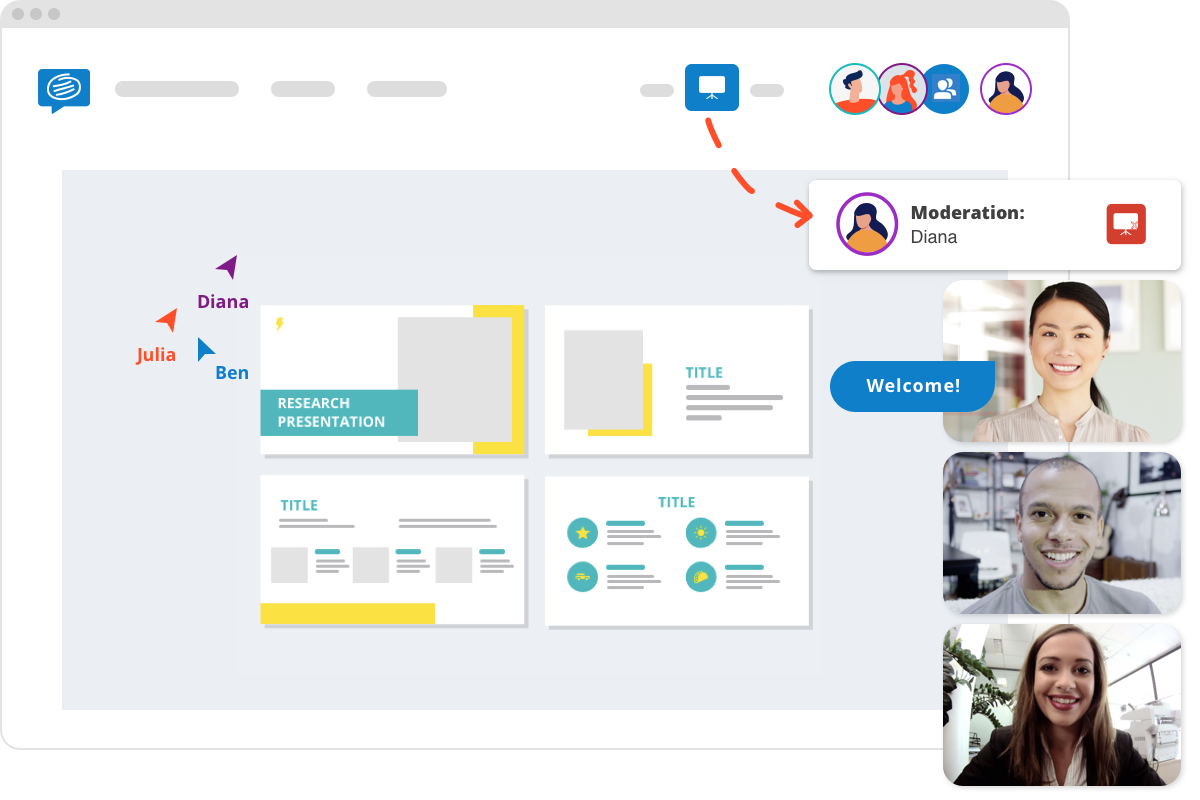



2 Comments. Leave new
I think a good environment can play a vital role in creativity. A relaxing, creative space always get the best out of employees.
A very productive explanation on Brainstorming. Anyone can design brainstorming sessions using the illustrations.