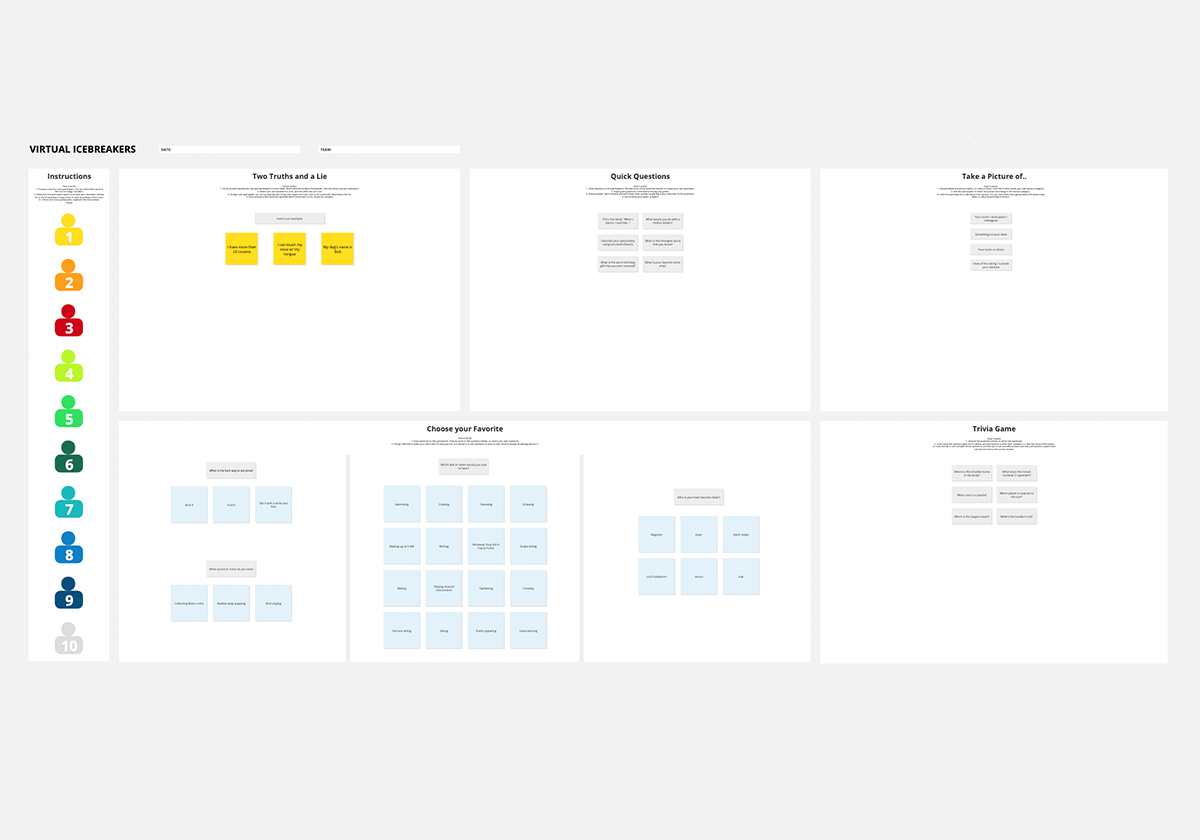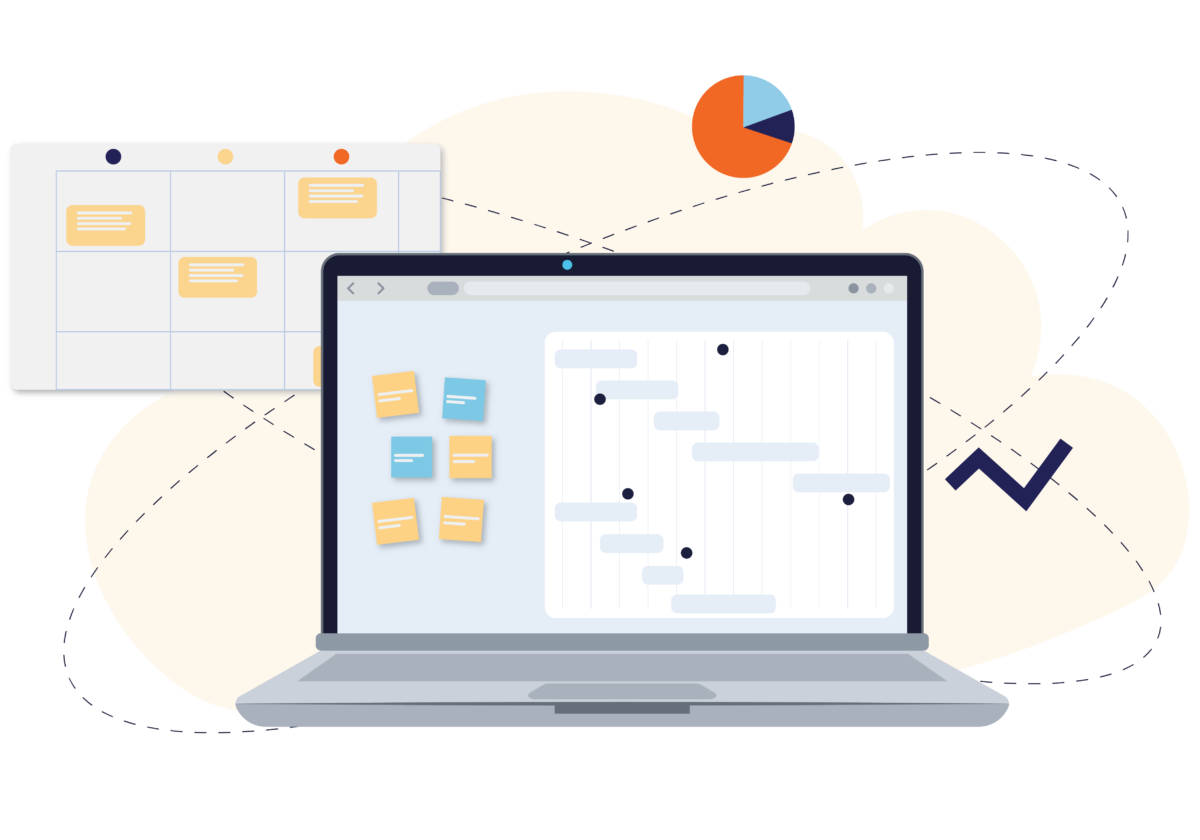It’s no secret that remote collaboration has grown exponentially over the past decade thanks to the internet. A 2019 report State of Remote Work in the US from Owl Labs found that 62% of respondents work remotely at some time. New tools and tech solutions have helped facilitate this shift, while a conscious desire for many to eschew the daily commute and sky-rocketing housing prices have helped the concept move from obscure to commonplace.
The growing importance of remote collaboration
Employing a remote workforce can save companies thousands of dollars in rent, while also opening up the recruitment process to a global talent pool of millions, not just those within commuting distance to the office. In industries such as tech where human capital is a major asset, this would seem to be a win-win solution.
The stumbling block for most remote managers is that they want their teams to be just as productive, engaged and in-sync as if they’re all sitting in the same office.
Hence, it’s important to have the tools, structures and communications channels set up to enable seamless remote collaboration across remote teams. The old business tools of email attachments, word documents and Powerpoint files just won’t cut it in this new digital office.

The power of visual collaboration
Challenges of remote collaboration
Given the fact that collaborating across teams, timezones and locations is a relatively recent phenomena, a number of companies face teething issues when it comes to managing collaboration in remote teams.
- Collaboration bottlenecks – One of the major challenges for remote teams is maintaining collaboration. Remote teams miss out on the daily interactions by the coffee machine and the informal meetings that move projects forward, spark new ideas and create team relationships.
- Cross-cultural collaboration – Add to that cultural differences in communication, work styles and conflict management, multiple time zones and differing work schedules and virtual collaboration becomes a minefield of compromise.
- Too many apps – There’s no shortage of digital products trying to solve these problems, but the constant process of trialling and testing new apps can create app fatigue and kill productivity.
So how can remote teams thrive? It’s all about streamlining your communication and building connected teams.
Best practices for great remote collaboration
- Leadership early adoption. Remote collaboration flourishes with strong leadership. When managers embrace the tools and systems they are asking team members to adopt, a standard is set. This could be as simple as conducting manager meetings via video conference. Training sessions previously done in-house might be moved online, or why not even host a virtual conference or webinar instead of flying team members across the country for the day. The key thing is to ensure that all team members have equal access and opportunities, regardless of their location or role within the team.
- HR Policies. A remote workforce presents a whole new spectrum of HR issues. Conflict in teams is normal, but remote teams may face different problems due to the lack of interpersonal relations. Conflict often arises in already stressful situations, and the added complications of different time zones and work schedules, cultural differences, language barriers, as well as the lack of personal connections can heighten the tension. Read about our five tips to dealing with conflict in remote teams here. Again, the main thing to remember is that remote staff and in-office staff should be treated as equals, and HR policies should reflect that.
As well as leadership and HR policies, there are tangible things you can do to ensure great virtual collaboration. These are our four top tips for virtual teams:
Ice-breakers for virtual teams
Build rapport within remote teams by recreating the informal water-cooler chats with a quick icebreaker activity before kicking off your weekly meeting. It’s a light-hearted way to break down barriers between virtual team members and create a more open, connected environment. We’ve created five easy icebreakers you can use in our free Icebreakers for virtual teams template. Click on the below template and try our virtual icebreakers with your team!
Limit tools to avoid app fatigue
In 2018, the average employee used 28 apps to complete their day-to-day tasks. This constant toggling, remembering passwords, double handling of information and dealing with IT firewalls is a major source of frustration for over 43% of employees, according to a 2017 harmon.ie survey. To avoid this ‘app fatigue’ it’s important to streamline tools, communication channels and get all departments speaking to each other. Better yet, speak to employees about what’s working and what isn’t then eliminate the tools you really don’t need.
Get everyone on the same page
Often words simply can’t do justice to an idea the way visuals can. So when it comes to sharing ideas in the virtual world, visual collaboration tools are priceless. Whether it be a mind mapping session, designing a mood board or creating a creative brief, Conceptboard’s range of free templates will help get everyone speaking the same visual language also during remote collaboration.
Better virtual meetings
Too often we see teams unskilled or ill-equipped to adapt to the new digital landscape, especially when it comes to holding remote meetings. By following these six easy steps you’ll ensure virtual meetings achieve results. Gather the right people, agree on the purpose, embrace digital tools, listen and understand, take action towards progress, and continually assess. Read the full article on how to run successful remote meetings.

Enable digital transformation
7 essential remote collaboration tools
docx+PPT+Email=final-final-final1.PPT
If the above equation looks familiar to you then you know that endless email threads can be an extremely unproductive way to collaborate. This problem is compounded for remote teams. It’s hard to get feedback in context, harder to consolidate actionable feedback and harder still to get all the stakeholders on the same page. While organizations might be embracing virtual collaboration in a big way, our existing technologies have not.
When it comes to best practice to ensure successful collaboration within a remote team, one of the key concerns is to ensure you choose the right tools for the job. These are the apps you’ll use to replace the analogue tools such as whiteboards, printers, notepads and pens, calendars and paper project timelines. When used correctly, these apps will help reduce email clutter, phone calls, and time spent chasing others every time work needs to be passed on to team members.
Asana
Asana is designed for managing tasks and workflows. It also has in-app chat functions, so you can start discussions with your colleagues within the app. It also has Kanban board functionality.
Trello
Highly user friendly, Trello is a Kanban app which helps teams manage workflow with the clear design of the project boards.
Conceptboard
For tasks that have a visual element, Conceptboard is your go-to cloud based app. The virtual whiteboard allows team members to collaborate in real time on an infinite canvas. Image or video files, PDFs and documents can be uploaded to the board for collaborative editing. Whether you’re running a remote brainstorming session, sharing branding designs, running scrum ceremonies, or collecting feedback on low fidelity prototypes, Conceptboard will ensure the process runs smoothly.
Start collaborating visually with Conceptboard!
Airtable
Airtable is a collaborative spreadsheet where you can manage and collaborate with colleagues on projects and tasks. The calendar function is helpful to see projects by due date and stay on top of deadlines.
Zoom
It would be remiss to leave off Zoom, the forerunner in video conferencing software. The cloud based software can be used for everything from one-on-one video calls to hosting webinars with up to 100 participants.
Dropbox
Dropbox is an easy way to share files remotely by eliminating the need for an internal server. Files and folders can be shared with everyone, or shared selectively, as well as with people outside your company via simple links. Plus, with automatic syncing, everyone will see the most recent file version in their Dropbox folders.
Strongbox
The two most popular passwords “123456” and “password” simply aren’t strong enough for most websites now, making it increasingly harder to remember so many long and convoluted passwords. That’s where password managers come in handy, and KeePass is one of our favorites. Combined with the Strongbox app, it lets you sync your passwords across your devices and computer.