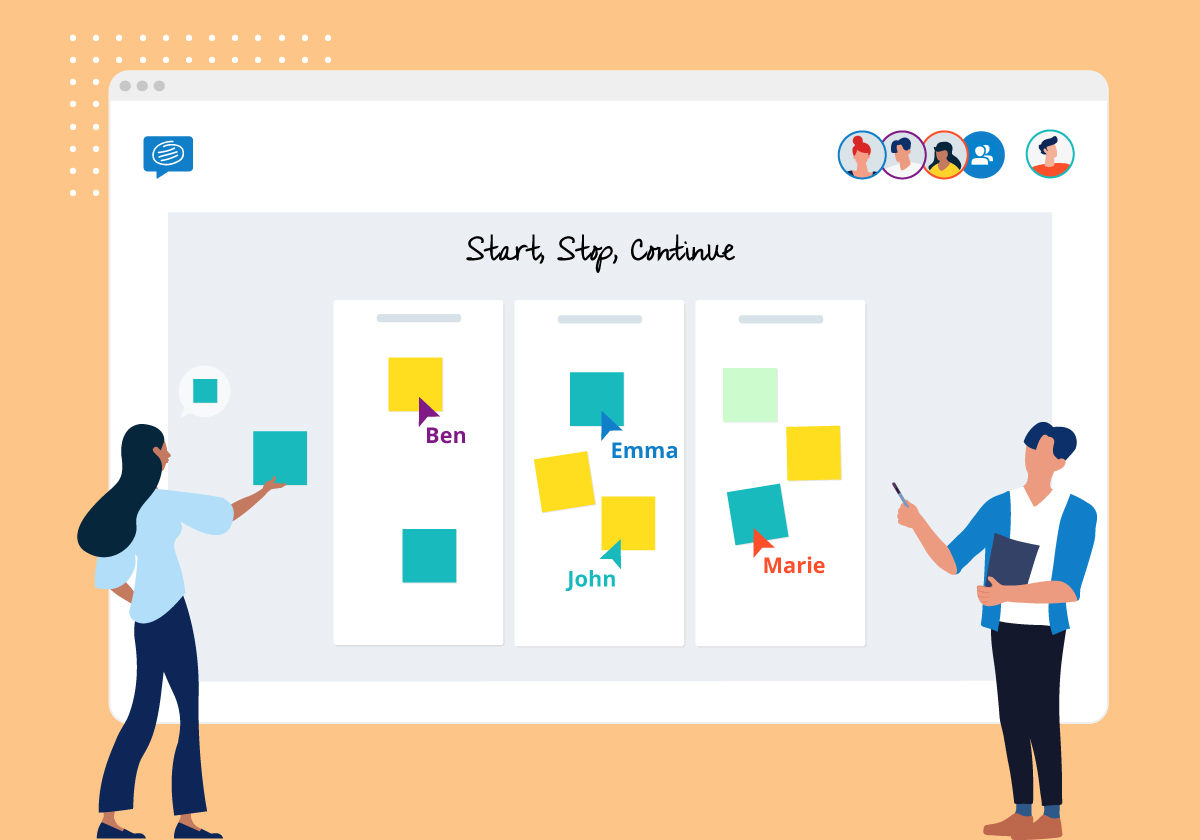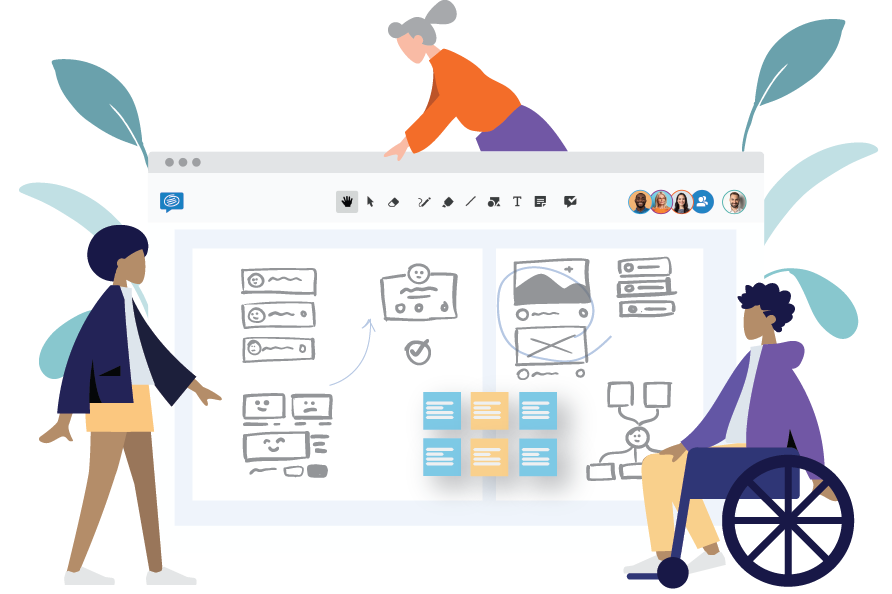This post is also available in: German
What is Start Stop Continue?
Start Stop Continue is a popular retrospective technique used to gather feedback and uncover insights while running a team retrospective. In its simplest form, the technique is based on asking 3 basic questions.
- What should we start doing?
- What should we stop?
- What should we continue?
The answer to these questions helps teams surface blockers, eliminate risks and identify opportunities. The simplicity of the technique lends itself well to reviews and retrospectives of various kinds. These could be a project retrospective, a sprint retrospective or even a team building exercise. The idea is to have a frank, open conversation and drive future success.
Start Stop Continue template
One of the easiest ways to run a Start Stop Continue session is with the help of a ready made template and an online whiteboard. This eliminates the need for everyone to be present in the room at the same time.
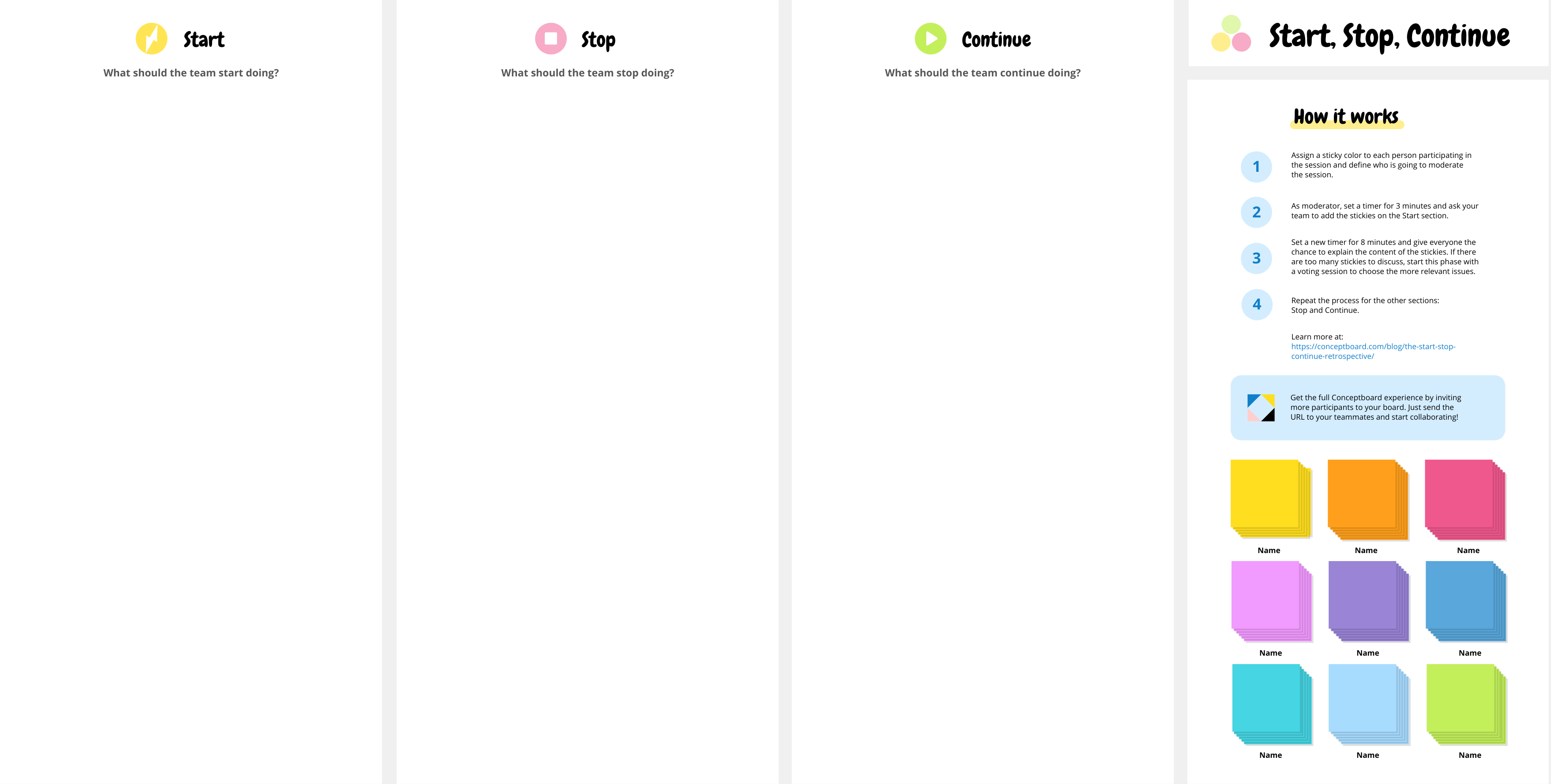
Participants can contribute to the board at the same time and add their feedback on digital sticky notes. The board is saved automatically thanks to Conceptboard’s powerful cloud-based functionality. The board can then be shared with all stakeholders via a link or as a PDF.
How to use the template
Once the template has been loaded, you will see the 3 different columns within the template. The facilitator should share a link to the board ahead of time.
Once all the participants have joined the board, they can add their feedback and inputs in the form of digital sticky notes. These sticky notes can be easily moved from section to the other. It is recommended that individual participants choose a specific colour so the feedback is easy to track.
Sections of the template
The Start Stop Continue template comprises 3 sections. Tackle each of these sections one at a time to maximize effectiveness of the session
Start
This section is all about identifying areas of improvement. What could the team do to improve processes or productivity? Is there a new project management tool that can be introduced? Or perhaps a new folder structure to better organize notes? Reflect on what can be changed and introduced.
Stop
These are the activities and processes that hold the team back from optimum performance and need to be eliminated. Identify what reduced productivity and add them to this section.
Continue
What is the team already doing right? What has contributed to the team’s success thus far? These are activities that need to continue and become a part of future processes.
Steps to running a Start Stop Continue session
One of the advantages of the Start Stop Continue exercise is that it’s easy to set up and complete. Whether you’re running the retrospective remotely or everyone’s present in the same room, the following steps will help you derive the maximum benefit from the technique.
Step 1: Set the expectation
It is important to decide in advance what the primary focus of the session will be. What are you hoping to achieve from the retrospective? Achieving consensus beforehand sets the session up for success.
Step 2: Assign a facilitator
A facilitator is a great addition to keep the retrospective session on track. He or she makes sure that the discussion does not veer off topic and everyone has an equal opportunity to participate. The facilitator also keeps track of the time and ensures each section of the exercise is addressed.
Step 3: Create a space
Use our ready-made template or a physical whiteboard to run the session. Feedback is captured on sticky notes. The facilitator decides on a time limit for the session to ensure time is spent most productively.
Step 4: Set actions items
This is perhaps the most important step in the process. If action items are not assigned to teams and individuals, it is hard to drive accountability and change. Having the team decide on next steps is the biggest determinant of success of a retrospective.
Example of Start Stop Continue
This is an example of a product team running a Start Stop Continue session to discuss a recent product launch. The session and feedback could look like this:
- Start- The team could consider using an external agency to conduct primary research like a usage and attitudes study. A more thorough prototyping methodology could be used to gather early feedback.
- Stop- The team must stop creating more than 3 color variants of the next product. We should also stop working on a cost plus pricing model.
- Continue- Involving sales and business development at an early stage helped surface some great insights. Keep involving multiple departments for multiple perspectives.
If you liked this template we’ve rounded up a list of Start, Stop, Continue alternatives you can use today. These include the starfish retrospective, the sailboat retrospective, the lessons learned retrospective and many more!