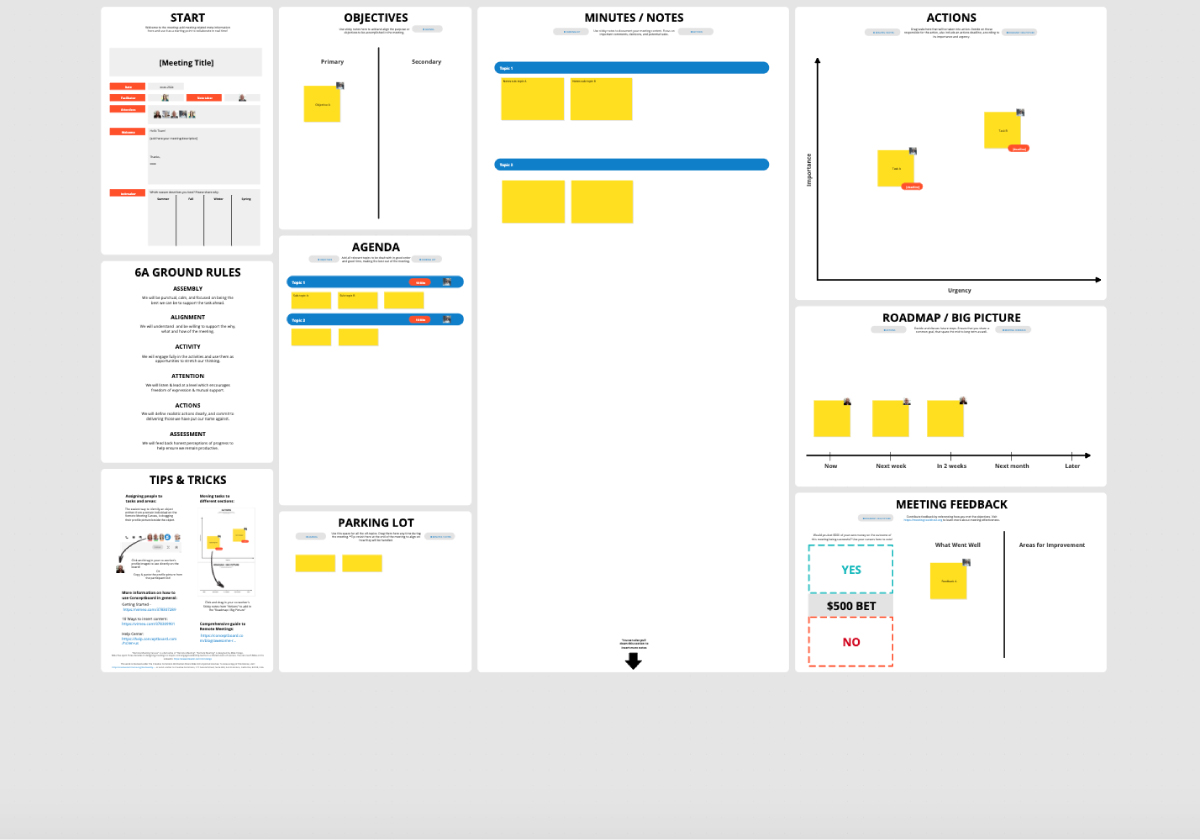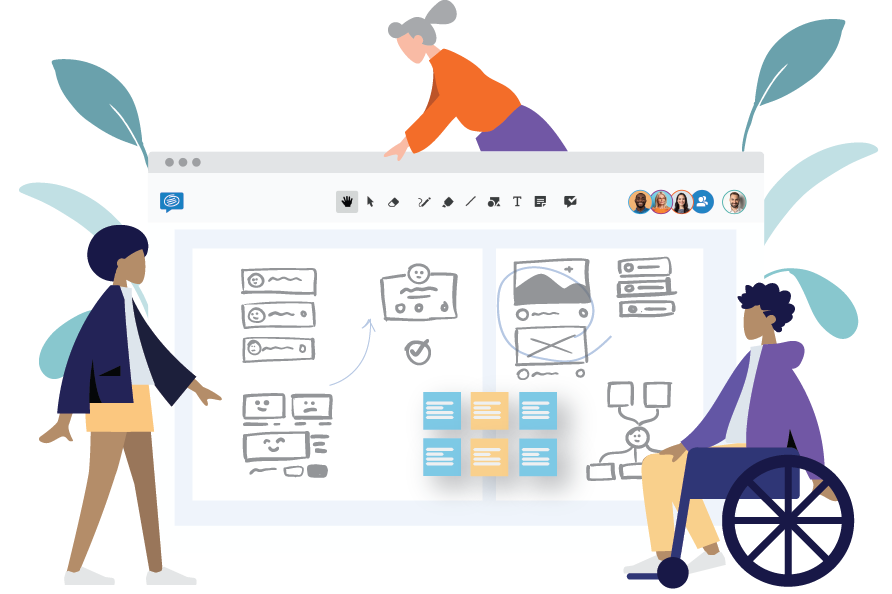This post is also available in: German
Millions of people are adjusting to the new norm of working from home, separated from team members yet staying connecting via remote meetings or video calls. The casual interactions and quick taps on the shoulder have been replaced with scheduled catch ups and meetings, leaving many feeling exhausted and less productive. Which is why the old adage work smarter, not harder has never been more important. Instead of doing things the way they’ve always been done, it’s time to look at ways of improving and embracing new tools and technology to help you work smarter.
Conceptboard’s virtual whiteboard is a great tool to use to collaborate remotely, but it is also a great tool to help you conduct remote meetings as it allows for real-time participation for up to 100 participants. On top of that, we’ve developed a massive library of business templates you can use to help you collaborate virtually.
Here are our top six remote meetings templates you can use to help plan, organize, and facilitate your remote meetings.
- Remote meeting canvas template
- Icebreakers in virtual teams template
- Brainstorming idea board template
- SMART goals template
- Project retrospective template
- Meeting minutes template
Remote meeting Canvas Template
The quickest way to switch your remote meetings from inefficient to effective is by putting some structure behind them. Remote meeting expert Mike Clargo has developed an comprehensive free resource- the Remote Meetings Template – which allows you to visually map out your meetings plan.
The visual nature ensures everyone in the meeting can see what is coming up, while Conceptboard’s virtual collaboration functions mean you can repurpose the agenda into an engaging and participatory virtual whiteboard to collect notes and feedback from all participants during the meeting. You can then save the canvas with the minutes from the session without needing to type them up and redistribute afterwards saving you time and effort.
Icebreakers in virtual teams template
Using icebreakers before the start of a virtual team meeting is a great way to break down barriers between and create a more open, connected environment. These five virtual icebreakers games will help you recreate that casual office banter that your team is missing and create a relaxed mood for the meeting. The games include: Two truths one lie, Quick questions, Take a picture of…, Choose your favorite, and Trivia.
To make the decision easier for you check out this article and decide for one or more icebreaker games!
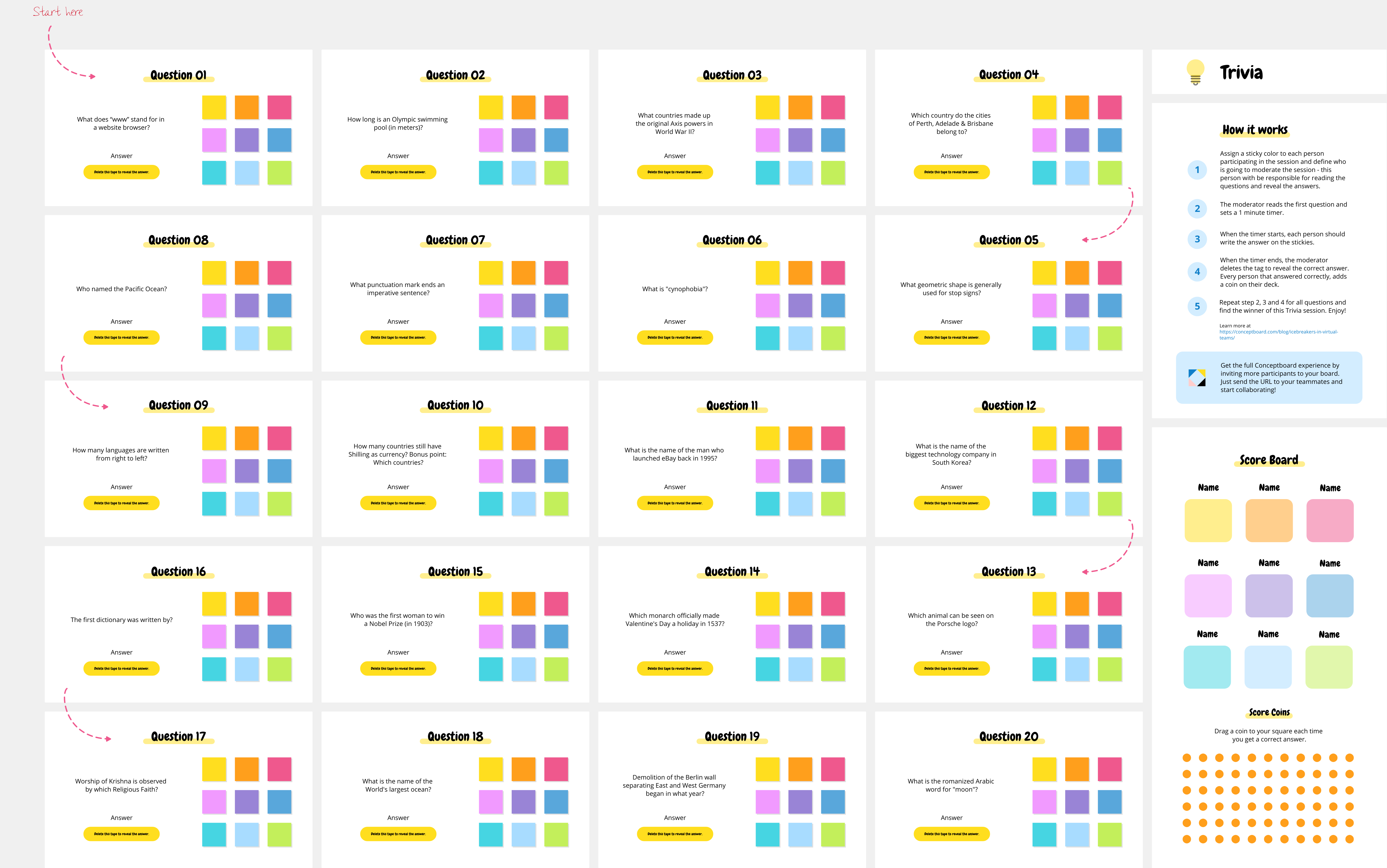

Where distributed work happens
Remote meetings templates for brainstorming
If the purpose of your meeting is to think about new ways your business can pivot, expand or shift focus, simply asking “Anyone have any ideas?” will probably generate nothing but silence and blank stares.
Instead, create a systematic approach to the brainstorming session and compile the results on a Business Idea Board or a Mind Map. Both of these templates present simple ways to capture all your ideas during a brainstorming session. Participants can use sticky notes, images and text to expand ideas and concepts.
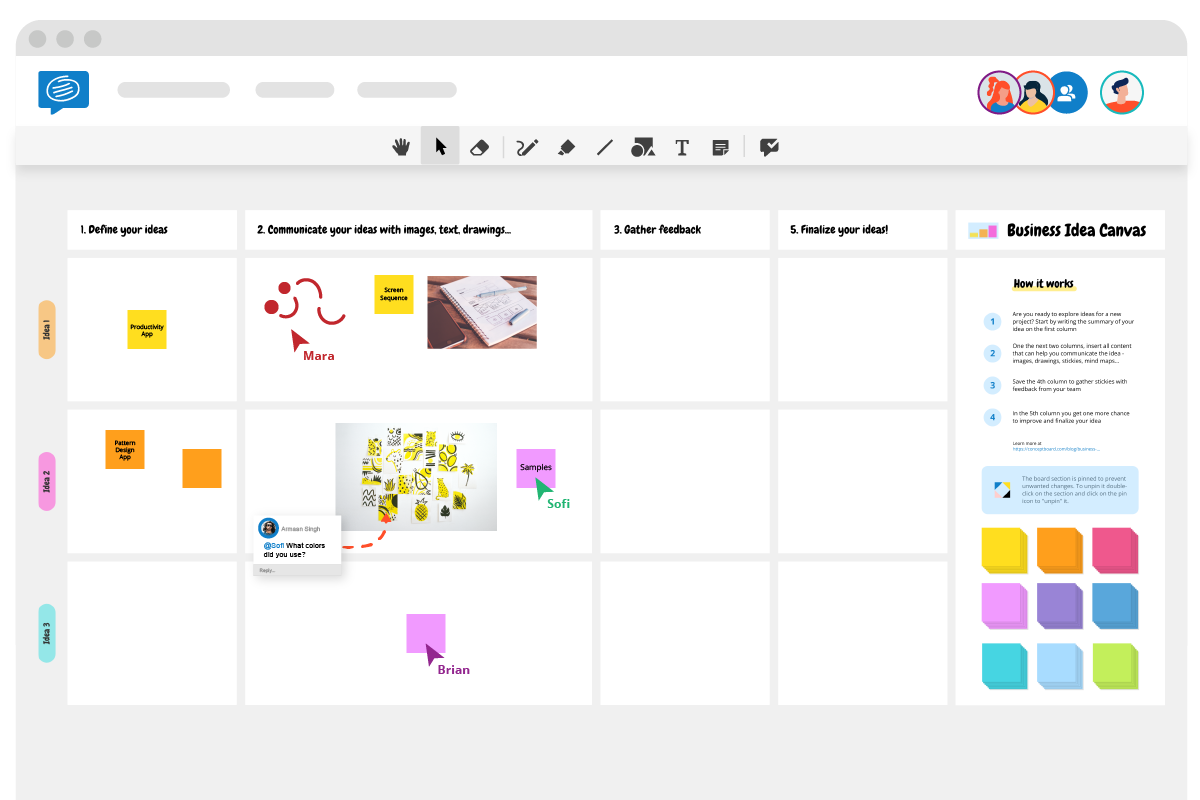
SMART goals remote meetings template
With many team members working remotely and with different schedules, now might be the time to embrace a more asynchronous workflow. This could mean moving to daily or weekly check-ins, but ultimately letting everyone work according to their own schedules. To do this, you’ll need to give everyone clear goals, timelines and expectations. Using a SMART goals template can help accomplish this. Don’t be afraid to ask the who, what, where and why behind all ideas as this probing will help you develop clearer, more tangible goals to work towards.
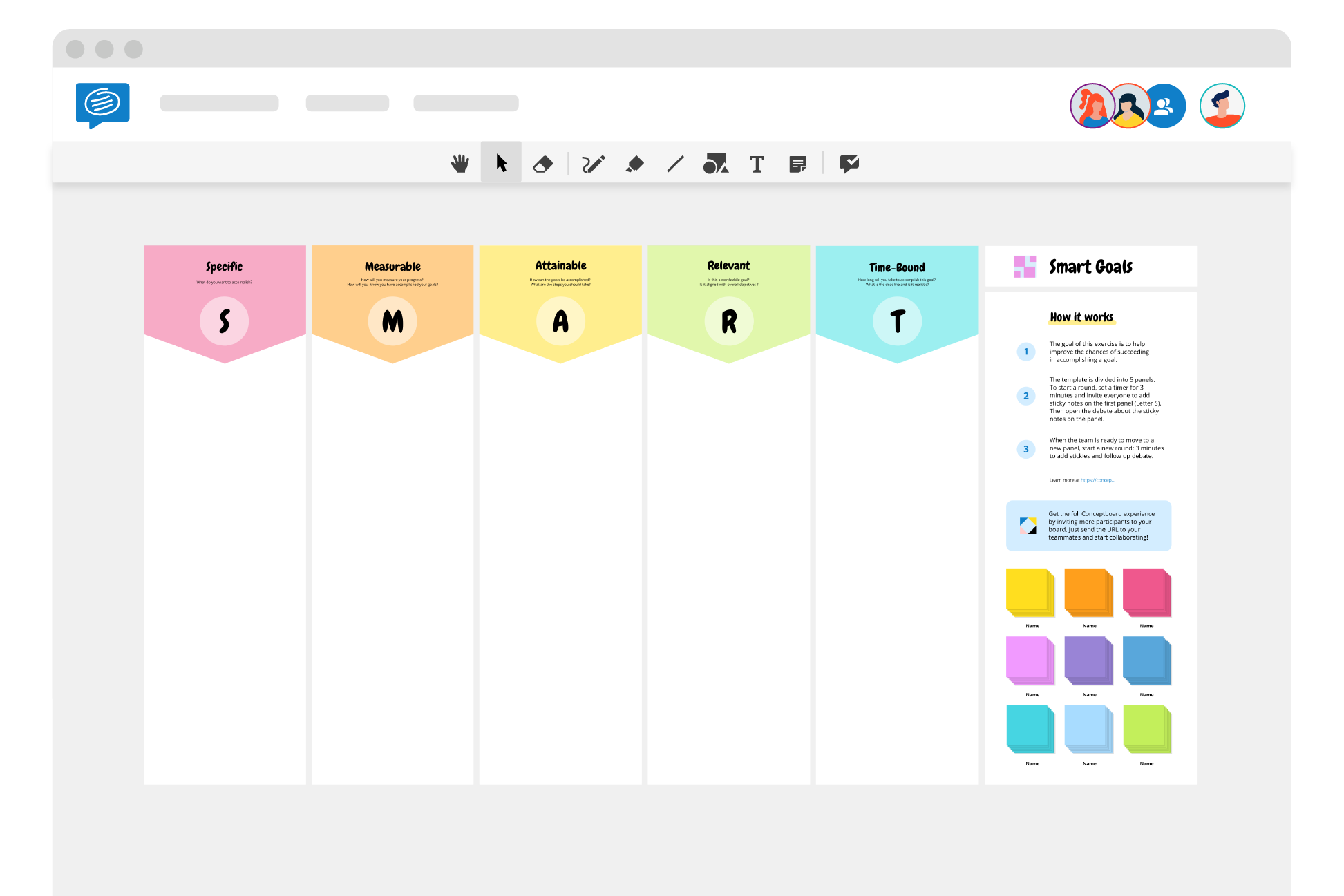
Project Retrospective Template
Once you’ve completed a project, it’s important to conduct a quick review of what went well and what could be improved. This is where a Retrospective template comes in handy. We’ve developed three unique template designs based on three popular models, so you can choose one that suits your team. They will all help you ask the right questions to get intelligent and actionable feedback.
Quick retrospective: What was good? What was bad? Other ideas? Other actions?
4 L’s retrospective: What did we like? What did we learn? What did we lack? What did we long for?
Start, Stop, Continue retrospective: What should the team start doing? What should the team stop doing? What should the team continue doing?
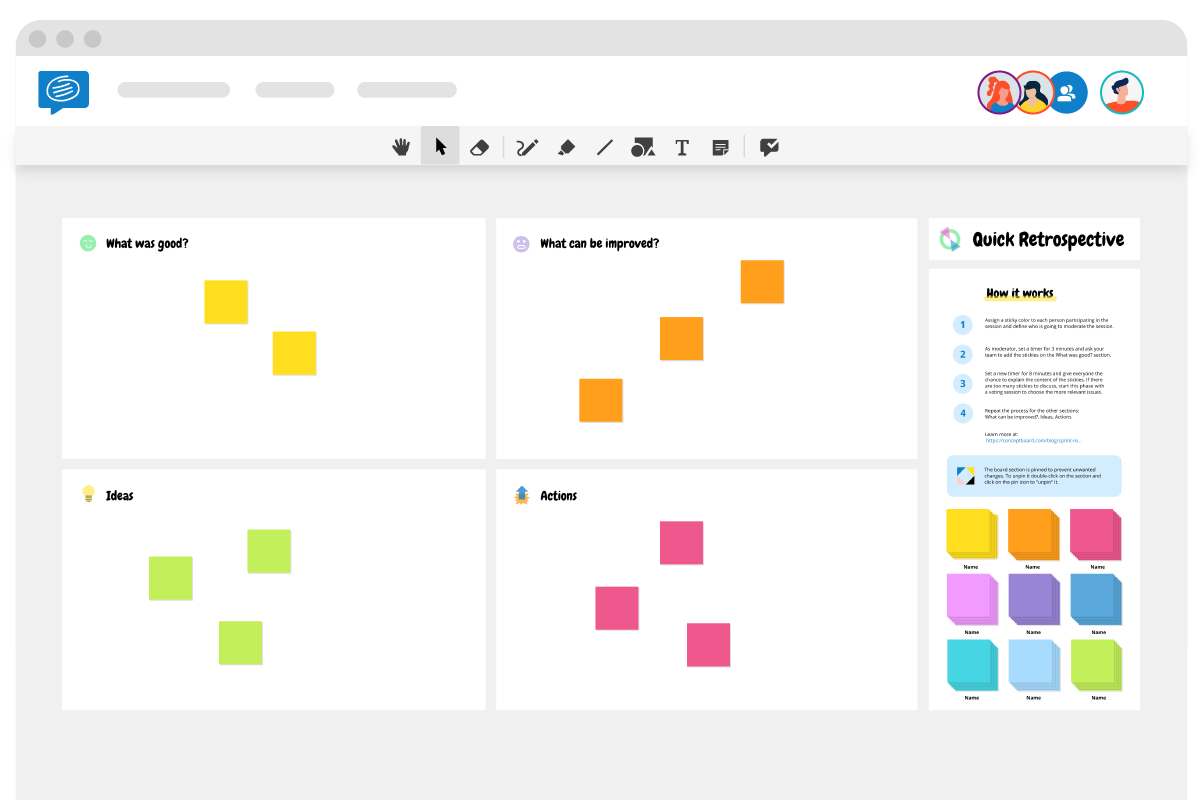
Meeting minutes template
Just because your meeting is remote does not mean that documentation should take a back-seat. In fact, given the lack of physical presence, it is more important to ensure that remote meetings are structured and driven by a clear meeting agenda. Our meetings minute template is a great addition to your arsenal of remote meeting templates for pre, during and post stages of remote meetings.
Easily centralize your meeting notes, outline actionables and document meeting details in collaboration with your teammates with the template. It’s even better if this is combined with the meeting parking lot template to ensure the meeting does not go off the rails!
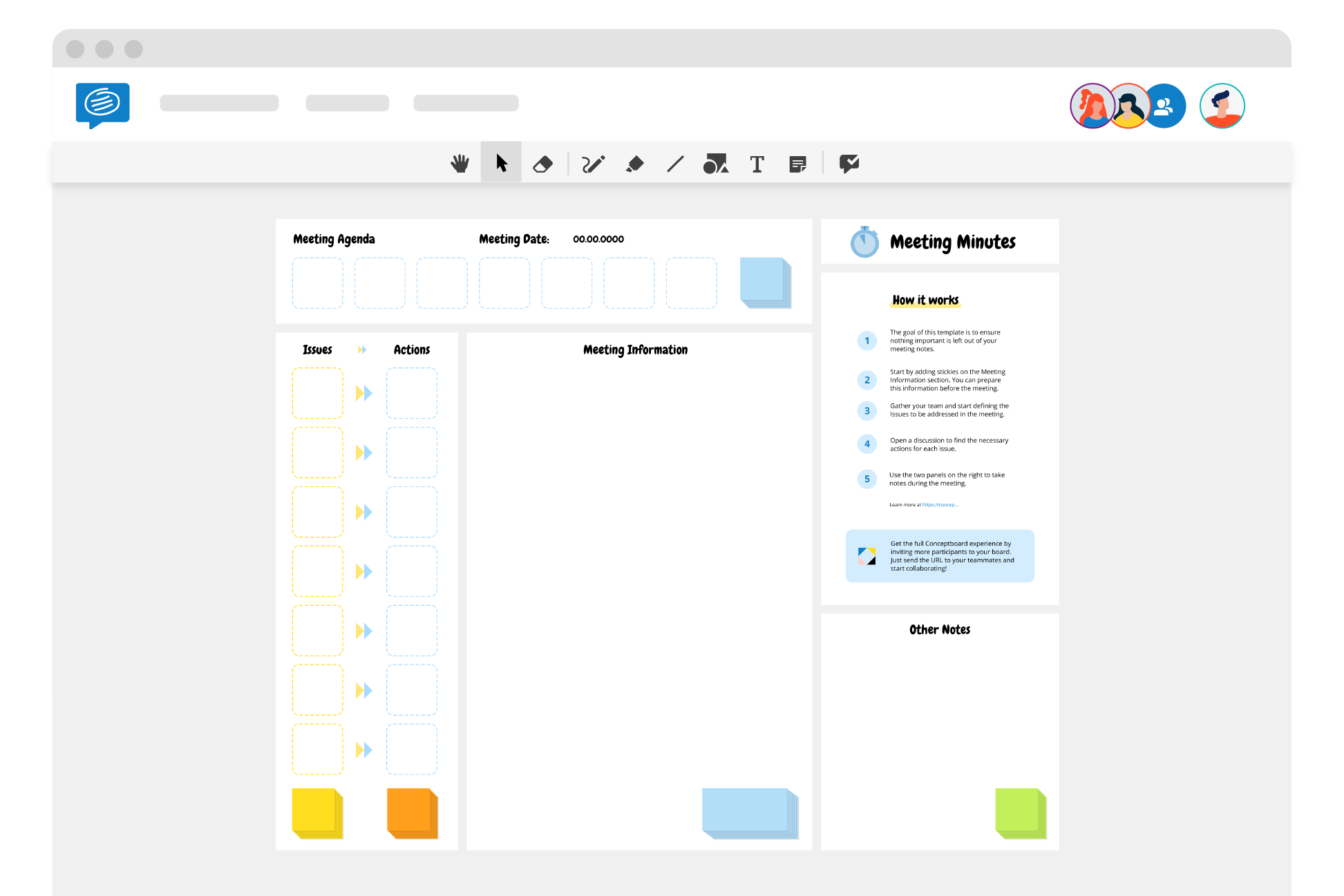
These six remote meetings templates are all extremely useful to help you stay on track and focused in remote meetings while achieving greater business goals. We’ve got plenty more free templates in our template library, and if you want to see more templates added, just get in touch with us. If you want to find out more about how Conceptboard can help improve your remote meetings, read more here.