This post is also available in: German
Best virtual icebreaker games for remote team meetings
Creating a strong bond with your teammates builds better communication and trust. With more and more people working remotely, teams are finding virtual icebreakers can spark friendly, informal interactions online. This helps break down barriers between remote team members and create a more open and connected environment.
But reports suggest 65% of virtual teams have never participated in virtual icebreakers or trust building activities during meetings. That’s a lot of missed opportunities! So next time you’re running a remote meeting, why not introduce a virtual icebreaker game to liven the mood.
We’ve compiled nine of the best online icebreakers for virtual meetings. They’re all short, fun, and simple, so all you have to do is pick your favorite and load it at your next online Zoom meeting. The best part is, you can run these virtual games on Conceptboard and invite as many participants as you want. No additional tools needed!
- Two truths and a lie
- Quick questions
- Take a picture of
- Choose your favourite
- Trivia icebreaker game
- Virtual scavenger hunt
- What, where, when?
What are virtual icebreakers?
Virtual icebreakers are quick, online team-building activities that help you connect with your remote team on a personal level during online meetings. It’s a great way for team members to get to know each other better and break from the monotony of the daily grind.
Advantages of our virtual icebreakers
Whether your team has just met or has known each other for years, using these short virtual icebreakers before the start of a virtual meeting is a great way to boost spirits with some light-hearted fun.
Conceptboard’s online whiteboard is a great tool to start using these virtual icebreakers immediately. You can add comments on online sticky notes, upload images, embed videos and track everyone’s actions via live cursors that come with participant names!

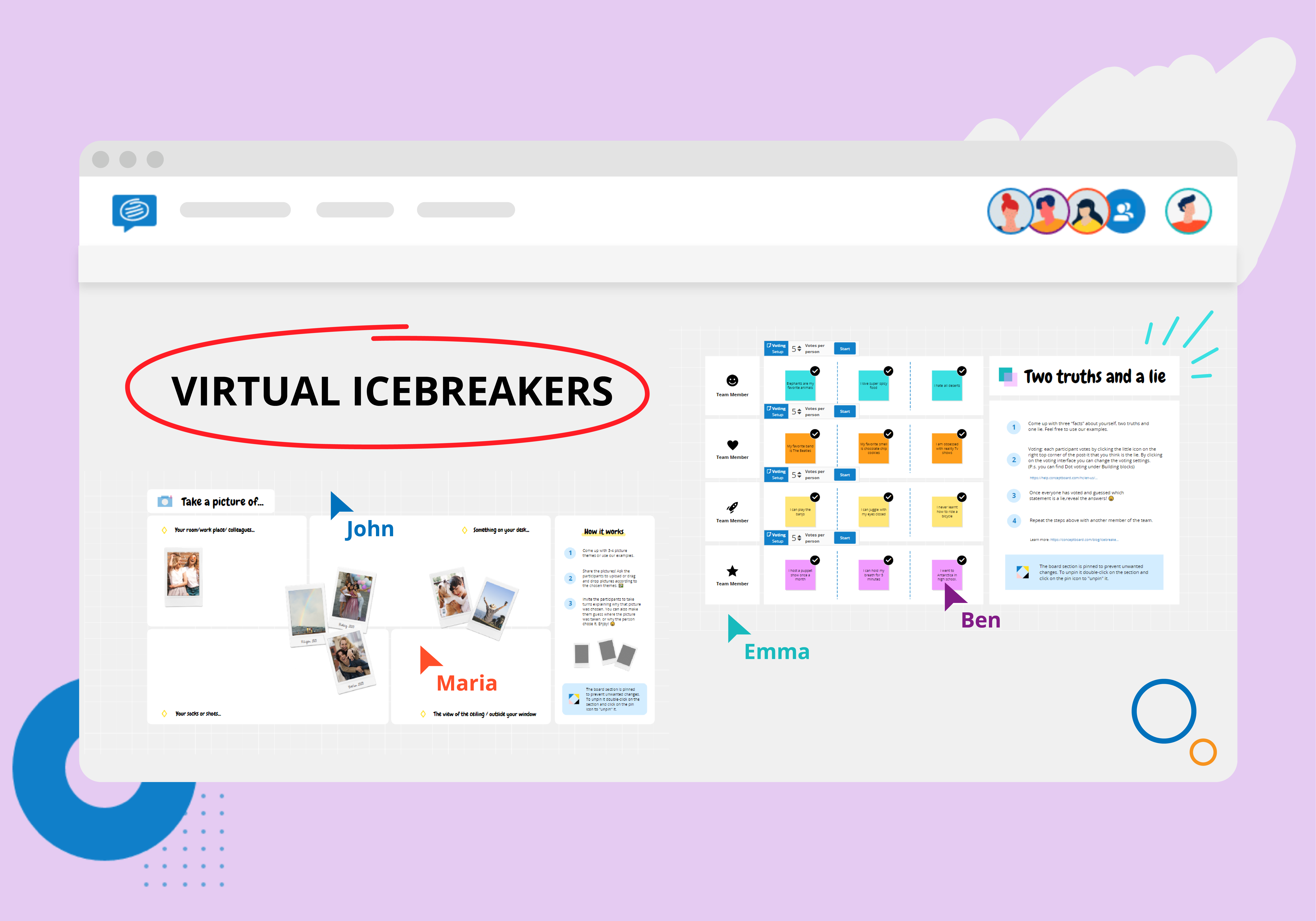
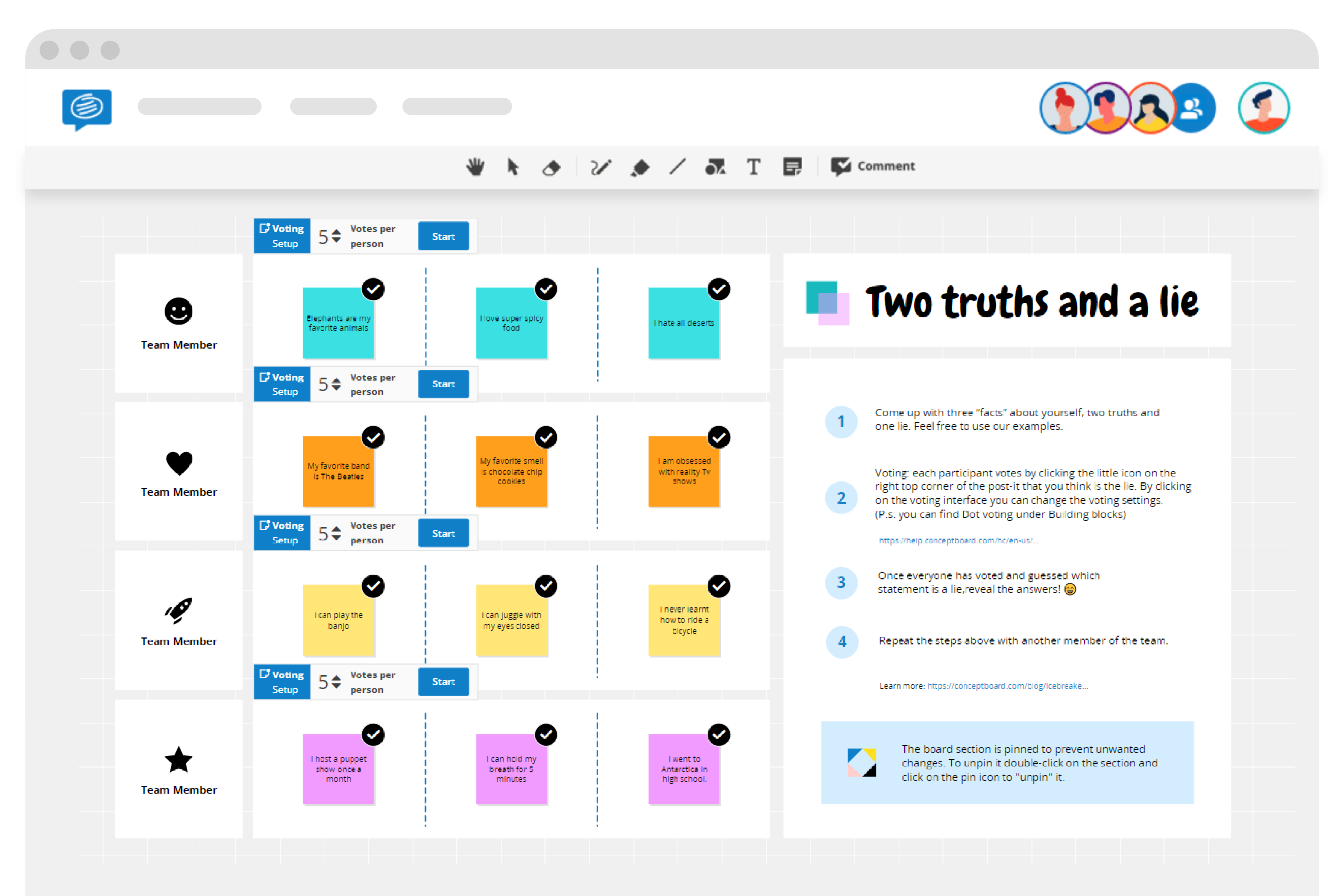
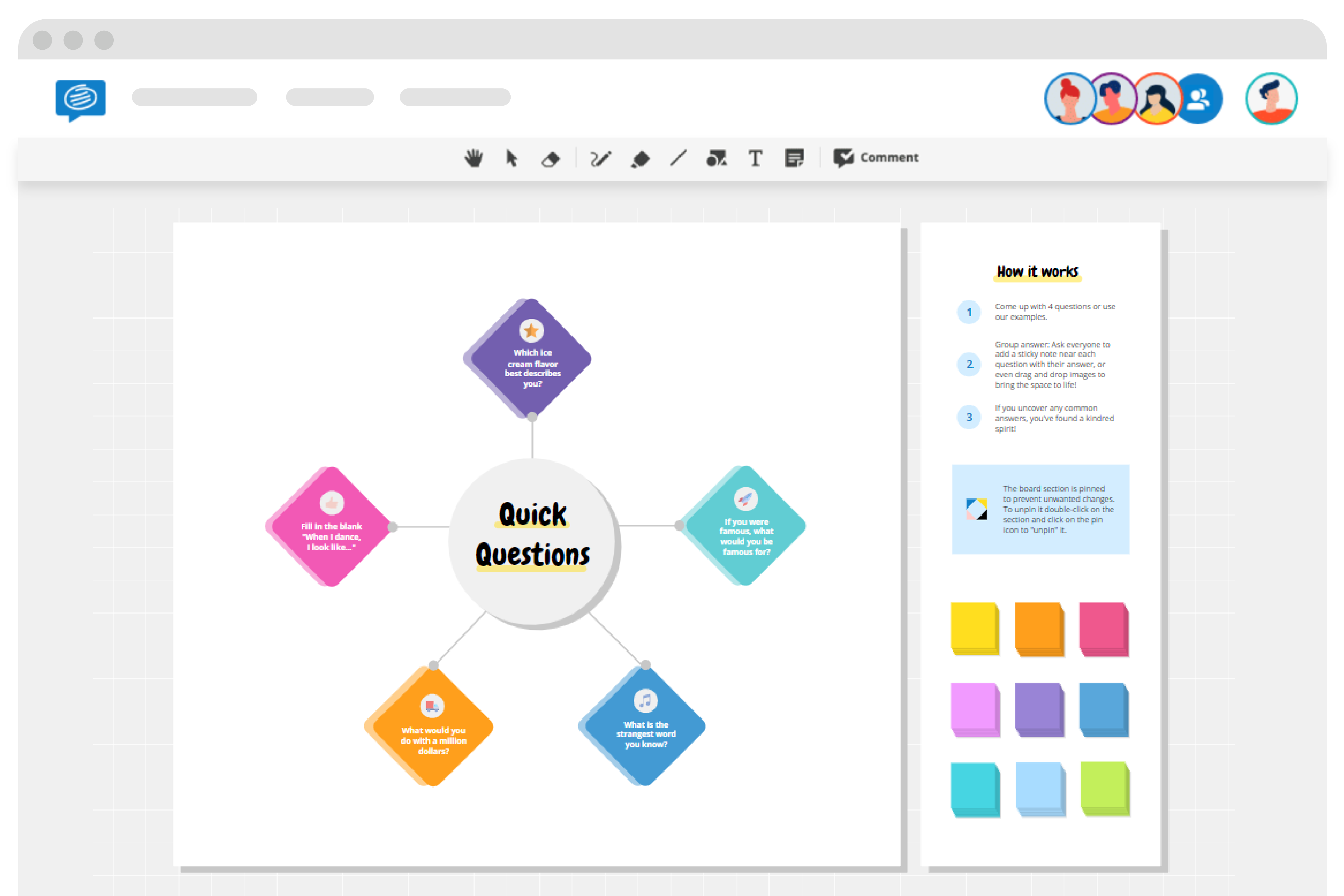
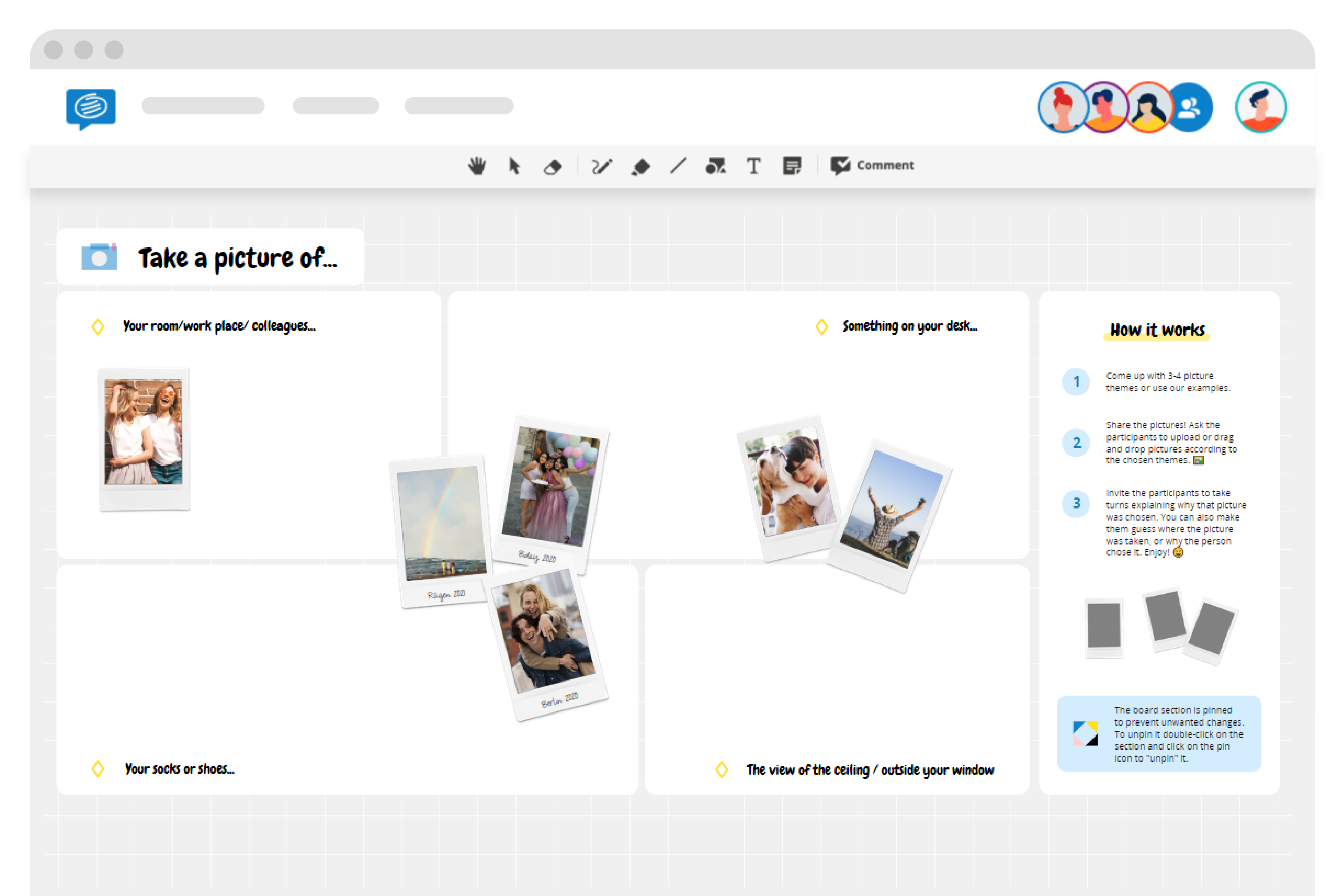
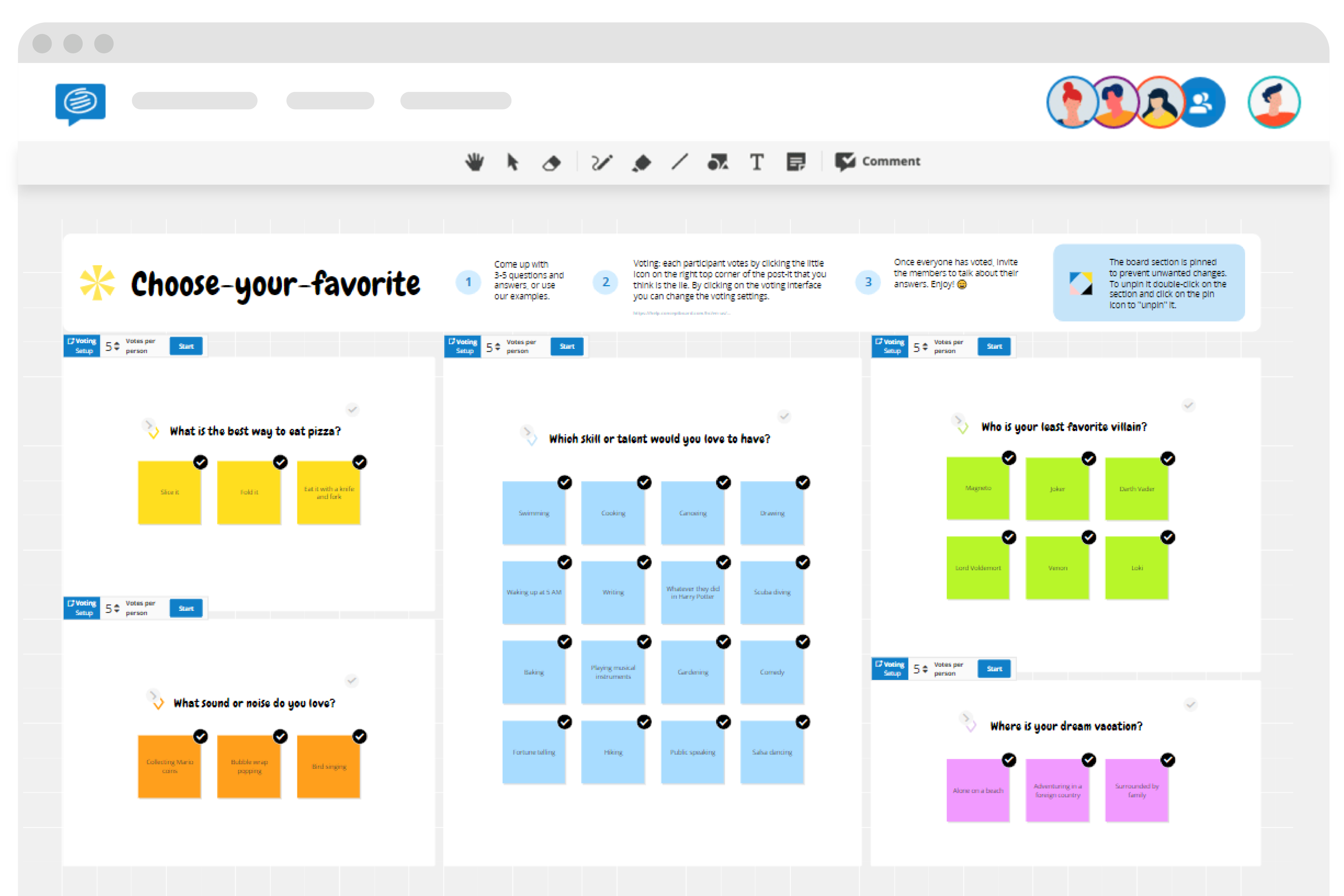
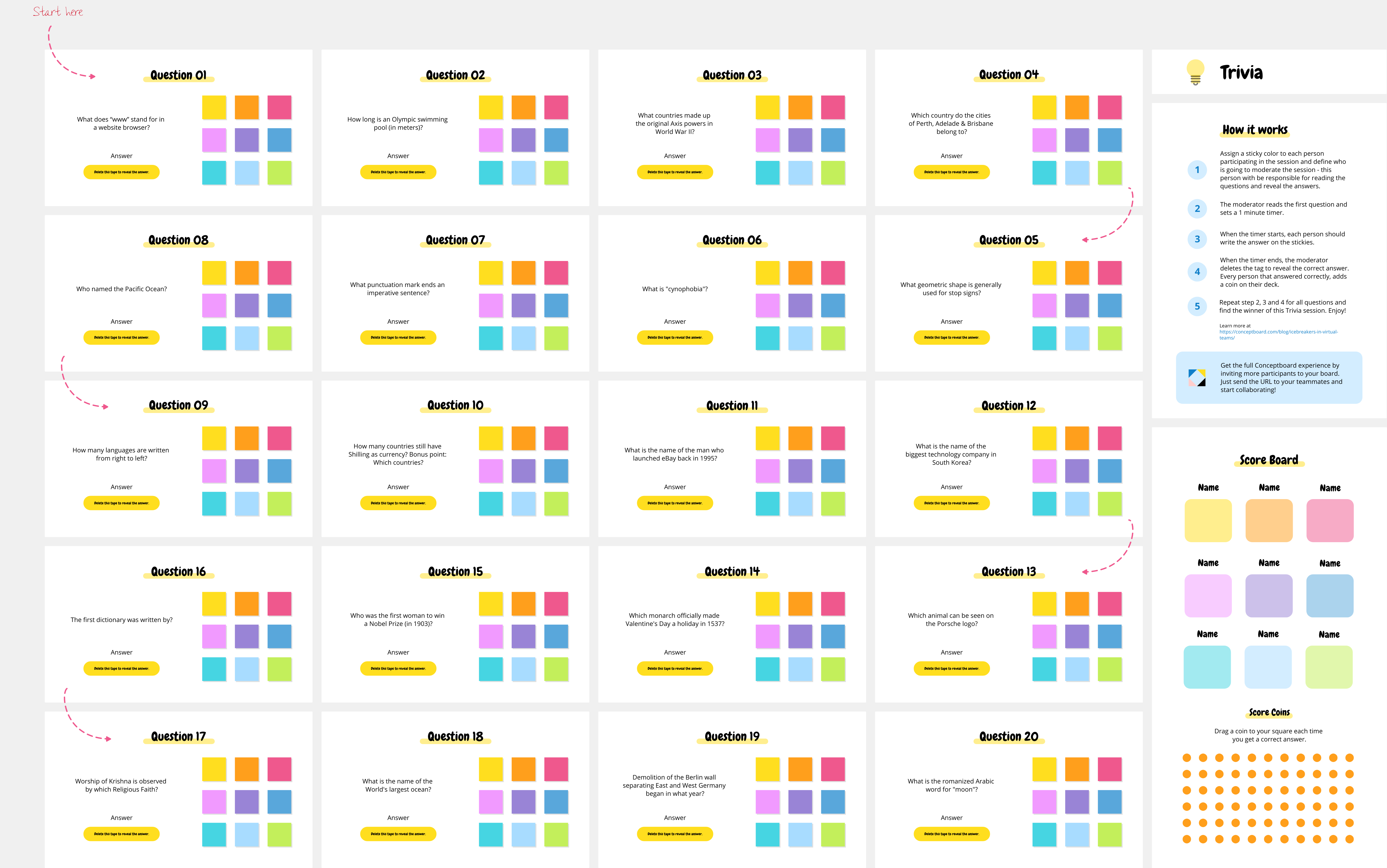
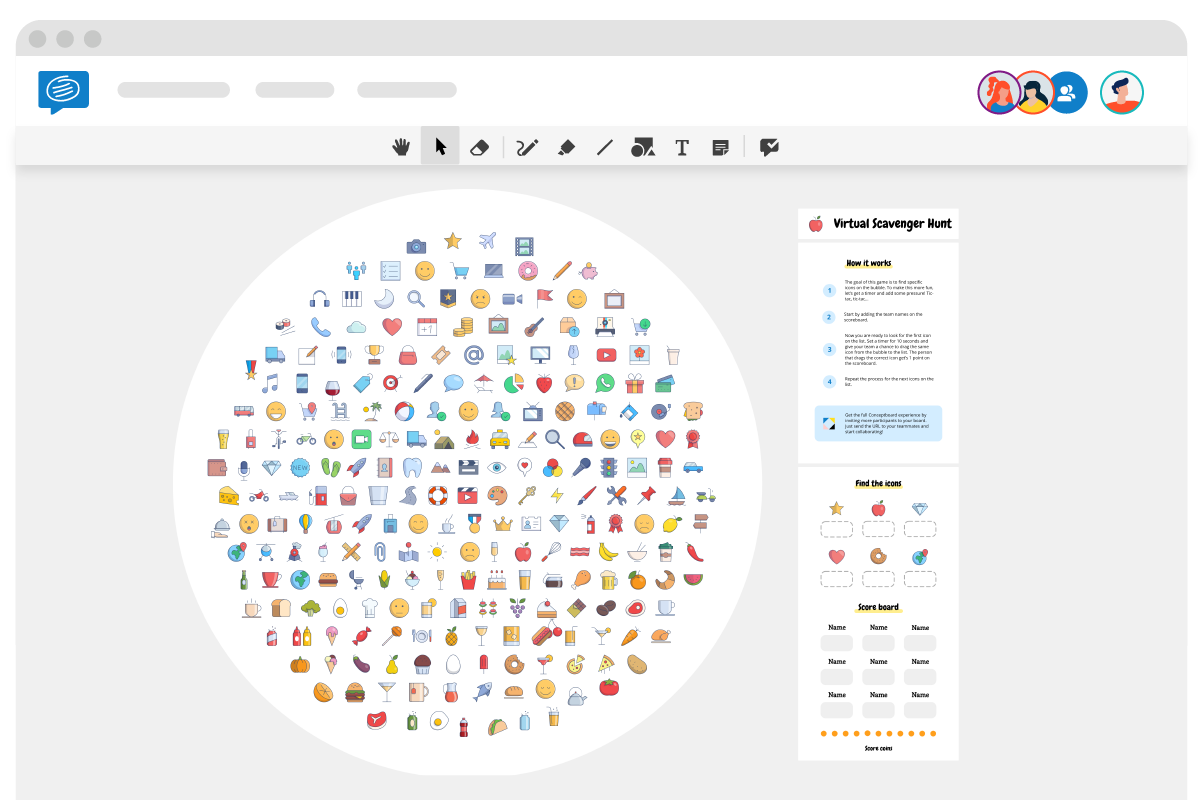
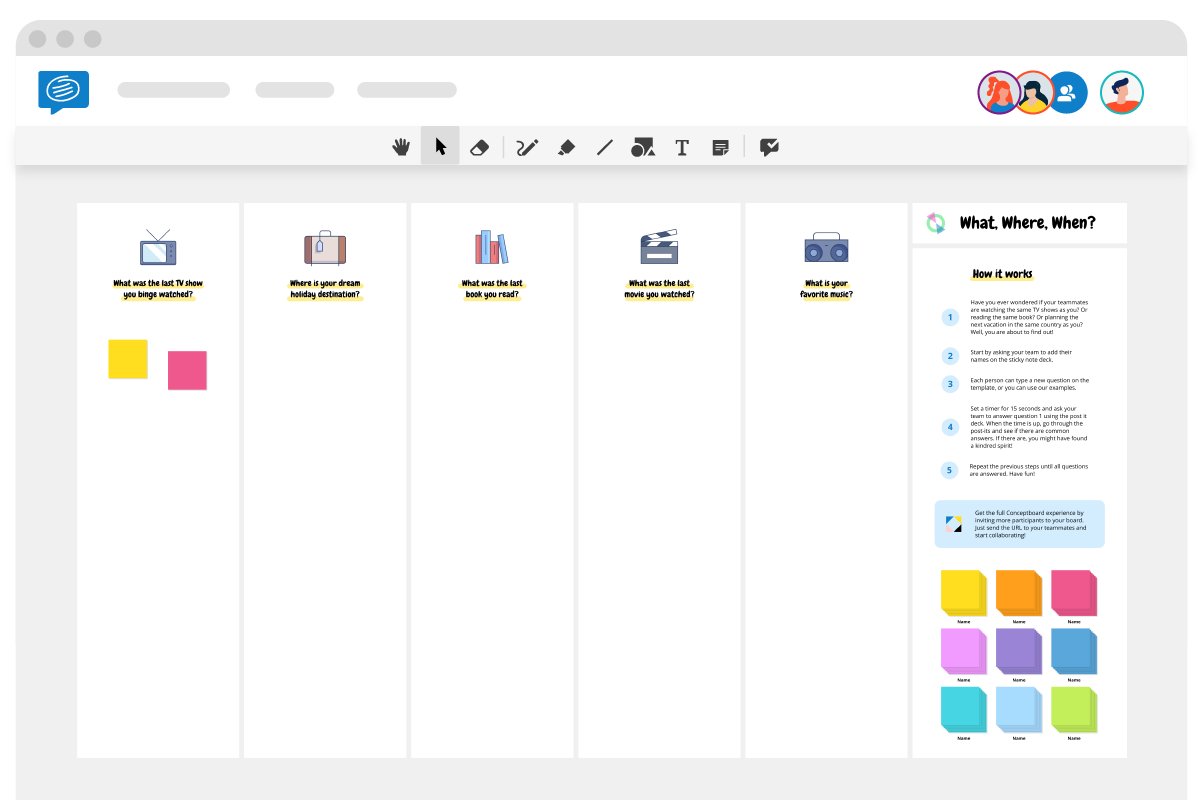


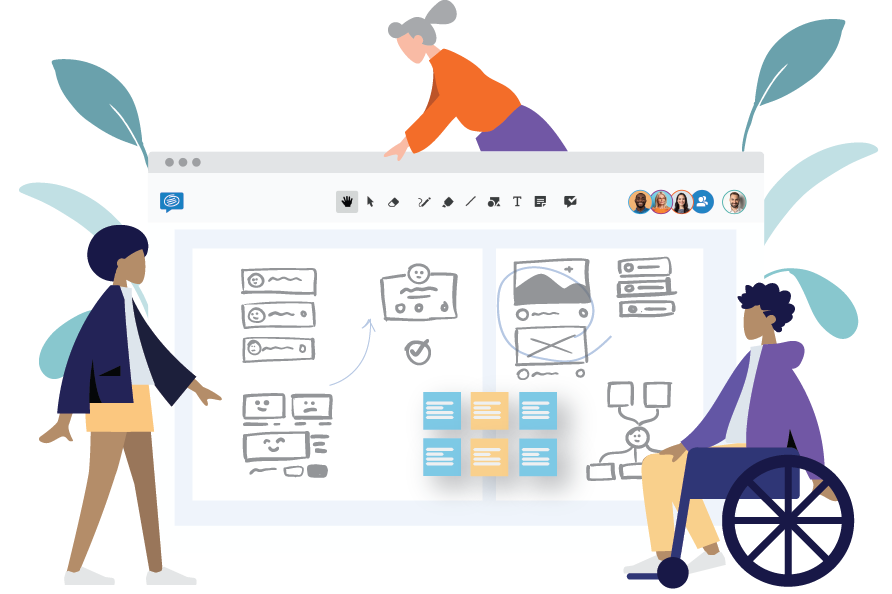
30 Comments. Leave new
Great, thank you very much
All great in a classroom or meeting room – how do these work virtually?
my exact question.
I was going to use a padlet for the Two Truths and a Lie Icebreaker.
How would you do that?
Jamboard through google would be a great option
Thanks for your feedback- all these games can be played virtually on Conceptboard, simply invite all participants to join the template board by sending them a link (https://app.conceptboard.com/load/icebreaker-template), and they’ll be able to interact with the board in real time, adding sticky notes or comments, or chatting in the chat box. You can simultaneously run a phone call to talk or run the meeting as a video call using Conceptboard’s built in Conferencing tool (the phone icon in the top right) or on another similar video conferencing tool such as Zoom, and ask everyone to open the Conceptboard page at the start of the meeting to play the icebreakers.
I’ll add some extra info in the post now, thanks.
How many players can play at the same time? Is there a maximum? I’m look at 30 players.
Hi Claudia, we recommend up to 50 participants on a board to maintain optimum performance levels, so 30 would be fine. Have fun!
Magnificent beat ! I wish to apprentice while you amend your website,
how can i subscribe for a weblog website? The account
aided me a applicable deal. I have been tiny bit
familiar of this your broadcast offered shiny clear idea
Perfectly composed subject material, Really enjoyed reading.
like 16sukses kawan
Sorry for this but how do I duplicate the people icons and add more color??
Hi Abida, once you open the template you can double click on the icon, select duplicate, and it will place a new icon, then select the color you want to change it too. Thanks, Kat
Useful info. Lucky me I found your web site unintentionally, and I’m stunned why this accident didn’t came about earlier!
I bookmarked it تابلو رنگ
.
Great post!
Having attended a few online icebreakers recently and not being inspired by them, I decided to go away and create my own :-)
https://www.thinklinks.cards/
Hopefully it will be helpful to some.
These are great ideas! And here’s a slack bot that has 720+ icebreaker questions: http://ibtwebsite.herokuapp.com/
This is the right blog for anybody who would like to find out about this topic.
You know so much its almost tough to argue with
you (not that I personally would want to…HaHa).
You definitely put a new spin on a topic which has been discussed for ages.
Excellent stuff, just great!
Thank you very much for this post. I love it
So. Is it VR technology right?. How can I play it with my phone?
Thank you very much
I really enjoyed these icebreakers, especially the cool virtual water cooler!!! Added your great activities to our list at https://www.oakinnovation.com/free-training-icebreakers
Thank you again for these great examples to the icebreaker collective.
Very insighful, thanks a lot for the fresh ideas!
This is a truly excellent piece of writing. This website is amazing. Thanks
wow, thanks for the praise! We are working hard on overtaking your expectations in the very near future :):)
Thank you
I can adapt a few of for my meetings since the person who usually takes care our ice breakers is under the weather
I really like this post…. Well done.
Good Moring, Can you please tell me how the participants write their names on the sticky notes and drag to the question, I am not able to type on or move the sticky notes-I am not very tech savvy and am having trouble using these awesome games
Hey Renee, sure! Do you already know our Helpcenter? Here we have some documentations about how to add text. If you have any further question feel free to comment here or write us via support@conceptboard.com. Have fun with your team using the icebreakers :-)
Great job on your blog post! The information you provided was enlightening, and I found your writing style engaging. I appreciate the effort you put into making the content accessible to readers. To explore this topic further, click here.