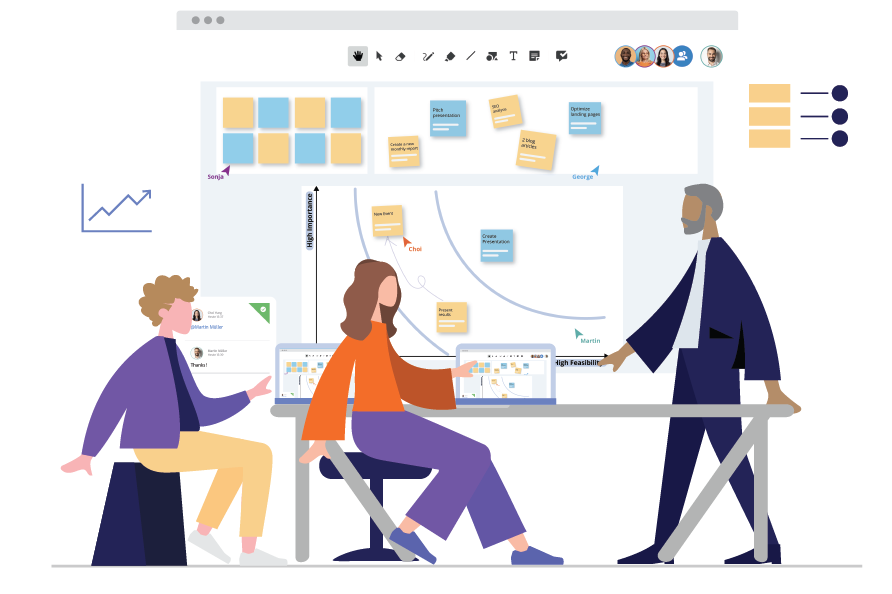This post is also available in: German
An online whiteboard is not just another tool; it’s an unlimited canvas for all your ideas. It provides an interactive space where creativity knows no bounds and it is a true all-rounder!
You decided to use an online whiteboard within your city, municipality, or administration? Fantastic! Now you need inspiration on what you can achieve with a collaboration tool. No worries, we’ll guide you and show you how an online whiteboard can be optimally utilised for various use cases in public administration.
From strategic planning to citizen participation and budget management – the possibilities are diverse and contribute to optimizing processes, promoting citizen engagement, and making administrative work more effective and digital.
Below, we present twelve specific use cases that illustrate how an online whiteboard can make your daily tasks in public administration more manageable.
What can you do with an online whiteboard?
Collaboration tools are not just tools for work – they are a space for a wealth of inspiration and innovation. They offer almost limitless possibilities: you can brainstorm and visualise ideas, as well as present complex data in a clear manner.
Documents can be centralised and edited while interacting in real-time with others. And the best part? You can not only share information, but also get creative, whether it’s designing graphics or conducting interactive training sessions.
For which specific use cases can an online whiteboard be used?
So far, so good. But what does all this look like in concrete terms? What other possibilities do you have when using an online whiteboard?
Especially for our friends in public administration, we’ve identified 12 different things you can make more efficient with an online whiteboard.
- Strategic Planning: The word “vision” is not coincidentally related to the word “visual.” With an online whiteboard, your visions and goals can be graphically represented to pave a clear path for the future and optimise your strategies. If this still seems vague, try making it more concrete with our template for a PESTEL analysis and develop your strategy further.
- Stakeholder Analysis: Such an analysis can become chaotic and confusing, provided you use the right tool. With an online whiteboard, connections between various interest groups can be visualised in detail without sacrificing information due to space constraints or lack of clarity.
This easily allows for a better understanding of complex relationships between administration, citizens, local communities, political decision-makers, NGOs, government agencies, businesses, and other interest groups. A useful template for this is our Stakeholder or Mendelow matrix Template. - Promoting Citizen Participation: Involving your community is key to successful public administration. With interactive surveys and discussion rounds on an online whiteboard, you can actively gather citizens’ opinions, making them crucial partners in decision-making processes who feel heard and valued. A helpful feature for this is a function that facilitates making decisions with an online whiteboard, such as the voting function.
- Meeting Preparation: Here, you can easily create agendas, share relevant documents, and set discussion topics in advance so that everyone is well-prepared. Are you familiar with our 5-Finger Template? It helps you clearly define meeting goals to make meetings as result-oriented as possible, ensuring you never waste time in pointless, unproductive meetings.
- Project Tracking: Projects in public administration are dynamic and constantly changing. With an online whiteboard, you can track progress in real-time, from milestones to task assignments – everything is transparent and up-to-date. This not only fosters teamwork but also allows for quick adjustments when needed. Here, we explain concretely how an online whiteboard can be optimally used in project management.
- Resource Management: Optimal resource utilisation is crucial for smooth operations in public administration. With an online whiteboard, you can easily organise and allocate personnel and materials, ensuring that the right resources are in the right place at the right time, leading to efficient workflow. In the public sector, there are seemingly endless possibilities here. How about organising the fire department’s deployment plan in your city with an online whiteboard? Or have you ever considered handling cemetery planning for your municipality on a digital whiteboard? Find more ideas in our success story with the City of Kiel.
- Training and Development: Continuous learning is the key to agile and digital administration. Interactive learning modules can be effortlessly created to provide employees with the opportunity to further their education. From training sessions and workshops to knowledge exchange – on an online whiteboard, learning becomes an interactive digital experience. Learn about features that can help you prepare and conduct training effectively in our success story with Detecon.
- Crisis Management: In times of crisis, swift action is crucial. On an online whiteboard, emergency measures can be planned, resources coordinated, and information shared in real-time. This enables a coordinated response to any challenge and supports effective crisis management. The advantage here is that an online whiteboard is accessible from anywhere and its interface is intuitive. Did you know that Conceptboard is particularly easy to use? We also place great importance on ensuring that our whiteboard solution is accessible to all.
- Visual Reporting: Complex data can be easily presented in an understandable way on a digital whiteboard. With graphics, charts, and interactive elements, your reports become not only informative but also visually appealing. You can illustrate complex connections effortlessly, ensuring that your message is clear and convincing. Conceptboard offers you an unlimited canvas, so you never have to be constrained by a lack of space.
- Process Optimisation: On an online whiteboard, workflows can be visualised in detail, making inefficient processes immediately recognisable. Analysing these visualisations can identify and implement improvements. This not only saves time, but also valuable resources that can be used more effectively. It doesn’t necessarily require a complicated process visualisation tool. To make it as easy as possible for you to replicate processes, we also have a suitable template for this case. Are you familiar with BPMN? Great! Here you’ll find our BPMN template for modeling your processes.
- Creative Design: Creativity knows no bounds on an online whiteboard. You think it’s just for drawing colorful pictures? Not at all! Like with a mini graphics program, you can create and customise graphics, posters, and other creative elements directly. From conception to implementation, you can visually bring your ideas to life – without having to use a complicated and expensive tool. It’s even possible to transfer your organization’s colors to a board.
- Event Planning: From the initial idea to implementation, you can plan and coordinate all aspects of your event on the online whiteboard. Details can be discussed, tasks assigned, and schedules created. Nothing is left to chance, and your event will be perfectly organised, no matter how big or small it may be: you can be sure that every aspect will be considered, and your event will run smoothly. Read here how a marketing department can plan events or trade shows with Conceptboard.
As you can see, the possibilities of working with an online whiteboard are virtually endless. All you need is a bit of creativity and the willingness to explore new avenues.
Conceptboard provides you and your municipality or city with all the tools you need, and it also adapts to the technical needs of public administration. Find out why Conceptboard is THE tool for your digital administration, or start a free 30-day trial to get started with Conceptboard right away.