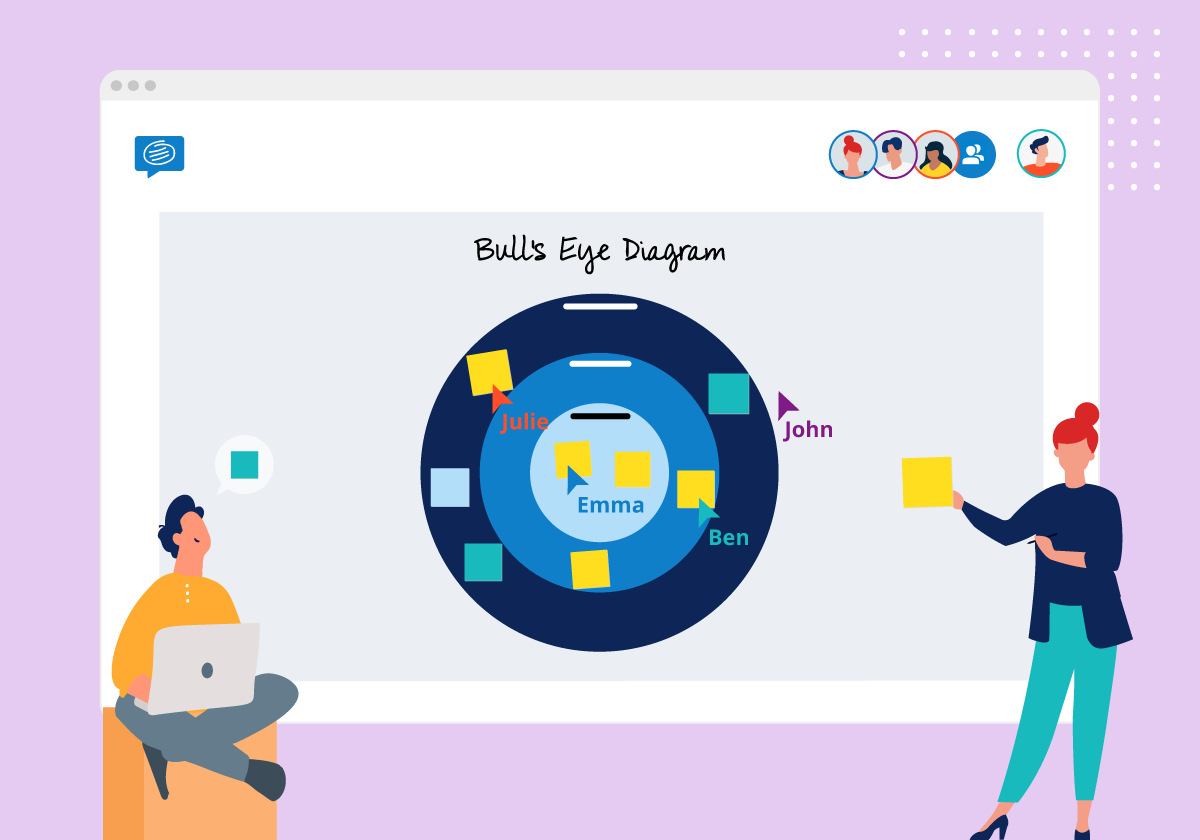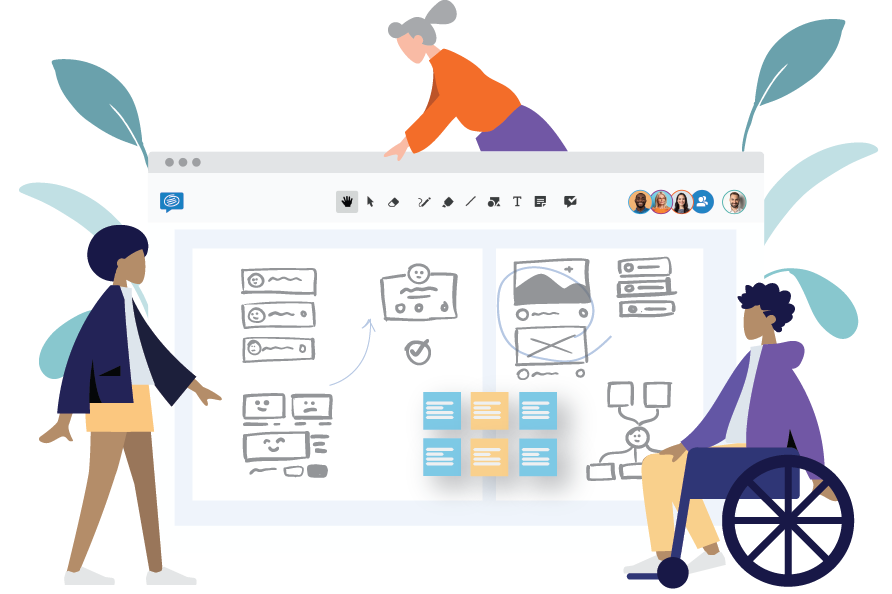This post is also available in: German
The wrong priorities lead to bad decisions. Avoid this by using the bull’s eye diagram to prioritize tasks and focus on what’s really important.
In the lead-up to a project, it may seem like every task is of equal importance. However, the bull’s eye template design limits how many items can fit into the critical area, forcing teams to carefully separate the most critical from the less important tasks. This helps take the stress when it comes to decision-making and conflicts.
Read on to find out how to use this collaborative online template with your team.
What is a bull’s eye diagram?
A bull’s eye diagram is a strategic template designed in the shape of a bull’s eye. It helps teams work out where their real priorities lie. Each concentric circle radiating out from the center corresponds to a different level of importance. The inner-circle should hold only the absolute top-priority tasks, all the way to the outermost circle, which holds the least important tasks.
When to use a bull’s eye diagram
A frequent problem within project teams is that every feature or task can seem equally important. And various departments each have their own competing priorities. This can cause major headaches for project managers and slow down progress.
The bull’s eye diagram can help solve those problems. It takes the emotions out of decision-making and simplifies prioritization, due to the lack of space in the center. Once the center circle is full, you have no choice but to move other tasks further down the priority list.
The diagram is a useful problem-solving tool in case of project gridlock. Or even better, use it at the start of a project to determine the priority list to avoid gridlock. The most popular uses for the bull’s eye template are:
- Project management
- Product development
- Brainstorming
- Feature prioritization
- Strategy planning
How to use a bull’s eye diagram template
Completing your own bull’s eye diagram is easy with Conceptboard’s free digital template. Get started by opening the bull’s eye diagram template below and sharing a link with your team. Then follow these five steps to complete it:
- Define the purpose or goal of the template to avoid any confusion. Are you just focusing on this stage of the project, or are you looking at the entire project?
- Set the timer for five minutes, and ask everyone to add their tasks as sticky notes on the board. Don’t worry about prioritizing them at this stage, simply add them all to the board.
- Start by moving the lowest priority tasks to the outermost circle. These should be the nice-to-haves or the wish-list items. These are also the items that are dependent on other features being completed first. Discuss with teams until you reach a consensus.
- Move onto the slightly smaller middle circle. Place the tasks that are important, but not critical, to achieving your goal. Perhaps they need to be done, but not immediately.
- Now you should only have a few tasks list. These are the mission-critical tasks that need to be done before anything else. There is only room for a few tasks here, so you need to be very ruthless about which items are truly the most important.
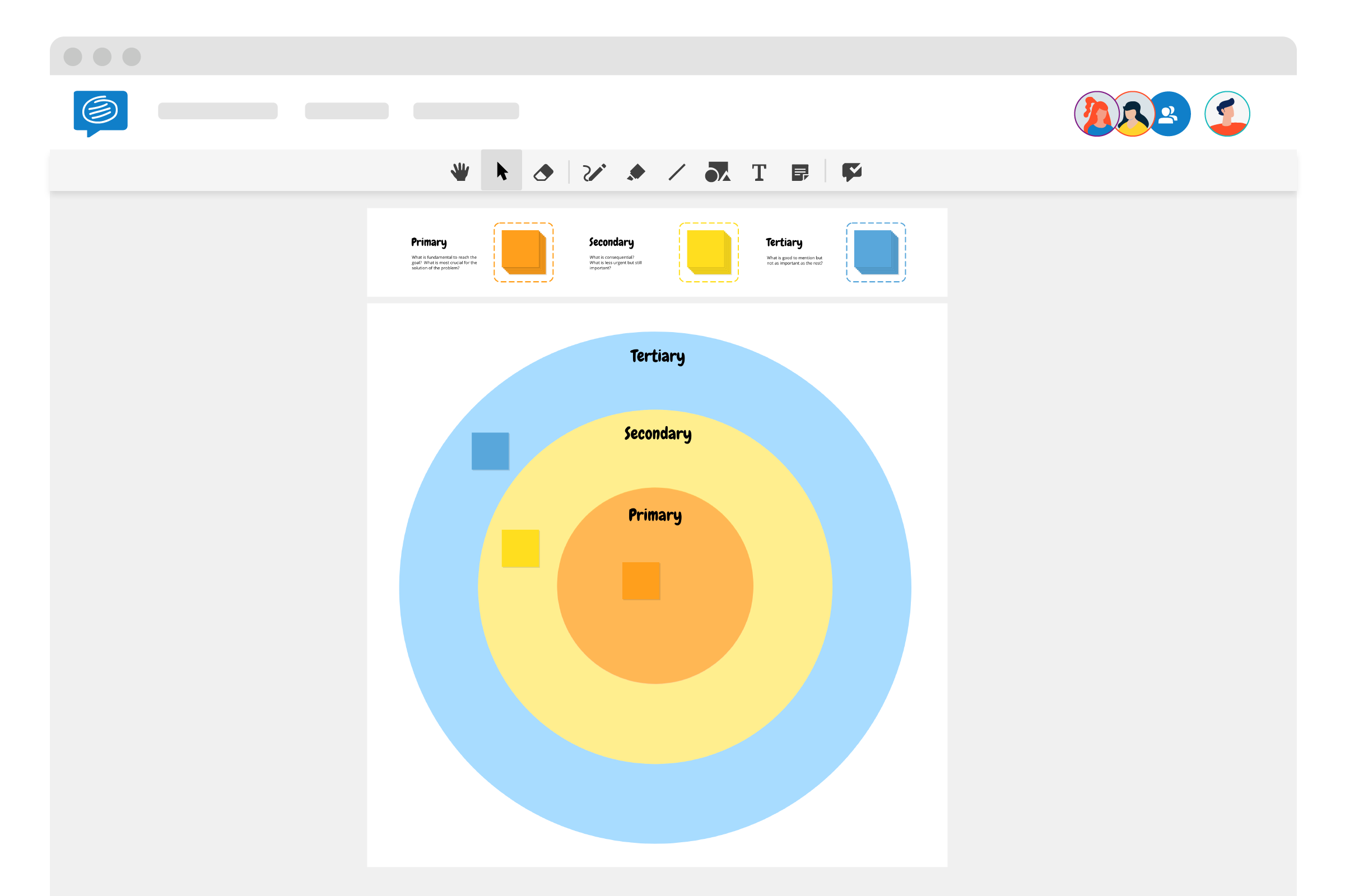
Once you’ve completed the bull’s eye template, you should have a clearer understanding of your priority list. Follow up by allocating tasks to team members and setting deadlines.
Save your bull’s eye diagram in your Conceptboard account, so you can return to it at any stage or download it as a PDF and share it with the wider team.
Prioritization templates
Bull’s eye diagramming is an easy, flexible, and intuitive tool that is often used during the planning or concept generation stage of a project. Task prioritization is such an important step within projects to ensure project timelines are met. To learn more, explore our other prioritization templates:
Read more about how Conceptboard helps your agile team seamlessly transition to remote.
Try Conceptboard with a 30-day free trial.