I like, I wish, what if activity for design thinking and retrospectives
I like, I wish, what if is a popular design thinking activity used to gather feedback during the prototyping phase. Participants are encouraged to start the session by sharing positive feedback (I like) before moving to what they felt was lacking or could be improved (I wish). The ‘what if’ section ensures that the team continues to brainstorm ideas that have not previously been considered.
The most effective way to run a I like, I wish, what if session is with the help of a whiteboard and sticky notes. As more and more teams move to a remote or distributed arrangement, an online whiteboard is a great substitute for a physical whiteboard. Conceptboard’s online- whiteboard comes with ready-made templates and digital sticky notes, so all the feedback is preserved forever!
The I like, I wish, what if template
The I like, I wish, what if template is a simple layout with 3 sections. Load the template into your board and have your participants add their inputs on online sticky notes.
Once the template is loaded, the board can easily be shared with all the participants. This enables everyone (including remote team members) to access the board at the same time and use it as a virtual workspace for the session.
Let us now dive into the different sections of the template.
Section 1: I like
Kick start the retrospective or feedback session on a positive note by talking about what people liked about the prototype or the design sprint. Make sure the participants frame their feedback in the form of a “I like” statement. For example, “I like the user-friendly UX”. Or “I like the main menu design”.
Given that this section focuses on the pluses, it ensures that designers are more open to receiving critical feedback in the subsequent sections.
Section 2: I wish
Design thinking is an iterative process that delivers better results through a constant feedback loop and team participation. Remember that feedback should be constructive in nature. This means you should avoid pointing fingers or assigning blame.
Frame your feedback in the form of “I wish” statements. These could look like : “I wish our app addressed users who are less tech savvy”. Or “I wish we were using icons that were more easily understandable”.
Section 3: What if
Brainstorming new ideas and possibilities is also an integral part of the design thinking process. The ‘What if’ section presents an opportunity for the team to consider additional ideas that can improve the product or design. For a few minutes, forget about ground realities and come up with ideas that are not based on real-world constraints.
What features would you add to the UX in an ideal world? Questions like “What if we could use AI to improve the performance?” open up new possibilities for future sprints and iterations.
Steps to running a “I like, I wish, what if”
It is easy to incorporate an I like, I wish, what if into your design thinking process. The process can be completed in 30 mins and goes a long way in improving future deliverables and processes.
Step 1: Assign a moderator
A moderator facilitates the entire session and ensures that the conversation stays constructive. The moderator should also share the board in advance with all participants and set expectations.
Step 2: Running the session
Tackle each section one after the other. Have everyone add their feedback on colour coded sticky notes. This ensures that the feedback can be traced back to specific individuals. Make sure everyone is given adequate time and all points are discussed.
Step 3: Creating a plan of action
Once everyone has added their inputs to the I like, I wish, what if template, ensure a plan of action is formulated to implement the changes. These need to be time-bound and assigned to individuals. A great way of collating and categorizing feedback is with the help of an affinity diagram or the feedback capture grid.
If you liked this template, you will also like other, alternative retrospective templates such as Rose, Bud, Thorn or the mad, sad, glad retrospective.

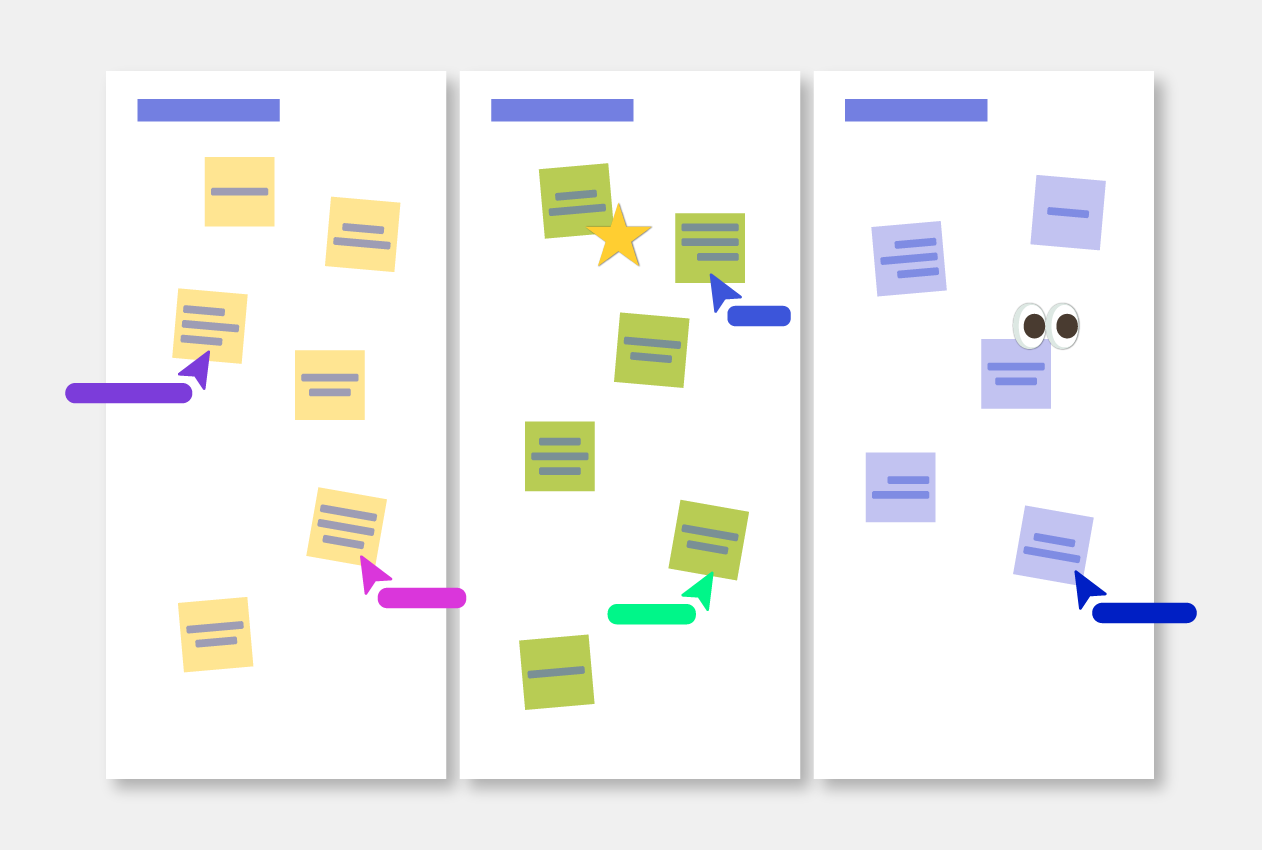
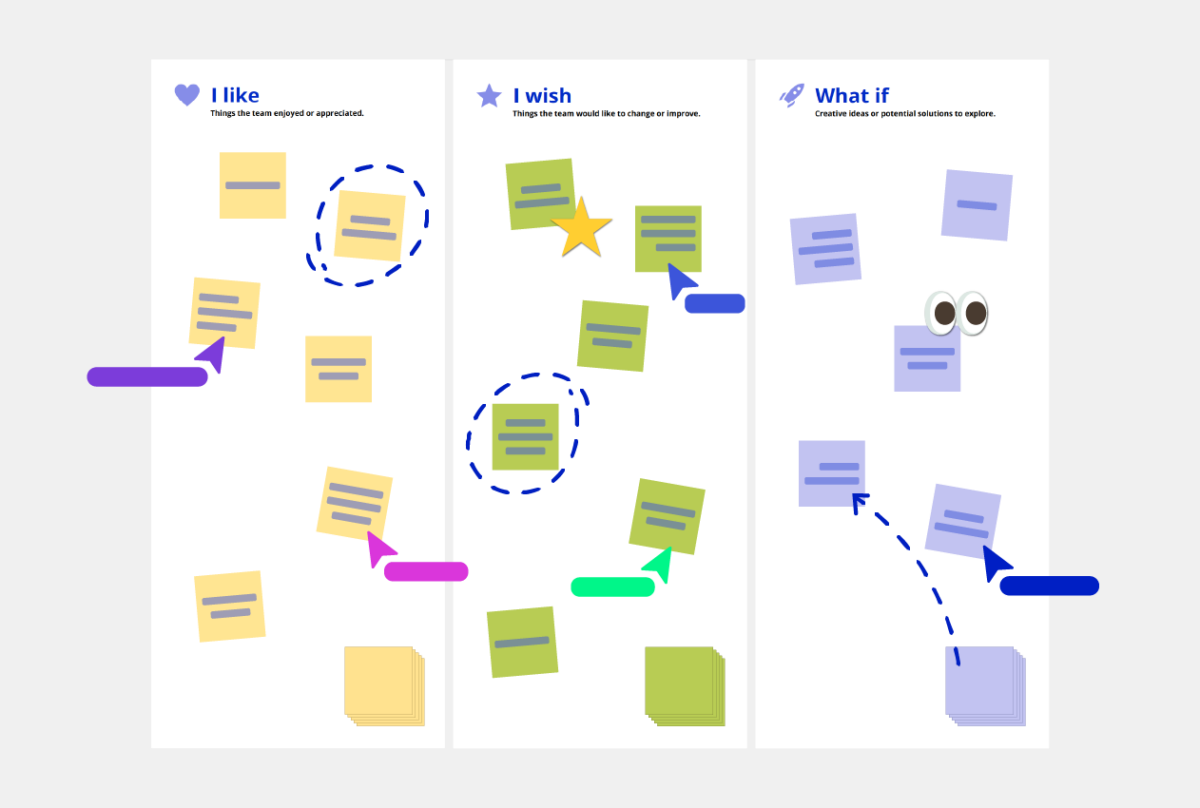

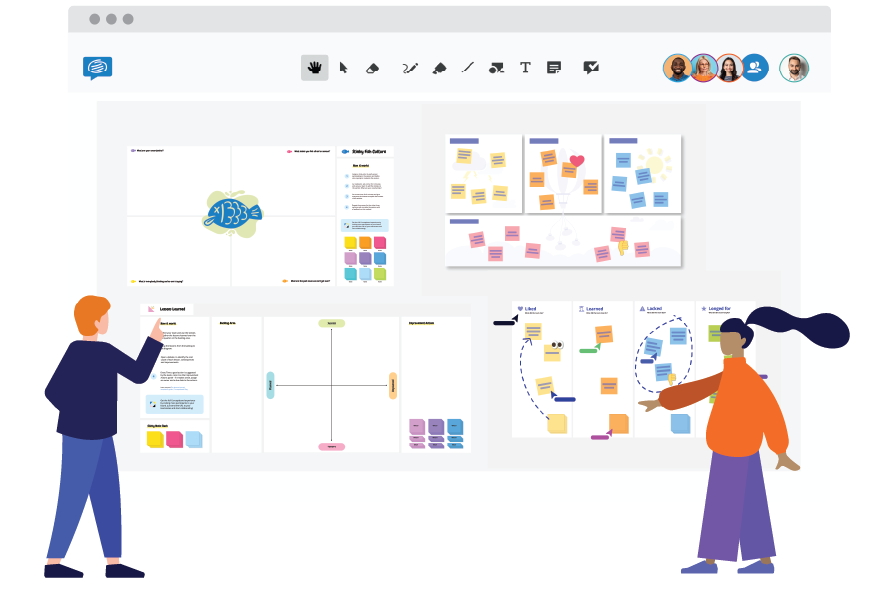
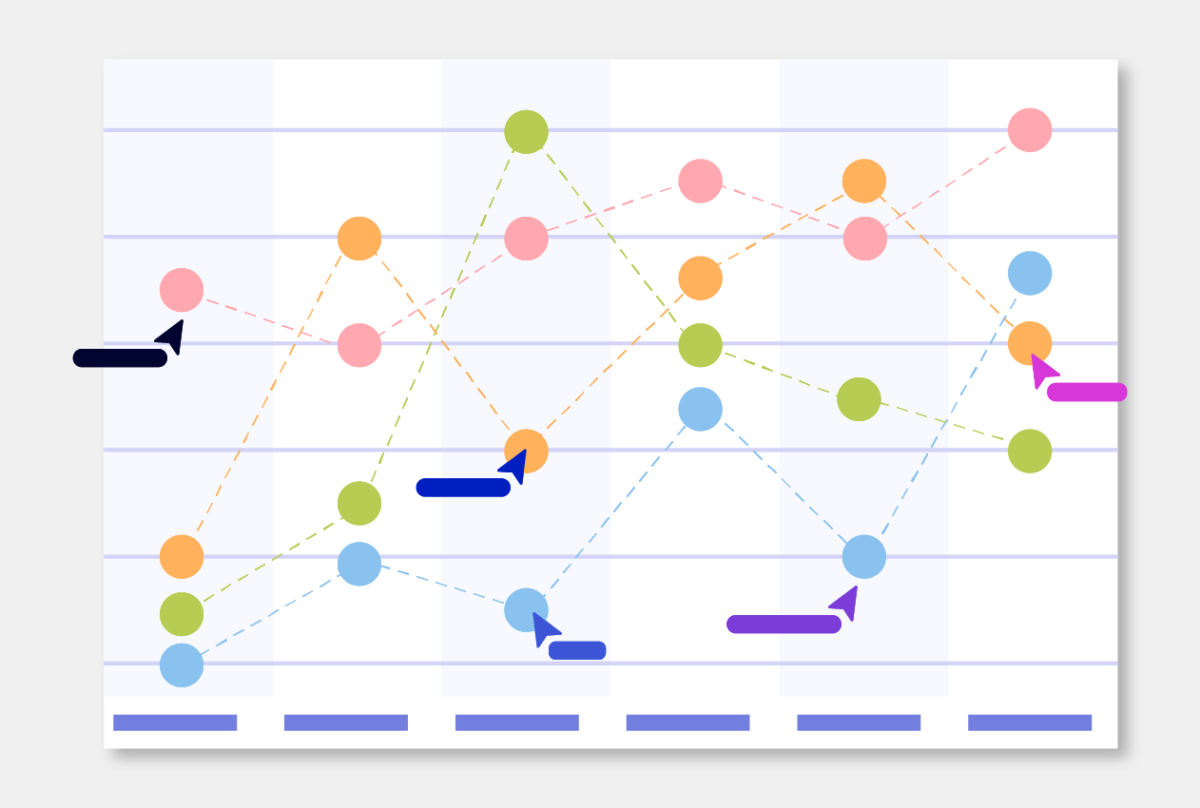
3 Comments. Leave new
NEED A TEMPLATE
Hi Sunil,
you can find the link to the template on the left of the post. The button will open the template directly within Conceptboard :)
Hope that helps you.
thanks for info