This post is also available in: German
The priority matrix is a decision-making tool that helps you sort through your tasks and ensure what’s most important doesn’t get pushed aside by the sudden, unexpected, and urgent. It will help you focus on your long-term, overall goals by providing a framework to prioritize what’s important.
Former U.S. President Dwight D. Eisenhower came up with the first instance of the action priority matrix. The world-famous Eisenhower Matrix, which is also known as the Priority Matrix or Urgent-Important-Matrix, is a simple, yet powerful tool for strategic management.
We have created 2 versions of the prioritization matrix template which can be used across a variety of use-cases.
Get started with the Priority Matrix template
Here at Conceptboard, we love productivity. We are always striving to work more productively, and share our tips with you. That’s why we’re really excited to share our free Priority Matrix Template with you, as we’re sure that it’ll help you to manage your time better, and focus on your big goals.
Simply click the image below, and you’ll get taken straight to the template. After that, you can start filling it out immediately.
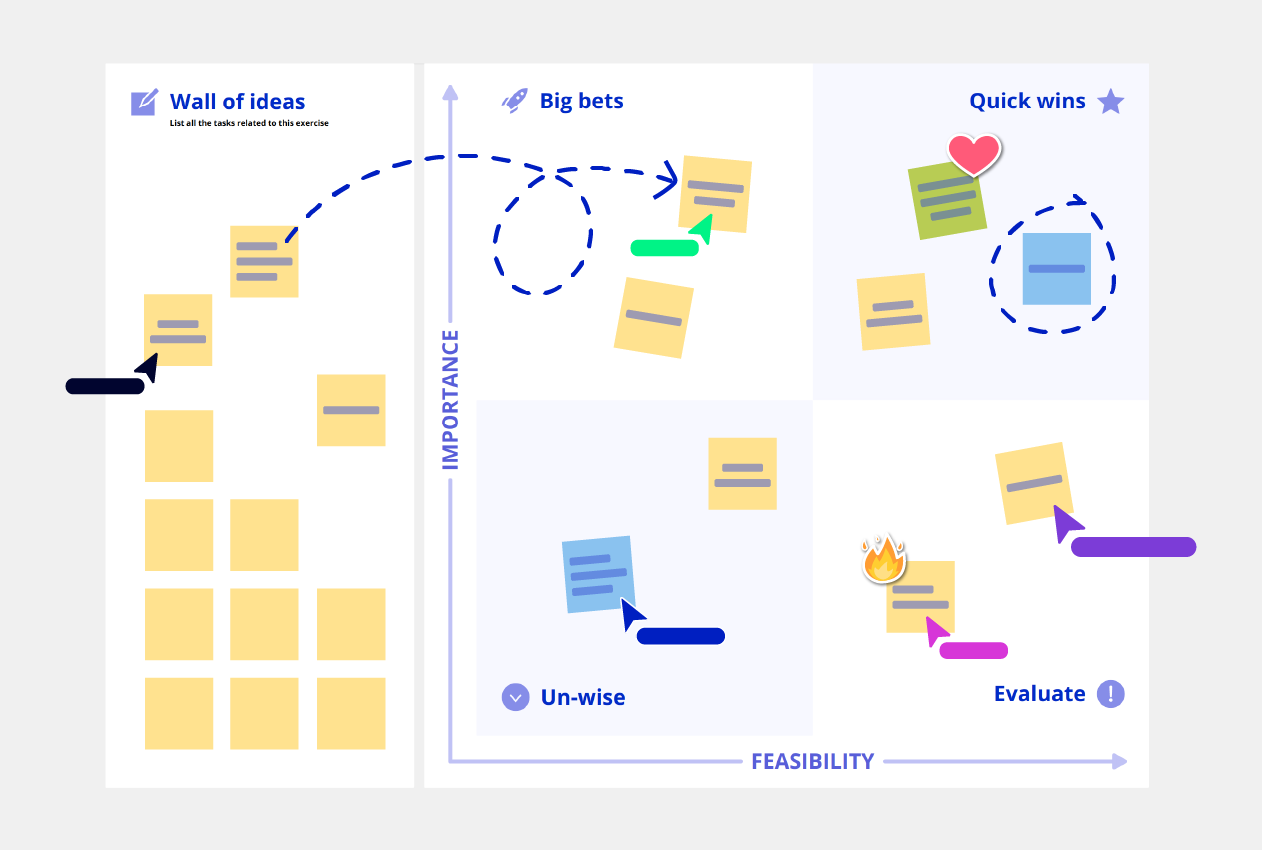
If you would like to learn more about productivity, you might enjoy reading about the 4 Types of Productive Workflows or How to communicate your ideas effectively.
What is the Priority Matrix?
The basic premise is that by analysing, then separating your tasks into four main quadrants filed under different areas of importance and urgency, it will allow you to plan your time better and reduce stress.
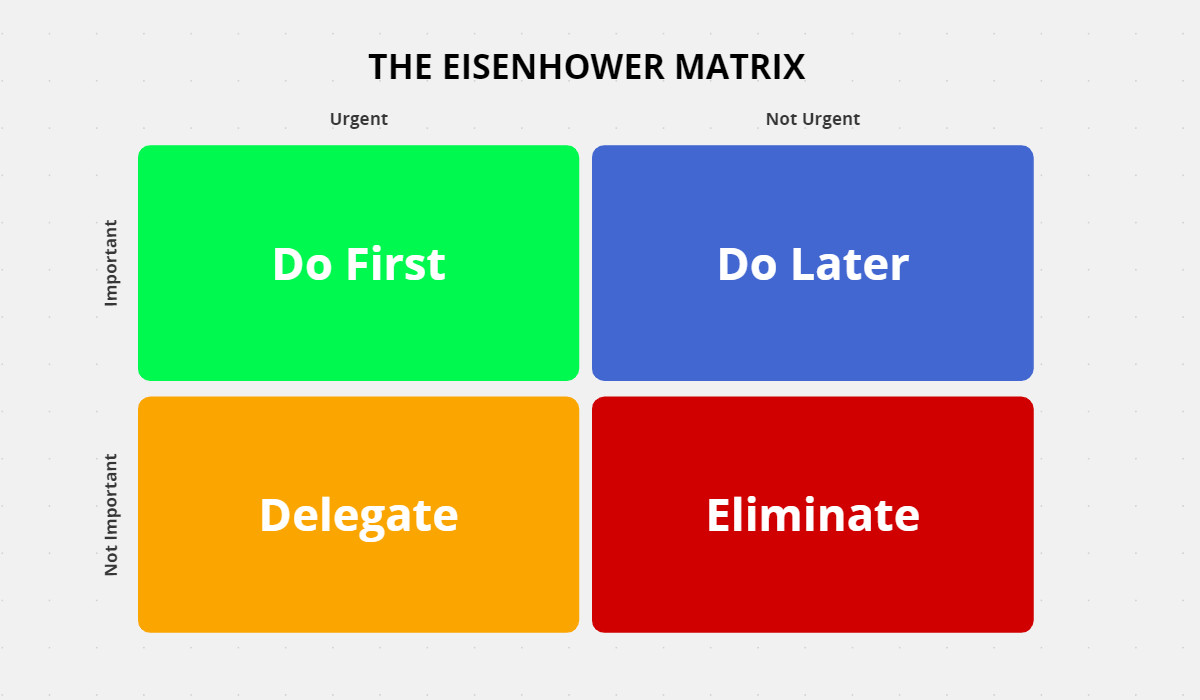
Quadrant 1: Urgent and important = Do First
The first square is for tasks and projects that are essential to your work or personal life. These are things that need to be done today or at the latest tomorrow and can’t be pushed back.
This might be replying to an important e-mail, finishing a presentation or report. Or in your private life, paying a bill or doing taxes. They’re things that will often have negative consequences, if they’re not finished on time.
Quadrant 2: Important, but not urgent = Do Later
The second quadrant is for tasks that are also important, but don’t need to be finished immediately. Therefore, you should schedule a dedicated time for them.
These tasks might include updating your website, meeting with a new supplier, or reading up on an important topic. These are usually important things for your long-term goals, but get swept aside, when something urgent comes up.
Quadrant 3: Urgent, but not important = Delegate
In the third square, you should list the things that are urgent, but not relevant and thus can be delegated. These activities might be more important to someone else than they are to you. So, make sure to ask yourself, if the task is important for you, or someone else?
These tasks could be delegated to someone else, or by enabling the requester to deal with the task themselves.
Quadrant 4: Neither urgent nor important = Eliminate
The final quadrant is for stuff that can be eliminated! These are things you shouldn’t be doing, maybe because they’re not in your scope, or because they’re time-wasting activities. By eliminating tasks that are big time wasters, your time management will become a lot easier.
How to put the Priority Matrix into practice?
Use this step-by-step guide to fill out your priority matrix:
- To get started, jot down all the tasks and projects you want or need to get done.
- Rate the activities based on their importance and urgency. You can rate them on a scale from 1-4 or use a scale of your choice, e.g. school grades or a 1-10 scale.
- Now it’s time to add the items to the matrix. Try to limit each quadrant to eight items, to keep it achievable. Remember, the goal here is accomplishment!
When you add tasks to Quadrant 2, make sure you schedule a time for them, and include that time to the task in your matrix. This will keep you accountable, and help you with your time management.
Idea prioritization template
Another prioritization matrix that helps you save time and effort is the Idea Prioritization template. It’s a great tool to identify which ideas or projects are the most worthy of attention, based on their overall feasibility and importance.
Using a simple matrix where feasibility of an idea is plotted along the x-axis, and level of importance is plotted along the y-axis enables you to visualize which ideas have the greatest chance of success, and which ones should be avoided.
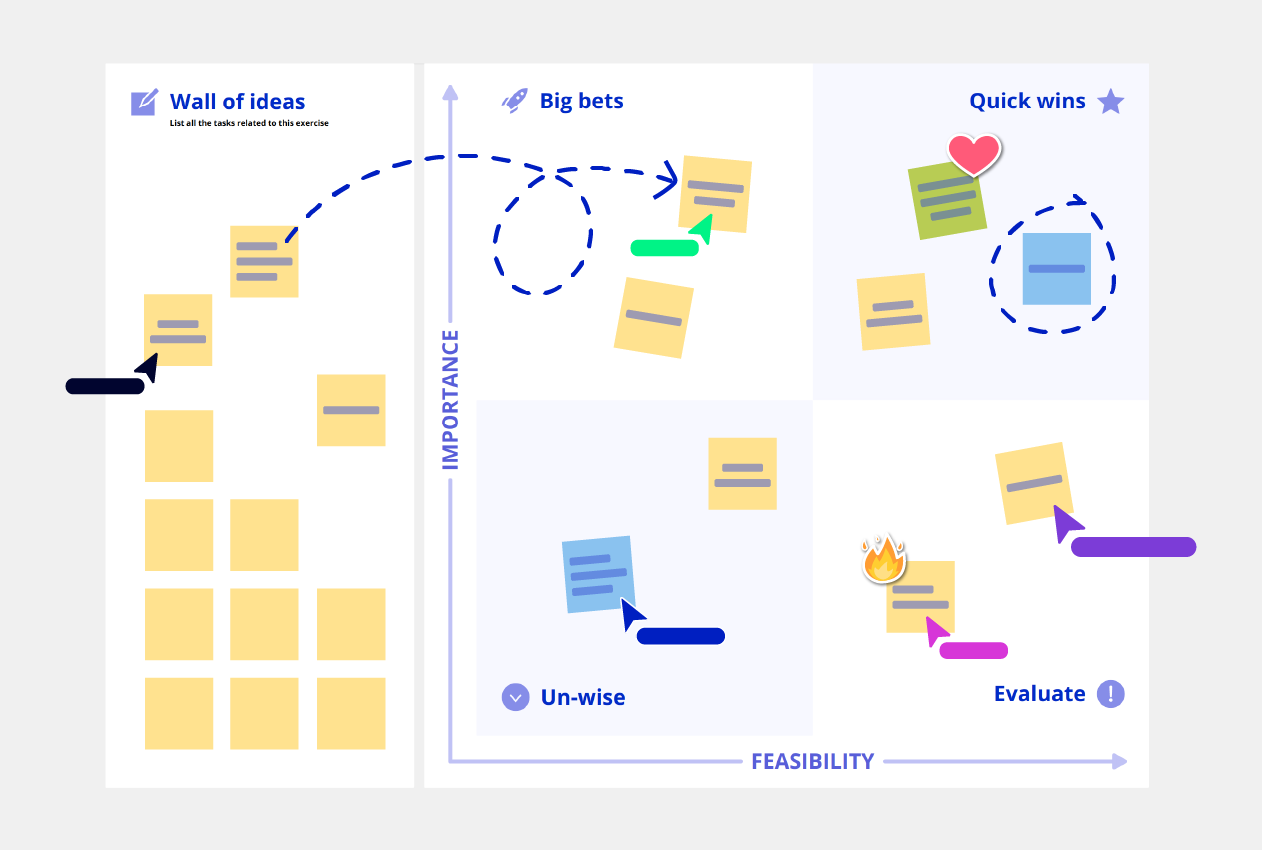
In addition to managing a project pipeline, an Idea Prioritization template can also be used to prioritize wish-list items within a larger project. For example, when designing a new website, you might have collected a long list of wish-list items from numerous stakeholders and departments.
Take the guesswork out of it by plotting them all on the idea prioritization matrix, so you can clearly see which ideas you should focus on in stage 1 and which ones can be looked at down the track.
A guide to using an Idea Prioritization template
- Gather your team remotely or in-person for a brainstorming session to generate new ideas. Write each action on a separate sticky note on the Idea Prioritization template. (Skip this step if you already have a long list of ideas or a project wishlist).
- Sort through the ideas and filter any that are completely out of the scope of possibility or unsuitable.
Combine similar ideas onto one sticky note, or group ideas that could combine into one general idea. (More information on how to use digital sticky notes.) - Ask for clarification from those who submitted the remaining ideas about what it would take to make each idea happen/come to fruition.
- As a group, start plotting the ideas onto the chart by placing the sticky notes corresponding to their feasibility and importance.
- At the top right-hand side of the chart, you will clearly be able to see which ideas you should prioritize based on their high importance and high feasibility.
- To get things started, assign tasks to various group members and arrange a follow-up meeting to keep the momentum going.
Boost your productivity with additional strategic management tools such as the to-do list template. Keep the momentum going with free business resources for ideation such as Creative Mind Mapping, Six thinking hats, and the Idea Board.

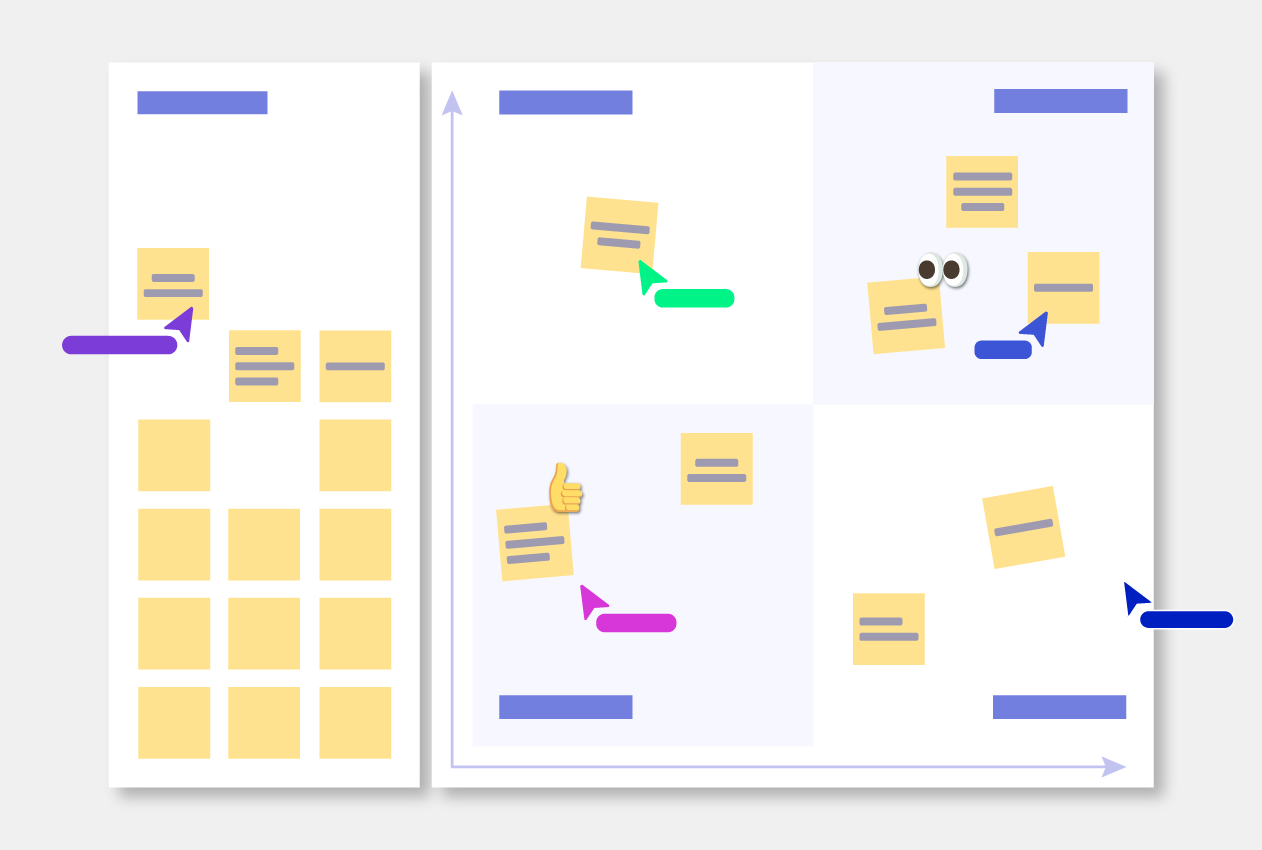

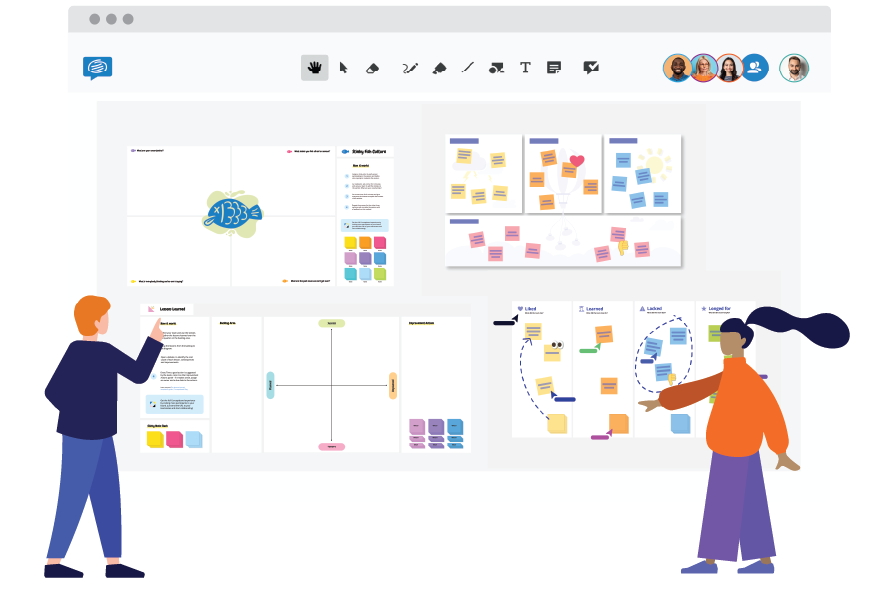
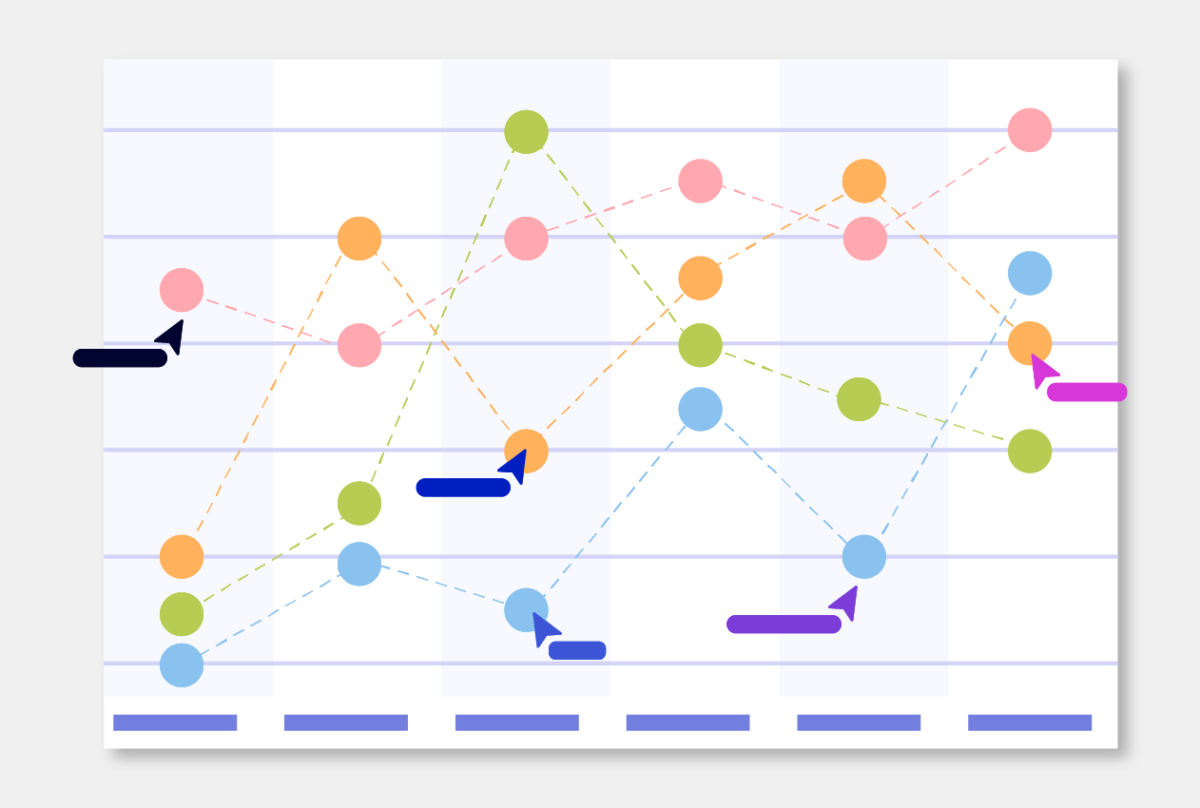
2 Comments. Leave new
I tried to use the free fishbone template, but could not figure out how to type into the boxes.
Hey Donna,
To add text to a shape, simply double-click on the shape while using the select tool and start typing your text.
Have a look into our helpcenter for more information:
https://help.conceptboard.com/hc/en-us/articles/200942642-Board-Tools#shapes-tool%C2%A0s
https://help.conceptboard.com/hc/en-us/articles/200942642-Board-Tools#select-tool-v
Have a nice day and thanks for using our tool!