What is an idea board? [2025 Updated]
The primary purpose of an idea board is to brainstorm, collect and showcase ideas and create designs. It helps you share ideas and designs within remote or distributed teams. Conceptboard’s online whiteboard enables you to create a free online idea board with unlimited space to unleash your creativity.
Using an idea board at work
When you’re working in a team, it’s hard to collate everyone’s ideas at the same time and place. An online idea board is the perfect shared online space where everyone can add their ideas.
And best of all, online idea boards allow you to add ideas not only on sticky notes, but also multimedia files such as images, PDFs, videos, and documents.
Idea boards can be used for a variety of purposes:
- Brainstorming: Think of an idea board as a blank canvas for all of your brainstorming needs.
- Marketing: Marketing teams find this tool especially useful for the purposes of generating creative campaign ideas or designing mood boards.
- Design thinking: Design-thinking workshops can use oan idea board to collate customer feedback on early prototypes, ideate on concepts and generate insights.
- Agile Methodologies: Create retrospectives and other Agile frameworks that can easily be edited and reviewed over the length of a project.
How to create an idea board online
Centralizing visual projects online enables teams to generate more ideas and continually prioritize, organize, and refine those ideas. The other major advantages of using an idea board online are:
Use sticky notes
Sticky notes are the simplest and most effective way to share ideas. Add them to your idea board in one click. That way, all your ideas will be stored in a safe place that you can update and access from any device, at any time.
Upload content
Videos, photos, documents, screenshots, or anything that sparks your imagination can be dragged and dropped into your online board. It’s so easy to insert content into Conceptboard, this video will show you 10 different ways to do so!
Gather feedback
Conceptboard allows you to invite all participants to join an idea board so that everyone can add their ideas and contribute to the discussion at the same time, without delay. Collect feedback in context to help projects moving.
Present your ideas
When it comes time to present your ideas, our built-in moderation tools mean there’s no annoying app switching. Conceptboard allows you to video call, screen share and follow live cursors on the screen.
Preserve your ideas forever
By creating an idea board online, all those brilliant ideas will be kept safe. You can refer back to them for future campaigns, clarify feedback, or jog your memory months down the track. No more photos of messy physical whiteboards or scraps of paper lying around, just one common board that’s accessible at any time.
Sharing is caring
Once the board is complete, share the link with team members, stakeholders, or suppliers to get everyone on the same page. It’s the easiest way to reduce information loss between departments.
How to create your own idea board
In the early stages of an ideation session, add anything that you come across that relates to the subject on your board. No idea is a bad idea. Simply drag and drop any image or text directly into your board. Any file types that are not supported can be accessed via the ‘Downloads & export’ dialog. Or, if you would like to share a website link, simply copy the URL and paste it into the board. This will create an automatic sticky note.
You can invite other users or guests to a board, so they can add their thoughts and ideas by opening the access boards management dialog. When the group is finished jotting all ideas down, make the board “Read-only” using the board settings tab. This mode will still give other users and guests access to the board, but they cannot make changes to it. If you want to go old school, export your entire board as a PDF save and then print it.
How to manage your idea board layout
In the early stages of an ideation session, add anything that you come across that relates to the subject on your board. No idea is a bad idea. Simply drag and drop any image or text directly into your board. Any file types that are not supported can be accessed via the ‘Downloads & export’ dialog. Or, if you would like to share a website link, simply copy the URL and paste it into the board. This will create an automatic sticky note.
Only once your board is full should you start sorting and managing your board’s layout. This is a completely subjective exercise. You may want to sort ideas into categories, colors or themes. You also have the option to divide the board into sections to allow for easy navigation.
These boards are adaptable to suit your team’s innovation process or to find inspiration for future projects. To help you get started, we’ve created a simple free template for you. Get started on your board now with a free 30 day trial and get the creative juices flowing!
Conceptboard is the space for big ideas
Keep up the momentum and check out the Team Canvas Template for effective teamwork or try out these popular Virtual Icebreakers to inject some fun into your next team meeting.


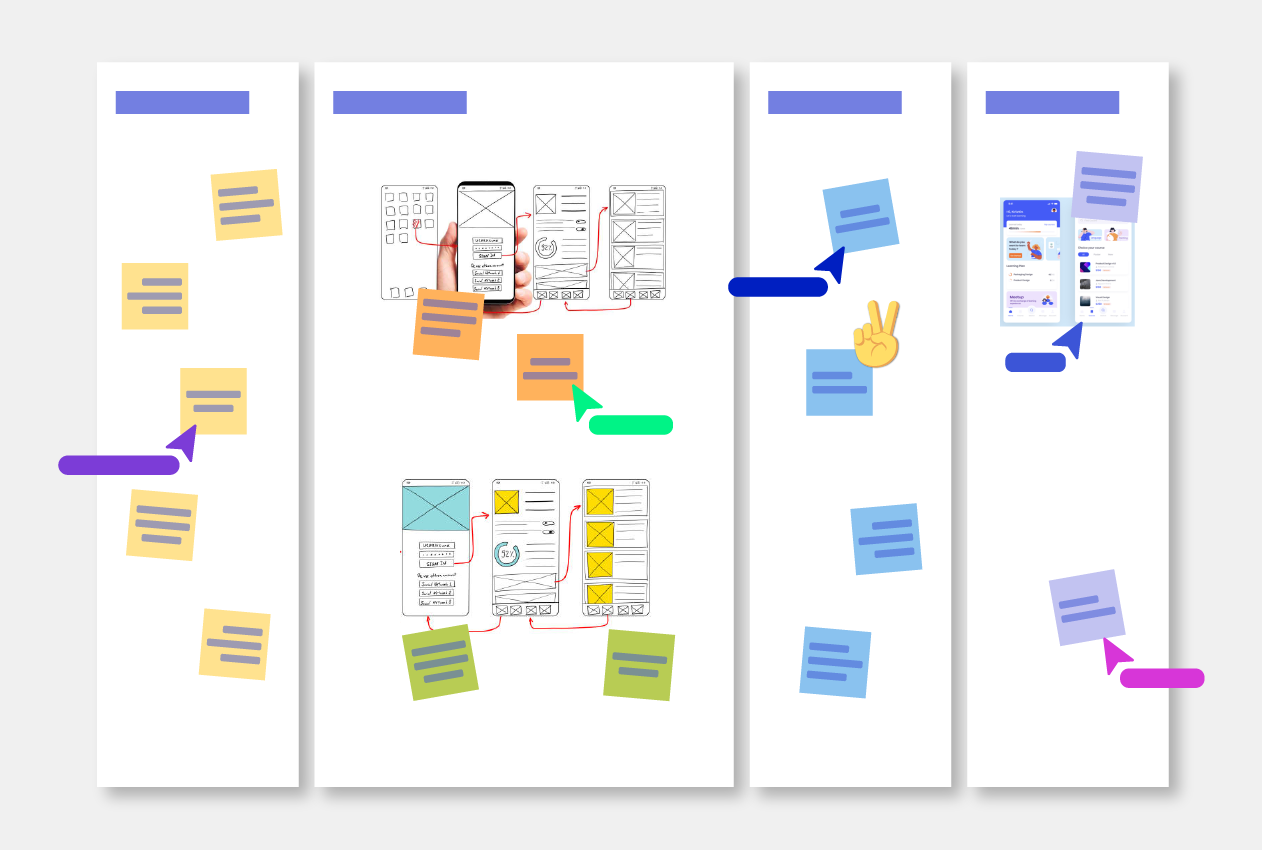
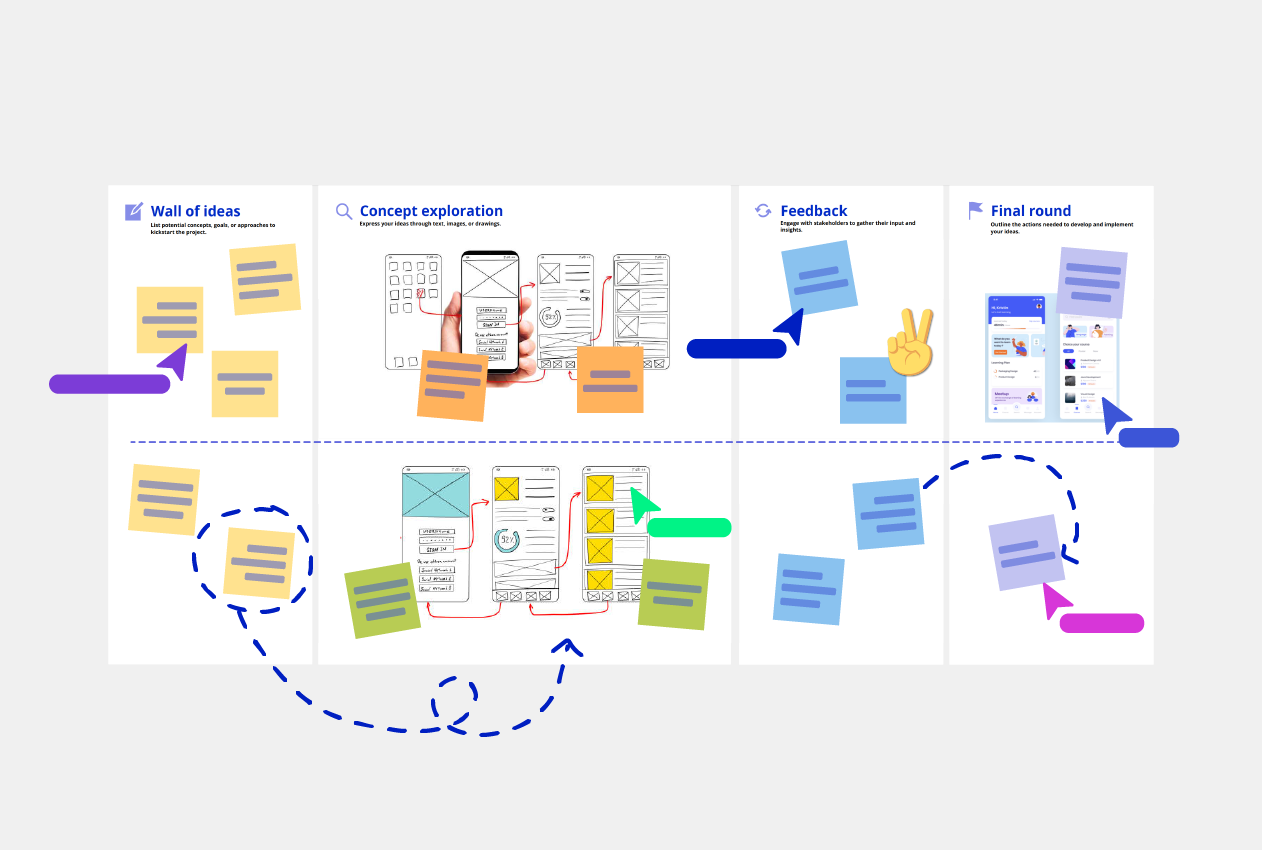



1 Comment. Leave new
interesting – looks very helpful. how to get started with `!