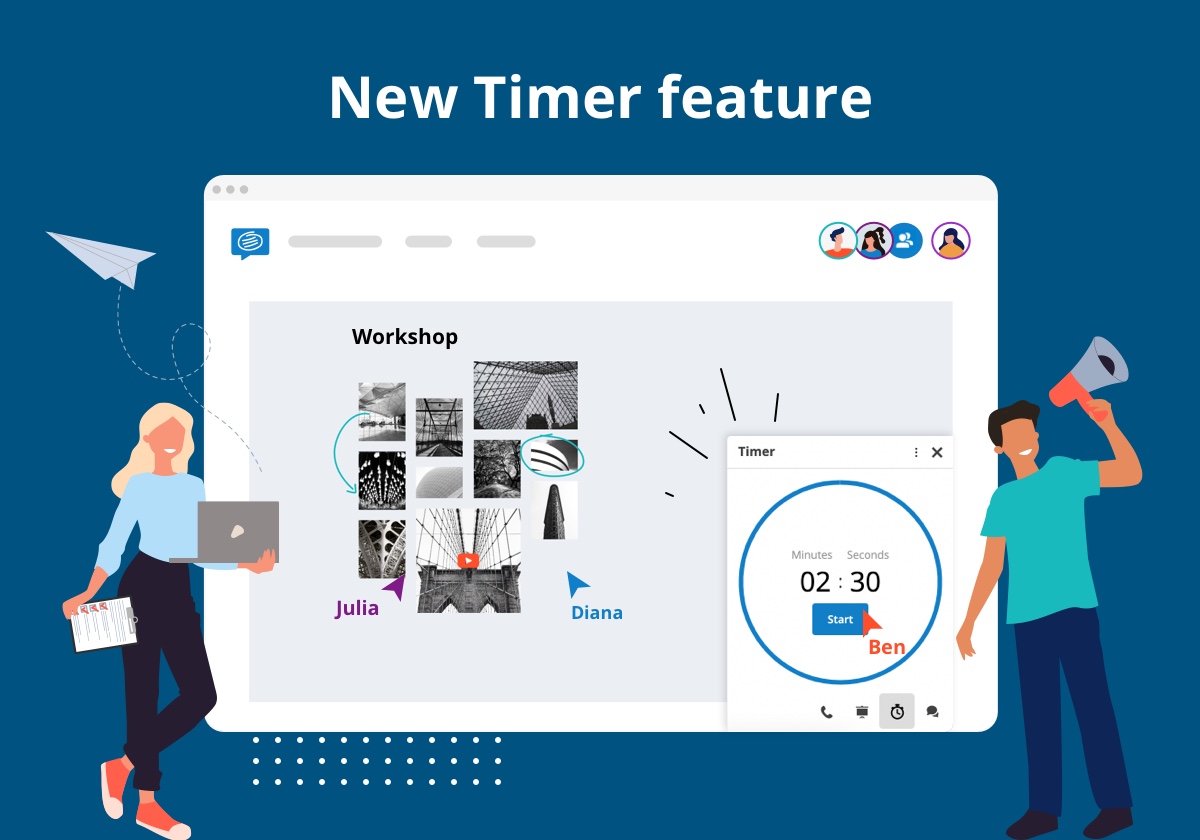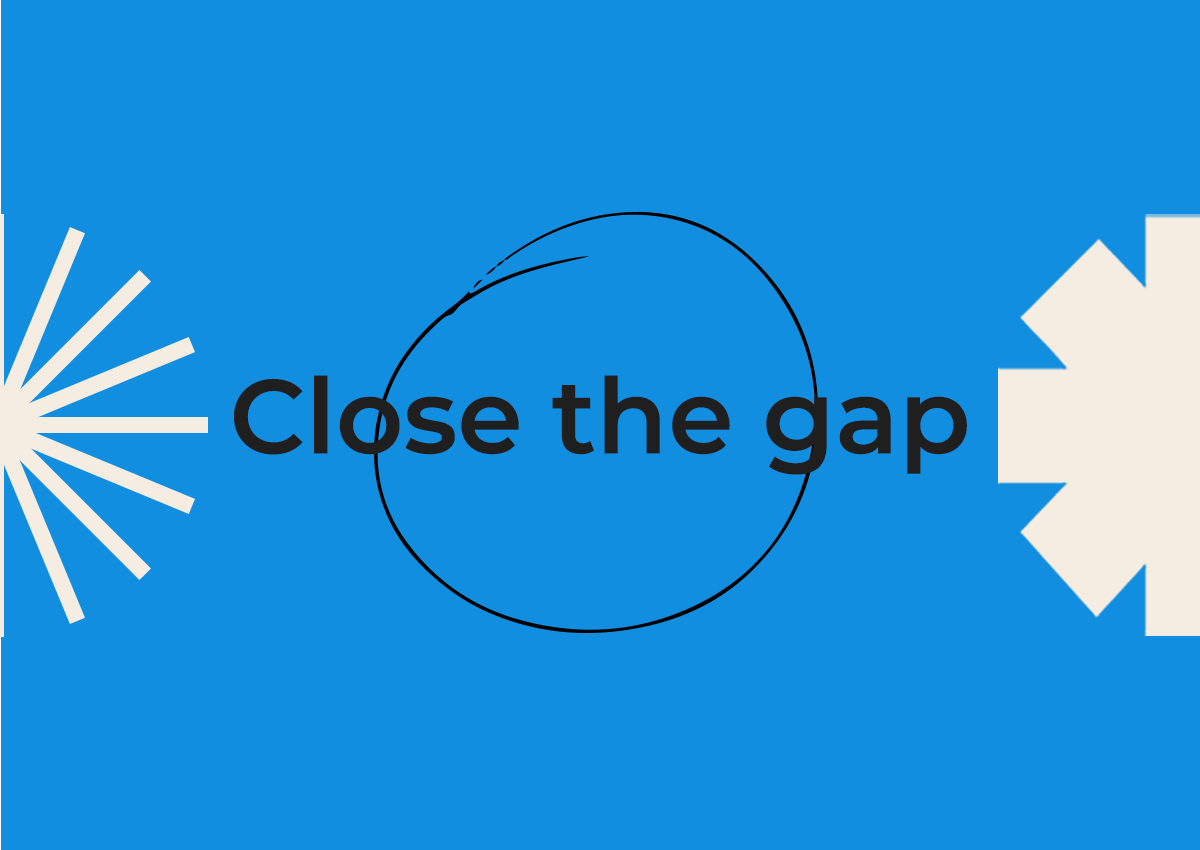A brand new timer
You asked, we delivered! We’re thrilled to announce the launch of our brand new timer for all premium and business Conceptboard accounts. So whether you’re moderating a presentation, facilitating a workshop or running a brainstorming session, the timer will simplify time management for everyone!
You will find the new timer tool at the bottom right-hand side of the board, next to the chat bubble. All board editors have the control to start, stop and pause the timer on a board (make sure the Board management is set to “Board Owner and Editors”). Once started, a red dot will indicate the timer is running. When time runs out, all users will see a “Time’s Up” notification pop up on the board.
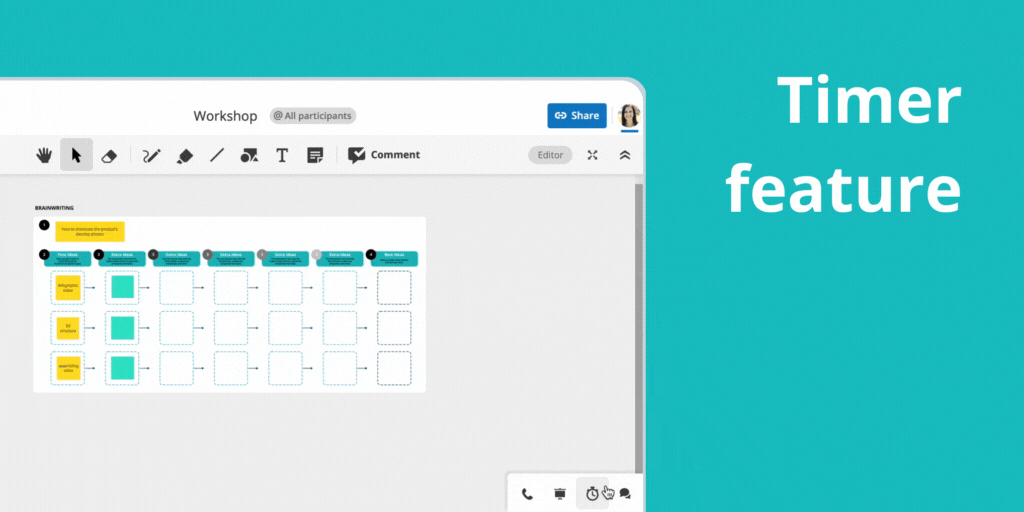
Let’s take a look at just some of the ways you can use the timer to boost productivity during your team collaboration sessions.
Brainstorming
Brainstorming harnesses the collective brainpower of teams to generate new ideas. Setting a time limit to these brainstorming sessions can help push creative thinking to new levels, without the chance to filter ideas.
A few of the brainstorming templates that we love that work on that concept are Brainwriting and Crazy 8s.
Brainwriting follows the 6-3-5 method, that is six people, three ideas each, five-minute rounds. Across a total of six rounds, you should be able to generate 108 ideas in 30 minutes. So set that timer to five, and let the ideas flow!
Crazy 8s is all about speed. In just eight minutes, you should generate eight different ideas. This frenzied format works as it can pull ideas out of the subconscious mind. Similarly to the brainwriting technique, you find previous ideas trigger the next one and so-on. Use the timer to make eight x one minute rounds.
Workshops and meetings
The timer will come in handy for a number of areas during remote workshops and meetings. Set up break-out rooms by sending people to different areas of the board, set the timer, and let groups work together. Once the timer goes off, bring everyone back to a central point to share their ideas and discussion topics.
Alternatively, you might be hosting a workshop or meeting with various presenters, so you can use the timer to keep everyone’s presentation on time.
Icebreakers
We love the way icebreaker games can break down barriers and inject some fun into meetings, especially in virtual teams.
Use the timer to try one of our nine popular icebreakers games at the start of a meeting. The timer will ensure the fun doesn’t eat into too much of the meeting time.
New item hyperlinks
We’ve also made some pretty sleek changes to the way links work on the board to help simplify your presentations.
If you want to create navigation links within the board, simply highlight an object, select “Add link” and paste the link.
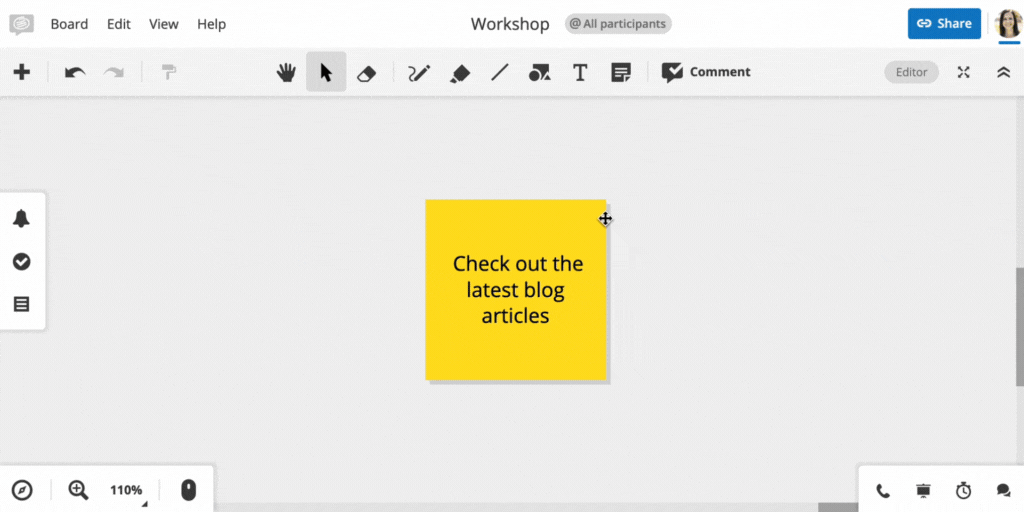
If you are linking to an external site, the link will appear as a small window icon in the upper right corner of the item. And if you are linking to another item on the board, the icon will appear as a small directional arrow.
This update will make it much easier for moderators to guide participants through a board, or add links to external meetings, sites or calendar invites.
To summarize, there are now three ways to create links:
- Hyperlink objects: select an object and hyperlink it to an external site, or an internal object on the board.
- Object links – get a direct link to an object on the board. Share this link with your teammates to draw their attention to the exact object on the board.
- You can paste the link text directly onto a sticky note as text.
Turn cursors on & off
Another big update that we know moderators will love is the ability to toggle user cursors on and off in one click. This will ensure cursors won’t cover important information or create a distraction during a large online meeting or presentation.
When you want to see participants’ cursors once again, simply toggle the user cursors back on. Of course, the moderator’s cursor will always be visible, even when user cursors are turned off.
You’ll find this setting in the more menu of the Moderation panel.
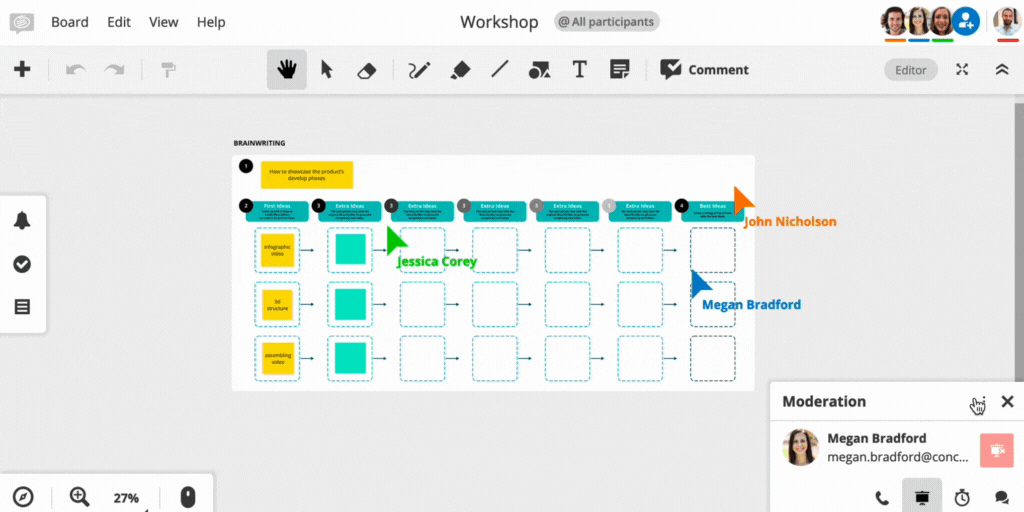
We’re positive that these new changes will continue to improve remote meetings, presentations and workshops for all Conceptboard users!
Refer to our vast Help Center resources in case you have any further questions about the new update or anything else Conceptboard related, or get in touch.
Stay tuned for more exciting updates in the coming months as we continue to make Conceptboard the best tool for remote teams across the globe. Happy collaborating!
Try for free here