This post is also available in: German
Agile methodology emphasises constant iteration over time. It’s about ensuring reviewing and assessing is part of the regular workflow. One of the best ways to gather this information is during a retrospective. This encourages team members to think about what went well during the last project sprint, and what didn’t go so well.
Templates such as the Starfish Retrospective can help you take it a step further and identify what values each team member got out of it. This is a great way to build understanding within team members and understand where each others priorities lie.
Let’s take a look at how it works.
What is a starfish retrospective?
A retrospective meeting should be an open discussion where everyone has a chance to contribute their opinions. The risk though is that without some structure, the discussion might go nowhere, or worse, only focus on the problems, instead of finding solutions.
Which is why Starfish diagram is a great way to structure an agile retrospective.
The 5 point retrospective has five key areas, based on the following criteria:
- Stop Doing – something that is not bringing value, or is a roadblock.
- Less Of – something already being done that could be reduced.
- Keep Doing – something the team is doing well and should be acknowledged.
- More Of – something already being done that could bring more value if done even more.
- Start Doing – a new idea, or something that could help improve.
By focusing on the negatives first, it allows the discussion to embrace design thinking to think creatively and places more emphasis on positive thinking, not the negatives. We’ve also rounded up 11 amazing retrospective ideas along with corresponding templates to inject some fun and variety into your project and sprint retrospectives!
Starfish retrospective for agile & scrum
Constant improvement is a foundation of Agile, and regular retrospectives at the end of every sprint are key. Scrum teams will be able to get focused results in a short time using the starfish retrospective. In large group discussions, using a collaborative visual template can help capture all ideas so they don’t get lost.
But, it doesn’t only benefit scrum teams. In fact, the starfish diagram can be used in any sort of meeting that requires an assessment or review to improve processes. It’s a simple way to collect constructive feedback, without leaving anyone feeling excluded.
Starfish retrospective template
Retrospectives are collaborative in nature, so using an online collaboration tool like Conceptboard enables co-located and remote teams to gather all essential team members with ease.
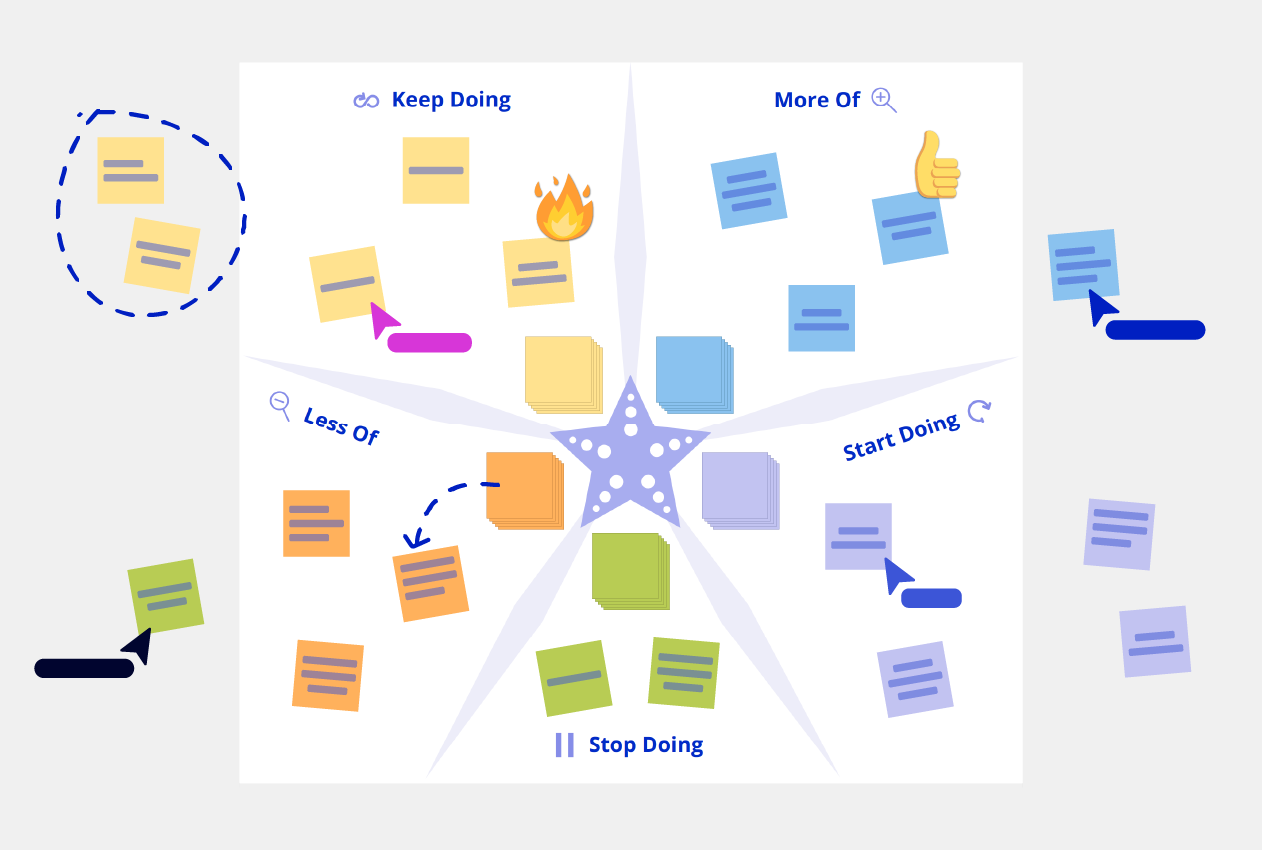
Our online template saves you time and allows you to focus on jumping straight into the session. Perhaps most importantly, by compiling all information in an online starfish retrospective template, teams can reflect on their progress by reviewing past templates. Plus. it’s easy to expand by adding additional templates such as the priority matrix or the feedback grid to delve even deeper.
6 Steps to completing the retrospective
- The scrum master (or meeting moderator) should load the Starfish diagram template which is already divided into five sections.
- Give everyone five minutes to add their ideas onto sticky notes in the sections
- Spend 10 minutes reviewing all the ideas, asking follow-up questions, and discussing.
- If certain ideas appear multiple times on the board, they should be given extra importance.
- Ask everyone to vote by adding a dot next to the three most important ideas that should be focused on in the next sprint.
- Review the results and compile a list of Actions/Decisions to ensure changes are implemented.
At the end of the next sprint, once again you can gather the team and complete another Starfish retrospective. This continual feedback loop ensures you can continually iterate and improve.
Feel free to try our other project retrospective templates such as the Lessons Learned template, Sailboat retrospective or prioritization techniques such as the Moscow method.




