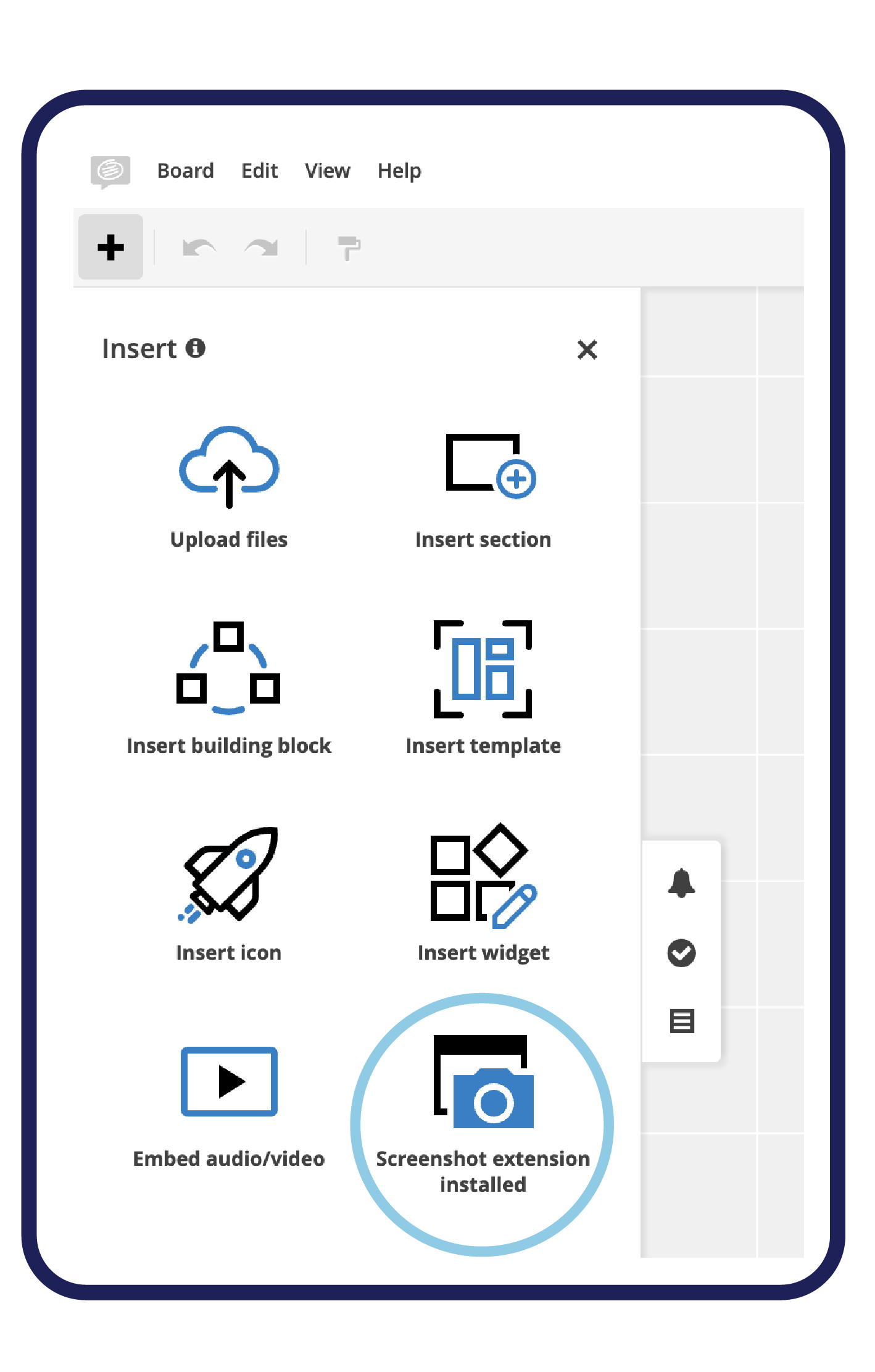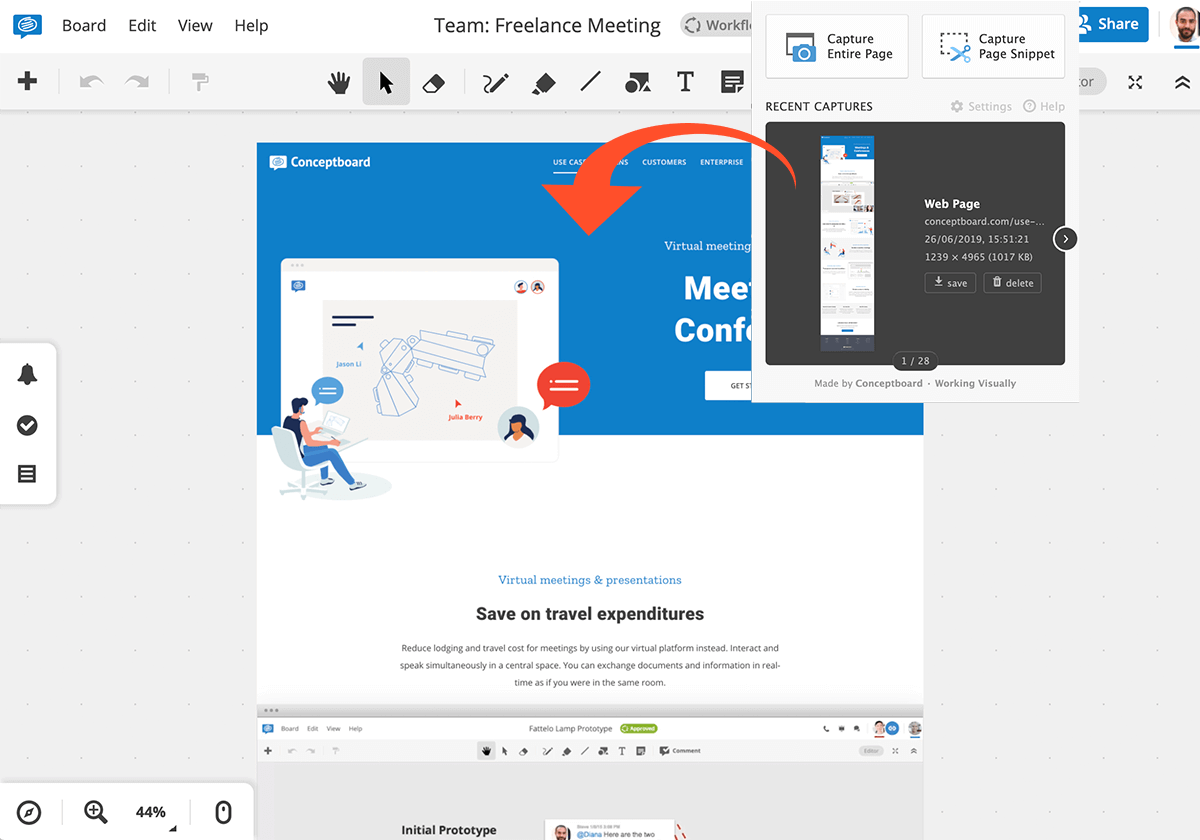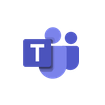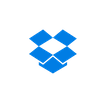Click on the link below and install the Full Page Screenshot.
Note: the extension can be only installed in Google Chrome
This post is also available in: German
Add the Full Page Screenshot into your Conceptboard in one step
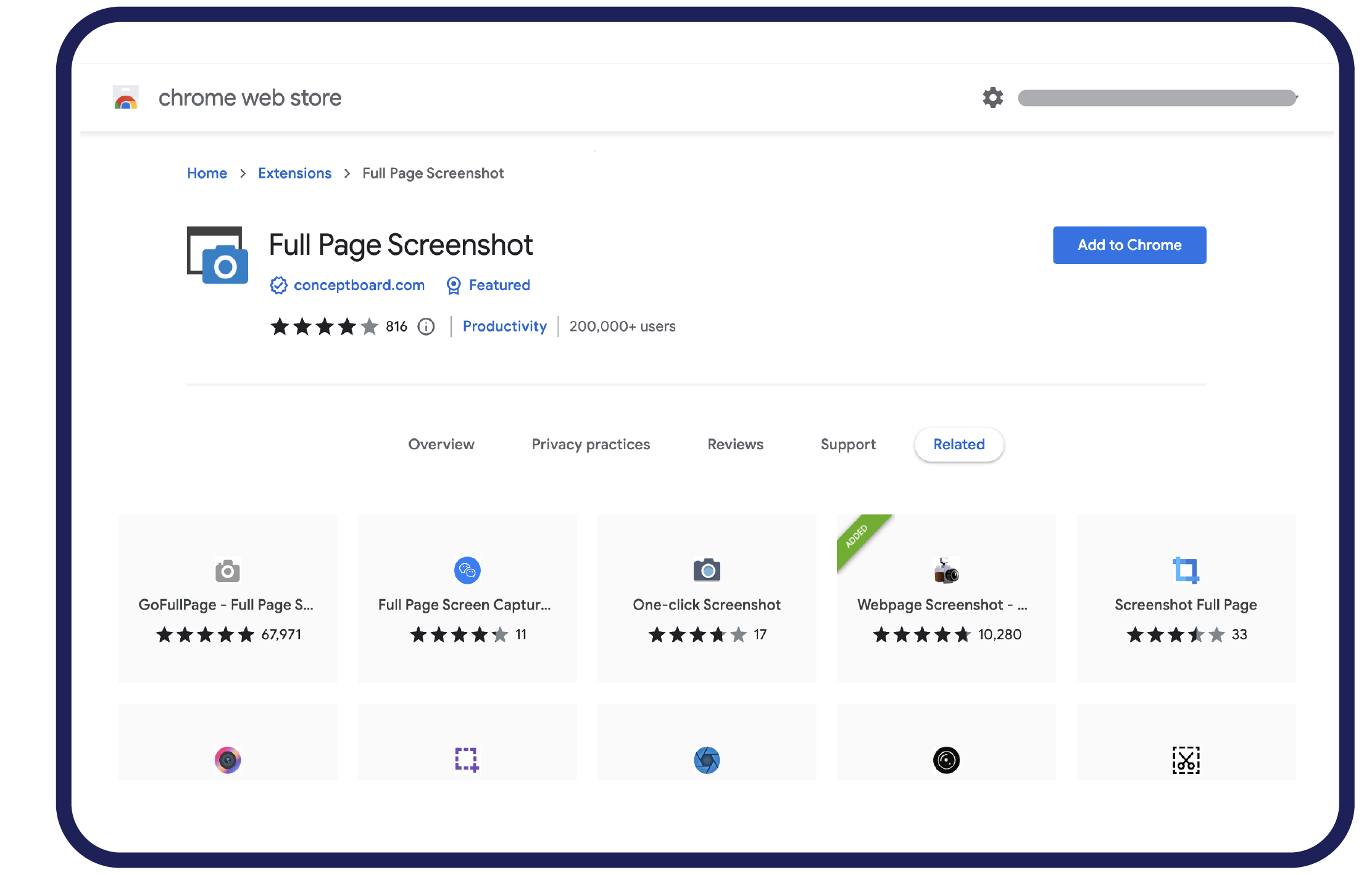
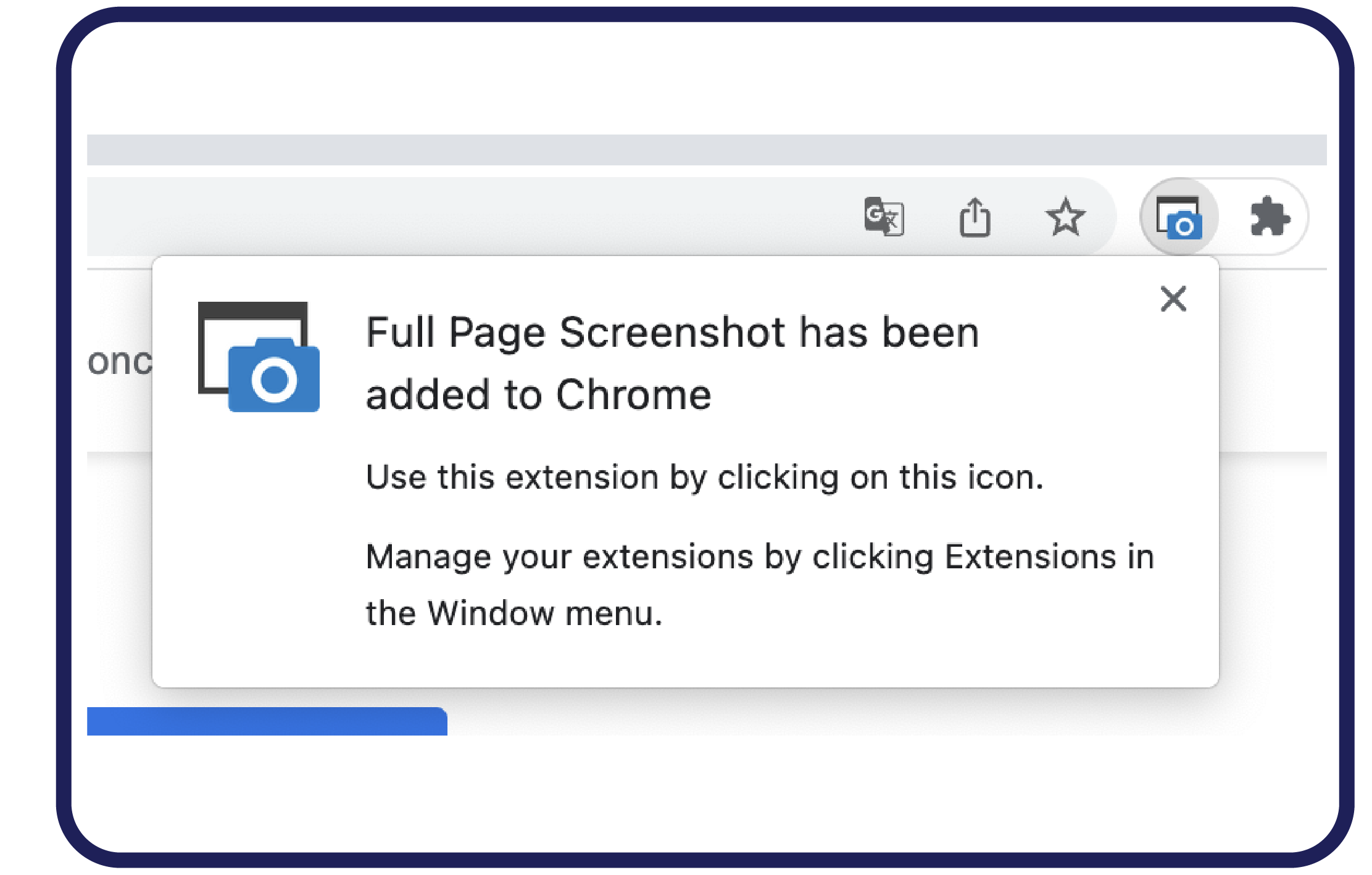
Extension successfully installed
After you successfully installed the extension, it should be automatically be added to your Google Chrome extensions.
Open the Conceptboard App
If you enter your Conceptboard App, you will find the Screenshot extension in the ‘Insert Content’ section.