One of the biggest challenges of working remote is effective remote communication. Emotions, culture, location, body language and the medium through which you communicate can all influence the way a message is received making communication a complex process.
Effective communication is that much more important when you are working in a distributed team. How can you successfully communicate with others to be more productive when you can’t see them in person? What tools do you use to create a better communication flow?
In this article we illustrate the practice of the 7 C’s of communication in the context of remote communication with the help of Conceptboard functionalities. Each of these functionalities are designed to improve teamwork and productivity. For a comprehensive guide to virtual collaboration including tips, insights and tools, read A Practical Guide to Virtual Collaboration in 2020.
What are the 7 C’s of Communication?
The 7 C’s of Communication stand for the seven essential principles of communication. By adopting these seven tips to your remote communication, your messaging will remain as clear and as constructed as possible, thus limiting miscommunication within your team. The seven principles are:
- Concise
- Correct
- Concrete
- Complete
- Coherent
- Clear
- Courteous
Using the 7 C’s in remote communication
Concise comments
Using the Comments tool within Conceptboard will help you to keep comments relevant and to the point. Avoid filler words, long sentences, and keep comments short, sharp and concise. You can point the arrow to the exact place on the board you want to comment on to eliminate any confusion.
To collapse the comment thread, simply click on the double arrow icon, freeing up space on your board.
Correct use of @Mentions
Using the @ symbol to Mention someone on Conceptboard is like a figurative tap on the shoulder. They will receive a notification and will know they are required to perform an action or a response. Be sure to double check your message for typos, misspellings and that you’ve used the correct figures, data and hyperlinks.
To keep communication concise, only @mention someone who is relevant to the topic at hand.
Concrete tasks
Concrete remote communication is specific, not vague or fluffy. This is important to remember when assigning tasks to team members in Conceptboard. Don’t assign a task to multiple people if only one person is needed to complete it. Similarly, remember to assign clear tasks, deadlines and expectations to avoid errors from miscommunication down the track.
Coherent Video Conferencing
As more and more people are moving towards remote work, video conferencing is one of the most valuable remote communication tools that you have at your disposal.
The more coherent the speaker is, the more effective the meeting will be. When one person is speaking, try muting everyone else to avoid distractions. Encourage participants to use the chat function if they would like to add a comment, and then open the meeting up for discussion afterwards.
It’s important to remember that you may have participants in the video conference who don’t speak English as a native language, so speak clearly, loudly and slowly to give everyone the best chance at understanding.
Clear purpose
If you are bringing team members together to collaborate on Conceptboard, make sure it’s clear what the purpose of the meeting is. Share a meeting agenda ahead of time so participants can prepare accordingly. This will also help people understand why they are needed in the meeting, or whether their attendance is optional.
If the meeting’s purpose is clear, everyone will understand what they should be getting out of the meeting. Conceptboard has a range of useful templates you can use to help you achieve your meeting’s objective, from the complete Remote Meeting Canvas to a simple brainstorming session, a To-Do List or a Creative Brief.
Courteous Communication
All communication should be courteous and respectful, regardless of medium. But in an online environment, it’s important to pay extra careful attention to your tone of voice, punctuation, use of capitals and response time as it’s easier for messages to get misconstrued when they lack extra physical elements such as voice, tone, body language and facial expressions.
Similarly, it’s important to consider others opinions and beliefs to avoid causing any unintentional offence. It’s always better to play it safe by being extra courteous.
It will take time to get used to implementing these seven tips into your communication, but when you do you’ll notice an improvement in your workflow and effectiveness.

Discover visual collaboration
Conceptboard is a valuable tool you can use to communicate with your team while working remotely, so why not give it a try for free today. Collaborating within a distributed team is never easy, but using the right tools and using effective communication will guide your teamin the right direction! To read more about communication, check out our latest article Why Communication is the greatest challenge for remote teams.

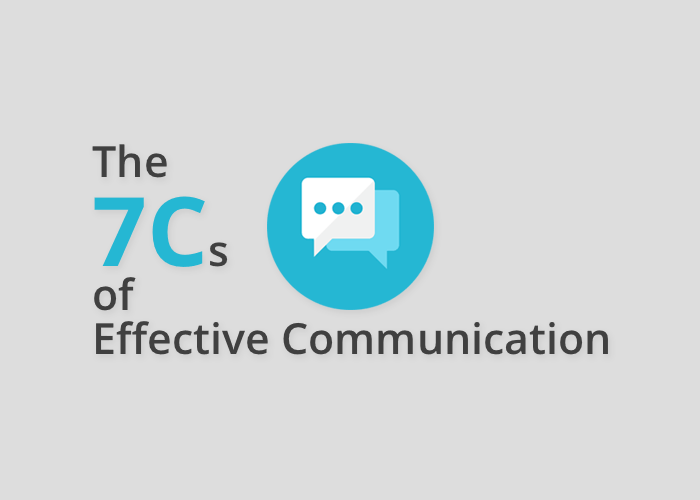
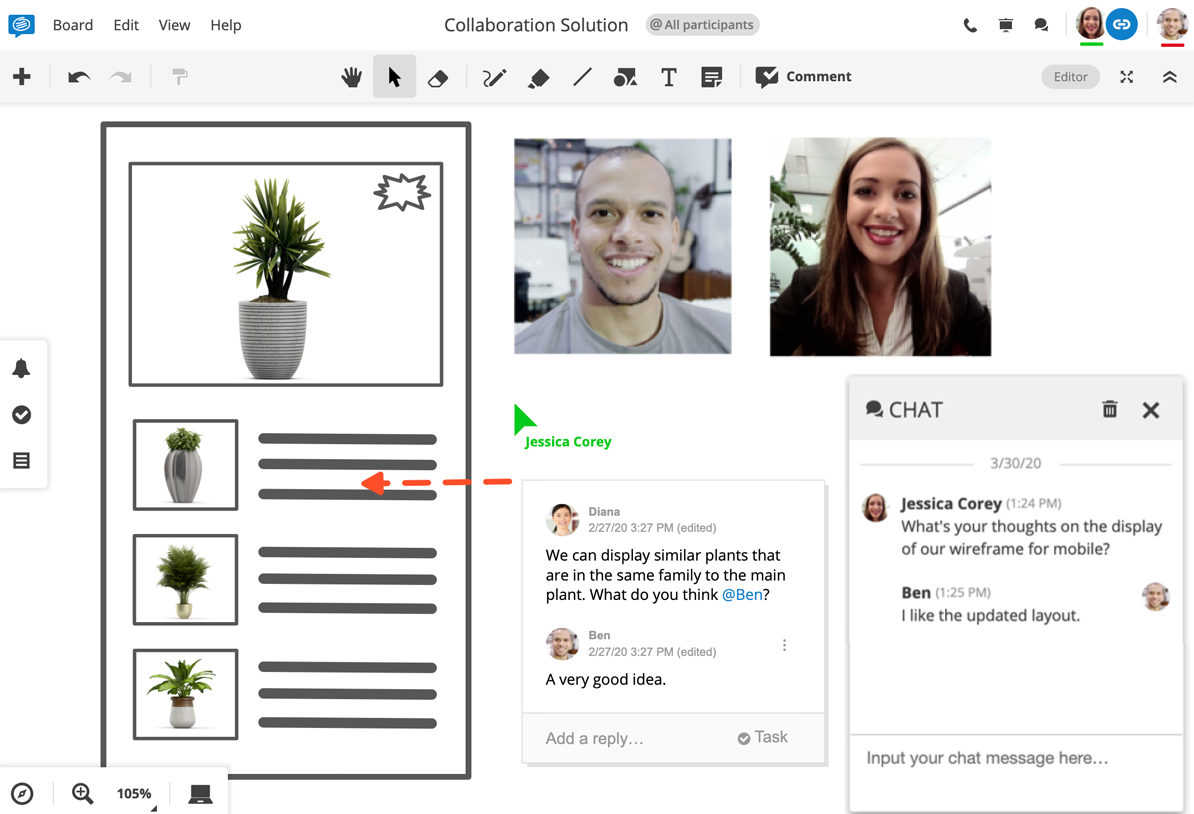



1 Comment. Leave new
this is good explaination