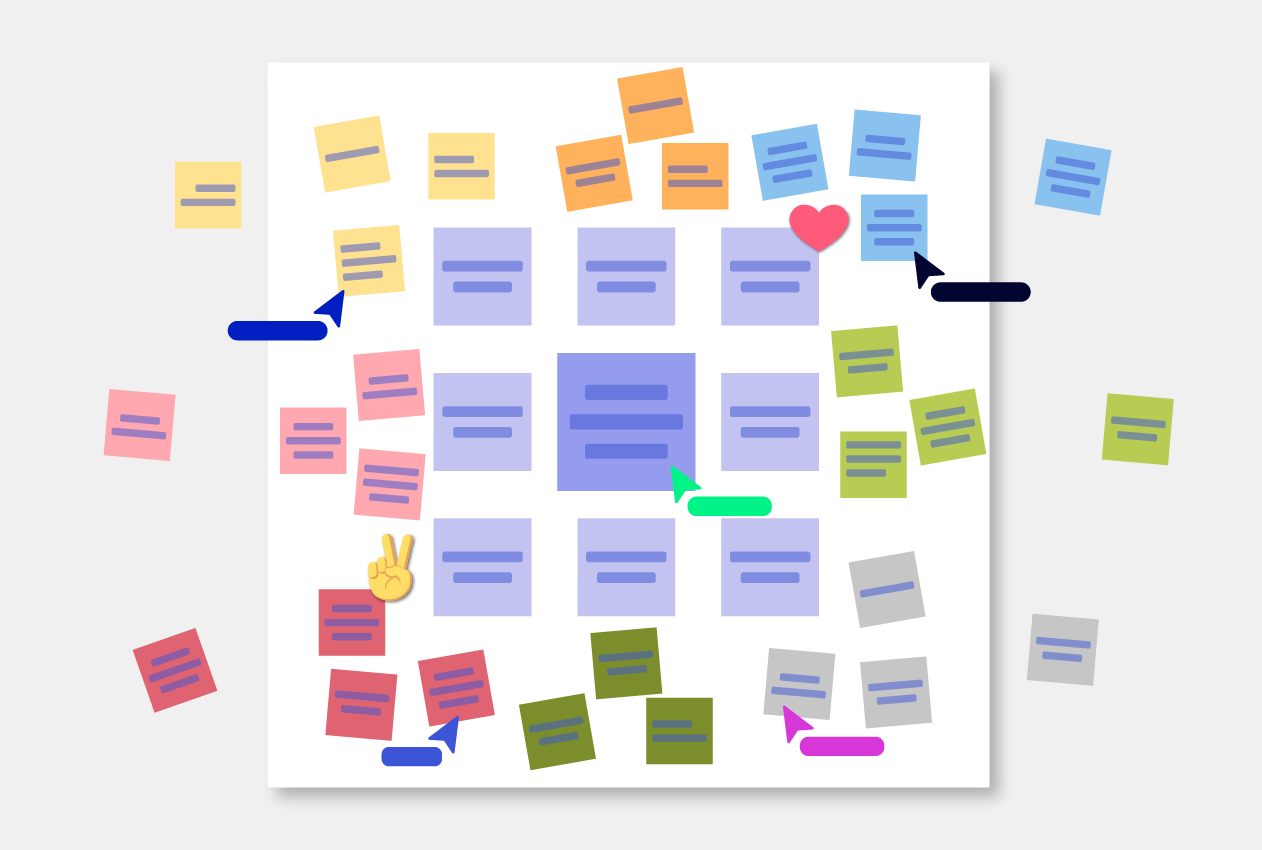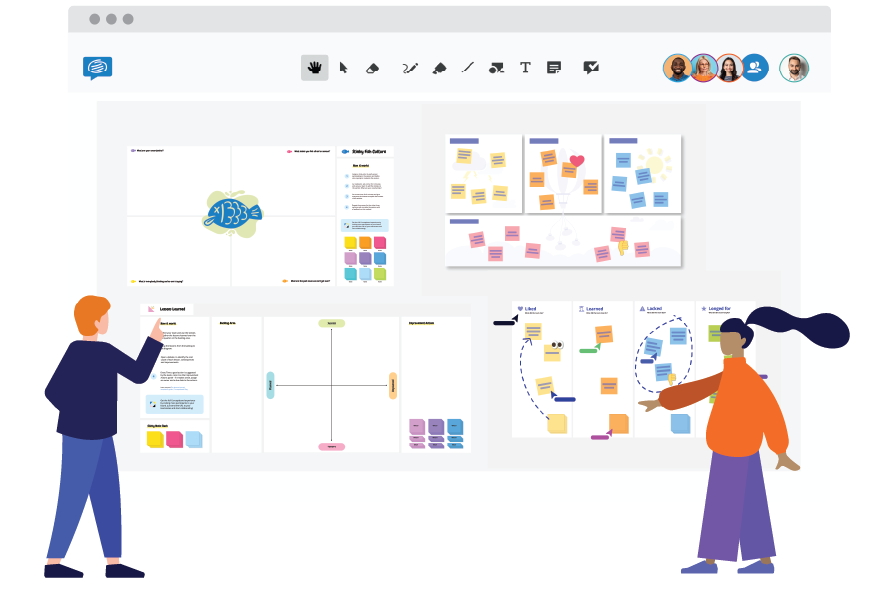What is a lotus diagram?
In today’s collaborative work environment, ideation is an essential phase in all projects. Most teams rely on brainstorming to generate lots of creative ideas quickly. But unstructured brainstorming sessions have a bad reputation for going off-topic or descending into chaos. Which is why a Lotus Diagram (also known as Lotus Blossom technique or Lotus Grid) can come in handy.
It’s structured grid system is a simple technique for idea generation based around one central topic. This initial central topic blossoms out to generate eight new ideas. And from there, each of these ideas can again blossom out into 16 more ideas, creating at least 24 potential solutions. (Of course you can keep going again if you have the brain power!) This method of mind mapping can help you push your thinking in new directions that you wouldn’t have previously considered.
So, let’s take a look at how you can use a Lotus Diagram to unlock your team’s creativity.
How to use a lotus diagram template
We’ve created a simple, collaborative lotus diagram maker you can use with your team to ensure everyone participates in the idea generation. To achieve maximum effectiveness as well as diverse and creative ideas, it’s important that the problem is dissected from different angles, so be sure to include a diverse group of people in the brainstorming session.
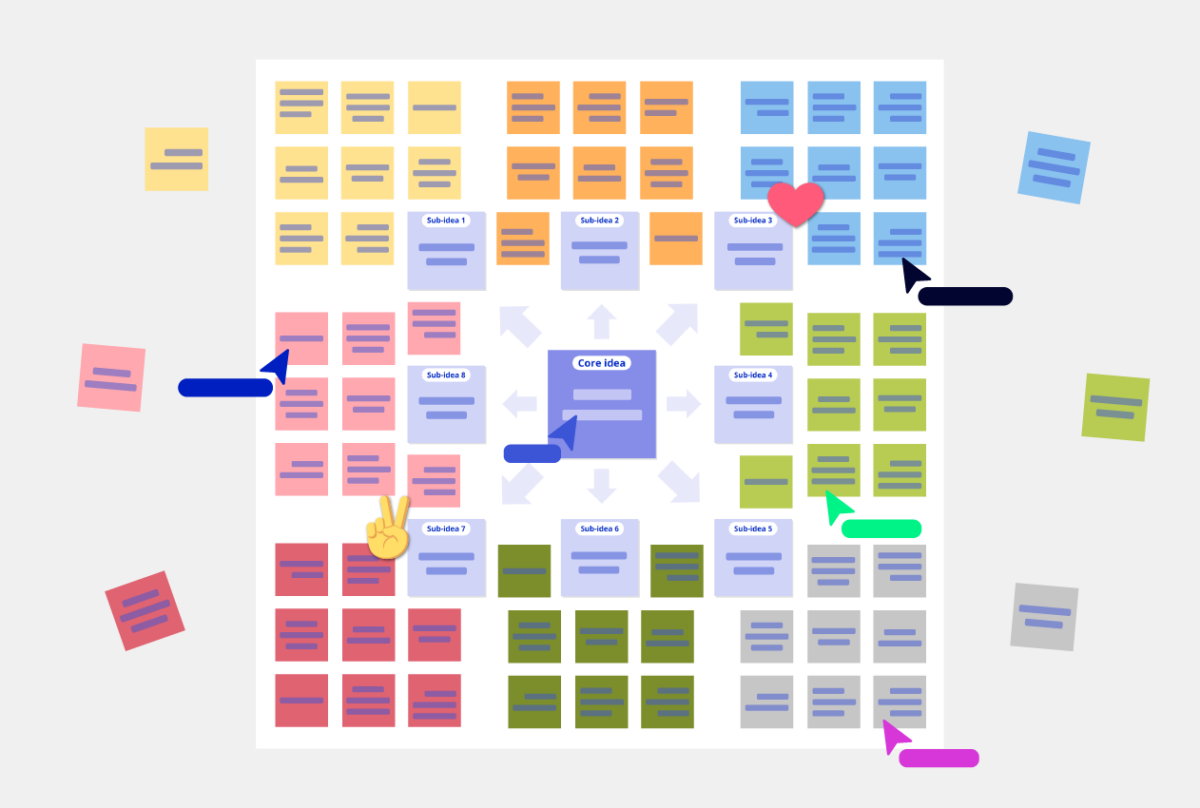
- Simply load the blank lotus diagram template here.
- Invite your team members to collaborate on the board.
- When you’re ready to get started, write the key focus on the in the centre of the lotus.
- Encourage everyone to share their ideas by adding text in the first ring of squares
- Once you’ve come up with the initial eight ideas, start building on them in the next ring.
- Once each square is filled, take the time to synthesize and combine duplicate ideas or separate big ideas. You should now have 24 brand new ideas.
- Take the time to analyze the best ideas, and focus on assigning tasks for the next steps. Plus, the Lotus Diagram template is printable, simply export it as a PDF and print to create a hard copy.
When to use a lotus diagram template
As we’ve mentioned the Lotus Diagram is a creative tool used for ideation and brainstorming. But it’s simplicity means it can be applied to so many different problems or sectors. If you’d like to explore alternative brainstorming techniques, we’ve rounded up a list of 15 brainstorming techniques and templates you can use collaboratively with your team.
Lotus Diagrams work well for projects of all natures. Consider a manager who wants to find ways to increase productivity within their team without increasing spending. They may gather their team and begin brainstorming potential changes they could implement. Then, each change can be examined to identify sixteen more precise or tangible changes. By undertaking the brainstorming activity as a team, they will feel more committed to finding solutions while feeling valued.
For teaching
Lotus diagrams have also been made popular by teachers to help students formulate essays or methodically summarize arguments. For example: the teacher asks students to prepare an essay: “Analyze the reasons why COVID-19 spread so quickly”. Students could use the template to generate eight factors in the first round of ideas. Then, for each of these factors, they need to provide further pieces of evidence to back up those initial factors. These points can become the basis for the essay.
In projects
Most projects start with a problem statement and involve teams getting together to ideate and build innovative solutions. It’s always a good idea to start with a central idea and build as many ideas around it. The lotus diagram technique is the perfect tool to go wide and generate a large volume of ideas. It’s a great way to kickstart a project on a strong footing.
If you’re ready to get a headstart on your creative problem solving, give our Lotus Diagram template a go. It’s purpose-built for real-time collaboration within teams located anywhere in the world.
We’d love to hear your thoughts on this template, share them in the comments below!
Want to learn more about creative problem solving through brainstorming? Check out our other articles on running online brainstorming sessions in a virtual team, Brainwriting and the Fishbone diagram.