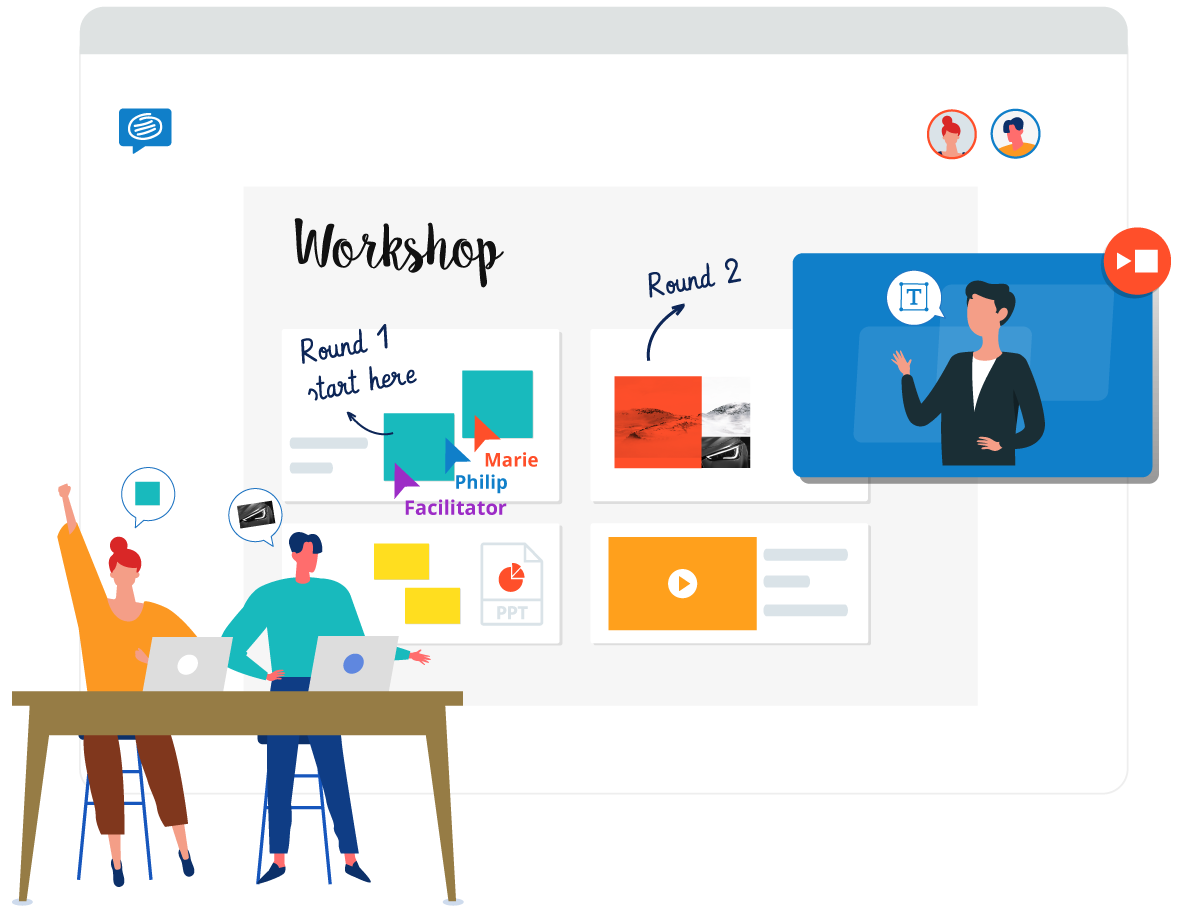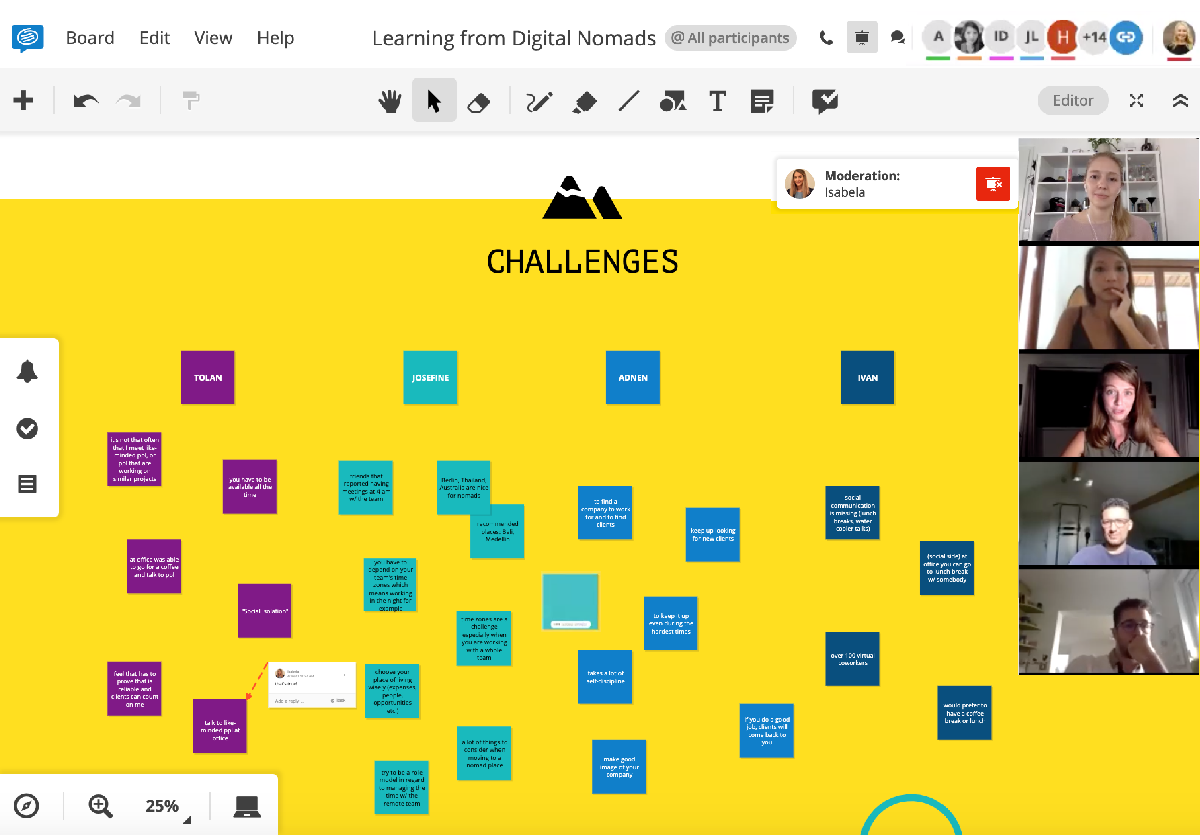As many workplaces make the shift from the real world to a calendar full of virtual workshops, meetings and classes, adjustments are being made across the board. However, in this new business landscape, one thing that has remained the same is the desire to remain competitive and stay ahead of the game.
One of the main ways to do this is through external workshops and conferences. In the pre Covid-19 era, many businesses were already experimenting with virtual workshops in a bid to save precious time and money.
Siemens, for example, found that hosting virtual workshops saved them money, time and was actually easier. “The teams were happy to have access to this training in a virtual space as they knew they couldn’t meet. It was so much easier to have this in Conceptboard, instead of having two teams sitting with Circuit and a camera and everyone had the poster printed out. It’s also much easier to do the teamwork within this virtual poster, where you can document your results in one place,” said Ms Woetzel, a digital consultant at Siemens.
We can assume that in the future, businesses will continue to explore virtual workshops and learning opportunities due to the increased accessibility without the burden of travel costs. Moderators therefore need to be prepared for this.
One of the biggest myths or perceived problems with virtual training is that participants will be less engaged. However, the ability to create an engaging and valuable workshop doesn’t depend on whether you are in-person or online, it comes down to being prepared, creating plenty of moments for engaging two-way dialogue, and utilizing the resources available.

Where distributed work happens
So, if you are faced with a new challenge of moderating virtual workshops, here are our top five tips to help you maintain control and host a valuable and engaging virtual workshop.
1. Embrace technology, don’t fight it.
Instead of trying to fumble your way through with email attachments and phone calls, it’s worth investing a little bit of time and money in using the right tools for virtual workshops from day one- especially if this is going to be the new norm for a while. Not only will it help your workshop run smoothly, but your presentation will be slicker and more professional, helping to boost your credibility and ultimately your ability to keep control.
Our favourite tools are Conceptboard’s digital whiteboard, Zoom for large video calls, and Inspirometer for gathering feedback as well as screen sharing. It’s always a good idea to send out a pre-workshop email with links to anything you’ll need participants to access during the session so they can prepare in advance. And, it goes without saying, as the moderator, make sure you are familiar with the technology as well!
2. Stick to the plan
First things first, decide on an outcome of the session and work towards it. What are your goals, and what should the participants be gaining from this virtual workshop? When both of these objectives align, then you can plan the content accordingly. It’s also important to create a timeline and make it available to participants so they know what to expect, when breaks are, and how long they need to attend for.
A good tip to help you stay on topic is to create a ‘parked discussions’ section on your whiteboard where you can place any topics that you don’t have time to discuss today, but may want to be explored at a later date.
3. Save time in virtual workshops with templates
We’ve done the hard work for you (but we’ll let you take the credit) by creating a huge range of thoughtfully designed templates you can use to help you with anything from conducting a SWOT analysis to writing a Team Charter– and they’re all free!
These templates are ready to go, along with step-by-step guides, all you need to do is send a link to the participants to join the board with the template. Not only will they save you time and effort, they will help you stay in control as you guide your participants through each step in the process. Check out the complete library here.
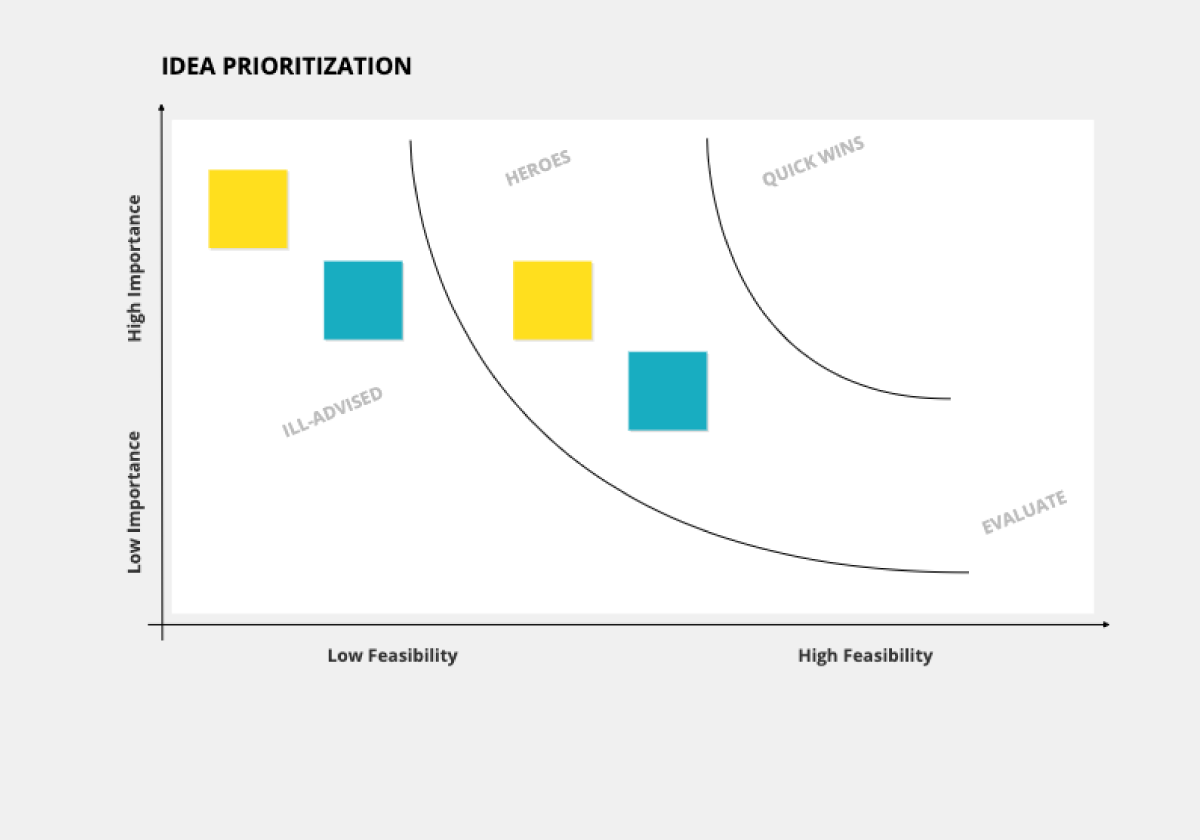
4. Make your virtual workshop engaging
As our remote meetings expert Mike Clargo said, the key to encourage participation in a virtual workshop at every step. This will reduce boredom, keep everyone engaged, and create a lively mood. Mix up the activities and get the participants interacting through whiteboards, chat, breakouts, polls and activities using the live cursors. You can access the complete “Better remote meetings” webinar here.
“Even though we’re in a virtual world, there’s no reason we need to have blank walls,” says Mike. So create your own engaging virtual meeting background or use a template such as this Remote Meeting Canvas. It’ll help liven up the space, while simultaneously serving to guide the virtual workshop.
5. Use break out rooms
Some people may not feel comfortable speaking in front of 100 people, so the best way to ensure everyone has the chance to share their opinions is by separating participants into smaller groups. Virtually, this can be done using break out rooms. On Zoom, you can pre-prepare multiple break out rooms where participants can discuss ideas in groups of two or three, before coming back into the main room to share with the others.
We hope you find these tips useful. If you want to learn more about remote working, check out our other articles: Running successful remote workshops on Conceptboard, Better remote meetings: How to drive participation and engagement and 5 ultimate templates to use in remote meetings.
Did you know that Conceptboard is the perfect tool for conducting virtual workshops? Learn why.