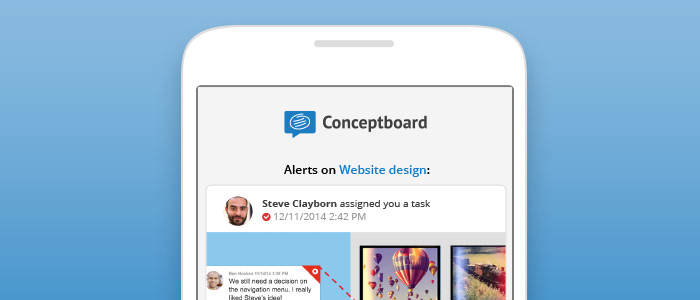Conceptboard has taken visual communication and visual project management a step further by introducing visual alerts. Now, Conceptboard alerts add important visual context to your conversations by including a snapshot of the area around the alert so you can stay in the loop wherever you are. Alert snapshots will be visible in your home activity feed and email notifications.
And the best news of all, with the introduction of visual alerts, we’re giving @mentions and task assignments to everyone! Pro and Basic users can now enjoy improved visual communication!
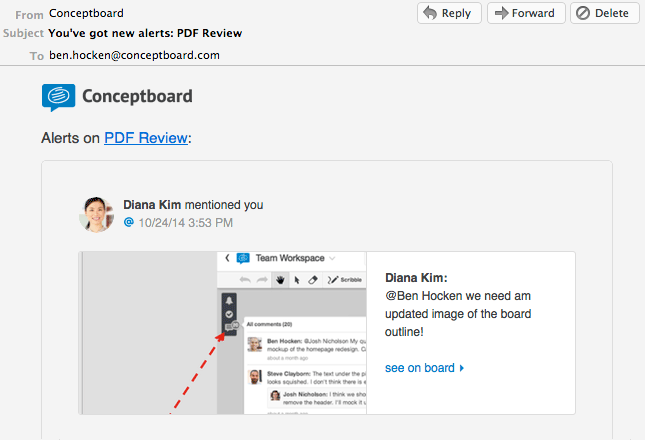
Visual Alerts for @Mentions: Keeping Your Teammates in the Loop, Wherever They Are
To get the attention of your teammates on important tasks, @mention them directly in a comment. They’ll receive an email and home feed notification that includes the comment and a visual preview of the comment area. You can @mention anyone that is in your contact list.
Make sure to point the arrow of the comment box directly to the content you’re referring to in your comment, to send a nice preview in the alerts.
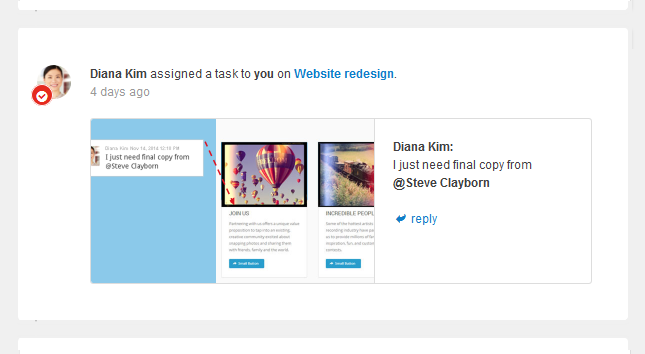
Visual Project Management: Task Assignments in Conceptboard
It’s easy to centralize all your discussions on visual content in Conceptboard, but now we’ve made it even easier to take action, with task assignments. All comments can be marked as a task, but you can assign tasks to teammates, simply by @mentioning a team member in a comment box and marking the comment as a task. Your teammates will get a visual alert in their email and home page feed, adding important visual context to the task assignment, and can see a list of all their tasks in the board and on the home page.
Hint: Make sure you activate your email address in your profile settings and that you change your settings to the appropriate time frame for when to receive alerts.