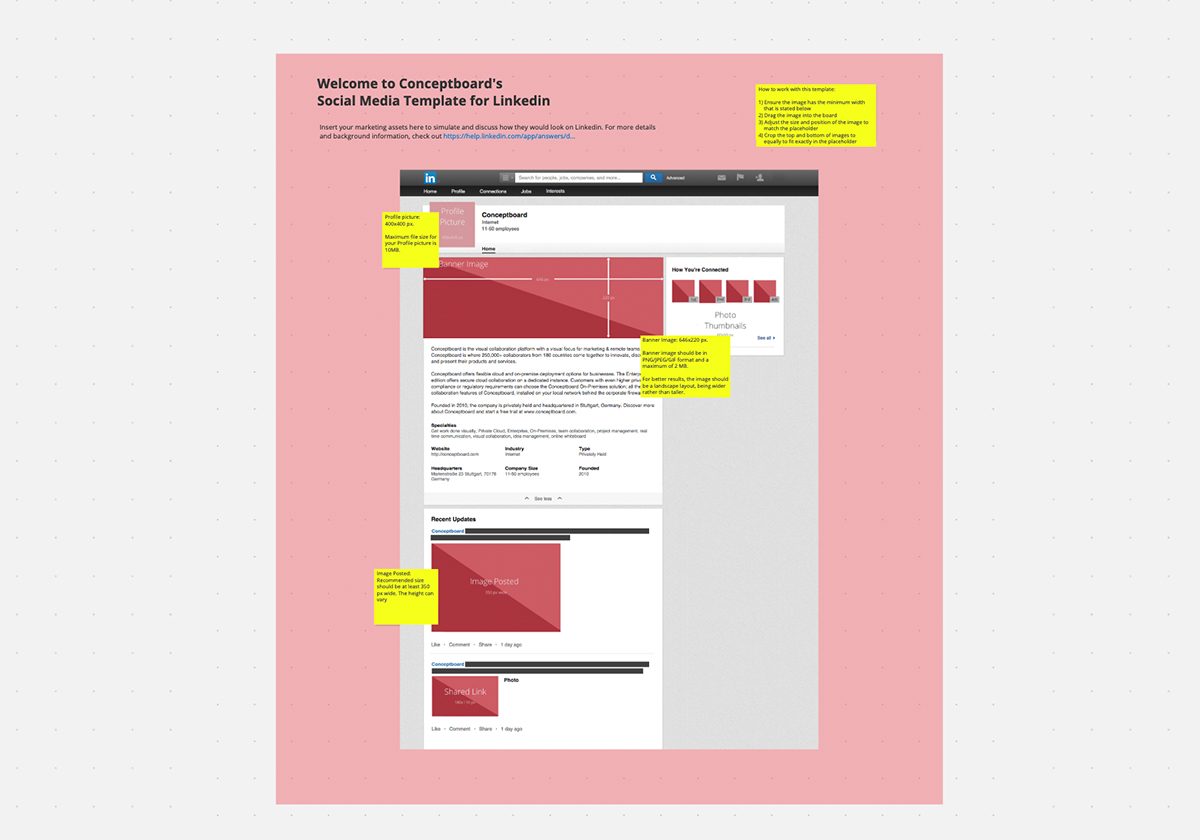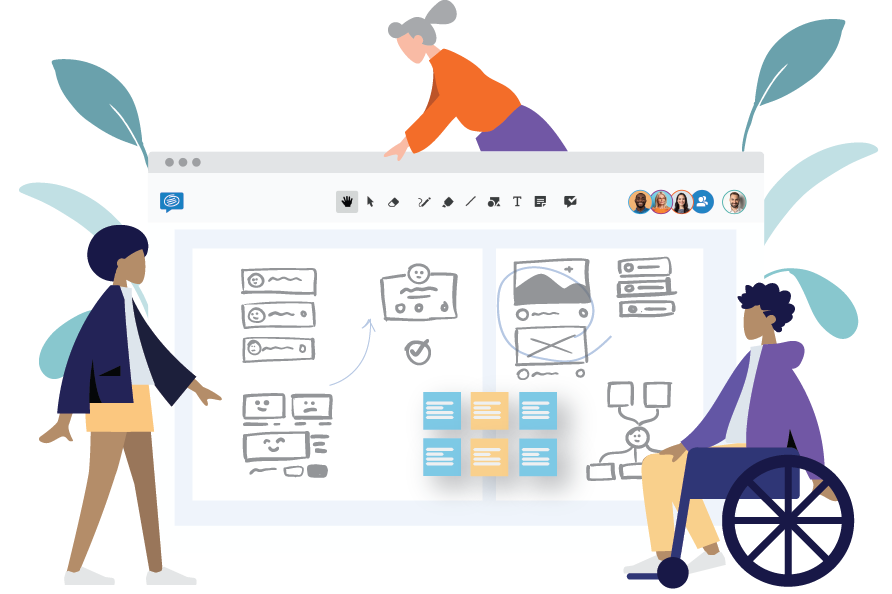Whether you are using Linkedin to attract potential business clients, to promote your business, or to simply build your brand, you need to make sure your profile is the best it can be. Your profile picture and the banner image are important for a consistent corporate identity.
Use our new Linkedin template to refer to the recommended image sizes and to try out each image directly on a board. Simply click on the template, drag in your images into the board, and move them around at your liking. This will give you an interactive impression of how your new social media campaign looks like!
The recommended image size for your Profile photo is 400×400 pixels. But Linkedin states that it can be as big as 20,000 pixels. For your Banner image, the recommended size is 646×220 px and having it in a landscape view will be better. It should also be JPG, GIF, or PNG file type and not exceed 2 MB.
Any posted imaged on your page should be at least 350 px wide, the height can vary. Any image that is shared with a link will be displayed on your page as 180×110 px.
Leave us a comment below with what you think of this template and if there are any specific templates that you would like!