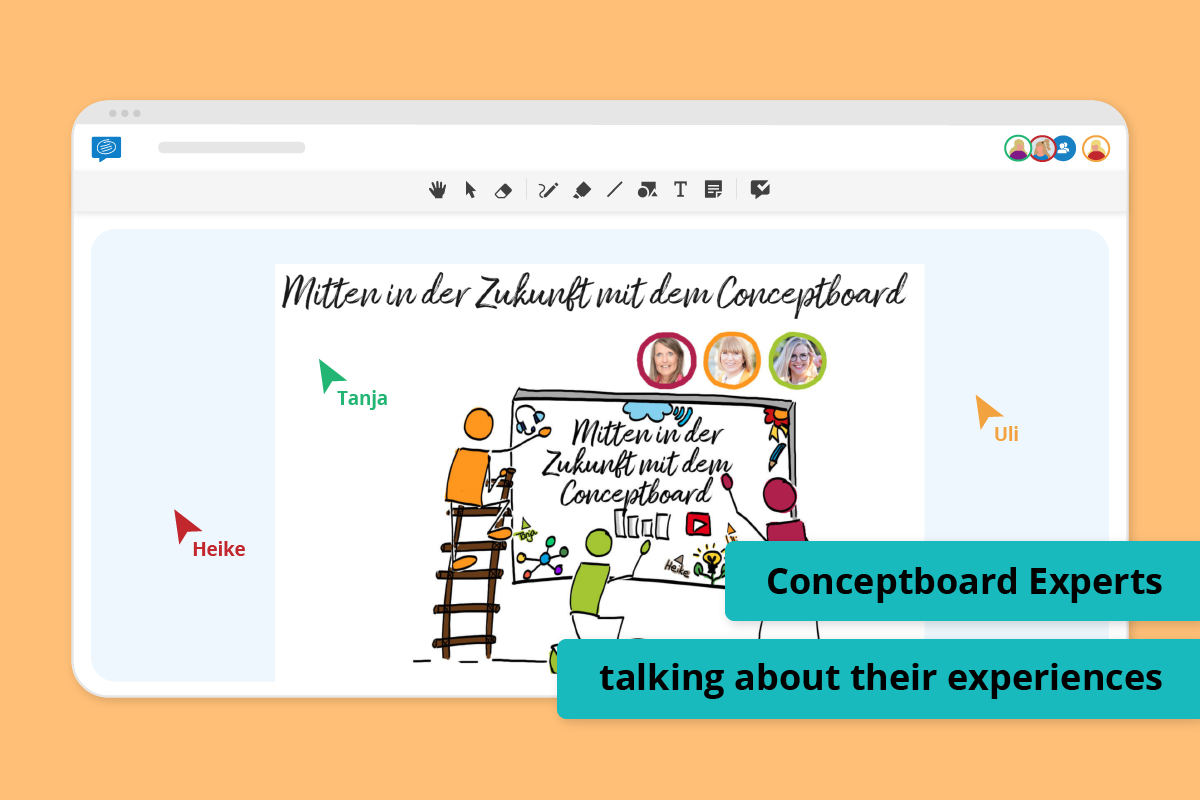This post is also available in: German
With over fifty years combined experience in training and consulting, Heike Reising, Ulrike Dolle and Tanja Herzig from HUT know a thing or two about running virtual workshops. With the start of the pandemic, they were forced to change some things.
In an interview, the three told us how their work has changed with Conceptboard and are giving some tips for beginners.
The new work routine
As the COVID-19 pandemic hit and all their workshops shifted online, they needed to find a solution that would allow them to conduct dynamic, engaging virtual workshops for their clients. After discovering Conceptboard, the three experts quickly fell in love with the product and it’s simplicity.
Today, they use Conceptboard in trainings, customer meetings or for project planning and implementation. Meanwhile, Conceptboard is even used in face-to-face workshops.
“Especially in year-round customer projects, it’s great to record the complete development. I used to have various documents. Now I can collect everything in Conceptboard and display the whole process.” – Ulrike
In addition, customers can be involved even more intensively in coaching processes but also in the preparation of virtual workshops, as access to the boards is possible at any time, making coordination easier.
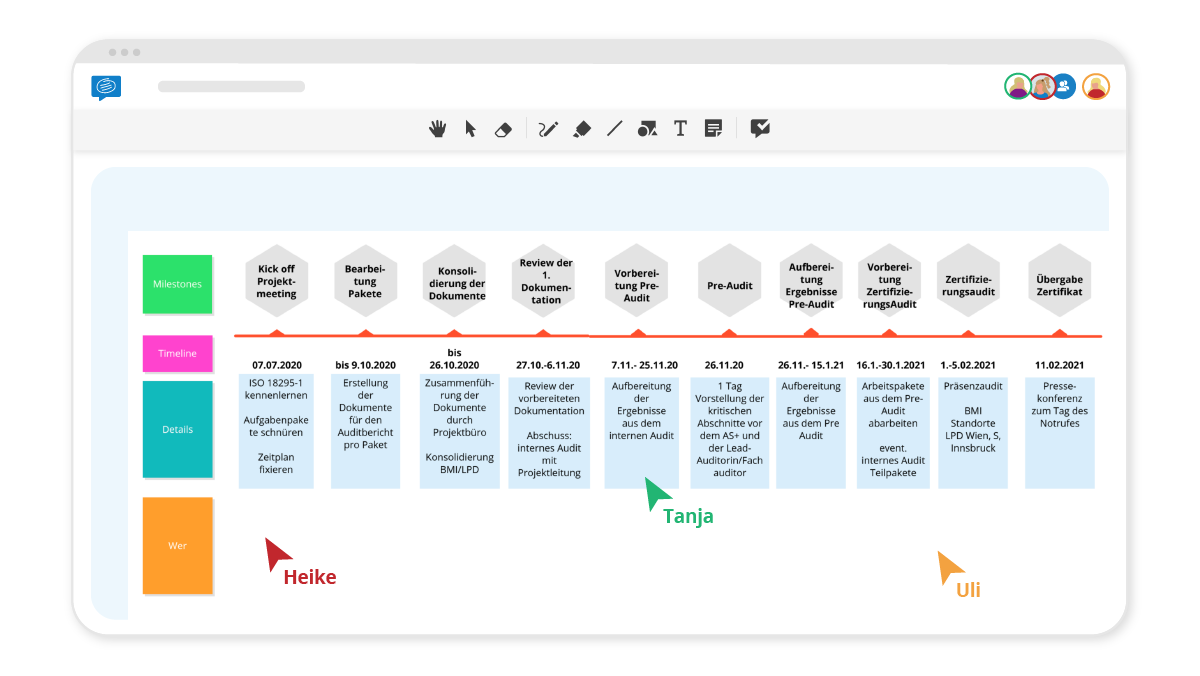
During virtual workshops Conceptboard is unbeatable when it comes to documentation
The usage of Conceptboard enables many new possibilities.
Different media can be combined quickly and easily, separate boards can be prepared for group work, and the moderation function guides participants through the content and highlights details.
Through a “playful togetherness” the participants are also involved in the development of the boards.
Once a process has been created and successfully tested in a Conceptboard, this board can be copied again and again and adapted for new projects in just a few steps. In addition, the board can be adapted to the corporate design when communicating with customers.
In the workshop follow-up, you also save the time-consuming creation of a photo protocol, since the results are transparent for all to see and can be looked up at any time. In this way, even the smallest piece of information that was developed in a workshop doesn’t get lost.
However, conducting virtual workshops also requires a new kind of preparation. On lovingly designed and well thought-out boards, the surprise effect is highest among participants, and participation is often even higher than in face-to-face workshops.
“The experience is controlled by how well the board is prepared.” – Ulrike
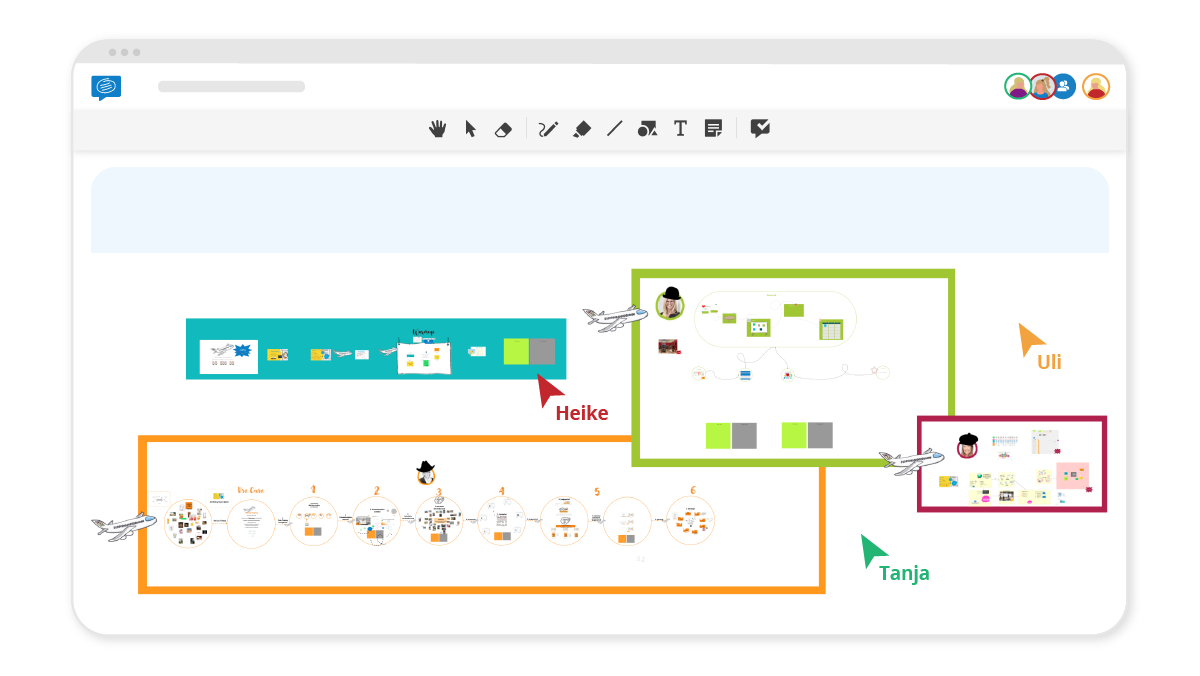
Learn from the experts of virtual workshops
But what is the best way to start a virtual workshop in Conceptboard?
The easiest way to make the switch is to first place all existing content on the board. For example, the previous PowerPoint file can be placed directly on the board and only small extras are added to begin with.
“You should only change the medium at first and use the existing content.” – Heike
Alternatively, with Sticky Notes, you can start planning the structure and layout of the workshop and then build the content around the Sticky Notes.
“It’s best to just get started.” – Tanja.
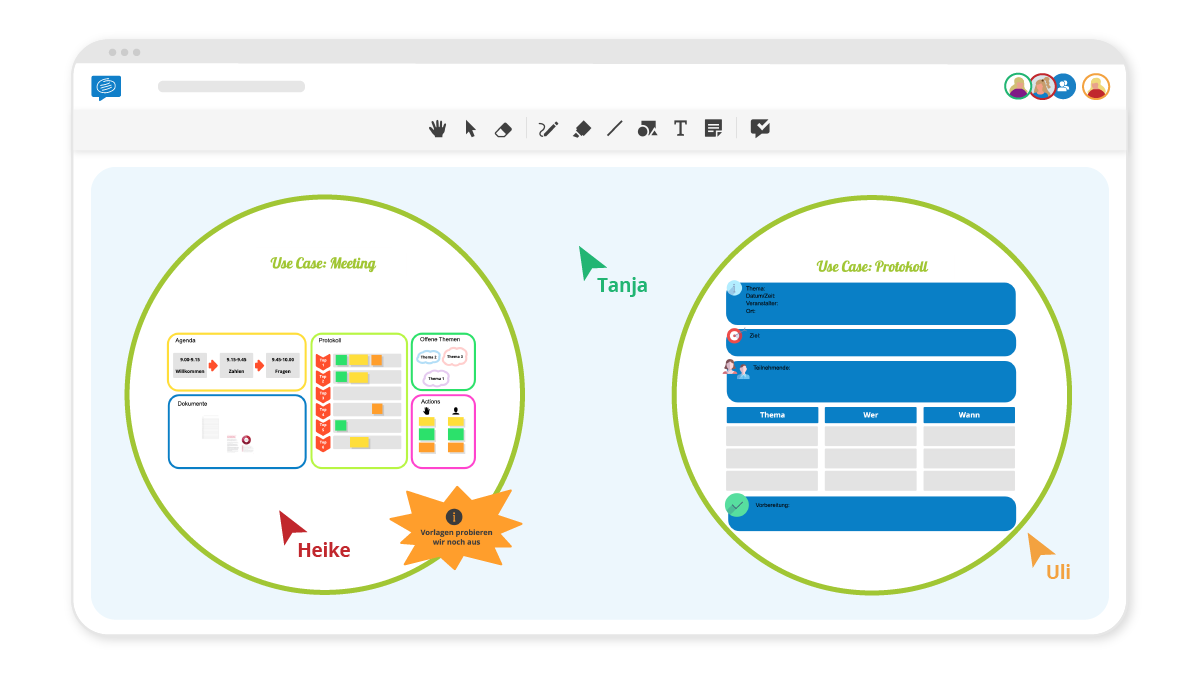
If you are looking for more tips and tricks in using Conceptboard or need support in setting up a Conceptboard, you should stop by H.U.T. directly sometime. Heike, Ulrike and Tanja give extensive and lovingly designed trainings for the handling of Conceptboard. No matter if beginner or pro, there is something for everyone:
Basis-Workshop (Für Selbstständige und Einzelpersonen)
Pro-Workshop (Für Selbstständige und Einzelpersonen)
Conceptboard-Design (Für alle, die sich ein Board erstellen lassen möchten)
Conceptboard-Ausbildung (Unser B2B-Angebot für Unternehmen)
If you want to discover more about how Conceptboard has empowered other organisations to boost productivity and efficiency, explore our customer success stories.