If 2020 was the year of working from home, 2021 is the year of the hybrid office.
In a 2021 FlexJobs survey, 98% of respondents said they wanted to either work remotely or in a hybrid office, while just 2% wanted to return to the office full time.
And it makes sense. The hybrid office gives employees the best of both worlds: the flexibility and savings that come with working from home, and the interactions and personal connections that many of us missed during the pandemic.
The shift to hybrid work has opened a lot of questions about what employees need to be productive. And the recurring theme is that employees need to have the right tools to be fully productive regardless of where they’re working.
So, let’s have a look at the best hybrid office tools that you can use to replace these five office staples:
- Whiteboards
- Coffee breaks
- Meetings
- Conferences
- Wellness programs
#1 tool for the hybrid office: Online whiteboard
An online whiteboard acts as a centralized hub for your team’s content and ideas in ways that a physical whiteboard can’t. The shared workspace lets you manage all your visual projects seamlessly, across teams and time zones. You can use a whiteboard for everything from brainstorming, design thinking to project and strategy planning and Agile management- and best of all, everything is saved online, so you can access it from anywhere instantly.
Virtual water cooler
Casual conversations at the office water cooler or coffee machine in offices help build bonds and form connections. But with your team likely spending differing days in the office, you may need to find a way to encourage these informal chats.
A virtual water cooler is a simple way to get started. Simply set up a recurring meeting sometime in the morning, and invite everyone to join the water cooler whiteboard. Here, you can play icebreaker games, share the latest news stories or compare Netflix binges or weekend plans, just like you’d do in a physical office.
To facilitate casual conversations on work topics, you may also want to try Lean Coffee, an agenda-less meeting format designed to fill knowledge gaps.
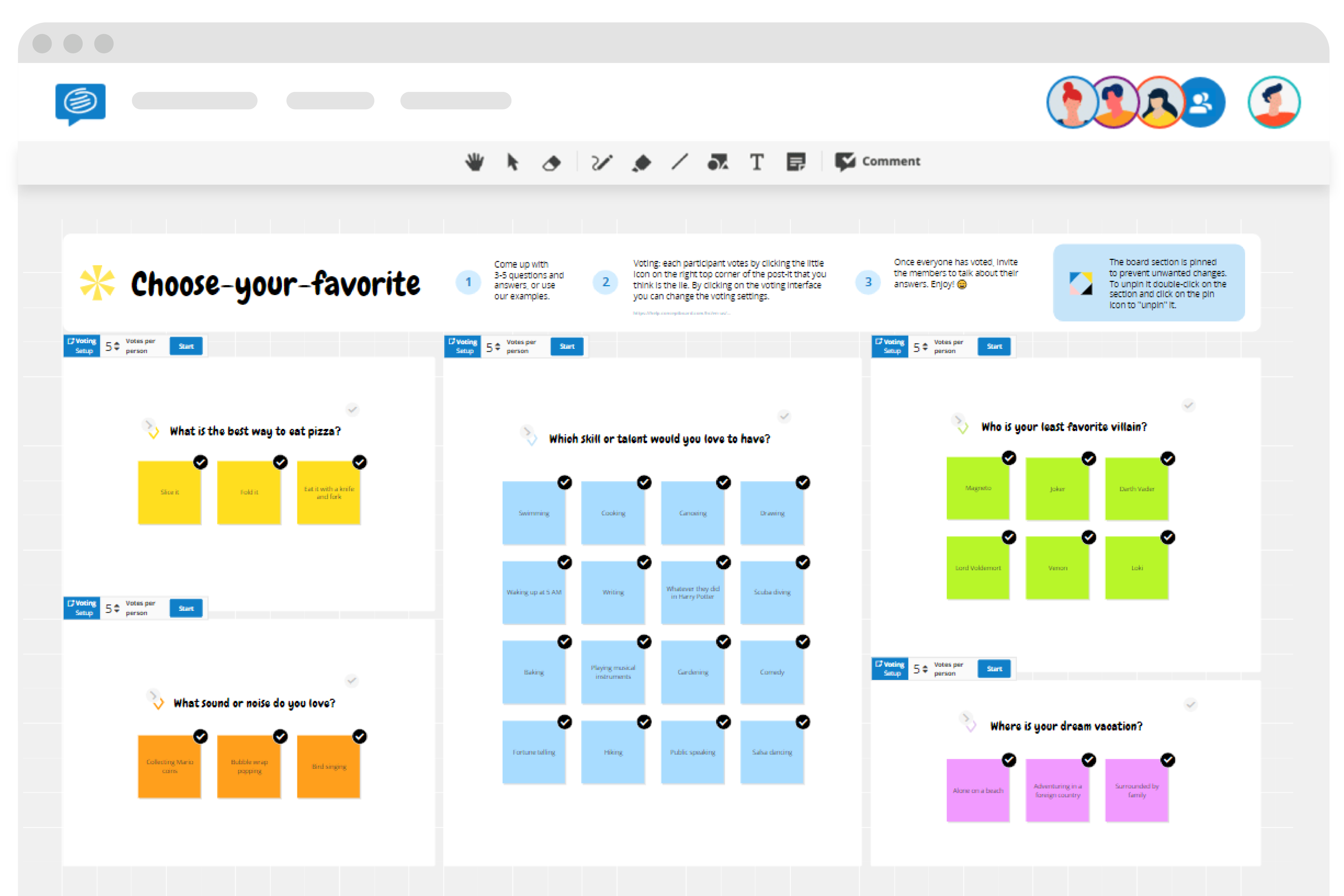
Meetings
If there are three certainties in life, it’s death, taxes and meetings. Zoom is the most popular tool that allows teams to meet online with ease.
But this shift towards a hybrid office actually offers you the chance to stop and take stock of all your meetings. How many of them are essential? Could they be shorted or reduce the number of required participants? Perhaps you set up an asynchronous board instead, and allow team members to share information and add their feedback in their own time?
Digital tools such as the virtual parking lot, Yes/No check, Stand up meeting template and the remote meeting canvas are all available on Conceptboard to help you run great hybrid or remote meetings.
The benefit of hybrid work is providing more flexibility for everyone involved while maintaining high levels of productivity. So take the time to consider how you can further expand on this idea in all areas of the work environment.
Read more: 6 easy ways to increase participation in your next virtual meeting
Digital conferences
While squeezing 100 participants into a boardroom for a conference would be a bit tricky for most offices, video conferencing makes it easy. This allows teams to run larger conferences and workshops and get multiple teams participating at the same time without having to spend any extra on travel or event costs.
Running a Zoom video conference meeting in parallel with a Conceptboard digital whiteboard gives you the flexibility to get cross-functional teams collaborating and sharing ideas. Try splitting teams into break out rooms on Zoom and getting them to work in a section of the board. Then, using moderator mode, they can come back together and present their ideas, or guide everyone around the board with Live cursors.
So whether you’re remote or in-office, everyone can come together like never before. Try out Conceptboard’s online whiteboard today.
Wellness programs
Morning yoga and lunchtime walks are popular work activities in many offices. So while it may seem like hybrid offices spell the end of these work perks, it might just be about offering alternatives that allow participation from anywhere. Perhaps start a virtual run club or book club, and encourage team members to share their milestones and runs in a Teams group or Slcak channel or on a dedicated app. Keep morning yoga by streaming the in-person session on Zoom too so in-office and remote team members can both participate equally.
On top of that, team bonding events such as birthday lunches or Christmas parties should still be encouraged in hybrid offices. They will just need some extra planning and make sure to give everyone as much notice as possible, so they can plan their days around these activities.
A company-wide online employee wellness challenge that all employees participate in is a great way to get all employees connected and promote positive mental health, writes WellRight. Putting in a bit of extra effort to keep these beneficial activities running will ensure your team feels connected, valued and trusted.
Read more: 6 virtual team activities to make remote work fun
Hybrid office tools
By introducing these five tools into a hybrid work environment, everyone will be able to create an efficient hybrid office and enjoy an uninterrupted workflow between home and office.
Remember, it’s important to keep the conversation open, and be willing to adapt to changing demands. If you feel like there’s a gap in your hybrid office toolkit, speak to your team and work together to find ways to improve. After all, the hybrid office is here to stay, so now’s the time to write the new employee handbook for the future.
Keep reading more about the hybrid office:
- The five essentials to running great hybrid meetings
- How do you manage hybrid teams? Everything you need to know
Ready to give Conceptboard a try? Sign up for your free trial today.




