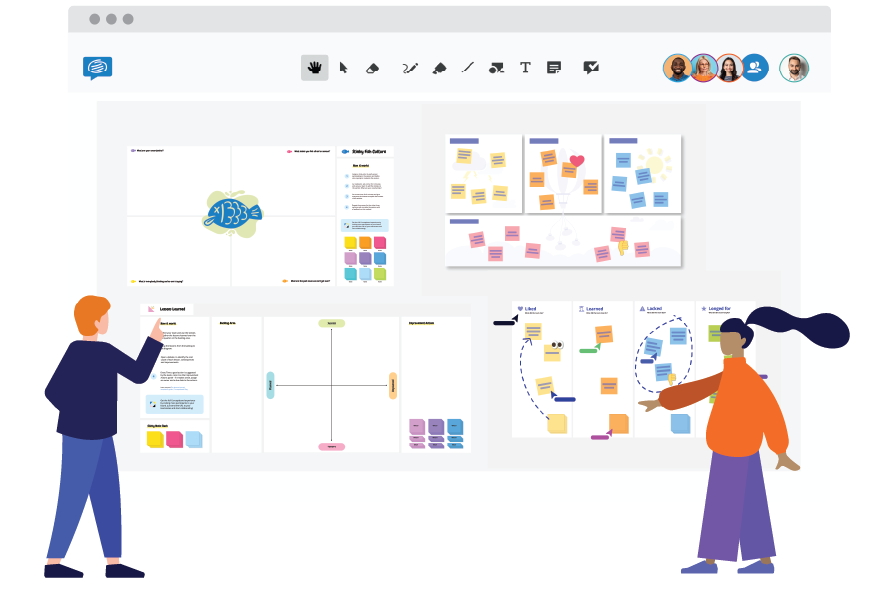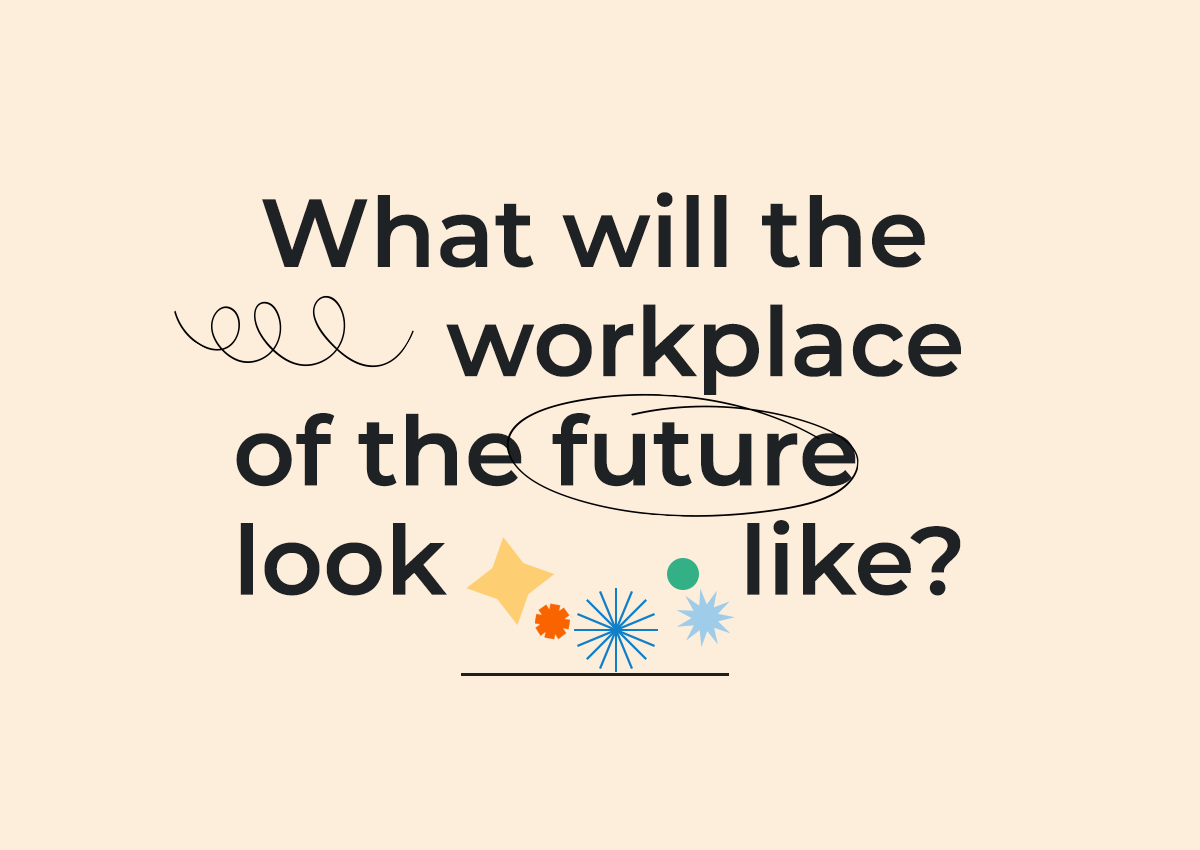Learn how Yunex Traffic partnered with Conceptboard to revolutionise their daily stand-ups in manufacturing. Discover how they streamlined decision-making and maximized efficiency and productivity in manufacturing.
Experience how Conceptboard boosts your team’s
hybrid collaboration and communication.