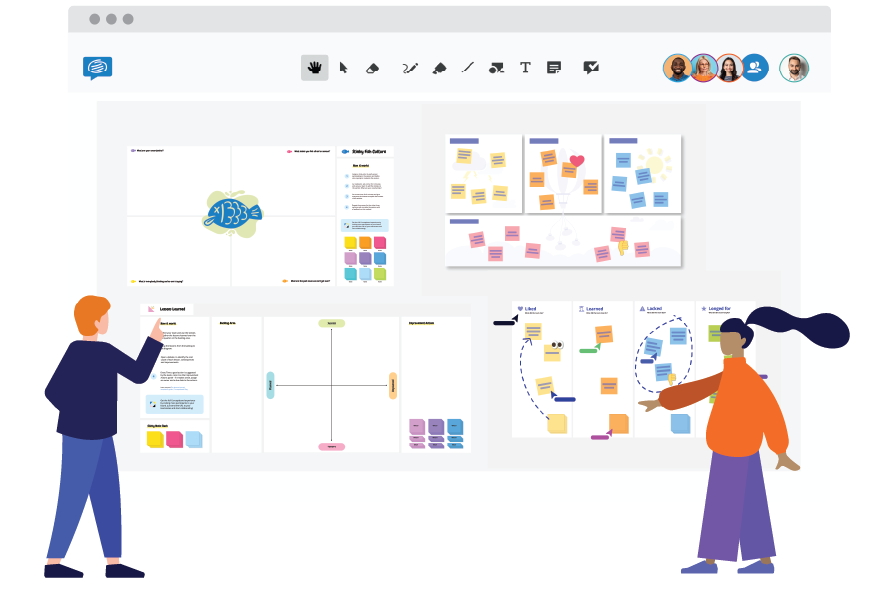This post is also available in: German
“Another training deck to design… again?” Sound familiar? Whether it’s onboarding, employee training, or further education – the content’s in your head, but the design takes time and energy. The solution: ready-to-use presentation templates in Conceptboard’s online whiteboard. They help you structure learning content clearly, professionally, and visually – no design degree required. Easy to use, instantly available, and ideal for training, onboarding & more.
Wondering how it works in real life? Meet Julia, Marie, and Steffen. All three use Conceptboard’s templates to turn standard slides into engaging learning experiences – in just a few clicks.
- Julia, a corporate trainer, needs a fast solution to onboard new employees.
- Marie, from HR, wants to deliver interactive, hands-on training on feedback culture.
- Steffen, a lecturer in adult education, uses digital tools to spark discussions and actively guide learning processes.
Key Benefits at a Glance
- Start fast – no design needed: Ready-made templates save valuable time and effort.
- Didactically structured: Clear organization and visual consistency support effective learning.
- Flexible use cases: Ideal for internal trainings, onboarding, e-learning, and external workshops.
- Interactive whiteboard collaboration: Features like comments, moderation tools, and live feedback make learning more dynamic.
- Easily customizable: Adapt templates to different audiences and topics in no time.
E-Learning Templates That Deliver Knowledge Effectively
In the fast-paced world of HR and education, there’s often little time to prepare content that’s both visually engaging and didactically solid. You know the drill: the deadline looms, the topic is clear – but your presentation is still a blank canvas.
That’s where Conceptboard comes in, transforming traditional slide decks into real learning experiences. With our interactive e-learning templates, what usually takes hours can now be created in minutes. Even better – everything is editable and collaborative right inside the board: comment, moderate, co-create. Real-time feedback? Built in.
These PowerPoint alternatives are designed for direct use in Conceptboard. Duplicate them for different audiences and easily adjust them once the structure is in place. Want to learn more about digital tools for modern education? Start here.

How to Create a Training Deck – It’s That Easy
Julia, a corporate trainer, is pressed for time. In just three days, she needs to onboard 20 new employees for customer service. Instead of building slides from scratch, she grabs Conceptboard’s ready-made templates and creates an interactive learning set that she and her team edit live in the whiteboard.
You can do the same – create clear, structured, professional presentations and level up your communication game. Here’s how:
- Choose a slide: Pick the right layout for your content – title, text, chart, or image slide.
- Insert into the frame: Copy your chosen slides into the presentation area.
- Customize: Add your own text, visuals, and elements – quick and intuitive.
- Style it: Use built-in fonts, themes, and colors to match your own layout and branding.
- Structure the flow: Organize your slides into sections and switch to presentation mode – your deck is ready to go.
Conceptboard is your intuitive training design tool – helping you visualize content clearly and effectively. From strong intros to well-organized conclusions, your presentations won’t just inform – they’ll stick. Thanks, Julia, for showing how it’s done!
Effective Onboarding Starts with Structure – Templates Make It Easy
It’s Paul’s first day at work. New team, new tools, new processes – luckily, his onboarding presentation lays out exactly what he needs to know. In those early days, a strong introduction makes all the difference.
A well-designed deck walks new employees through every essential step: from an overview of the team and culture to tools, processes, and key contacts – all neatly structured and ready to go.
Want to make onboarding smooth and scalable? With Conceptboard’s templates, you save time, avoid repetition, and ensure every new hire gets consistent, relevant information.
Your onboarding structure at a glance:
- Welcome & team overview: Company mission, values, and org chart
- Tool training: Step-by-step guides for Conceptboard, Teams, intranet, project tools – with screenshots and links
- HR & admin: Work hours, vacation policies, points of contact, internal processes
- First tasks: Clearly defined goals for the first week – so everyone knows where to begin
The result? A consistent, time-saving onboarding experience. Need to update a contact or process? No problem – it only takes a minute.
Digital Training in Conceptboard Style
Picture this: you open your training deck – and everything’s ready. Colors, structure, interactivity. That’s what Conceptboard’s templates are made for. They combine smart design with instructional clarity to create engaging learning sessions that stick.
Our templates help you:
- Present knowledge in a clear, structured, and lasting way
- Support multiple learning styles – visual, auditory, interactive
- Give trainers more confidence when presenting
- Offer learners more clarity and orientation
Ideal for a wide variety of training formats in today’s collaborative learning environments.
Digital Tools for Internal Trainings & Onboarding
Target group: HR teams, trainers, People & Culture
Use case: Use HR templates to build structured, visually appealing slides – from company values and processes to soft skills. It’s not just about informing – it’s about making it stick.
In action: Marie, an HR manager, prepares a training on feedback culture. She customizes the template in a few clicks – including conversation guides. During the session, participants mark questions directly in the board, and Marie responds live. Even when things go deep, the content stays clear and easy to follow.
Your result: Less effort for you, more clarity for everyone – and knowledge that actually lands.
Presentation Tools for External Trainings & E-Learning
Target group: Coaches, trainers, educators
Use case: Whether it’s distance learning, coaching, or adult education – our professionally designed templates turn any session into an engaging learning experience. Clear, visual, and relevant – with real didactic value.
In action: Steffen, a lecturer in adult education, starts his hybrid class with an interactive slide. A chart prompts discussion, participants add comments in real-time, and Steffen addresses them live – turning theory into participation.
Your benefit: Less prep time, more engagement – for training sessions that truly resonate.
Try Our Templates Now – And Start Training Smarter
Ready to level up your next training? Start today:
- Test out our ready-made training slides in the whiteboard
- Create your own custom deck – ready to go in minutes
- Use Conceptboard as your central hub for collaborative learning
Whether onboarding, skills training, or online workshops – Conceptboard’s smart templates make it easy to build educational presentations that truly work. Design your next training session online – visually, clearly, and together with your team.
No account yet? Sign up for free and start transforming digital learning today.
Your Interactive Whiteboard Templates – All the Benefits
- Built for effective learning: Clear, didactically sound structure that helps you guide learners step-by-step
- Visually consistent and polished: Clean, cohesive design for a professional look – even with complex topics or mixed audiences
- Interactive learning experience: Visual elements like charts, images, and feedback tools boost engagement and understanding
- Flexible & time-saving: Adapt slides quickly to different learners and training scenarios
- Seamlessly integrated: Work directly in Conceptboard’s whiteboard – with comments, moderation, and real-time collaboration
- Cross-device ready: Use on desktop, tablet, or phone – perfect for hybrid or mobile learning setups
Conclusion: From Slides to Learning Experiences – With Templates That Inspire
Stop wasting hours tweaking layouts. With Conceptboard, you can focus on what really matters: the content. Our interactive templates ensure your training looks professional, delivers knowledge effectively, and encourages real engagement.
You open your virtual classroom, click on your prepped deck – and off you go. Your participants are present, engaged, and giving feedback live. This is what modern learning feels like.