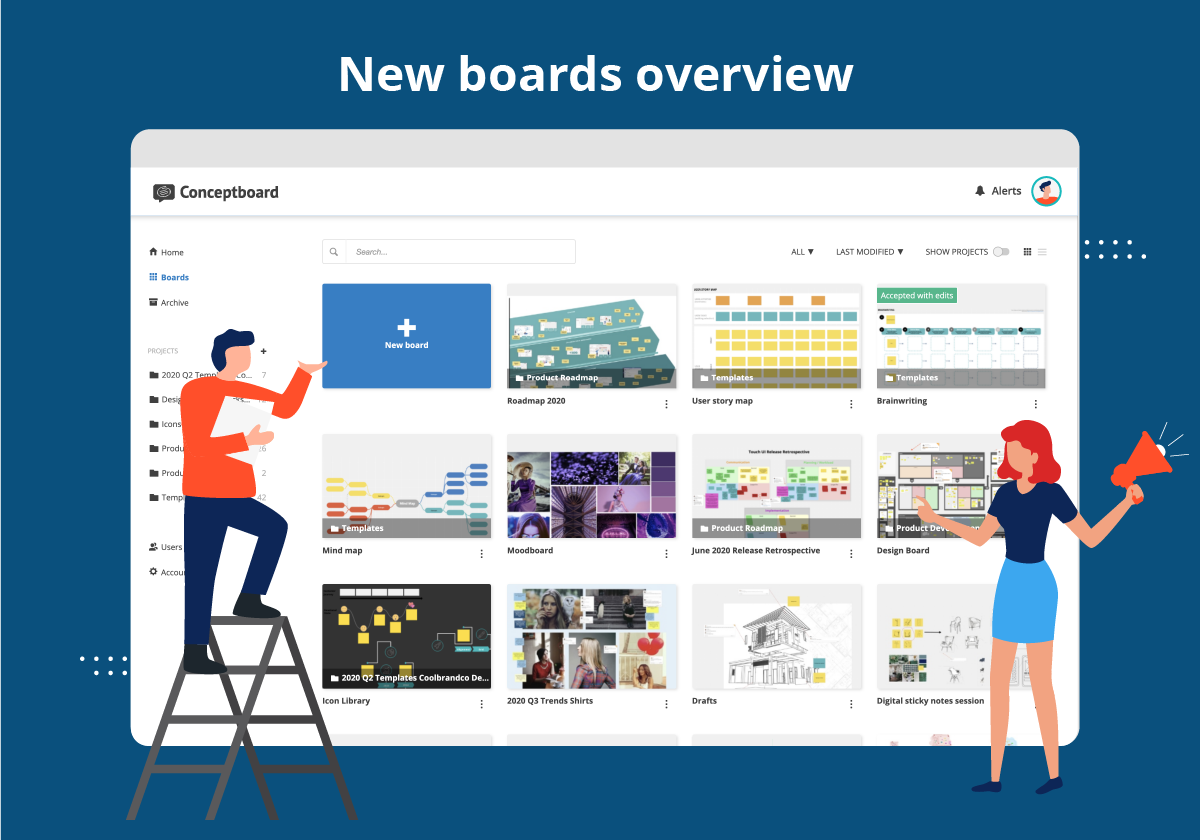We’ve given our boards overview a clean refresh! The new overview loads your boards quickly and cleanly and allows you to see all of your content at a glance.
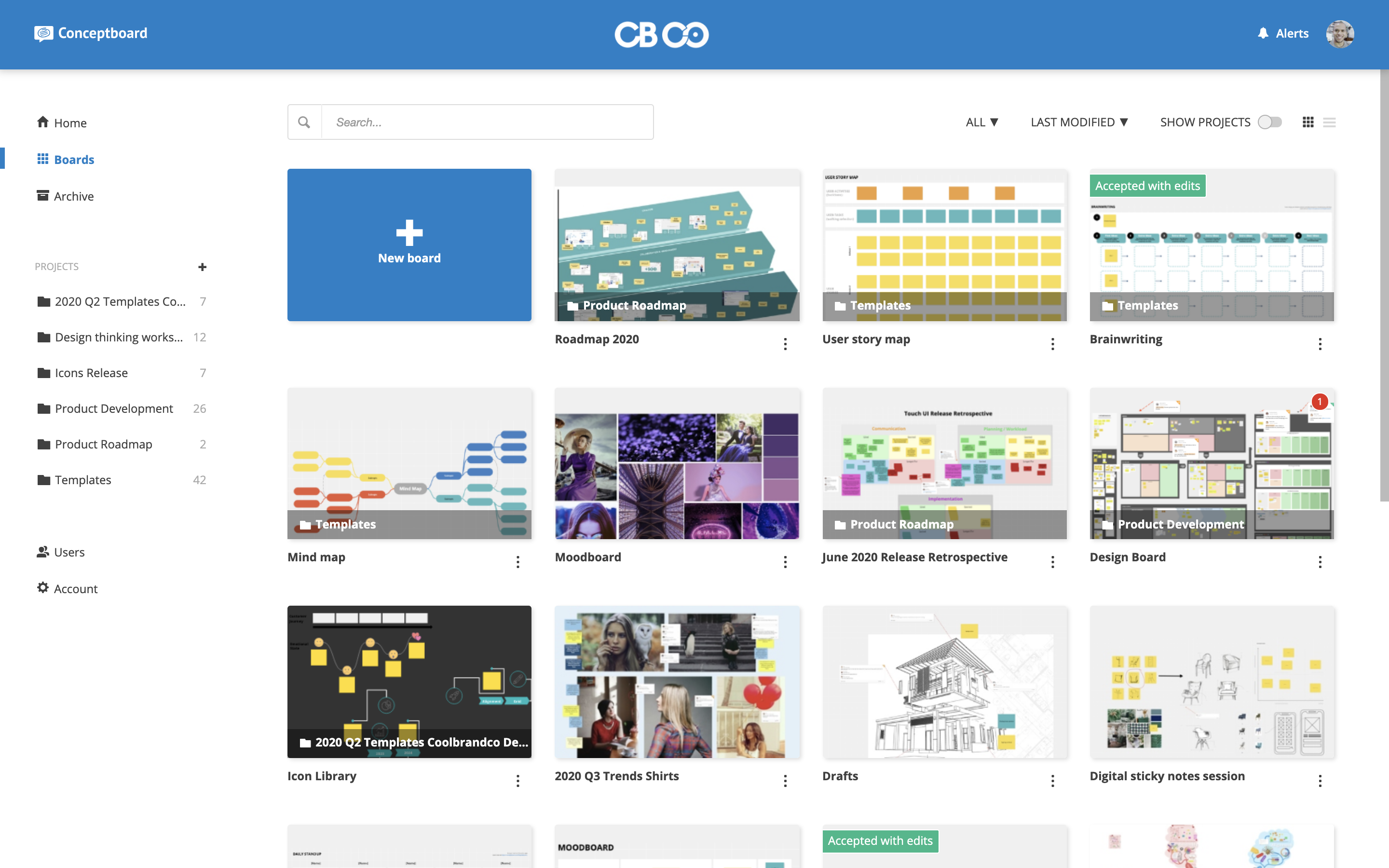
Your boards and archive are now clustered together at the top with the home page. Your projects sidebar includes all of your active projects and you can hover over any project title to see the full name.
You can choose to view your boards in a list or project view just like before, and filter based on boards shared with you or owned by you. The options for a board including the share, workflow, attachments, and settings can now be accessed from the three dot menu next to the board tile name, or just by right clicking on a board tile.
New board access requests
Teams on Conceptboard that prefer to use to the board access setting specific users (guest access and link sharing is off) can now quickly and easily request access to a board they’ve entered via a shared link. When you’re logged in and attempting to enter a board you haven’t been directly invited to, you will now see this page: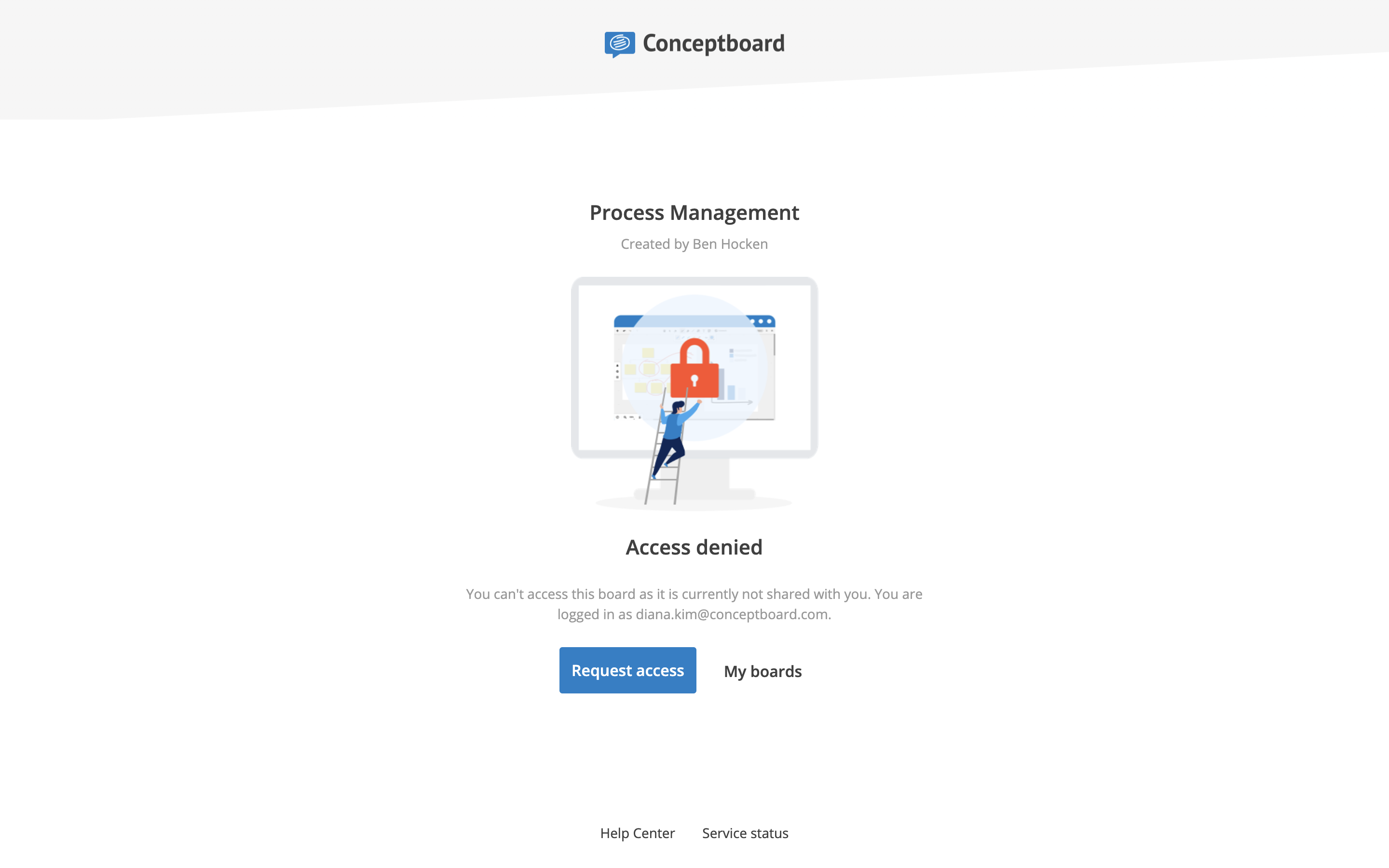
Requesting access sends an email to the board owner (and editors, if turned on). Board owners/editors can open the dialog from emails or directly from the share dialog (when set to specific users):
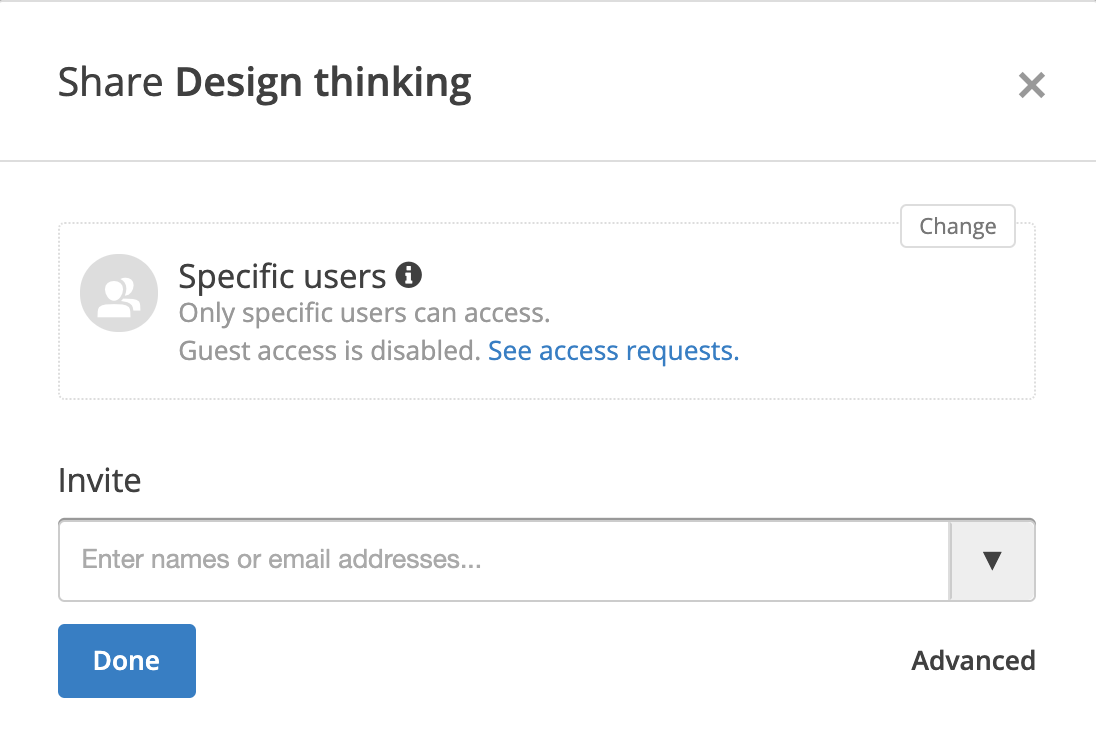
Standard access rights can be chosen for each requesting user: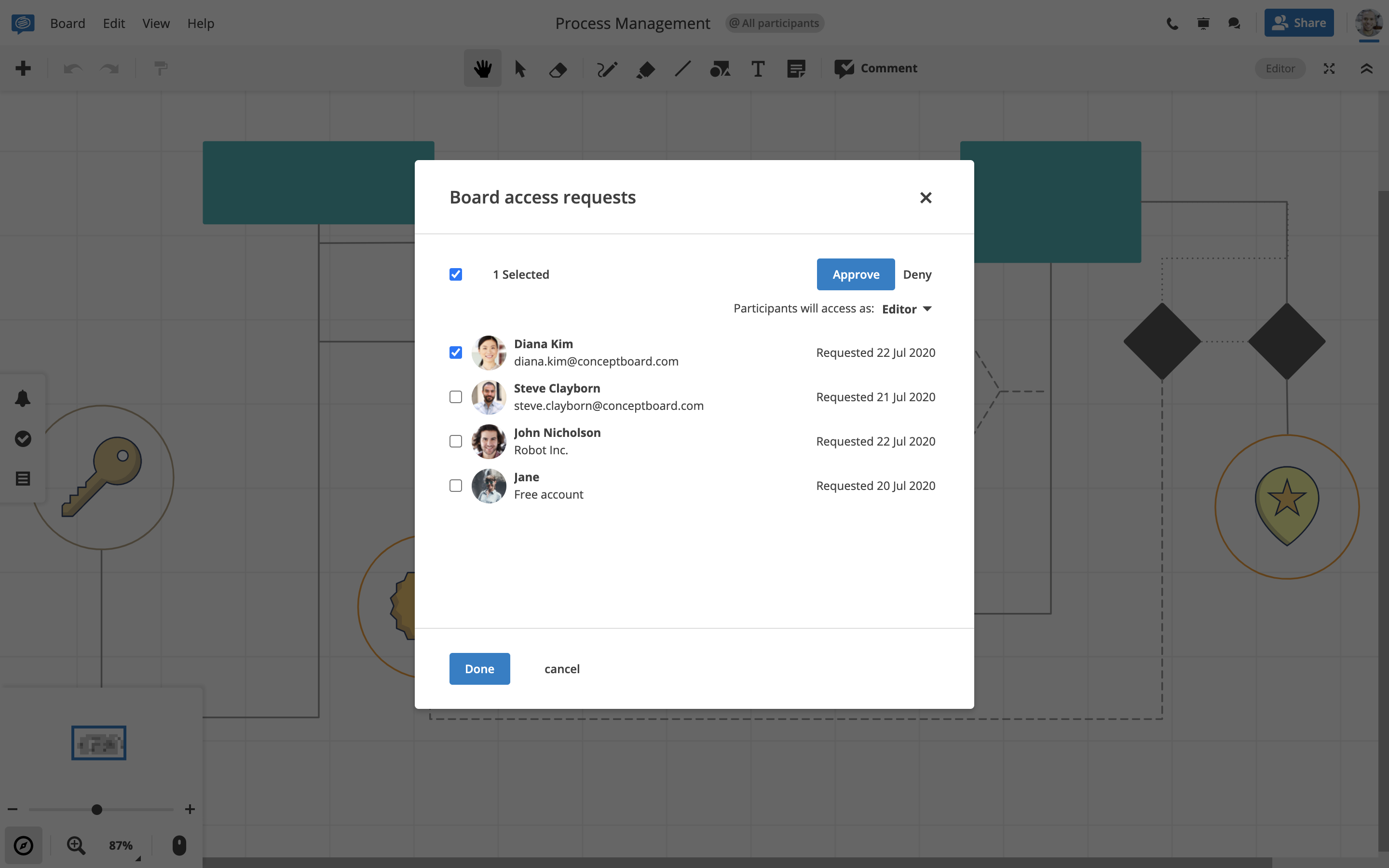
Refer to our vast Help Center resources in case you have any further questions about the new update or anything else Conceptboard related. Happy collaborating!