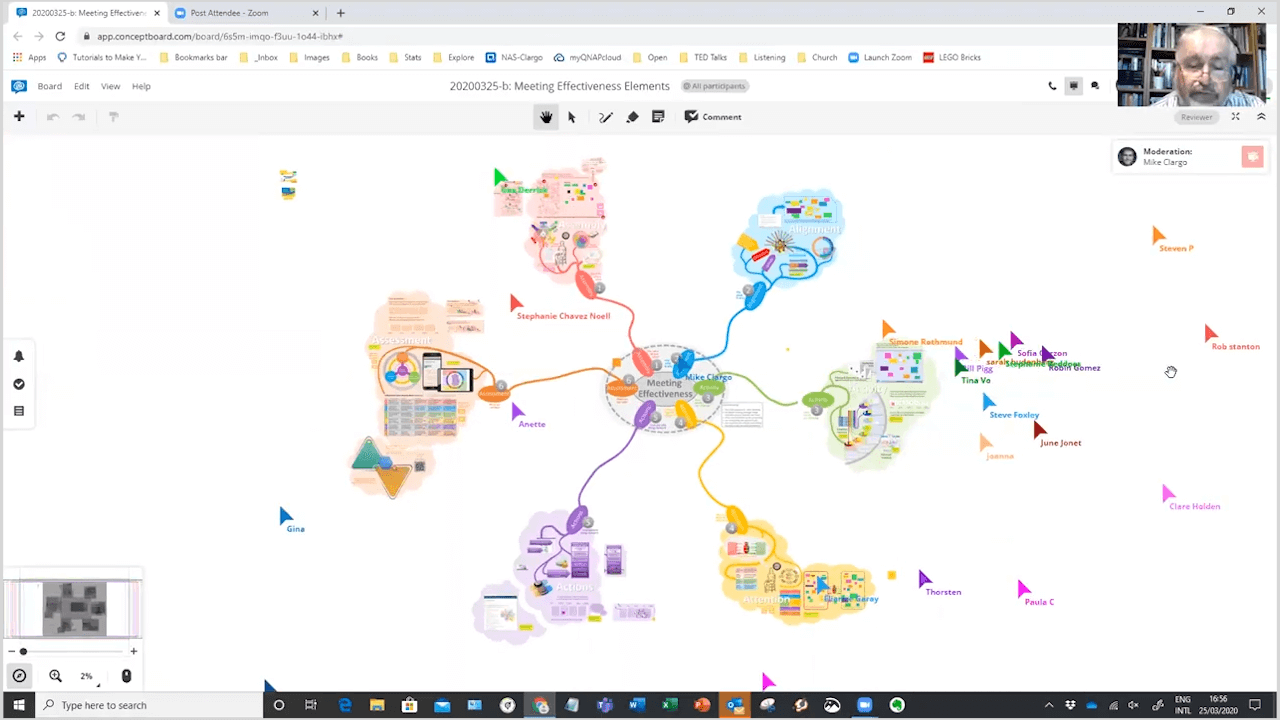Earlier today, remote meetings expert and author Mike Clargo ran a webinar called #RemoteReady, where he guided participants through the six steps to running successful remote meetings in an interactive session hosted on Conceptboard. Access the full video of the webinar here.
6 steps to creating engaging and participatory remote meetings
These six steps are: Assembly, Alignment, Activity, Attention, Action, Assessment. But the key takeaway across every step is that remote meetings need to be participatory to achieve results.
- How do ensure participants are ready? Participation
- How do we keep participants engaged during the meeting? Participation
- How do we ensure the meeting achieves its outcomes? Participation
- How do we get people to feel like they’re valued? Participation
- How do we get people to commit to their actions? Participation
If you already run meetings a certain way, as Mike says, now is the perfect time to “stretch your thinking on these things.” While you won’t get it perfect the first time, or even the hundredth time, “as long as you have a method to keep on learning, you’ll get better every time.”
Assembly
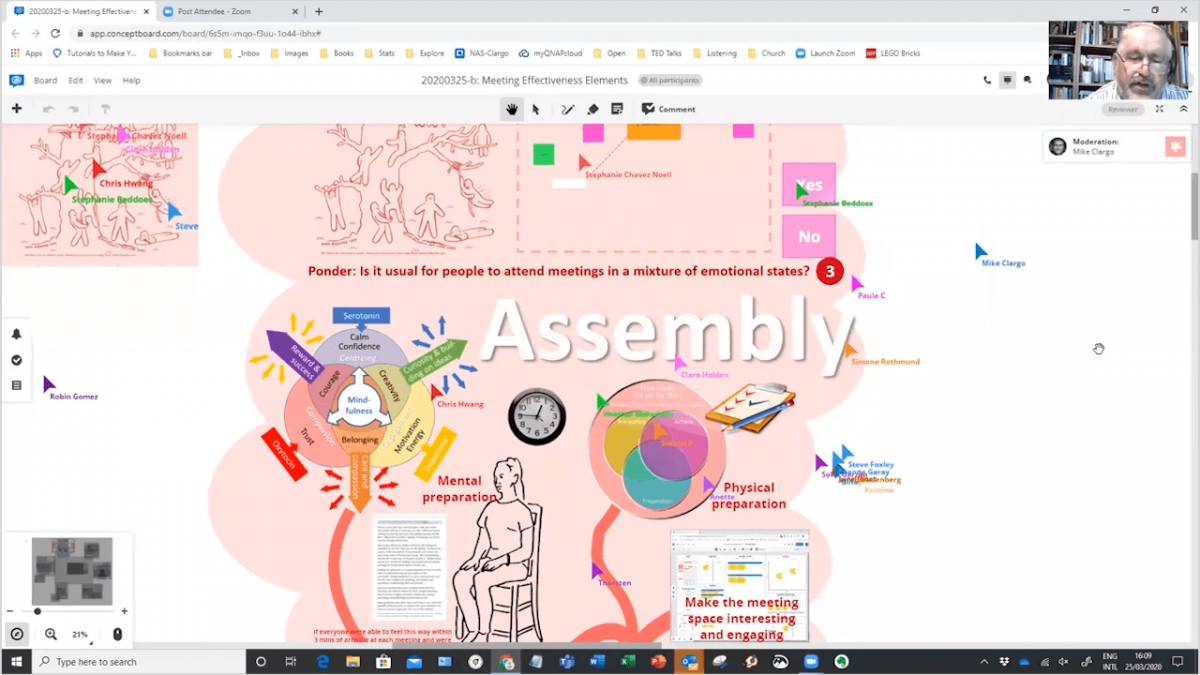
From the moment participants join the remote meetings, they should be encouraged to engage and participate. This could be as simple as using the Sticky Note tool to add their name on the attendees list.
You could ask participants to silently share how they are feeling at the moment by asking them to hover their cursor over a feelings tree, thereby acknowledging that everyone approaches remote meetings in various mental states.
A simple mindfulness exercise is another good way to ground everyone, encouraging them to breathe deeply, relax, and shift their focus to the present moment.
“Even though we’re in a virtual world, there’s no reason we need to have blank walls,” says Mike. So create an engaging virtual meeting space by using a template such as this Remote Meeting Canvas. It’ll help liven up the space, while simultaneously serving to guide the meeting.
Alignment
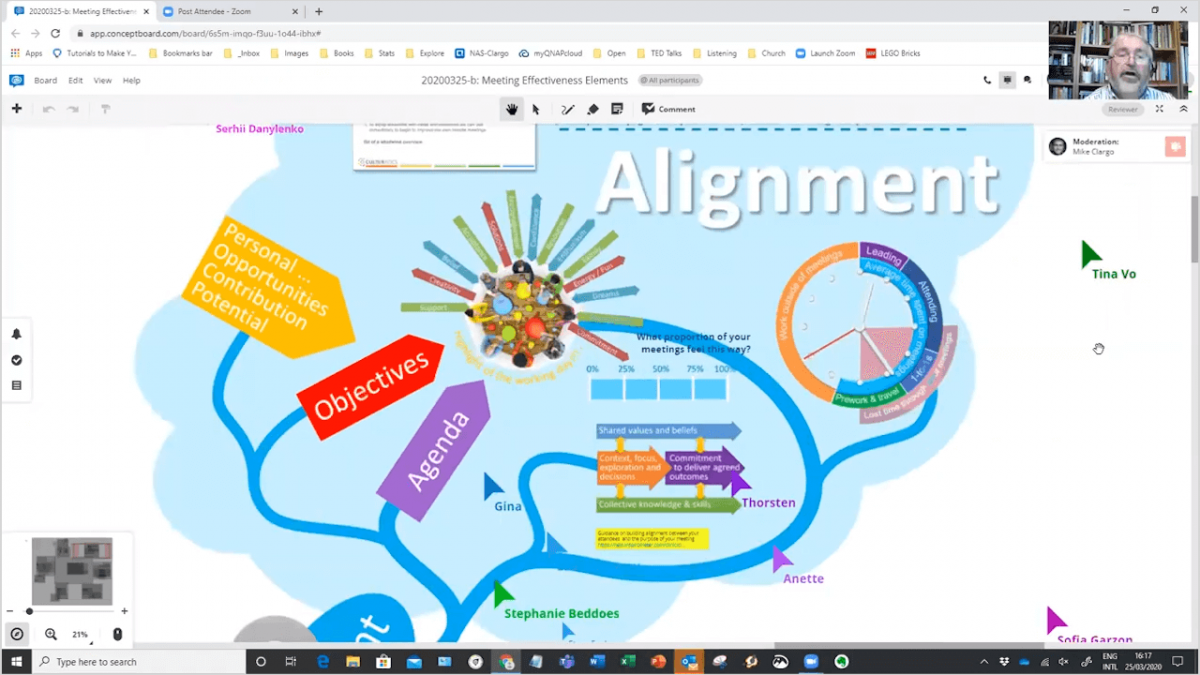
While the facilitator may have a clear objective for a meeting, participants may have different objectives and it’s important to recognise this. Create a space where everyone can share their main objectives for the meeting using a Sticky Note. “These moments of interaction gives people the ability to take objectives from something they accept to something they are part of,” says Mike.
Meetings are not only a way to communicate, they have immense potential for other benefits such as: offering support to those who need it, delivering resources to make progress, a sense of family, recognition of achievements, a platform to share ideas, contributing solutions, getting energy and creating fun and making commitments to what the business is doing.
“It’s a time when a group of people who are trying to achieve the same thing come together in a way that enables them to do that better,” says Mike.

Where distributed work happens
Activity
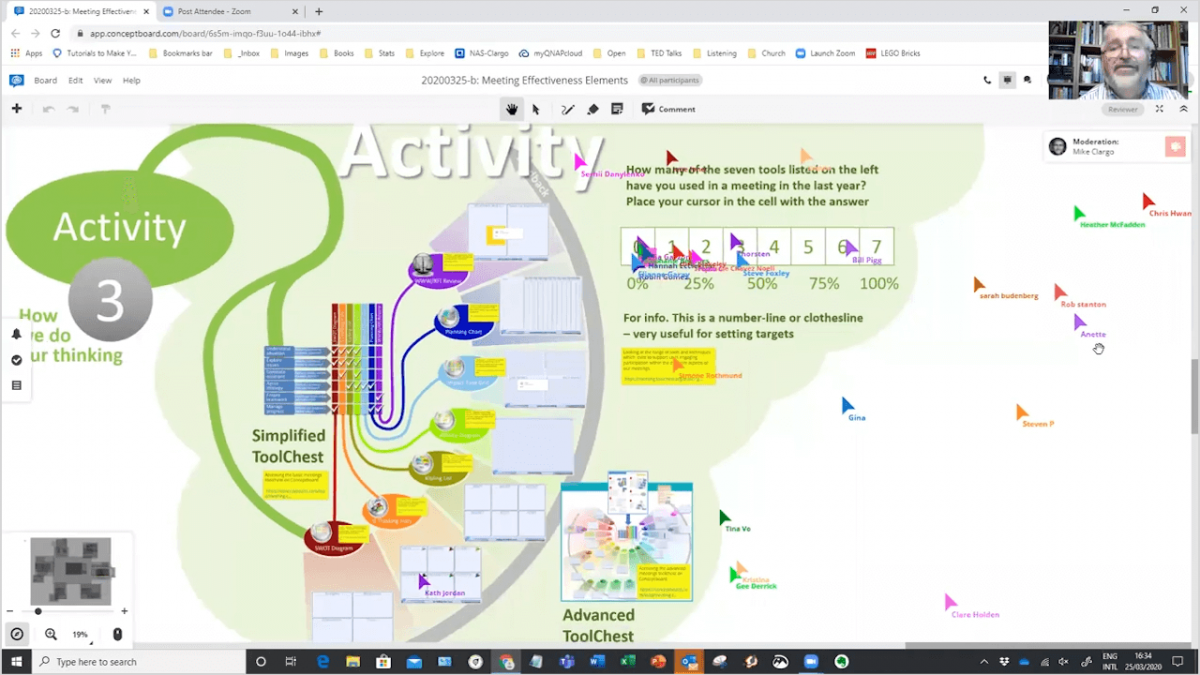
Mike asked participants to share what they see in their mind when they think of the word ‘meeting’. Most of the answers were along the lines of “people sitting in one room, with laptops in front of them, while someone is presenting.”
“To harness the potential remote meetings hold, we need to look at meetings as a noun, not a verb. So the mechanisms by which it takes place is not constrained to a group of people sitting around a table,” says Mike. Once you realise this, meetings take on a new dimension.
Activity is much broader than just discussions and presentations. We have plenty of free participatory tools available for you to use on Conceptboard, and will help you bring people together to focus on a common goal or target. Some of the most popular are:
SWOT Diagram: What are our strengths and weaknesses
Six thinking hats: Separating what is fact, and what is opinion
SMART goals: Effective goal setting
Customer empathy map: To identify your customer’s pain points
Team Charter: To get your team aligned
There are plenty more free templates available on Conceptboard for all sorts of situations that enable people to participate on specific tasks during meetings.
Attention
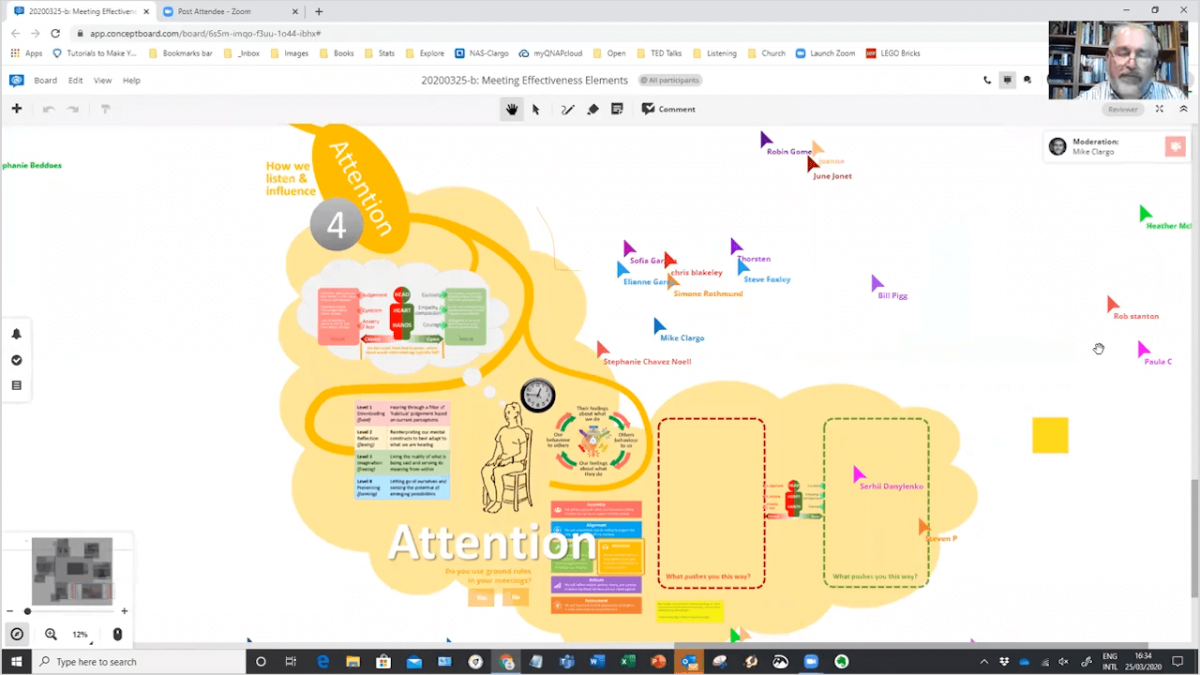
Based on recent thinking from author Otto Scharmer, the focus here is how we approach the meeting. If we approach the meeting with a closed mind, it means that when we hear people suggest something we evaluate it against what we already know, which can lead to a cynical and judgemental attitude. However, if we approach the meeting with an open mind, we are open, curious and compassionate to new ideas.
When Mike asked participants to share what pushes them to be more cynical and close minded, versus what pushes them to be more curious and empathetic, these were some of the common answers:
Closed
- Judgement from others
- Lack of cohesion
- Few that dominate the meeting and not involving everyone
- Meeting relevant materials not provided prior to the meeting time
Open
- Contribution valued
- Well organised meeting with objectives
- Style of the host
- Inspired to achieve objective
One of the easiest ways to ensure the meeting operates with an open-mindedness is by encouraging participation, through sharing answers on sticky notes and encouraging feedback and comments. This ensures everyone has equal opportunity to share ideas, and restricts one person from dominating the conversation.
Creating a set of ground rules can also help people understand what behavior is expected of them. One suggested ground rule is: We’ll listen and lead at a level which encourages freedom of expression and mutual support.
Actions
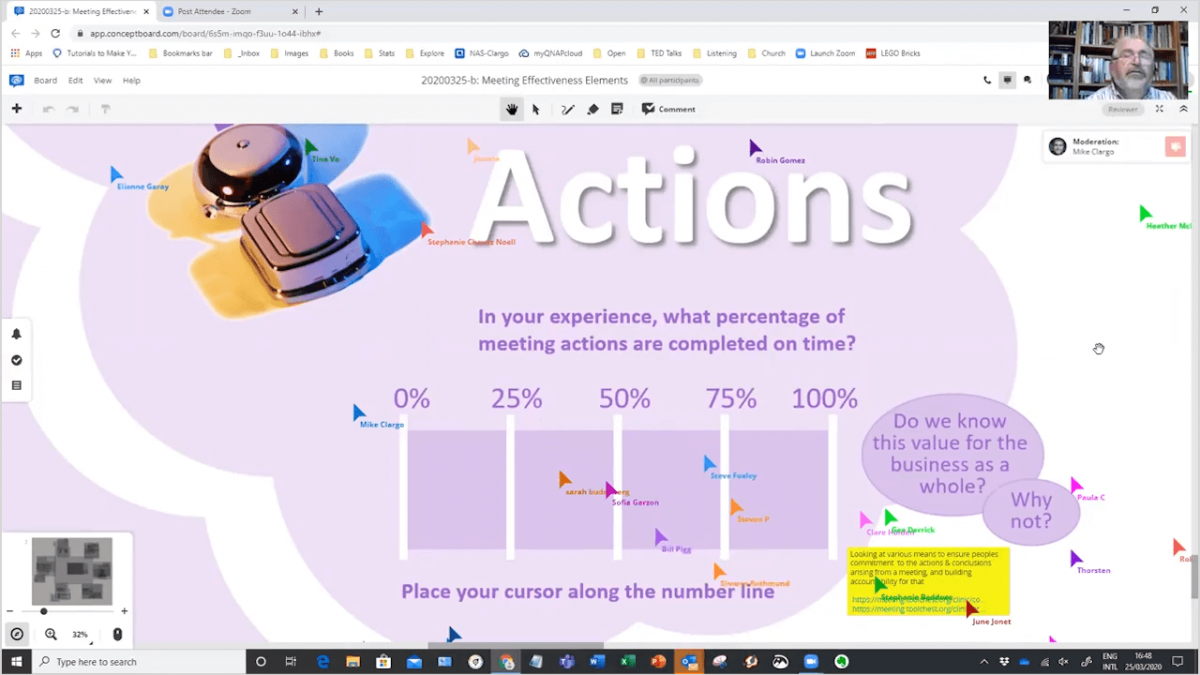
For different people, commitment means different things. The key is to understand what level of commitment we need from people to fulfil their actions, and how to ensure that level is achieved from meetings.
Quite often after a meeting, people say they’ll commit to actions, but when you ask why they never finished them, it’s because they never put them in their task list or scheduled them in their calendar.
Mike says this trick is the best way to ensure actions get accomplished: “After a workshop, I make sure they have their Outlook or calendar open at the end of the meeting and once they’ve agreed upon an action, they put it in their calendar then and there.”
Remember: If only 50% of actions get completed on time, you will have twice as many meetings as you need.
Assessment of remote meetings
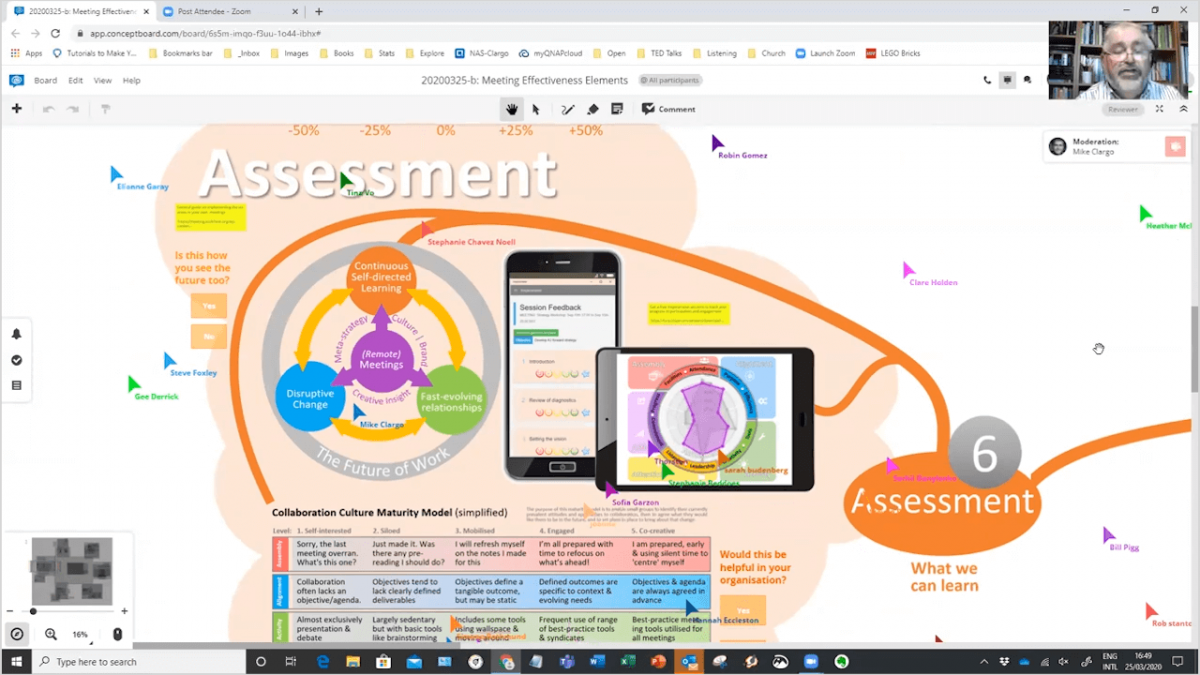
“Our core competitive strength will be that we can learn faster than anyone else. So we’ll have to engage in self directed learning, as our own situation in this complex environment is going to be different from everybody else’s,” he says.
Therefore the key glue in this is meetings, which will increasingly become remote. These meetings are the key mechanism we relate to people and by which we manage and respond to change. They will be the way teams communicate with each other, and the way companies track improvements.
So it’s vital that meetings are productive and beneficial. To improve remote meetings, you need to first understand how well the meetings are currently working for your organization. And to do this, you need data.
The best way to track feedback on remote meetings is by simply asking participants to rate individual meetings so you can track the improvement over time. Using an app such as Inspirometer gives you feedback on the six areas we’ve covered in this article.
The other method focuses on developing a collective vision around how participants envisage change. Using a maturity model can help gauge where you currently are against where we want to be in 12 months, and lets team members set their own objectives thus creating a sense of buy in.
To access all the links and ideas Mike covered in the webinar, visit this page.
To read more about how Conceptboard can help you and your remote teams, check out our blog which is full of expert resources, templates and remote work how-to guides.