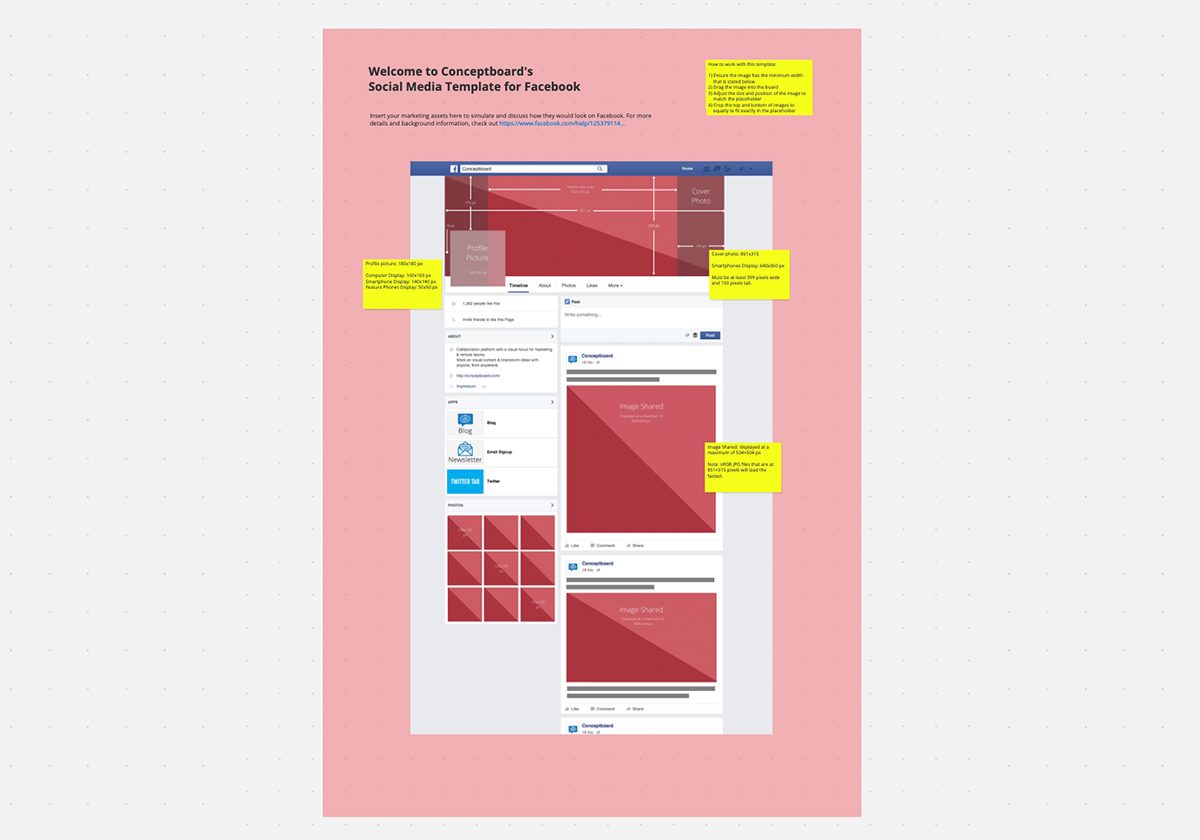As part of a marketing team, time is very sensitive, and any extra time you can gain back can make your day that much better! Instead of having to memorize exact dimensions of Facebook’s profile picture, try the new template below!
Use this Facebook template to refer to the exact dimensions of your Profile picture and Cover Photo and to try out each image directly on the board. Simply click on the template, drag in your images into the board, and move them around at your liking. This will give you an interactive impression of how your new social media campaign looks like.
Update your Facebook page at any moment’s notice with this Facebook template. Your profile picture should be 180×180 pixels. On computers, this will be displayed at 160×160 pixels, on smartphones it will be displayed at 140×140 pixels, and on most feature phones, it will be displayed at 50×50 pixels. Below are some more measurements to keep in mind while you are updating your Profile picture:
- On computers, there are 16 pixels located on the left side of your profile picture.
- On computers, there are 176 pixels from the top of your cover photo to the top of your profile picture.
- On smartphones, there are 24 pixels located on the left side of your profile picture.
- On computers, there are 196 pixels from the top of your cover photo to the top of your profile picture.
Your Cover photo should displays at 851×315 pixels on a computer and 640×360 pixels on smartphones, it will not display on feature phones. The minimum size that your Cover photo can be is 399×150 pixels, but it is recommended to follow the computer display dimensions.
When sharing an image via Facebook, remember that it can be a maximum of 504×504 pixels. Please also note, sRGB JPG files that are at 851×315 pixels will load the fastest.
Leave us a comment below with what you think of these templates and if there are any specific templates that you would like!