We recently shared an article written by Jake Knapp over a Fast Company Design on our social media pages (if you aren’t following us already, you can find us on Facebook, Twitter, Google+, and Linkedin). In it, he outlines 9 rules for running a Productive Design Feedback. Setting out clear objectives played a big role in his recommendations as, with almost all the steps, he recommends writing these objectives on the board. For many teams this board is the whiteboard located in the meeting room, however, it is easier to keep these objective in mind when both the design and the objective are on the same board. This can be easily accomplished with Conceptboard. Here’s how:
Rules for Productive Design Feedback
First, let’s review the 9 rules given in the article:
- Identify the design owner
- Identify the facilitator
- Identify the project goals
- Identify the meeting goals
- Review the design before it is explained
- Write ideas down before discussing
- Identify both positive and negative feedback
- Don’t design in the meeting
- Leave with a task list
Now, let’s discuss how Conceptboard can be used to implement these rules.
Rule 1 – 4 should be done before the review process starts. Once you have identified the key players and goals, you can put them directly on the board with your design. If the design feedback is not being given during a meeting, then the facilitator role might not be needed.
Rule 5 – 6 relate directly to how many teams use Conceptboard – the designer shares the board with his design to receive feedback and the reviewers create comments as they identify things they would like to change.
Rule 7 is often overlooked when providing feedback, but commenting on something you like is also really helpful for the designer.
Rule 8 is also part of the typical Conceptboard process: the discussion happens on the board, the designer uses those comments to create a new iteration, and then the new draft is shared with the team.
Rule 9 can be done easily rith Conceptboard’s new project management features. You can take the comments created on the board, mark them as an open task, and assign them to the task owner.
Applying the rules with Conceptboard
Finally, let’s see how this rules look when used with Conceptboard.
Add your design feedback plan
Put the objectives on the board (Rules 1 – 4). For larger projects, you can change the text box color to color code different categories. Then, mention your colleagues who need to feedback the design. This will automatically invite them to the board.
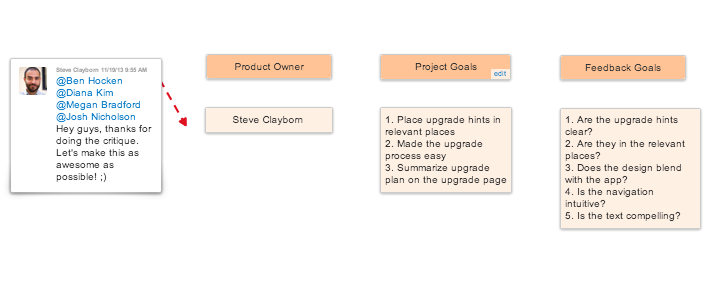
Add your design
The idea here is to have both the goals for the design feedback and the design itself accessible via the same board. If you have a webdesign that includes navigation elements, you can create headlines for the different topics so your viewers can easily use the outline (located in the upper right corner) to go through the flow. This navigation will let them walk through the design on their own, prior to any explanation (Rule 5).
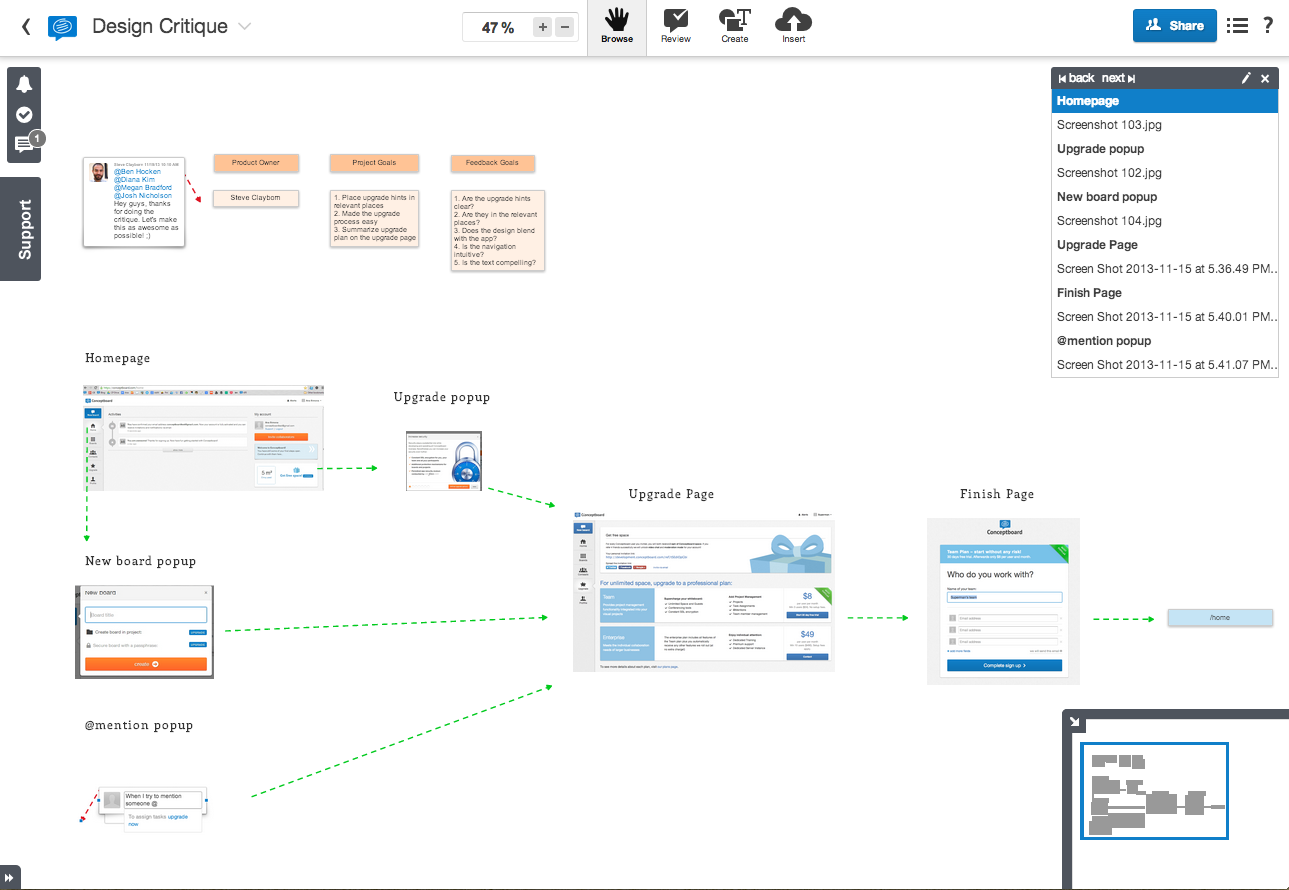
Collect design feedback
To get started, everyone should add their comments individually before discussing with each other (Rule 6). It is also important to point out items you want to keep along with those things you would like to see changed (Rule 7).
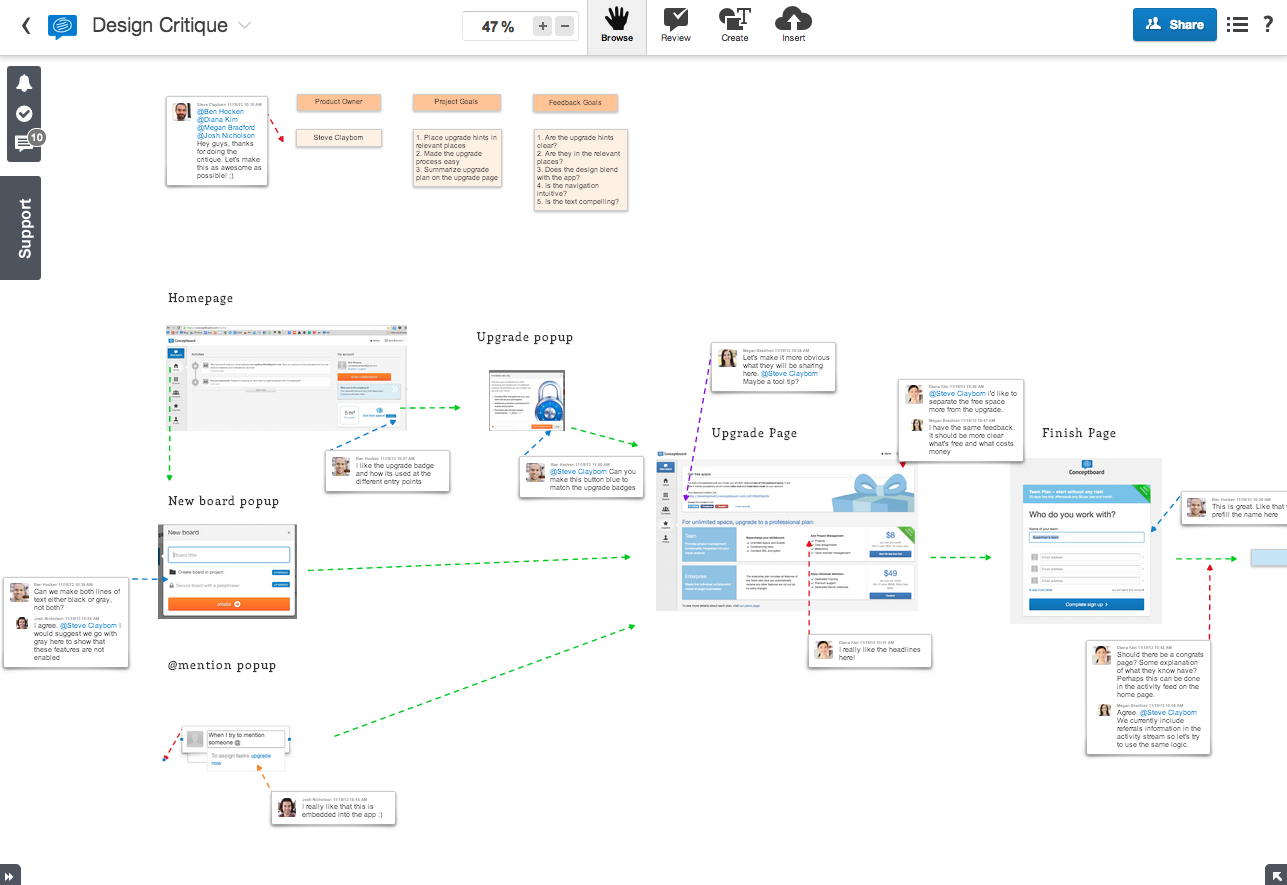
Create Tasks
Lastly, the team can share ideas for the next iteration, but refrain from designing within the meeting (Rule 8). To have clear next steps, mark the comments as tasks and assign them to a teammate. All open tasks are visible in the upper left hand corner of the board and there is now a clear task list (Rule 9).
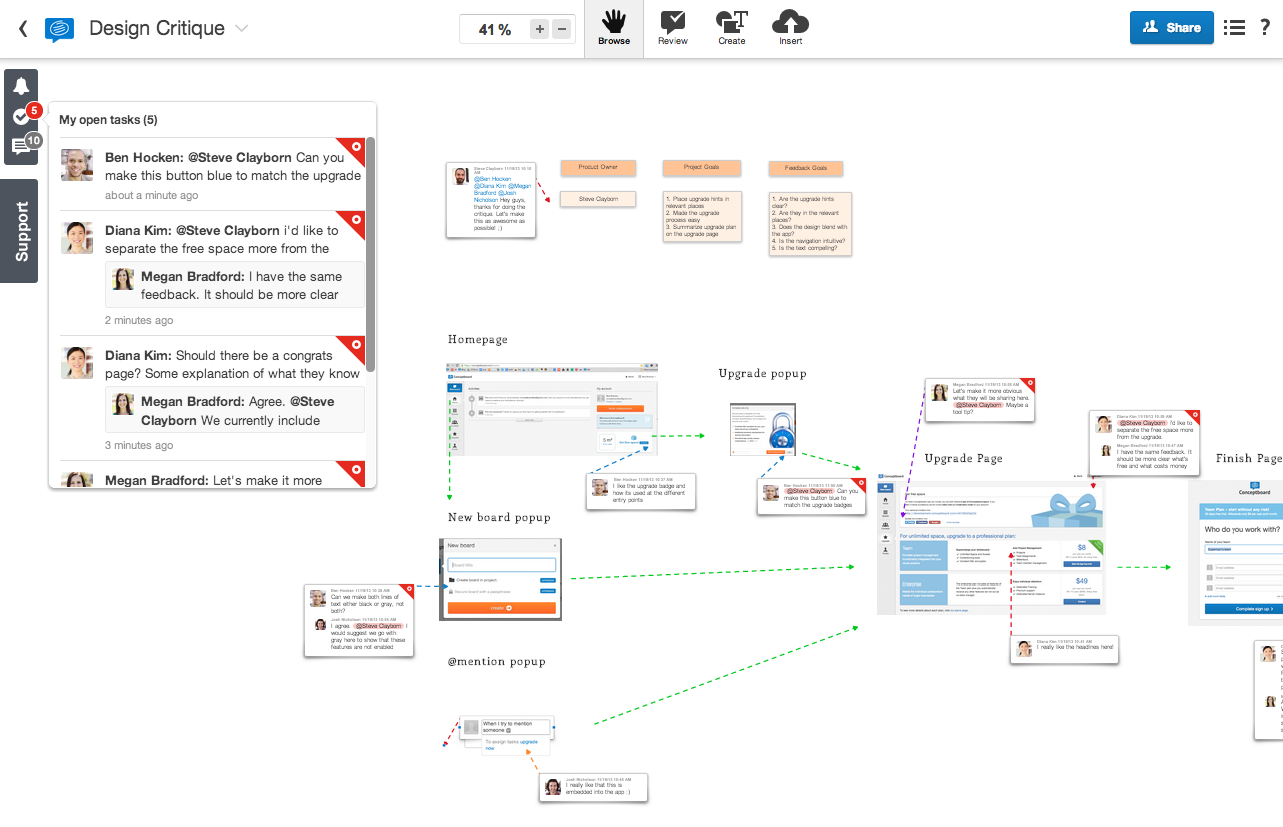
And you’re done! Know you also have a history of everyone’s comments so you can review them later if needed. Happy Critiquing!

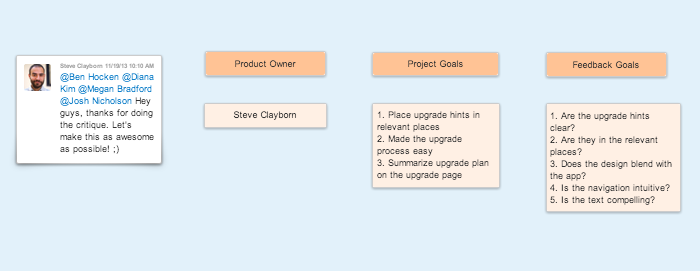



2 Comments. Leave new
outstanding job, Melissa! This post was clear and concise on best practice for design review with ConceptBoard. Just what I was looking for. Thanks.
Hi Luke,
Glad you enjoyed the article! We’ll try to have an updated article for working on a redesign next week after our new release.
In the meantime, you can also make use of sections to create flows and links to items in the board. Check out more in this help article: https://help.conceptboard.com/hc/en-us/articles/201480852-Sections-and-Board-Outline
You can also see a few more examples of how to setup boards for feedback in Charlene’s new article: https://conceptboard.com/blog/the-secret-of-successful-feedback/