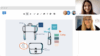5 Tips For Running Effective Whiteboarding Sessions
"Even the whiteboard, a staple in classrooms and office spaces, has taken the digital leap, so you can pair the benefits of visual thinking, teaching, and collaboration with the convenience of technology," wrote Zapier when reviewing the best online whiteboards for 2021.
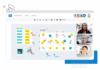
What is Whiteboarding?
Whiteboarding is the collaborative process of brainstorming, sketching and writing on a whiteboard. Online whiteboards have replaced physical whiteboards in many businesses, meaning remote and distributed teams can continue to use whiteboarding to ideate and create together.
By using an online whiteboard during video conferencing, participants can edit, share or comment on electronic documents just as they would on a traditional, physical whiteboard. The most effective way to run an online whiteboarding session is by hosting a video conference with a digital whiteboard such as Conceptboard.
What should I use whiteboarding for?
Whiteboarding has a wide variety of uses and benefits.
“Even the whiteboard, a staple in classrooms and office spaces, has taken the digital leap, so you can pair the benefits of visual thinking, teaching, and collaboration with the convenience of technology,” wrote Zapier when reviewing the best online whiteboards for 2021.
Visual thinking
Visual thinking makes content easier to explain, absorb and retain. And we know that visuals can help communicate ideas in ways words can’t. A recent study from Indiana University actually found that noting things down can help us understand topics in many ways including “idea composition and expression.” In IT, whiteboarding sessions are great for sorting through complex flow charts or designs.
Collaborative learning
In tech job interviews, candidates are often asked to solve problems using a whiteboard. While tutors often find whiteboarding provides a highly participatory classroom setting that keeps students engaged.
Brainstorming
An online whiteboard with infinite canvas and tools such as digital sticky-notes, shapes & sketching tools can supercharge ideation and brainstorming sessions.
Feedback in context for visual projects
Content creators and product designers can use whiteboarding to share concepts and gather feedback and approvals in context. This helps projects move forward and avoid roadblocks waiting for approvals or decisions.
So if you’re ready to see what whiteboarding can do for you, read our top 5 tips for running effective online whiteboarding sessions.
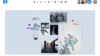
5 tips for running effective online whiteboarding sessions
1. Use a collaborative online whiteboard
If your team meetings are feeling a bit flat, a whiteboarding session is a great way to shake things up. The saying “change the way you look at things and the things you look at change” is a great way to think about what online whiteboarding can do for your team.
The novelty factor of using an online whiteboard will spark interest and spark some creative thinking. The other major benefit of online whiteboarding is the ability for everyone to participate in real-time regardless of location, creating a truly dynamic discussion.
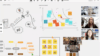
2. Use a template to stay focused
In brainstorming sessions the popular line ‘no idea is a bad idea’ is certainly true. However, if you are running a whiteboarding session that is focused on solving a particular problem, it’s important to stay focused. It can help to write the main problem you are trying to solve at the top of the board to keep participants on topic. Using one of our pre-made templates is another great way to stay focused. Browse our library of brainstorming, strategy planning and product development templates.
If some important but off-topic questions are raised, move them to the parking lot on the side, and be sure to follow them up at a later time.
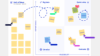
3. Make use of the infinite canvas
The best online whiteboards have an infinite canvas, giving you unrestricted space to work on. Add as much content as you want without having to ever erase anything.
Upload images, videos, PDFs and documents so that you can visualize all elements of a project on the one page. This will give you a great overview of the various aspects of the project.
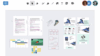
4. Collaborative whiteboarding sessions
One of the biggest benefits of online whiteboards is that all team members can join the discussion in real-time. For those more reluctant to voice their opinion, allowing them to add their ideas to the whiteboard relieves some pressure they may feel.
During a whiteboarding session on Conceptboard all participants can add their notes on the board, converse via chat, or assign tasks to each other. Plus, the live cursor feature allows you to track team movements with ease. When you need more focus, simply toggle live cursors off.
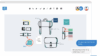
5. Turn on your camera
It always works best to have all team members join a video conference and switch on the video-camera. This will not only give the session a more personal aspect, but it also helps to bring people together as a team. In remote teams, video-conferencing is the best way to help build team culture.
If you’re ready to take your online collaboration to the next level, get started with a free Conceptboard account now.
Read our guide for running successful real-time remote collaboration meetings in Conceptboard.
Want to know more about successful collaboration in the digital world? Read our 10 tips for successful virtual collaboration here.