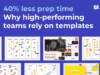4 Features of a Secure Collaboration Tool
Team collaboration tools do come with a risk. How do you know that the tools you and your team are using to share data, brainstorm ideas, and collaborate on work are secure?
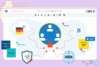
A recent Gartner survey found that 79% of respondents used online collaboration tools for work in 2021 — an increase of 44% since the pandemic began. With so many of us still working from home, it’s more important than ever that employees have the tools they need to collaborate effectively — independent of time and place. However, team collaboration tools do come with a risk. How do you know that the tools you and your team are using to share data, brainstorm ideas, and collaborate on work are secure?
In this article, we’ll take you through four of the top features a secure collaboration tool should have, and what they mean for your security. We’ll also share our tips on figuring out whether a tool is secure enough to keep you, your company, and your data safe.
What is a secure collaboration tool?
Almost everyone has used at least one online collaboration tool at some point — and in the last two years more than ever. And there are plenty of tools to choose from. There’s a whole host of online tools that allow you to seamlessly communicate with your colleagues from a distance using group chat or videoconferencing functions, such as Zoom, Slack, and Microsoft Teams. There are also project management and task management platforms that help you to make sure everyone’s on the same page, like Trello or Asana.
And that’s not to mention the vast swathe of tools for document collaboration, brainstorming, screen-sharing, calendaring, knowledge management, and time tracking, which all fall under the “collaboration tools” umbrella too. But whatever tools your teams are using, you need to make sure they’re safe and secure — otherwise you could be putting your entire company at risk.
Companies that provide secure collaboration tools put stringent measures in place to protect your data and ensure they’re operating in a way that’s compliant with the law. Some companies even encrypt your data to add another layer of security.
All in all, a secure collaboration platform is one that you can use in full confidence that your privacy and security are being taken seriously.
Why do companies need secure collaboration software?
Most of us wouldn’t leave our houses with the front door open, and our valuables helpfully displayed on the kitchen table. But if you’re using collaborative tools without checking their security credentials, you could effectively be doing the same thing with your company’s data.
Collaboration tools that don’t have strict safety protocols leave businesses vulnerable to external threats, such as hacking. Data breaches can also occur due to human error when the collaboration tool’s own employees haven’t received sufficient training. Companies that take security seriously have strict and specific training programs in place to ensure everyone knows how to manage data responsibly.
4 features of a secure collaboration tool
If you’re looking for a new tool to help you collaborate effectively with your colleagues from a distance, you need to know it’s secure. So, what features should the tool have?
Here are some of the most important things to look for in a secure collaboration tool:
(1) Customizable access controls and passwords to determine who sees what
Let’s start simple. When you use a collaboration tool to share files and documents, you need to be able to control who in your organization has access to them.
And it’s not just a question of who can see what. When you’re editing sensitive or important documents, changes have to be documented, and only made by people with the right authorization.
This means that a good collaboration tool should come with the ability to assign different levels of access to different people. Using Conceptboard, for example, you can assign your team members as either editors, reviewers, or readers of each board — so only the right people can edit sensitive information.
You can also add another layer of security when you’re sharing your boards on Conceptboard, by requiring a password to access them. This is another important security feature, which helps you to ensure only the right people are seeing the information you share.
(2) Secure data centers to keep data safe from threats
When you use an online collaboration tool, you’re trusting a company with your data. This means that you need to be sure that the company you choose is being responsible with how and where they store it. The best providers will specify this on their website.
For example, at Conceptboard, we store all customer data in secure data centers in Germany. We deliberately chose this location because Germany is located within the EU. This means that your data won’t ever be transferred to third countries, since this would violate the data protection law. Germany is also a market that’s stable in terms of economic policy, so we can be sure our customers’ data will always be as safe as it is today.
And, if you’re wondering if your data is safe in the data center itself, the answer is yes. There are a number of protection mechanisms in place to prevent unauthorized access, such as intrusion detection systems, and security guards.
Features such as uninterrruptible power supply (UPS), climate and temparatrure controls, and fire detection systems mean that the data centers Conceptboard uses are even prepared for environmental disasters too!
While it’s not your responsibility as a consumer to know the ins and outs of the data centers where your data is stored, it is important to do your due diligence and ensure that the company you choose partners with a reputable vendor that will keep your data safe.
(3) Responsible and compliant data processing
Do you remember that strange time in 2018, when your inbox was suddenly filled with those “We’re updating our Privacy Policy” emails? The reason was the introduction of the General Data Protection Regulation (GDPR), a set of guidelines that govern how companies can process customers’ data.
The GDPR came into force against the backdrop of several high-profile data scandals. The most notable was the Facebook–Cambridge Analytica data scandal, in which data from thousands of Facebook users was collected without their consent and used to influence political decisions.
Since this occurred before the implementation of the GDPR, Facebook was fined just £500,000 (€590,000) — pocket change for a company that turned over some €33 billion in 2017. Under GDPR, the company could have been fined 4% of its gross annual turnover, or around €1.3 billion.
So, what does the GDPR say?
The full text of the GDPR runs to some 99 articles, which is a lot of reading. But essentially, it says that companies must be lawful, fair, and transparent in the way they process consumer data. Data can only be stored for specific purposes and must be destroyed after a certain period of time. The GDPR also sets out procedures for reporting data breaches and requires that companies implement the appropriate technical and organizational measures for secure data handling. And, as demonstrated by the Facebook example above, companies who are found to be breaking the law can face sizeable fines.
You are currently viewing a placeholder content from YouTube. To access the actual content, click the button below. Please note that doing so will share data with third-party providers.
What does this mean for you?
So, what does this mean for you when you’re looking for a workplace collaboration tool? Simply, it means that the company you choose should be aware of how they are and aren’t allowed to handle your data — and be committed to following strict government regulations around data protection.
They should also offer full transparency to their customers on how and why they store data. You can usually find information about how a company stores, processes, and deletes data in its privacy policy.
Although the GDPR was drafted and passed by the EU, the GDPR affects any company that handles data related to people in the EU. For example, an American SaaS company that sells its product to Europeans online is required by law to comply with the rules set out in the GDPR, when it comes to those customers’ data.
And, while GDPR only affects European data, it’s likely that other countries and regions will follow suit — as many, including Brazil and California, already have. In fact, a recent Gartner report predicted that 75% of the world’s population will be living under similar laws by the end of 2023.
So… if it’s the law, I don’t need to worry. Right?
Don’t be fooled into thinking all companies will treat your data as sensitively as the GDPR requires them to. While the regulations do apply to all companies that handle European data, wherever they’re located, the actual enforcement of the law for companies outside of Europe is a bit of a grey area.
The safest option, then, is to go with a company that’s committed to abiding by the GDPR, and only stores data in secure, European data centers. At Conceptboard, we take GDPR extremely seriously. That’s why we’ve chosen to store all of our data in secure data centers in Germany. Because our data never leaves Europe, it can’t be requested, scanned, or accessed by foreign governments in countries such as the US.
(4) Encryption to add a layer of security
While secure data centers are almost certain to keep your data safe, there’s nothing to be lost by adding another layer of security. To make sure your data remains safe from threats such as hacking or corporate espionage, you should be sure to choose a company that encrypts all of the customer data they store.
Encryption is a method of securing digital data by taking an original piece of information (known as “plaintext”) and converting it into an alternative form (“ciphertext”). This can then only be decrypted by an authorized user who has the password, or “key”.
At Conceptboard, for example, we encrypt all data using AES 256-bit encryption, which is the most secure of the three AES encryption standards. In fact, experts estimate that the length of time it would take to crack an AES 256-bit encryption by brute force would be longer than the universe has existed. And that’s just about good enough for us.
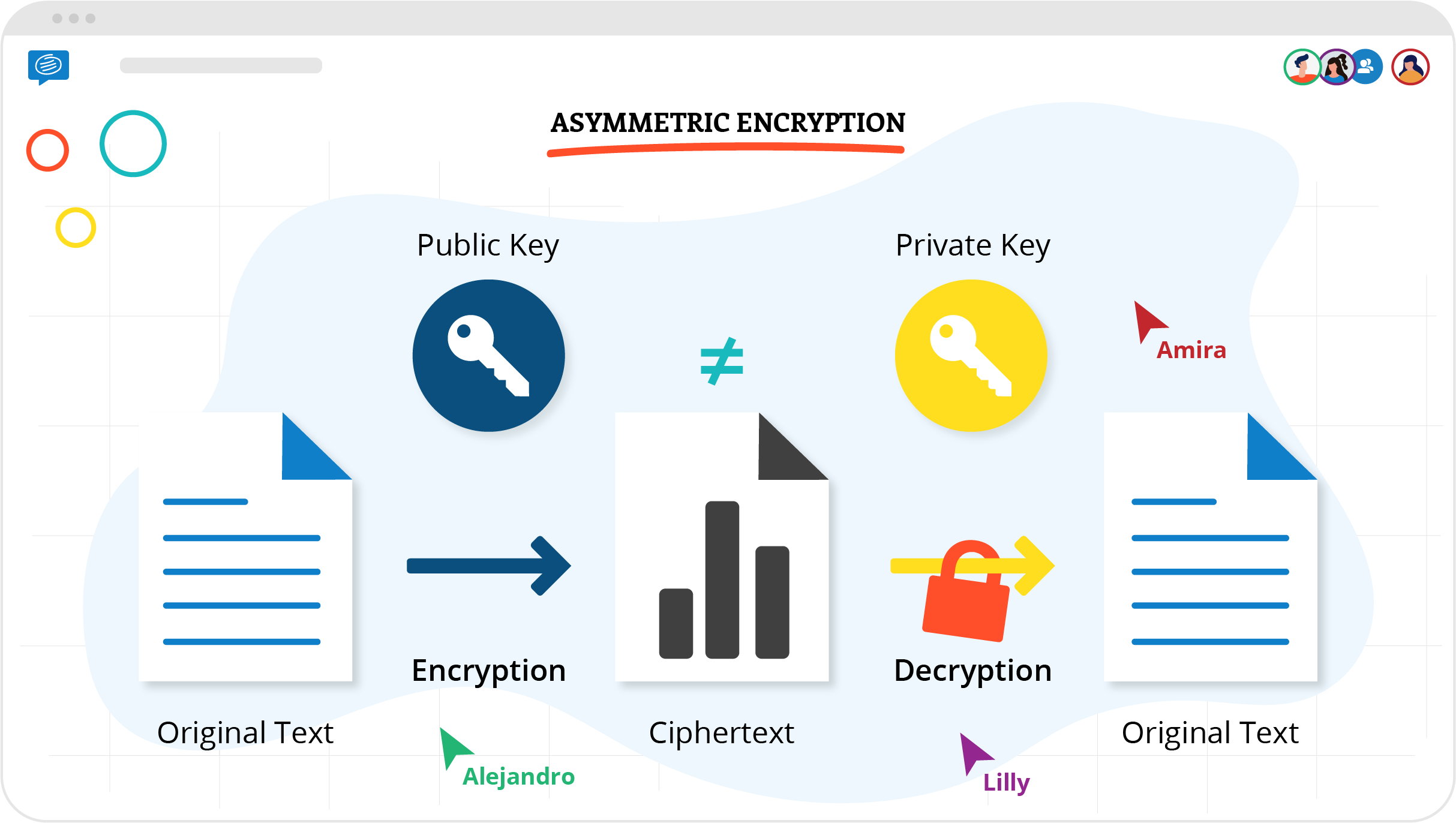
How can you find out if a collaboration tool is secure?
Here are a few ways to find out if a company’s collaboration software is secure:
Read their security measures and privacy policy
The first place you should look to find out if a tool is secure is the company’s website. Organizations that take security seriously should have a comprehensive privacy policy and breakdown of their security measures that anyone browsing their website can find.
These should detail exactly how the company stores and manages data and provide information about the organizational security processes they have in place. And if you can’t find these documents on a company’s website? That might be a red flag that tells you to move on to another tool.
Look for ISO 27001 certification
Another thing to look for is an ISO 27001 certification. This is the leading international standard for informational security, which provides companies with the know-how to:
- Protect information
- Identify risks
- Implement controls
- Continuously monitor and improve security measures.
When a company is ISO 27001-certified, this means that it has put considerable time and effort into developing robust, high-quality security measures and putting them into action — and that this has been confirmed with an audit by an accredited, independent certification body.
It takes a great deal of time, work, and resources to earn (and keep) ISO 27001 certification — so if you find a company that’s certified, you can safely assume it will keep you and your information safe.
Study about GDPR and digital collaboration
Conceptboard: an intuitive, useful, and secure collaboration tool
If you’re looking for a new tool to help your teams collaborate remotely, you need to know it will keep your data secure. It also needs to be a useful tool that’s intuitive and enjoyable to use, which can help you and your colleagues to do your best work.
Conceptboard is a visual whiteboard workspace where teams can come together to brainstorm ideas, collaborate in real time, and centralize documentation.
Conceptboard is also the only online whiteboard tool of its type that is 100% compliant with the GDPR. When you use Conceptboard, your data is encrypted, stored in secure data centers in Germany — and will never be sent outside of Europe.
Interested? Sign up for a free 30-day trial to see what Conceptboard can do for your team.