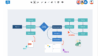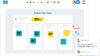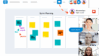Seamlessly transition your agile team to remote with Conceptboard
With Conceptboard’s shared digital workspace, communication and co-creation can continue seamlessly, regardless of location. In fact, “when a whiteboard is thrown in and the teams work out design as a group, the communication bandwidth absolutely sizzles,” wrote Ken Schwaber, in The Enterprise and Scrum.

How can a thriving agile culture be maintained in a remote agile team?
Even before the COVID-19 pandemic, the shift towards distributed work environments was under way. The ability to access global talent and develop a global presence drove this shift, especially in software development teams. Now, as more and more teams rush to adapt to this suddenly remote reality, one of the big challenges is how to take offline processes such as Agile workflows, online.
Agile project management is a framework designed to help distributed teams connect with each other and complete projects on time. An agile team can improve business agility, develop high-quality software, and compete in a competitive environment.
It’s well documented that the Agile framework is optimized for co-located teams as it maximes the ability to communicate in person and co-create together. But when that’s simply no longer practical, concentrating on both communication and co-creation are key to maintaining Agile principles and practices in a distributed development.
With Conceptboard’s shared digital workspace, communication and co-creation can continue seamlessly, regardless of location. In fact, “when a whiteboard is thrown in and the teams work out design as a group, the communication bandwidth absolutely sizzles,” wrote Ken Schwaber, in The Enterprise and Scrum.
Let’s take a look at some of the ways Conceptboard can help remote teams remain agile.
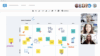
Remote Scrum ceremonies
One of the most widely used functions in the agile toolkit are scrum meetings, where teams come together to share learnings and drive continuous improvement. Three of the most popular ceremony formats are Daily standups, Sprint planning and Sprint retrospectives. Access all three of these free templates in the Conceptboard template library.
Daily Standups: A daily standup is a brief 10-15 minute meeting that takes place within project teams to give everyone the chance to give a quick individual progress update. Keep everyone on track with this simple template that asks: What did you do yesterday? What are you planning on doing today? Any blockers?
Sprint Planning: Breaking down large projects into smaller, bite-size projects with set time frames are the basis of sprints. Use this template for your sprint planning to collaboratively define what can be delivered, how that work will be achieved, and who will do it.
Sprint retrospectives: At the completion of each sprint, it’s important to pause and assess what worked vs what could be improved. This retrospective template is a simple tool used as the formula for this assessment, designed to ask the right questions to facilitate constant learning, reiterating and growth.
The Online Whiteboard built for agile teams
Run remote ceremonies, sprints & retrospectives like you were in the same room with Conceptboard
Co-create together
Instead of leaving the designers to do the design work, boost idea generation by collaborating across disciplines. This reduces siloing of ideas and decisions while collecting multiple perspectives on problems.
Conceptboard’s range of design elements allow everyone to collaborate without the need for specialized software. You can use Conceptboard to create visual project roadmaps, architecture diagrams, or project overviews using shapes, arrows, sketches and more. Everyone can contribute ideas, give feedback and ideate in the same shared, space.
Visual Agile management in Conceptboard
Agile management promotes visual project management through the use of agile visual boards such as Scrum boards or Kanban boards. Kanban boards make it easy to see which tasks are in progress, completed and coming up. It’s simple design helps streamline effectiveness by controlling the amount of work in progress. Using a collaborative, online Kanban board allows everyone to actively participate in progress updates, meaning everyone has an overview of the current state of play.
Another way Conceptboard can help with the agile workflow is when it comes to iteration. Agile methodologies focus on small, regular iterations to achieve continual improvement, rather than only striving for a perfect finished product. Practically, this means regularly asking for feedback, sharing iterative edits and multiple versions. Conceptboard allows teams to collaborate in real-time in one space, so iterations can always be tracked in the one central document. Use the @mention to assign tasks to the relevant person or receive approvals. Especially in teams located across various time-zones, this type of asynchronous communication is vital to ensuring projects keep moving forward.
Centralize strategic artifacts
As opposed to traditionalists who use documentation as a risk reduction strategy, agile strategists prefer reducing documentation as a way to decrease risk.
Agilists don’t completely shirk away from all documentation, but instead recognize how documentation can help achieve goals, or enable sharing of information with relevant stakeholders to drive transparency across the product journey. Importantly, documents need to be easily updated, publicly accessible to everyone and simple. Key Scrum artifacts such as Product Vision, Burndown charts, Product Backlog, Sprint Backlog can all be centralized on Conceptboard’s infinite canvas to ensure there is a ‘single source of truth’.
‘Document late’ is seen as a way of reducing costs by only creating documentation once information is stable, reducing the need to continually update documents (which often doesn’t get done anyway).
Storage systems can be notoriously messy, so agile strategy implores teams to store documents in the most appropriate place and create just one single source of information. Achieve this by storing artifacts, strategy templates and worksheets within Conceptboard. Not only can comments, feedback and iterations all be saved on the board, so can links to other documents, image or video files, or anything else relevant to that project.
Facilitate coaching for remote agile teams
Scrum masters and agile coaches managing the shift to remote are tasked with establishing a new toolkit and new rules that adhere to core scrum values: transparency, inspection and adaptation.
Whether it be remote facilitation, coaching, mentoring or team building, an effective and successful remote Scrum Master takes on a whole new dimension.
The Scrum Master should approach teaching as “the art of assisted discovery” instead of simply regurgitating facts. To this end, why not try flipped classroom, where you get team members to prepare a short presentation on a topic, to then present to the whole team. Or why not create a Scrum quiz. Simply write the questions and multiple choice answers on a board and ask team members to select an answer by hovering over it with their cursor or circling it.
During a remote workshop or coaching session, Conceptboard’s features such as built-in video conferencing, real-time editing, screen share functionality and live cursors will help you create a collaborative learning environment. If you want to learn about the trick to boosting engagement in remote workshops, check out this fascinating blog on increasing participation by remote meetings expert Mike Clargo.
When it comes to mentoring, one of the most important things to do is build trust. Set up individual mentoring sessions where team members have the chance to ask for help or guidance. It’s also important to consider how you can empower the Development Team and Product Owner to move their Daily Scrum virtually, so they can focus on the conversation and don’t have to worry about how to use new technology.
Setting up collaborative project tracking for tools such as Product Backlog, Task Boards and Burndown charts, Daily Stand-ups, Retrospectives and Sprint Reviews promote visibility and ensures those responsible for achieving goals can be recognized and appreciated for their efforts. Similarly, a Product Owner can use the Product Management Canvas to track progress.
And always remember the third pillar of agile: adaptation. Be prepared to adapt and adjust your processes based on the team’s feedback and results.
To learn about how to solve some of the other problems remote agile teams can face, check out our other articles on remote work:
Using icebreakers to boost team rapport
How to boost remote design thinking
Dealing with disputes in remote teams
How has your company managed to transition to remote? Share in the comments below.
Ready to get started? Try out Conceptboard for free now.