The best 5 Design Thinking activities & tools for 2025
These five tools are simple ways to implement the design thinking process within your team. So, instead of overthinking it, get started now and see what creative problems you can solve.
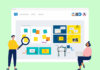
The design thinking methodology is participatory in nature, and it works best when harnessing a multitude of ideas and viewpoints. So if endless Zoom calls are sucking the creativity out of your team, it might be time to reinvigorate your remote design thinking workshops. We’ve curated a list of design thinking tools and activities you can use today to turbo-charge your sessions.
Best of all, with Conceptboard’s collaborative digital whiteboard, everyone can participate regardless of location. Simply jump onto a board and work together via live cursors, digital sticky notes, sketching tools, video conferencing and more.
These five tools are simple ways to implement the design thinking process within your team. So, instead of overthinking it, get started now and see what creative problems you can solve.
Design Thinking Tools and activities [2025 updated]
In each of the five frameworks below, the steps to design thinking are the same:
- Gather your team
- Send everyone a link to the board
- Invite everyone to share their ideas on the collaborative board using digital sticky-notes
- Reviewing what was shared and discuss
- Assign tasks and identify next steps
Tool 1: I Like, I Wish, What If
This design thinking tool is designed to collect actionable feedback quickly, easily. By encouraging participants to share their opinions in this fashion it flips negative criticism into positive constructive feedback.
Pull up this template at the end of a project, workshop, meeting or even marketing concept or design. Its simple design needs no explanation, so simply give team members 5-10 minutes to add up to five sticky-notes under each heading. Then, open the floor for discussion and reactions which may lead to new ideas or suggestions.
Depending on the purpose, you may then assign tasks for the group to implement themselves, or you may take the feedback on board for internal use.
Tool 2: Rose, Thorn, Bud
Rose, thorn, bud is an extremely versatile design thinking tool. It’s designed to identify what’s working (Rose), what’s not (Thorn) and what can be improved (Bud) so it could be used by teams to self-reflect on current projects, day-in-a-life artifacts or overall processes. It should be able to help open up ideas for opportunities to create positive changes.
Start with the roses. The aim is to identify areas of excellence. You could ask questions such as:
- What was your highlight today?
- How have you been successful?
- What are you most proud of?
Move onto the thorns. Here we want to identify the challenges so we can work out how to overcome them. Ask your team:
- What was most stressful?
- What are the causes of these difficulties?
- What made it hard to be successful?
Lastly, let’s identify the buds. These are the areas of growth, the emerging possibilities and the future opportunities. Ask your team:
- What are you looking forward to?
- Describe opportunities for learning that excite you?
- What needs growth or nurturing?
Tool 3: What’s on your radar
In a standard brainstorming session, terrible ideas may overshadow the brilliant ideas placed next to them. The What’s on your radar template is designed to simultaneously collect lots of ideas and rank them in order of importance. Its circular dartboard design places the most important ideas at the center, with less important ideas relegated to the outer circles. The board is then divided into four conceptual quadrants, which can be labeled however you see fit.
This is a useful design thinking tool that also works as an icebreaker. Give everyone 10-15 minutes to add their ideas on Sticky notes to the board, then ask everyone to explain their idea and placement.
Tool 4: Mad, Glad, Sad retrospective
This is another reflective template tailor-made for design thinking. Instead of focusing on the physical accomplishments and roadblocks, it asks team members to reflect on their emotional responses. Often used at the end of a sprint, which can be an exhausting journey, it will help to understand the areas that are critical to team morale.
The first step is to give everyone time to truly reflect on their individual emotions throughout the sprint without the influence of others. Give everyone 30-60 minutes to privately compile, then ask them to share them on a collaborative board.
Mad – List the things that are driving you crazy. What is stopping you from performing at your best?
Sad – What are some of the things that have disappointed you or that you wished could be improved?
Glad – What makes you happy when you think about this project? What are the elements that you enjoy the most?
This activity encourages people to be vulnerable, so make sure you create a trusting and open space where everyone feels comfortable sharing their feelings. Ensure there’s a no-blame rule and understand that while each problem may not be able to be immediately fixed, this tool can help open up the dialogue.
Tool 5: Sailboat retrospective
The fifth tool in our beginner’s design thinking toolkit is the sailboat retrospective. Designed to help teams (the sailboat) navigate to where they want to go (the goal); it helps identify risks along the way that may be hindering progress (Anchors) and what is helping them move forward (Winds).
The first step is to agree on the goal that you are trying to reach, then add that to the board. Then ask your team to individually brainstorm their thoughts and add them to the board under each category:
- The wind blowing the sail that represents the strengths of the team
- The island or shore that represents goals or visions of the team
- The anchor represents the things that are holding the team back or delaying progress (areas of weakness, silos, etc.)
Once the board is full, begin discussing as a team which ideas are most important and how identified risks can be mitigated. If your team uses agile principles in addition to design thinking, you could also refer to our agile retrospective templates.
So as you can see design thinking is easy to implement and can be applied to a range of situations that require problem-solving. With Conceptboard’s digital whiteboard all these exercises can be completed by collocated or remote teams with ease, and all information will be stored securely in your account for later use.
If you want to see other ways Conceptboard can help your team embrace design thinking, read our other articles about






