Lean Coffee: How to run an agenda-less meeting that’s not boring
Switch up your meetings and involve everyone in the discussion with Lean Coffee. This agenda-less meeting style is gaining traction within Agile teams thanks to its ability to ensure the meeting is an effective use of everyone's time.

Switch up your meetings and involve everyone in the discussion with Lean Coffee. This agenda-less meeting style is gaining traction within Agile teams thanks to its ability to ensure the meeting is an effective use of everyone’s time.
Plus, giving attendees the power to set their own agenda, creates a more active and engaged atmosphere.
This framework of driving meeting productivity in a leaderless, agenda-less setting is in line with the principles of lean thinking and hence the name.
So let’s take a look at how these agenda-less meetings actually work.
What is Lean Coffee?
Lean coffee is an informal meeting designed to allow participants to set the agenda as they go. Attendees choose what they want to discuss by voting on suggested topics, meaning there is no meeting leader or set-agenda.
Small groups, ideally no more than 10, gather informally to discuss topics of their choice. This format ensures that the meeting is ‘not just another meeting’, but actually a productive use of everyone’s time.
Best of all, virtual tools such as Conceptboard’s digital whiteboard allow teams to run remote meetings with ease.
When to run lean coffee?
Many teams choose the lean coffee format for virtual team brainstorms and retrospectives. This format allows everyone to voice their ideas equally and ensures the meeting is productive and effective. The last thing anyone wants these days is another pointless meeting.
You can also use lean coffee to educate new starters in your team. If you have teammates who don’t have experience with methodologies such as Agile or Scrum, a lean coffee gives them the chance to ask all their burning questions in an open, team setting. This can help cement ideas or reignite concerns existing team members may have.
Use a free Lean coffee template
Distributed teams can easily run a lean coffee meeting virtually using Conceptboard’s virtual whiteboard. We created a simple template to help you get started. Plus, with handy tools such as online sticky notes, pens, icons, a built-in timer and sharable boards, it’s never been easier to bring everyone together remotely.
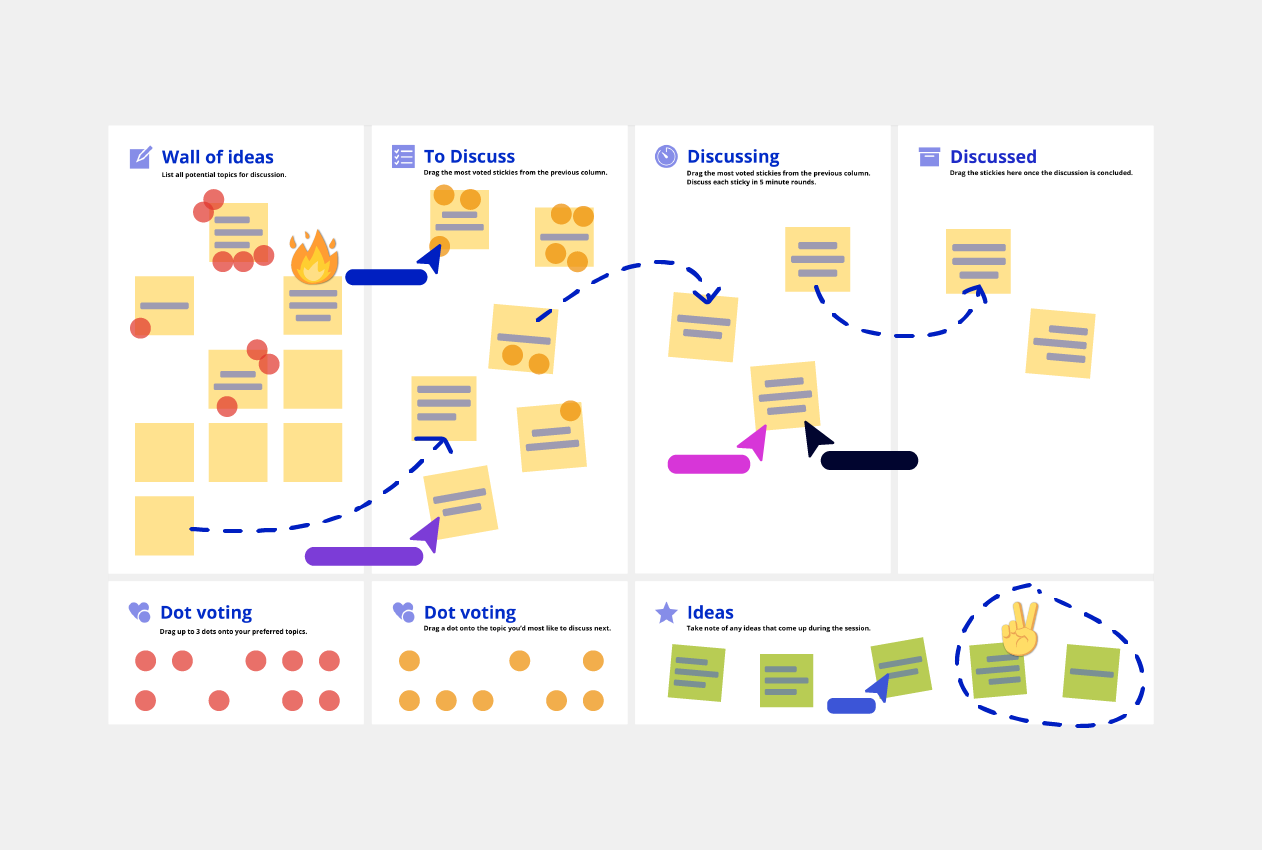
If you’re new to the concept, be prepared to run the first one or two meetings as experiments. Give everyone a few weeks to get used to this unstructured format. After that, setting up a reoccurring lean coffee meeting will be useful.
Five simple steps for running a virtual session
Set a meeting time and share a link to the Conceptboard template with all participants. Then follow these five steps to run your own lean coffee:
- Topics: All participants should add the topics they’d like to discuss as sticky notes on the board.
- To discuss: Set the timer, and give everyone 2 minutes to vote on their three favorite topics. Use dots or thumbs-up icons to allocate votes. Move the winning ideas into the to discuss column.
- Discussing: Set the timer for eight minutes, and start discussing the first topic.
- Continue or move on: When the timer runs out, ask everyone to vote on whether they are finished with this topic, or would like to continue. If it’s finished, move it into the Done column, then proceed onto the next topic.
- Wrap up: Leave a few minutes at the end of the meeting to discuss any action items, or share any learnings. Listen to any feedback and adjust accordingly for the next session.
Use Conceptboard for your virtual meetings
Lean coffee is a great format for empowering team members to ensure meetings are truly beneficial. By allowing participants to decide on the agenda collectively, it flips the traditional meeting on its head. For virtual teams, lean coffee meetings on shared boards can help break down silos, onboard new team members and ensure everyone gets the answers they need. Plus, any topics that you ran out of time to discuss can be easily carried over to the next meeting.
If you want to see what else you can accomplish on Conceptboard’s virtual whiteboard, check out our blog. We’ve got close to 100 ready-made templates for all your virtual meetings, such as the feedback capture grid, The Project Kickoff and the Meeting minutes template.
If you want to give Conceptboard a try, get started with a 30 day free trial.

