
GuidesTemplates
You work in sprints, prioritize value, and need a tool that keeps up with your pace? With Conceptboard, you can structure product backlogs, plan sprints, run retrospectives, and facilitate workshops – collaboratively, transparently, and fully remote-ready.



As an agile team, you aim to learn quickly, work iteratively, and identify obstacles early. But many tools slow you down instead of speeding you up. They fragment workflows, hide connections, and make true collaboration difficult. With Conceptboard, you create a visual space where everything comes together: Whether it’s sprint planning, daily, retrospective, or review – you capture user stories, document progress, and develop solutions collaboratively, all on a single digital whiteboard. For teams that take responsibility seriously. For Product Owners who need clarity. For Scrum Masters who want to foster real collaboration. Conceptboard makes your work visible and your outcomes better.
Agile teams face many complex situations. Here, we show you real-life scenarios where Conceptboard helps you create clarity, strengthen collaboration, and make processes more visible. For more structure, better alignment, and true team transparency.
You’re kicking off sprint planning. Your team is spread across locations and time zones. Instead of clicking through endless spreadsheets, your entire backlog is organized in Conceptboard as a visual storyboard.
You drag and drop user stories together, estimate effort using planning poker, and prioritize transparently. Everyone instantly sees what’s coming and why.

Last sprint’s retro felt a bit sluggish? With Conceptboard, it’s a different story. You set up a template, and the team fills it out right on the board – anonymously if needed. Together, you cluster topics, have constructive discussions, and define action items that won’t get lost along the way.

Stand-ups aren’t just about ‘What did I do yesterday?’ – they’re about how your team moves forward. With Conceptboard, you gather around your visual sprint or Kanban board and instantly see blockers, progress, and next steps. Even if someone’s missing, the board speaks for itself.

You’re planning a new feature and it’s about more than just writing tickets. In Conceptboard, you collaboratively create a user story map: user steps at the top, followed by features, ideas, and technical requirements. You uncover gaps, see dependencies, and clearly define what belongs in the MVP.

Your next roadmap presentation is coming up. Instead of opening PowerPoint, you launch Conceptboard: a visually structured timeline with releases, goals, and dependencies. From product owner to developer, the whole team sees how everything connects. You discuss, adjust in real time, and get everyone on board.

Whether it’s an ideation session, OKR workshop, or tech planning: Conceptboard creates a space where everyone can actively participate. No passive listening, but pinning post-its, clustering ideas, and voting together. Even for distributed teams, it feels like being in the ‘same room’.








Guide your audience through your content with the intuitive moderation function.
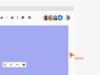
Organize your presentation into meaningful sections and keep the thread running effortlessly with one click from section to section.

Get direct feedback and make decisions together with the practical voting function.
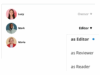
Stay in control and decide who can access your boards: securely and flexibly.
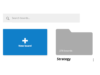
Organize your content clearly in project folders and keep an overview without any chaos.
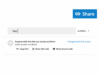
Share your boards with your team or external partners in no time at all and promote creative exchange.

Whether you want to streamline processes, boost creative collaboration, or connect teams more efficiently – Conceptboard helps you get there. Every day, our customers show how simple and powerful modern teamwork can be. Get started now and see what’s possible!
Connect Conceptboard with the tools your team already uses. Enjoy smooth workflows and seamless collaboration without switching context.
Start whiteboard sessions directly from Teams, discuss ideas in real time, and keep everyone in the loop. For greater transparency and faster alignment.
Embed files and documents directly into your whiteboard. This way, you have everything in one place and can seamlessly share content with your team.
Integrate your Dropbox content directly into the whiteboard to store files centrally and discuss them with your team in real time.
Access your documents securely and add files directly to the board, no need for time-consuming uploads or downloads.
Embed Conceptboard whiteboards directly into your knowledge base to keep concepts, ideas, and strategies accessible to everyone.
Use Conceptboard seamlessly within your Webex meetings to co-create ideas, capture feedback in real time, and actively engage all participants.
Dive into our blog and discover hands-on templates, features, and tips your team can apply right away. From creative workshops to campaign planning and project management: you’ll find everything you need to make your whiteboard use even more successful.
You need to load content from hCaptcha to submit the form. Please note that doing so will share data with third-party providers.
More InformationYou need to load content from reCAPTCHA to submit the form. Please note that doing so will share data with third-party providers.
More InformationYou are currently viewing a placeholder content from Turnstile. To access the actual content, click the button below. Please note that doing so will share data with third-party providers.
More Information