Conceptboard vs. Microsoft Whiteboard
Find the right online whiteboard for your team.
Find the right online whiteboard for your team.


Microsoft Whiteboard is ideal for quick sketches and spontaneous ideas. However, if you want to manage projects with your team, facilitate workshops, or collaborate securely across your organization, Conceptboard offers the features and security you need.
Discover four real use cases and learn why teams prefer to implement them in Conceptboard.
The comparison table gives you a quick and clear overview of Conceptboard’s features and benefits.
Criteria | MS Whiteboard | Conceptboard |
|---|---|---|
Target group | Individuals, small teams | Teams and companies of all sizes, enterprise-ready Check |
Focus | Simple whiteboard for quick sketches | Collaborative platform for workshops, projects and business processes (internal and external) Check |
Collaboration | Basic features | Basic features + extended functionality: roles and access rights, board history, guest access, chat and video conferencing within the board, colour settings in your CI, PNG creation and export option Check |
Templates & methods | Basic language options | Entire template library + language selection + option to save your own template designs Check |
Integrations | Integrated into Microsoft 365 | Own app + other tools can be integrated (Atlassian Confluence, Webex, OneDrive, Dropbox, Microsoft Teams, etc.) Check |
Data protection & hosting | Microsoft Cloud (USA) | GDPR-compliant, ISO-certified (27001, 27017, 27018), hosting in Germany (cloud, dedicated, on-premises) Check |
Security | Standard security features | Enterprise security: SSO, role-based permissions, audit log Check |
Scalability | Suitable for smaller groups | Unlimited number of users Check |
Support | Standard Microsoft support | German support, dedicated customer success for enterprise Check |
Whether you’re leading workshops, visualising project plans or gathering new ideas, Conceptboard is easy to get started with. The user interface is clearly structured, logically designed and intuitive to use, even with large boards or extensive content. You can get started right away without any lengthy training or familiarisation.
Microsoft Whiteboard is designed for quick notes and spontaneous sketches. Conceptboard goes one step further: it combines ease of use with professional features for teams and businesses. This means it remains easy to use, even as your requirements grow.

Use case: Public authorities and institutions often collaborate with external service providers, consultants, or internal departments. In these cases, data protection and access control are essential.
Conceptboard advantage: Thanks to granular role and permission management, administrators can precisely control who can edit, comment on, or view a board. In addition, password protection can be enabled for extra security. This is a key advantage overMS Whiteboard, which does not offer comparable access control. As a result, confidential information remains secure even when collaborating externally.
Additional benefit: The board history feature makes it possible to track every change or restore previous versions. This is especially valuable for approvals and documentation requirements.

Use case: Teachers and trainers regularly need to create new learning and workshop boards that often share similar structures.
Conceptboard advantage: With customisable and reusable templates, lessons and training formats can be prepared efficiently. Educators can provide templates in multiple languages (e.g., German or English) to ensure consistent learning standards across sessions.
Additional benefit: The ability to create presentation slides directly within the board simplifies the teaching flow and reduces the need to switch between tools. A feature that MS Whiteboard does not offer.

Use case: Marketing and design teams need to conduct collaborative workshops and creative sessions that reflect a consistent visual brand identity.
Conceptboard advantage: Boards and sticky notes can be customised with brand color codes to ensure a cohesive look and feel. In addition, text fields can be precisely aligned (e.g., left, center, bottom, or top), enhancing the visual quality of presentations.
Additional benefit: With the PNG export function, completed boards can be easily integrated into presentations or reports without loss of quality.

Use case: Consulting and project teams often work on multiple client boards simultaneously and need to switch, communicate, and present seamlessly across projects.
Conceptboard advantage: Unlike in MS Whiteboard, where users must return to the main overview, Conceptboard allows users to quickly switch between boards or search specifically for older projects. For example, a board from a year ago.
Additional benefit: With integrated chat and conferencing features, workshops can be conducted directly within the tool. The freeze function (similar to “freeze panes” in Excel) allows facilitators to keep focus on key content during discussions and maintain a clear board layout.

See how our online whiteboard platform can simplify your daily workflows.
Find the setup that’s right for you. Conceptboard seamlessly adapts to your IT strategy. Explore which option best meets your security and compliance needs.

Quickly ready for use and efficient. Your data is hosted exclusively in German data centers and meets all data protection and IT security requirements. Ideal for fast and uncomplicated commissioning without major IT effort.

Tailor-made server environment just for your organization. This option gives you more control over your infrastructure while meeting all the security and compliance requirements.

Operation in your own data center: for maximum data sovereignty and full compliance with regulatory requirements for data protection and IT security. This means that you retain control of your data at all times.
Bring more structure, creativity, and flexibility to your boards. Discover the latest Conceptboard features that take your collaboration to the next level.
Bring your presentations to life like never before. The new laser pointer lets you emphasise what matters most and keep your audience focused seamlessly, as you lead your session.

Give your boards a polished look. Adjust the corner radius of your shapes to create softer, more professional layouts with just a few clicks.
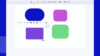
Keep control, even in complex projects. Cards help you organise and prioritise content, so you always have the most important information directly on your board at a glance.
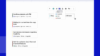

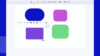
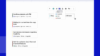

We’ll show you how Conceptboard empowers secure and efficient collaboration.
Conceptboard offers advanced features for professional collaboration: role and permission management, password protection for boards, board history with version recovery, a presentation mode with slides, integrated communication tools (chat & call), and brand-compliant design with custom color codes.
Yes. Conceptboard fully complies with the GDPR and offers hosting options within the EU, ensuring your data is always processed securely and in accordance with legal requirements.
Absolutely. With differentiated access settings, you decide who can view, comment on, or edit content. Perfect for agencies, clients, or public sector partners.
You can choose from three hosting models:
All data is stored within the EU.
For on-premises installations, all data remains completely within your organisation’s own IT infrastructure.
Yes, you can try Conceptboard for free and test all key features before making a decision.
Our team will be happy to assist you personally. Simply schedule a non-binding consultation to find the hosting and usage option that best fits your organisation’s needs.
You need to load content from hCaptcha to submit the form. Please note that doing so will share data with third-party providers.
More InformationYou need to load content from reCAPTCHA to submit the form. Please note that doing so will share data with third-party providers.
More InformationYou are currently viewing a placeholder content from Turnstile. To access the actual content, click the button below. Please note that doing so will share data with third-party providers.
More Information