The whiteboard for digital education
Bring your teaching, your learners, and your team together visually. For more engagement, better results, and secure work without technical hurdles.
Bring your teaching, your learners, and your team together visually. For more engagement, better results, and secure work without technical hurdles.



Education is the key to the future, and digital collaboration makes it even more accessible. With a digital whiteboard, you can foster active learning, collaborative thinking, and creative work. Conceptboard enables you to create virtual learning spaces where creativity and collaboration take center stage. Educators and learners can share ideas, work on projects together, and teach knowledge interactively. All of this happens securely and with full data sovereignty.

Digital teaching should be simple, secure, and flexible. With Conceptboard, you bring educators and learners together on an intuitive platform that requires no lengthy onboarding. Share ideas, work collaboratively, and convey knowledge visually, all in a user-friendly environment. At the same time, your data sovereignty is always protected: your content is processed in compliance with GDPR and stored in certified data centers in Europe.
In everyday education, one thing matters most: a tool that supports you rather than slows you down. Whether in school, at university, or in further education, a digital whiteboard brings structure and interaction to every learning situation. No tech frustration. No detours.
An intuitive whiteboard for all ages and learning levels.
Scalable from small groups to large events.
Data protection made in Germany.
Easy integration into LMS and digital tools.
Work live: location-independent and synchronised.
With templates, moderation aids, and clear structure.

Visual collaboration brings your lessons to life: content becomes more tangible, learning processes more active, and teams work more interconnected whether in the classroom, the lecture hall, or online. For your learners, this means greater engagement, better results, and genuine collaboration on an equal footing.
Try it out yourself: free, risk-free, and with no obligation.
Whether it’s a digital chalkboard, group work, or a workshop, the board grows with your needs. You’re ready to go in just a few clicks, no training required and with templates tailored to every learning situation.
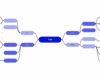
The perfect starting point for creative thinking and structuring content.
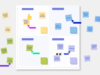
For lessons, seminars, or continuing education with a focus on clear objectives.
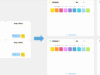
Whether in schools, universities or adult education: digital tools need to work together. The whiteboard can be easily connected to your existing systems and learning platforms. This not only makes your lessons more interactive, but also more efficient. Without any media disruption.
Use the whiteboard directly in Teams: for structured online lessons, group work, or live sessions with your students or learners.
Integrate documents, worksheets, and presentations directly from Google Drive: perfect for collaborative work in digital lessons.
Files from Dropbox can be integrated with just one click: perfect for teachers who teach flexibly and independently of location.
Store and share teaching materials securely via OneDrive: accessible directly on the whiteboard, without switching between tools.
Link your boards with knowledge bases and project spaces in Confluence: ideal for projects in higher education or professional development.
Connect the whiteboard with Webex to visualize content live: for more interaction in online lectures and webinars.

Teaching securely in the educational sector is only possible with a platform that earns your trust, both technically and legally. Our solution meets all requirements for data protection and data sovereignty: GDPR-compliant, hosted on German servers, and secured with end-to-end encryption. This ensures that personal data, teaching materials, and learning progress are protected at all times.
Want to know more? Learn exactly how we implement security and data protection and what that means for your institution.
Discover our latest posts about digital learning, didactic methods, and tips for visual collaboration. For everyone who wants to rethink teaching.
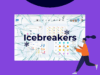
Good teaching starts with attention. In this article, we share effective icebreaker methods for schools, universities, and continuing education that are easy to implement, ready to use immediately and perfect for both in-person and online classes.

Why traditional presentations often fall flat and how to transform slides into real interactive moments. Learn how to use visual aids to convey content more effectively and actively engage participants.

Collect group ideas without chaos: discover methods for making brainstorming on digital whiteboards not only effective but truly valuable with clear structure, participation, and visible results.
No matter which option is right for you: We advise you transparently, competently and always with your individual circumstances in mind.
Request Hosting consultation nowLearn more about data protection and infrastructure

If you want to get started quickly, our cloud option is the right choice. It’s ready to use immediately, requires no installation, and is hosted on servers in Germany fully GDPR-compliant. You don’t have to worry about a thing: we take care of security, maintenance, and updates for you. This way, you can focus entirely on teaching while your data remains reliably protected.

For educational institutions that want more control, our dedicated server is available. This gives you your own isolated instance, operated exclusively for your organization. Not only can you integrate your own branding, but you can also manage user access individually offering more flexibility and greater data sovereignty than the cloud.

If you need maximum independence, for example, as a university, public institution, or larger educational organization with its own IT, the Data Center Edition is the ideal solution. This version is fully operated in your own data center. This way, complete data sovereignty remains with you. Perfect for processing particularly sensitive information or when internal policies require self-managed systems.
Everything you need to know about the whiteboard for education.
Our tool is designed for all educational institutions: schools, colleges, universities, vocational and further education institutions, as well as independent trainers and educational project teams. Whether it’s a single class, a seminar group, or a large event, the tool is flexible to use.
Absolutely. Whether for a department, an entire school, or a university, Conceptboard is scalable and can be implemented as a central platform for collaborative work. It supports role-based user management, SSO, and centralized administration.
Our platform is designed for high numbers of users. Depending on the license model, any number of participants can work on a board at the same time—without performance loss. Ideal for grade levels, lectures, workshops, or digital project weeks.
Yes, Conceptboard is built for large groups. Whether it’s 30 or 300 participants, you can invite entire lectures, classes, or courses to work on a board at the same time without any performance issues.
Yes. The interface is deliberately simple and self-explanatory, no complicated menus. Teachers, students, and learners can get started right away without any training.
No, depending on your settings, boards can be accessed and used without registration. This makes spontaneous use in class or during external training easier. For advanced features, we recommend user accounts, especially for regular use.
Yes. You can upload PowerPoint presentations, PDFs, and images directly to the board and present them interactively during class or workshops. Our moderation feature and sections help you keep your presentation on track effortlessly.
Yes, fully. Our tool meets GDPR requirements. The servers are located exclusively in the EU, and we offer features like single sign-on (SSO), role-based access controls, and optional data processing agreements for institutions.
Absolutely. The user interface is intentionally intuitive and visual, no steep learning curve. Even elementary school classes or special education groups can use the whiteboard easily, e.g. for collaborative writing, drawing, or mind mapping.
Yes, absolutely. The tool is designed for both younger learners and higher education and adult learning. Its simple usability and versatile features make it appealing to all age groups.
Yes. Our solution can be easily integrated into popular platforms like MS Teams, Google Classroom, or Zoom. This lets you incorporate the whiteboard seamlessly into your existing teaching workflows.
You can get started immediately, no software installation required. Simply register or request a demo, and you can create your first board right away. For educational institutions, we also offer individual onboarding sessions and training.
Yes, we offer discounted educational licenses, campus solutions, and framework agreements for public institutions. Feel free to contact us, we will be happy to provide you a customised consultation and offer.
Admin features allow you to manage entire classes, courses, or departments centrally. You can assign roles (teachers, participants) and control board access even for multiple teams at the same time.
Yes, you can try our whiteboard for free on your own or with colleagues or students. For educational institutions, we also offer individual trial phases or pilot projects.
Yes, you can embed videos from YouTube, Vimeo, or as files directly on the board, ideal for interactive teaching formats or blended learning.
Yes. You can create simple tables directly, draw diagrams, or use templates and elements to organize content. Alternatively, you can also import external diagrams.
Yes, you can drag and drop files from your cloud storage directly onto the board. Conceptboard supports Google Drive, Dropbox, OneDrive, and local uploads.
Yes! The board supports adding images, GIFs, and other visual content for creative, visually interactive collaboration.
You need to load content from hCaptcha to submit the form. Please note that doing so will share data with third-party providers.
More InformationYou need to load content from reCAPTCHA to submit the form. Please note that doing so will share data with third-party providers.
More InformationYou are currently viewing a placeholder content from Turnstile. To access the actual content, click the button below. Please note that doing so will share data with third-party providers.
More Information