Dieser Artikel ist auch verfügbar in: English
An online whiteboard is one of the best tools for remote teams that struggle with collaboration and communication. This Guide explains for which features you should look for when choosing an online whiteboard.
What is an online whiteboard?
Collaborative online whiteboards are shared visual workspaces that provide a richer, digital solution compared to their physical predecessors.
However, where they truly excel is in their ability to enable teams to collaborate in real time, regardless of where they are in the world. As the world heads towards a future where remote work is the norm, that is priceless. Without the casual conversation that takes place around the water cooler, or impromptu chats, communication channels can break down.
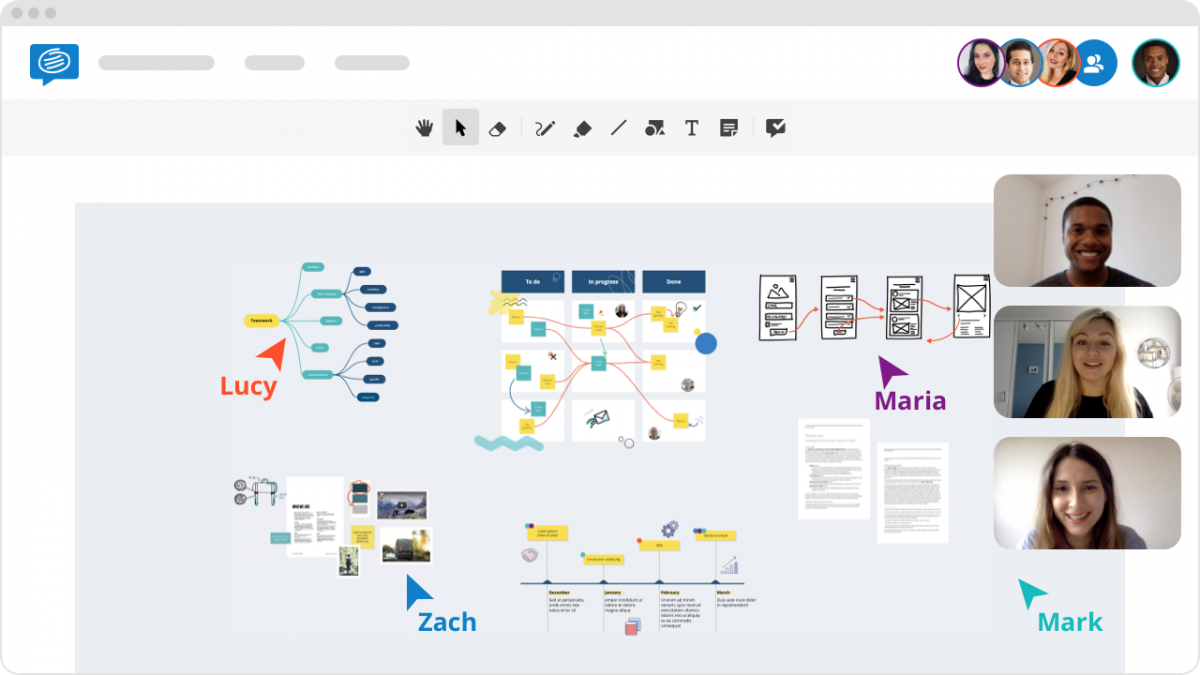
By encouraging project communication to occur in a shared whiteboard, everyone will have access to the same information, which builds transparency. It also creates a space where people can publicly share progress and ideas asynchronously, without needing to wait for a formal meeting.
Online whiteboards surpass their physical predecessors when it comes to applicability. Not only can you scribble, write and add digital sticky notes, you can use the space to share files, edit documents, collect feedback and present all from the one board.
This evolution has taken whiteboards away from simple synchronous ideation, towards more complex work boards that streamline project management and allow for asynchronous collaboration. Used alongside other collaboration tools, such as MS Teams and Slack, allow for a robust team communication setup.
Here’s an overview of what this article encapsulates:
- Best features to consider
- What the best online whiteboards bring to the table
- Real time collaboration
- Best uses of an online whiteboard
- Enterprise solutions
Choosing the best online whiteboard – Features to look for
When it comes to choosing the best online whiteboard, here are some of the key features you should be looking for.
- Digital sticky notes
- Infinite canvas
- Live cursors
- Content import
- Drawing tools
- Comments and annotations
Digital sticky notes
When making the transition from analogue to digital, adopting familiar tools can help. Sticky notes (or Post-It notes) can help your team make the transition to an online whiteboard, as they serve the same purpose.
Digital sticky notes are a great way to share ideas during a brainstorming session, or add comments on a document or design, just as you would in-person. Plus, during group sessions, you can assign team members different colors to easily keep track of who said what.
Infinite canvas
You’ll never run out of space for ideas on an online whiteboard, as the space expands infinitely with your content. This means you can keep track of all your ideas and track progress in the one space. You’ll never have to rub out your ideas to make room for more again. A good online whiteboard will keep your ideas safe forever.
Live cursors
Have you ever sat in an online workshop or meeting and wondered if everyone had fallen asleep? When you can’t read the mood in a physical room, live cursors are the next best solution. By running your meeting on an online whiteboard with live cursors, you can ensure everyone is following along with their cursors. You can also include some simple activities and ask people to hover over them to check they are engaged. For example:
- The Yes / No Check uses a simple whiteboard panel to get people to move their cursors over yes or no in response to the question. Cursors that haven’t moved are clearly identifiable and this enables you to follow up.
- Simply ask attendees to move their cursors over ‘okay’, then move them if they wish to raise a question, suggest a change of pace, or provide encouragement. You can intersperse this with the Yes/No Check above to ensure that those on ‘okay’ have not fallen asleep.
Importing content
Adding images, documents, video embeds and screenshots can visually explain what you mean when words simply won’t do. Add Word, Excel, Pdf or Jpeg files to centralize documents, provide evidence or to further illustrate a point.
Additionally, with our suite of on-board tools you can also annotate images, markup PDFs and share comments on files, documents and pictures all within one app. Thereby reducing app fatigue and context switching.
Drawing tools
Online drawing tools are like your virtual pencil case- it’s all about variety. To fully illustrate your idea, make sure you’ve got a scribble tool in various sizes and colors, highlighters, lines and a multitude of shapes. Bonus points for an icon library of thousands of graphic icons and building blocks for creating tables and flowcharts.
Comments and annotations
Built-in social communication tools such as chat, mentioning and proofing-style annotations are key features of any good online whiteboard. These tools allow you to take an online whiteboard from an idea board to a project management board. Additional coordination tools such as dot voting, timers and polls can be great ways to help engage on the board and communicate efficiently.
What do the best online whiteboards offer?
Reliable online whiteboards are usually cloud-based applications where all changes are saved automatically and one can access their boards across devices and locations. As long as you have an internet connection, you can access the latest version of your boards. The following are the benefits of using an online whiteboard such as Conceptboard.
Cloud based app
As online whiteboards fit into the SaaS model, they should be accessed through the cloud to minimize infrastructure and management overheads. For the most flexible solutions and scalability, multiple cloud deployment models are important to look out for. This will ensure you can choose the right security and performance for your team size.
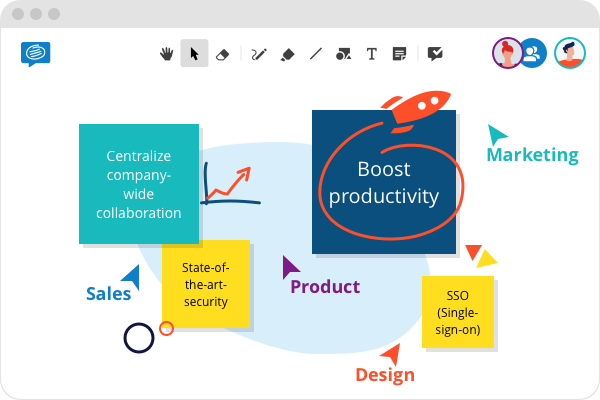
High Security
Owing to the sensitive nature of the information shared on an online whiteboard, it’s important to look for a provider that takes security seriously. Conceptboard is the market leader in providing single server SaaS options, providing solutions to appease the strictest of security protocols. These include
- Encryption in transfer with high-grade TLS and multi-layered encryption at rest with 256-bit AES.
- Encryption keys are securely stored in separate locations.
- Multiple board access settings give administrators even more control.
- Additionally, If your company has strict GDPR regulations in place that completely prohibit the use of any 3rd party integration that resides outside the EU, a team Administrator can toggle off certain integrations within Conceptboard for the entire team from the team settings page.
Scalable
As the need for online whiteboards continues to grow, a product that scales with your team is invaluable. Conceptboard’s range of multi and single-tenant SaaS solutions gives companies more options. While a variety of pricing plans enable teams to scale up or down according to their needs. All plans have unlimited boards, but differ in terms of access roles, storage space and board sizes.
Board history
You can easily reference, compare, and export previous board iterations, through the board history setting. The board history creates a complete time-lapse of all board activity, showing the changes, and updates all participants have ever made can be reviewed and restored. That way you can gain access to the entire creative process, identify roadblocks or process improvements.
Real-time collaboration on an online whiteboard
A good online whiteboard enables teams of all sizes to collaborate in real time and bring their ideas to life on an infinite canvas. The following are features we believe to be non-negotiables for the purposes of going from idea to strategy in the shortest amount of time, even when working remotely.
Audio & video calls
Video calls take up a significant chunk of our workday. So instead of just talking, pair your call with an online whiteboard and you’ve got the perfect toolkit to manage synchronous collaboration.
Conceptboard allows you to host audio and video calls directly through the app for premium and business customers. During video calls, participants appear on the right-hand side of the board, allowing you to continue working on the board freely. This reduces the need for app fatigue and streamlines the process of collaborating online.
Moderation
The ability to moderate a board is a great way to host workshops or presentations on an online whiteboard. Moderators can then take control of every board participant’s view, while guiding participants around the board. Importantly, you can also hand the moderation duties over to someone else if you have a co-presenter.
With live cursors, you will be able to see where your participants are on the board, but if it gets too busy, you also have the option to toggle it off.
In the instances where you want to share another tab or website, you can utilize the screen sharing button and everyone on the call will be able to see your screen.
How to best use an online whiteboard?
Online whiteboards find application in any kind of collaborative exercise. Be it a brainstorming session, a strategy discussion or even a remote meeting. It’s a great way to create a visual hub for projects and centralize all feedback, discussions and documentation. Here we’ve highlighted the most important areas where the use of an online whiteboard can skyrocket productivity and time to market.
Brainstorming
If you have struggled to find a way to problem solve if you’re not sitting around a big whiteboard, it’s time to try an online whiteboard. Not only will you have unlimited space to jot down your big ideas, you can use a proven brainstorming technique to take your creativity and idea generation to the next level!
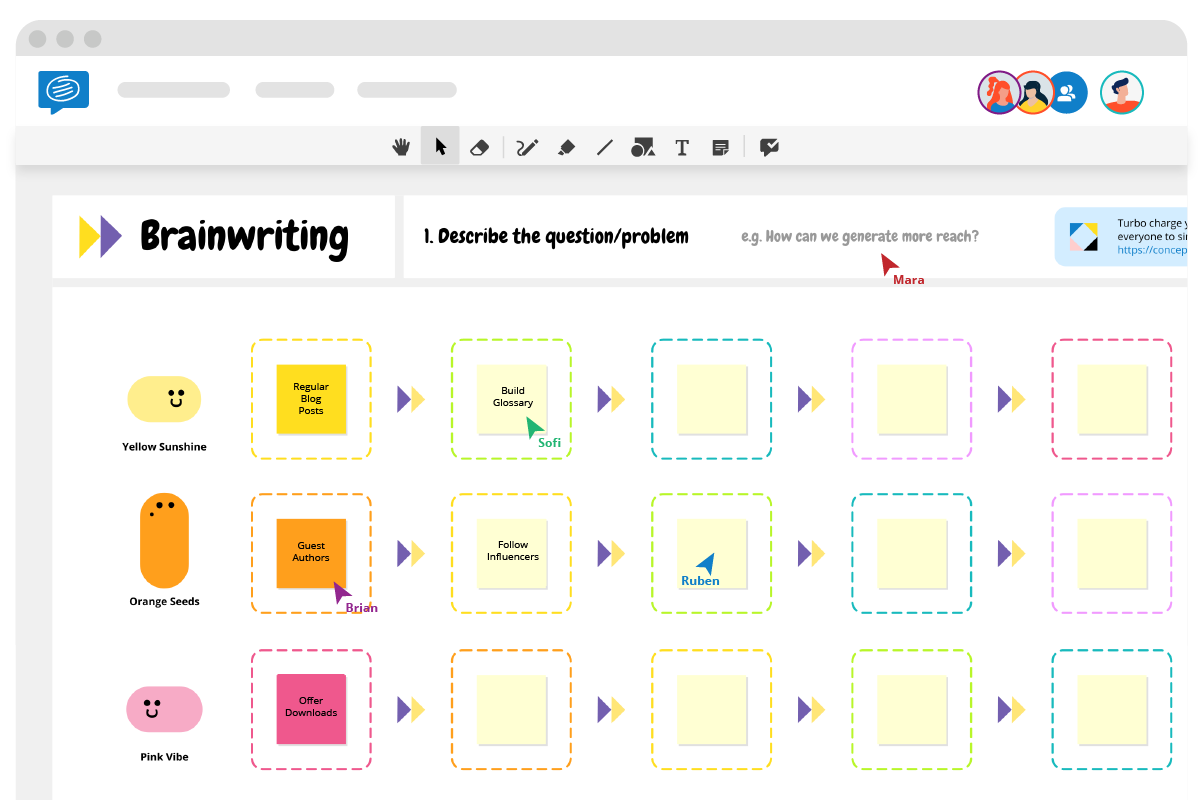
Techniques such as Brainwriting, Round robin brainstorming and Six Thinking Hats provide more structure, or alternate ways of looking at problems, to help you get better solutions. Plus, each technique comes with its very own template, so all you have to do is click the link to get started immediately.
Strategy & Planning
Conceptboard’s collaborative online whiteboard allows you to strategize visually in ways you probably haven’t before.
We all know the saying ‘a picture says a thousand words’. When applied to business strategy, it could become a “picture is worth three hours of meetings, or 20 back and forth emails”. The point is the same, visual thinking strategies can help to quickly convey complex information and ideas.
Plus, with a diverse library of visual templates across all business sections, online whiteboards make it easier than ever to harness the power of visual thinking.
Agile methodologies
It’s well documented that the Agile framework is optimized for co-located teams as it maximises the ability to communicate in person and co-create together. But when that’s simply no longer practical, concentrating on both communication and co-creation are key to maintaining Agile principles and practices in a distributed development.
With Conceptboard’s shared digital workspace, communication and co-creation can continue seamlessly, regardless of location.
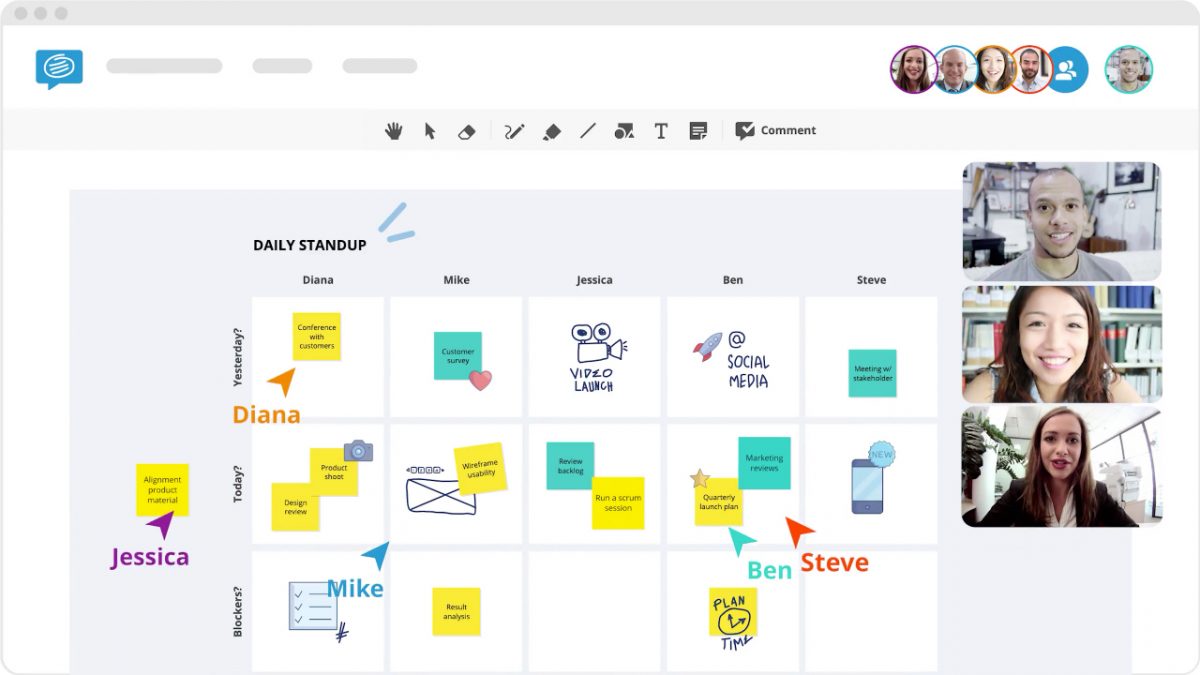
From remote scrum ceremonies such as daily stand-ups, sprint planning and sprint retrospectives, to visual project management on Kanban boards, Product Backlogs, Product Management Canvas and Vision boards, you can host it all on a collaborative online whiteboard. Best of all, everyone with access can continually make updates to boards, thus reducing the need for additional paperwork.
Design Collaboration
Forget back and forth emails with endless attachments. With an online whiteboard, all your designs can be easily shared to collect feedback, edits, comments and approvals in the one shared spare.
Regardless of whether you’re in the planning, prototyping, collaborating with designers or presenting to clients stage, you can unify everything and everyone in one share online board.
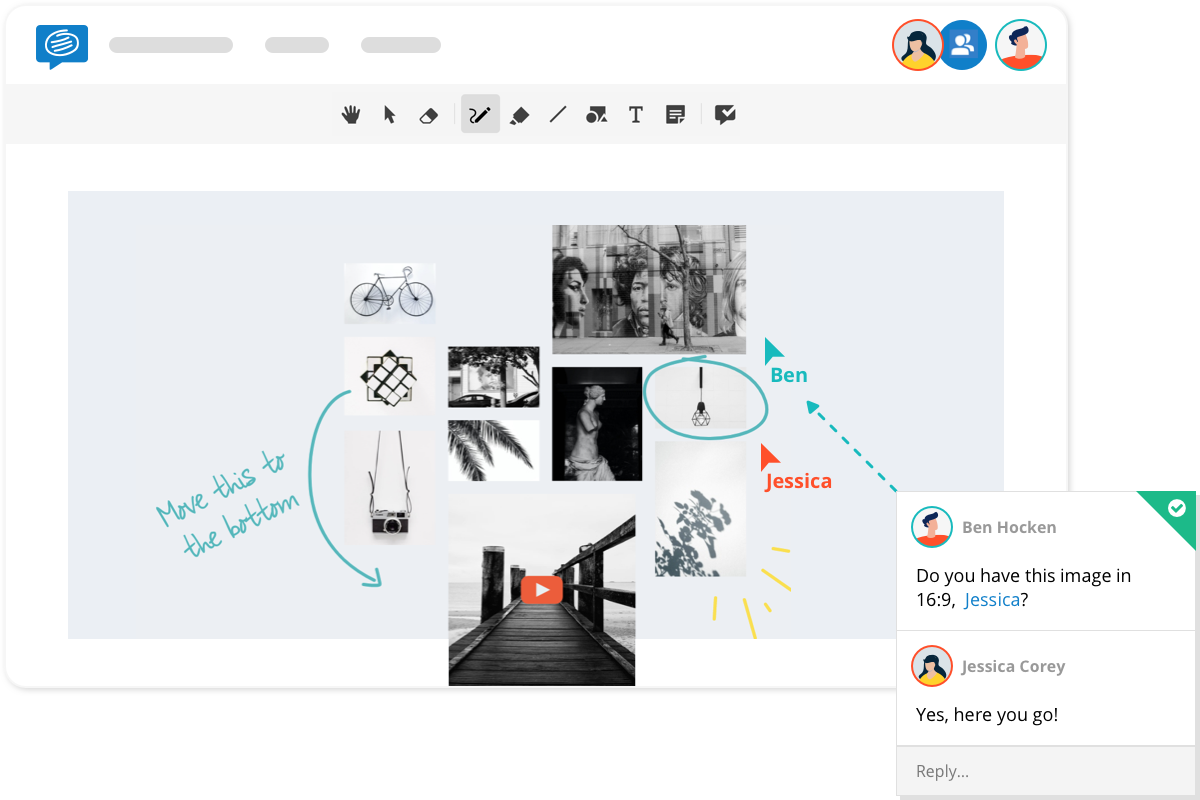
Not only will this help you streamline your product development, it will also reduce information silos by ensuring everyone who needs to have input can contribute. Get a jump on competitors by reducing your time-to-market and boosting productivity.
Benefits of an online whiteboard for big enterprises
When it comes to adopting new technology within enterprise companies, sometimes the IT department can be a big roadblock with their tough requirements. That’s why it’s important to find a software solution that fits your security needs.
Conceptboard Enterprise is hosted as a dedicated instance in Amazon data centers. We offer you the additional flexibility of selecting the data center and region of your choice. You can also use your own custom logo, colors, and subdomain link to ensure you always present a consistent, on-brand appearance.
Once Conceptboard is securely installed, the company can take advantage of the following benefits:
- Improved cross-functional collaboration
- More innovation and problem solving through easy virtual collaboration
- Quicker decision making and improved feedback loops
- Reduced costs through a reduction in travel
- Global competitiveness through digital transformation
- Closer teams, helping to improve employee satisfaction
If you want to see what the future of teamwork looks like for yourself, why not give Conceptboard a try.
Sign up for a free 30 day trial and see what you can do on an online whiteboard.



