Present Better: Transform Your Corporate Communication with Conceptboard
Did you know that formatting alone takes up around 40% of the time spent preparing presentations? With Conceptboard’s presentation templates, you can reclaim that time. Create professional, well-structured slides for pitch decks, marketing, and project updates in just minutes – fully aligned with your corporate identity. With flexible design options and intuitive tools, you’ll impress colleagues, clients, and executives alike. More time for what really matters: meaningful internal and external communication.

Did you know that formatting alone takes up around 40% of the time spent preparing presentations? With Conceptboard’s presentation templates, you can reclaim that time. Create professional, well-structured slides for pitch decks, marketing, and project updates in just minutes – fully aligned with your corporate identity. With flexible design options and intuitive tools, you’ll impress colleagues, clients, and executives alike. More time for what really matters: meaningful internal and external communication.
At a Glance: Why Conceptboard’s Presentation Templates Make the Difference
- Save time on prep work: Conceptboard’s ready-made, brand-compliant templates significantly reduce the time you spend creating presentations.
- Professional results without design skills: Easily craft intuitive, structured, and creative slides for pitch decks, marketing materials, internal reports, and more.
- Versatile templates: Flexible layouts for various audiences and use cases – ideal for all-hands meetings, sales presentations, onboarding sessions, or team training.
- Interactive team use: Collaborate live via online whiteboards – edit, comment, and present your slides together, even remotely.
- Efficient communication: Clear messages, creative visuals, and consistent design help you communicate more effectively – internally and externally.
Fast, Professional, and Effortless Presentations
In today’s business world, great presentations are essential – whether it’s to share key insights, inspire your team, or win over clients. But creating polished, well-designed slides can be time-consuming and stressful.
Sound familiar? You’re preparing to present a project update to leadership, and your PowerPoint pro is on vacation. You’ve got the facts, but not the design skills. Hours later, you’re still fiddling with layouts that don’t match your corporate design.
With Conceptboard’s smart presentation templates, you don’t need design expertise. In just a few clicks, you’ll create visually compelling and CI-compliant slides that can be co-edited and reused across teams. That means less time worrying about formatting – and more time to focus on what truly matters: delivering your message with strong storytelling and confident delivery.
A Versatile Template Library for Internal and External Communication
Conceptboard offers a wide range of professionally designed templates tailored to various scenarios and audiences. Whether you’re preparing an internal update or pitching to external clients, these templates ensure visual consistency, clear structure, and creative flexibility.
Internal Business Presentations
Perfect for all-hands meetings, strategy updates, and project check-ins. These templates help project leads, managers, and HR teams present important information in a clear and cohesive way – even for large groups such as training sessions or onboarding. Use the templates directly in the online whiteboard, stay on-brand with your corporate identity, and easily share them with your team for future use.Marketing & Sales Presentations
Ideal for pitch decks and product demos. Sales reps, marketing managers, and agencies can create impressive presentations that captivate clients, investors, and stakeholders. With just a few clicks, you can match fonts and colors to your CI, incorporate compelling charts and visuals, and tell a strong visual story.
Template Categories at a Glance
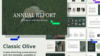
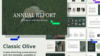
Alongside CI-compliant designs featuring a rich selection of fonts and brand colors, you’ll find templates grouped into the following key categories:
Title, divider, and image slides: Create visual highlights and make an impact with branded images and graphics – from the opening to the closing slide.
Overview & introduction slides: Outline your structure clearly with agenda slides or showcase your team in a clean, professional layout.
Text layouts: Choose from various formats to organize your content side-by-side or stacked – depending on what fits best.
Fact charts & diagrams: Present data and stats in a visually engaging and easy-to-understand way for reports and analyses.
The big plus: All templates can be managed within Conceptboard’s collaborative online whiteboard – share them with your team, leadership, or clients, and update them in real time. That’s how you save time together and keep your message clear.
Consistent and Creative: All the Benefits of Conceptboard’s Presentation Templates
Streamlined workflows: Our smart templates dramatically cut down the time it takes to create presentations.
Clear structure: Easily organize your content in a logical flow that makes your message easy to follow and understand.
Foolproof design: Avoid common layout mistakes and ensure a polished, brand-consistent look – no design experience needed.
Flexible customization: Adapt templates to suit different teams, audiences, or use cases – whether internal updates or external pitches.
Creative visuals: Use compelling imagery, charts, and custom cover slides to bring your content to life – all available within the whiteboard.
Team collaboration: Reuse and share your templates across departments to streamline communication and boost productivity.
Accessible anytime, anywhere: Optimized for laptops, tablets, and hybrid teams – so you can present and collaborate wherever you are.
Best Practice: How to Use Our Presentation Templates for Effective Business Communication
With Conceptboard’s thoughtfully designed templates, you can create clear, structured, and impactful presentations in no time.
Here’s how it works:
Choose your slides: Pick from six main template types – whether you need a title slide, visual slide, text layout, or charts.
Insert your content: Copy the selected slides into your presentation workspace.
Customize your design: Edit texts, images, and other elements directly on the slides – no design training needed.
Add your creative touch: Use Conceptboard’s built-in font library, brand color palettes, and layout tools to match your corporate identity.
Bring structure to your story: Organize your content around a clear narrative so your audience stays engaged and your key points are easy to follow.
Present with confidence: Use the time you’ve saved on formatting to focus on delivery – switch to presentation mode and wow your audience.
One Corporate Identity for Everyone: Seamless Business Presentations Across Teams
Target group: HR teams, People & Culture, internal comms, leadership, project managers
Scenario: An HR team prepares a monthly all-hands meeting to update employees.
Execution: With Conceptboard’s presentation templates, you can quickly build clear, engaging slides that highlight company updates, upcoming events, and key facts – all while maintaining a consistent visual identity. Even when multiple team members contribute, the result looks unified and on-brand.
How it works in practice: Together with your HR or internal comms team, you’ll create reusable templates for newsletters, staff intros, and regular updates. Thanks to interactive features like comments and live collaboration in the online whiteboard, everyone can work together creatively – no matter where they’re located.
Your result: Consistency, clarity, and structure for your entire company – less time spent on formatting and more focus on engaging and informing your team. Monthly reports that are fun to create and easy to follow.
Simply Persuasive: Sales Presentations That Win Over Clients
Target group: Sales teams, account executives, marketing managers, agencies
Scenario: A sales team is preparing a pitch deck for a potential client.
Execution: Using Conceptboard’s flexible templates, your team selects an eye-catching cover slide, impactful visuals like pie charts for product data, a timeline, and introduction slides to make your pitch feel personal and engaging.
How it works in practice: By tailoring the templates to different target groups, you create presentations that resonate – faster and more effectively. The intuitive design tools help you focus on your message rather than formatting, while a consistent, polished layout strengthens your brand and supports your sales process.
Your result: With Conceptboard’s professional templates, you clearly communicate your product’s value – and captivate your audience visually at the same time. All in just a few minutes.
Conclusion: Present Like a Pro with Conceptboard
Conceptboard’s new presentation templates are changing the way teams communicate – internally and externally. They empower hybrid teams to work more efficiently, create polished, brand-aligned presentations, and reach their communication goals with clarity and confidence. With smart tools that simplify your workflow, persuasive presentations are just a few clicks away.
Experience Our New Presentation Templates Firsthand
You’ve read all about them – now it’s time to try them out for yourself! Whether it’s a pitch deck or a project update, you and your team can test out our slide designs, get creative, and collaborate directly in Conceptboard’s online whiteboard.

