Plus Delta Template: The simplest retrospective for your team
The Plus Delta model is a valuable feedback tool commonly used in project management, workshops, and meetings to evaluate the successes (Plus) and areas for improvement (Delta) of an event or project. It is a form of retrospective analysis that helps teams and individuals to assess their performance, identify what worked well, and pinpoint opportunities for growth and enhancement.

The Plus Delta model is a valuable feedback tool commonly used in project management, workshops, and meetings to evaluate the successes (Plus) and areas for improvement (Delta) of an event or project. It is a form of retrospective analysis that helps teams and individuals to assess their performance, identify what worked well, and pinpoint opportunities for growth and enhancement.
The Plus Delta template is designed to simplify collecting feedback after a project or event. The template is divided into two columns: what worked (Plus), and what could be improved (Delta).
It’s designed to be collaborative, so regardless of where your team is located, you can all collaborate in real-time on Conceptboard’s shared virtual workspace. Simply open the template to get started.
What is the plus delta model?
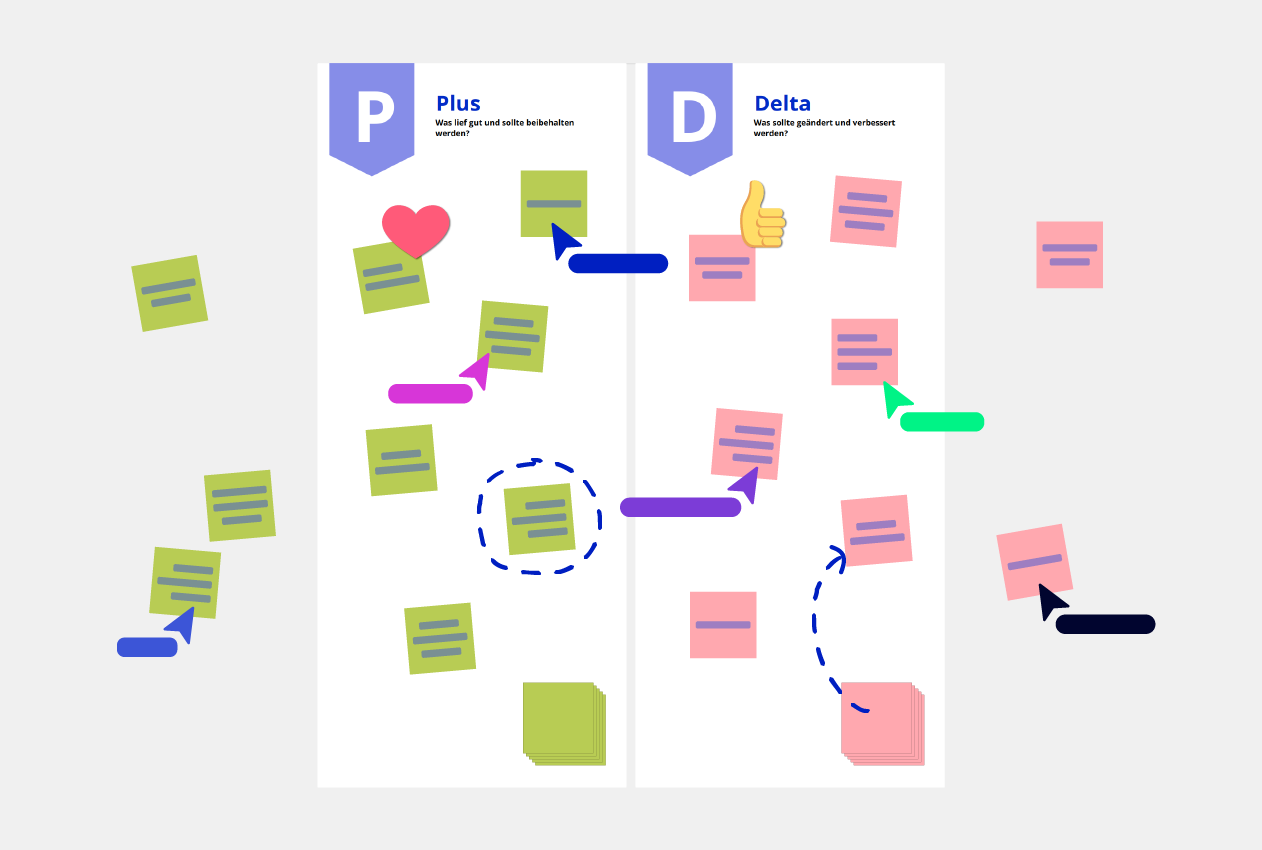
Reviewing what worked and what didn’t at the end of a project, meeting or workshop with your team helps ensure you are constantly improving. Retrospective templates are the most popular way of doing this, as they provide structure to collecting feedback, ensuring nothing is left out.
The plus delta template is another retrospective, albeit a more simplified version that helps teams and individuals to assess their performance, identify what worked well, and pinpoint opportunities for growth and enhancement. It is a valuable feedback tool commonly used in project management, workshops, and meetings to evaluate the successes (Plus) and areas for improvement (Delta) of an event or project. The + symbol represents what’s working, while the Greek symbol Δ delta represents change.
It’s best to compete the template immediately after your event or meeting to ensure feedback is captured when everything is still fresh. For example, if you complete the template after each weekly meeting, it’ll be much more valuable than once a year when details will have been forgotten.
It can also be used for performance reviews, progress updates with stakeholders and management meetings. Read more here.
How to use the plus delta template?
Retrospectives work best as a collaborative exercise, so encourage everyone who was part of the event to join in and give feedback. The Plus Delta template is fairly simple to use, so start by explaining the two columns to your team.
Plus
In the PLUS column, write down everything that is going well. This might be strategies, conversations, new processes or collaborations. It should also include wins, such as signing on new clients, or project successes, such as additional sales or positive reviews.
Delta
In the DELTA column, write down things that need to change. These may be frustrations or roadblocks you face, or clients that are hard to manage. Perhaps certain team structures or relationships could be more effective in another area. To ensure your feedback is constructive, remember to frame them as specific actions that can be measured.
Here are some question prompts to help extract feedback from your team:
- At what moment did you feel most engaged with what you were doing?
- At what moment were you most distanced or frustrated with what you were doing?
- What actions did you find helpful or useful?
- What actions or responses did you find most puzzling or confusing?
- How might the individual or the team be made more effective?
- Did you overcome a challenge in a way that helped you or your team?
Encourage everyone to add their ideas as Sticky Notes in the appropriate column. Once the feedback is collected, you can allocate priorities to those ideas which should be addressed first using Conceptboard’s voting tool.
After the meeting or event is completed, the template is saved in your account, so everyone can review it at any time. Plus, you can add another template framework to the same board for the next meeting. That way, you can easily keep track of progress on the one board.
Plus Delta template
Use the free template collaboratively with your team & customize as you go!
Conceptboard’s wide range of templates
If you want to explore some of our other popular retrospective templates for more in-depth feedback sessions, check out 11 sprint & project retrospective ideas on our blog.
Why not check out our fun 15 brainstorming templates and techniques next? They are all remote-friendly, and great for distributed teams.
Find out more about Conceptboard’s huge range of templates in our template library. It’s a great resource for all your business needs. So, start your 30-day trial now and bring your collaboration to the next level!

