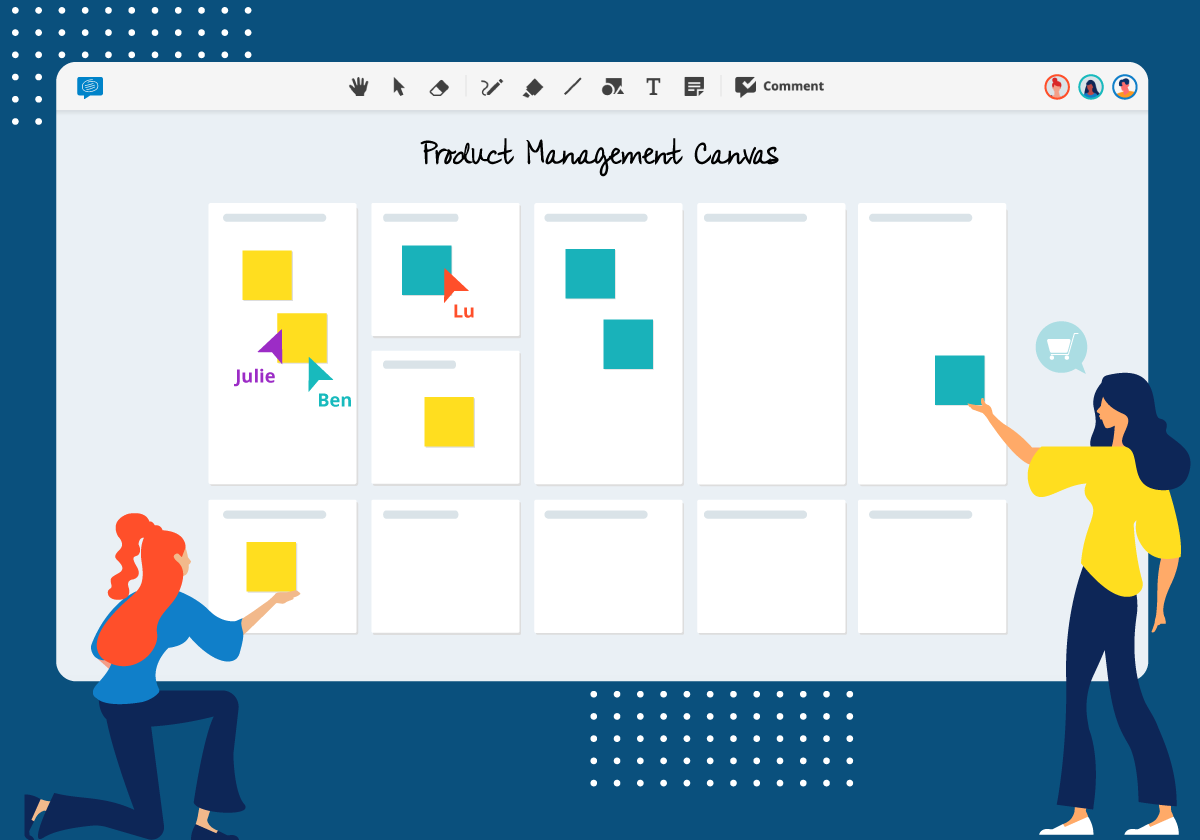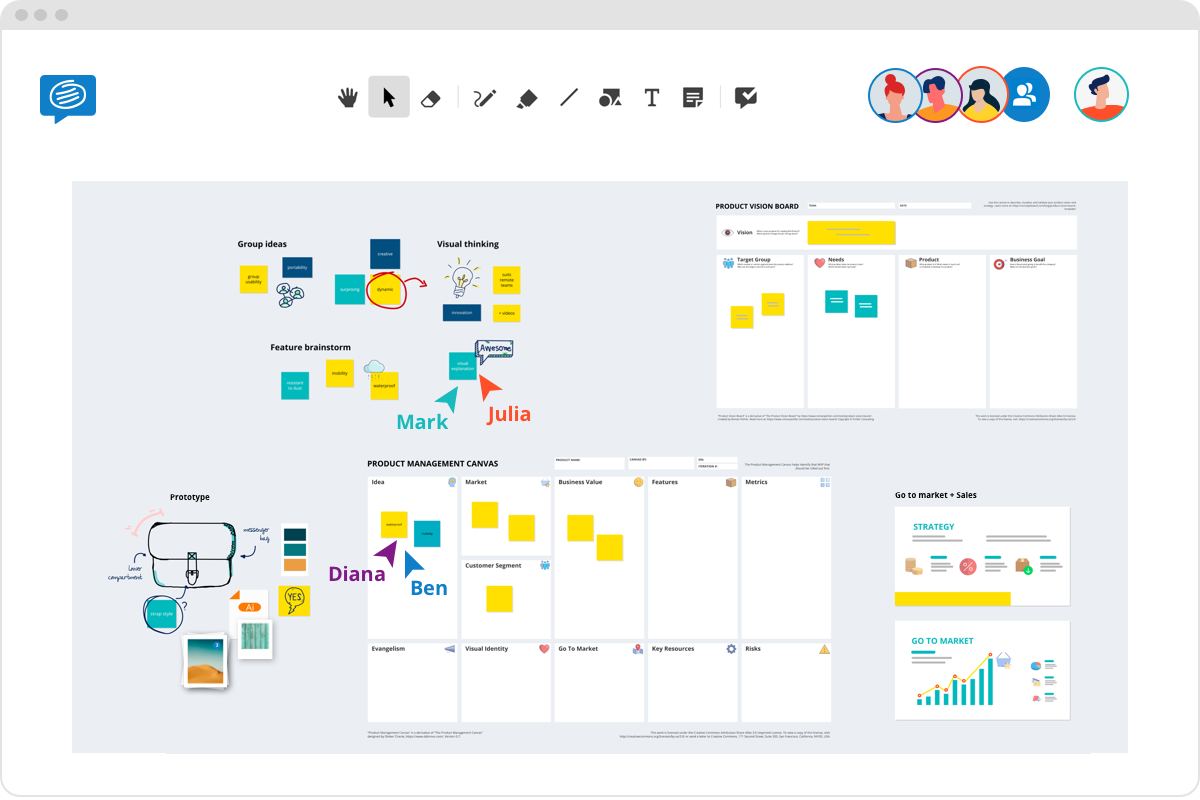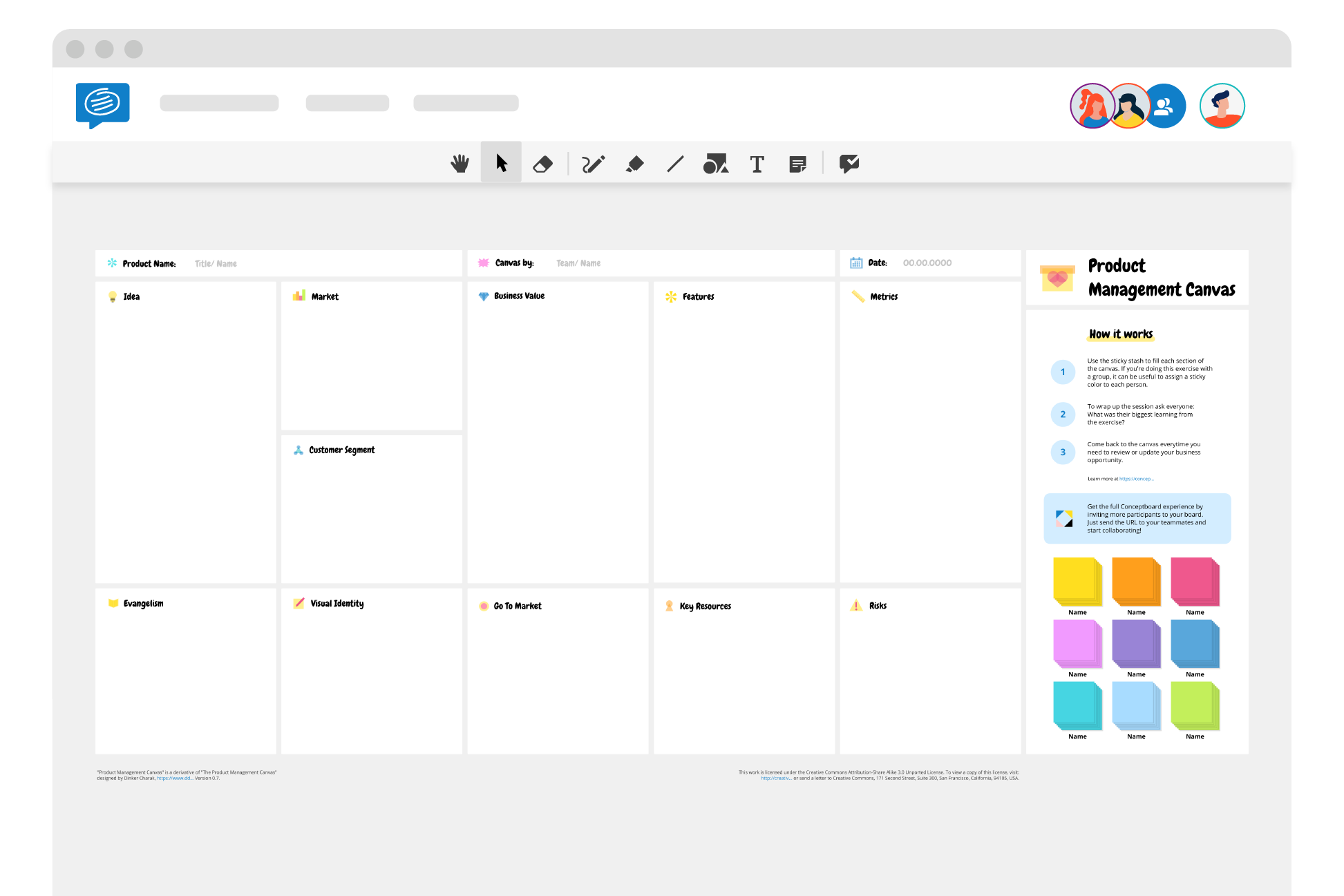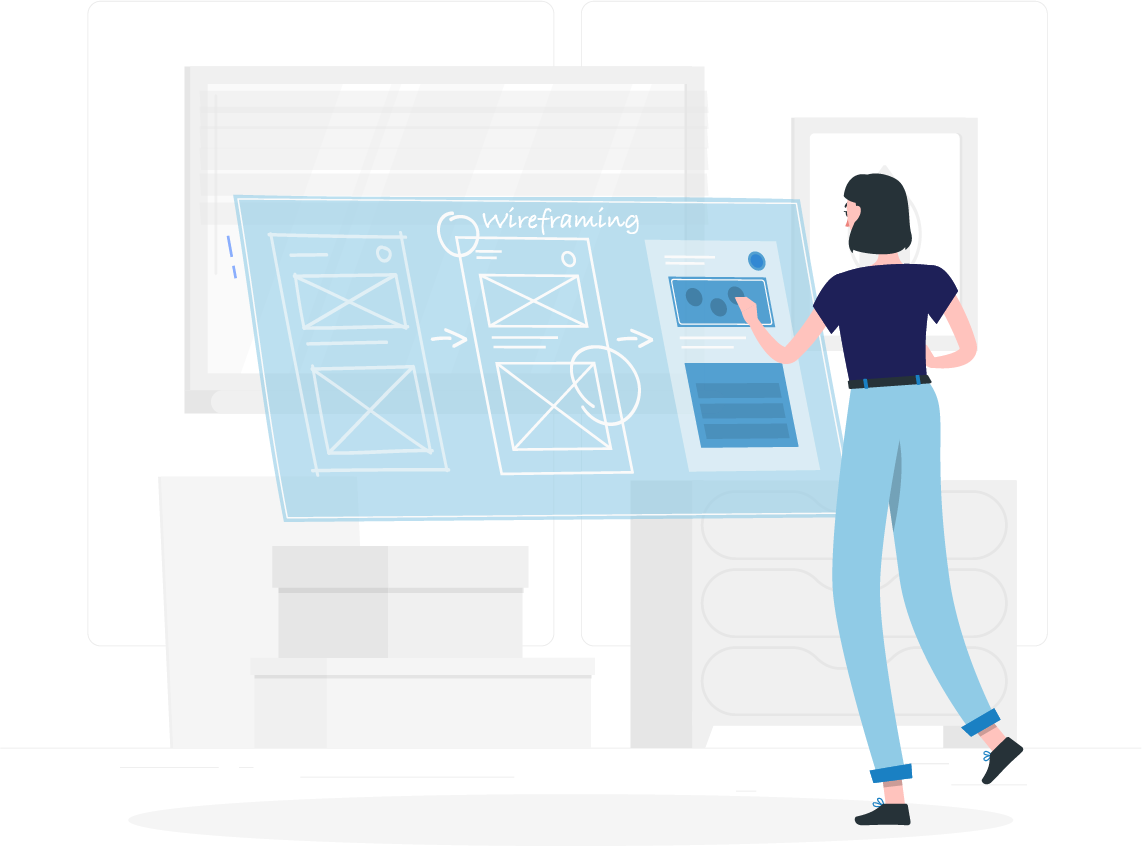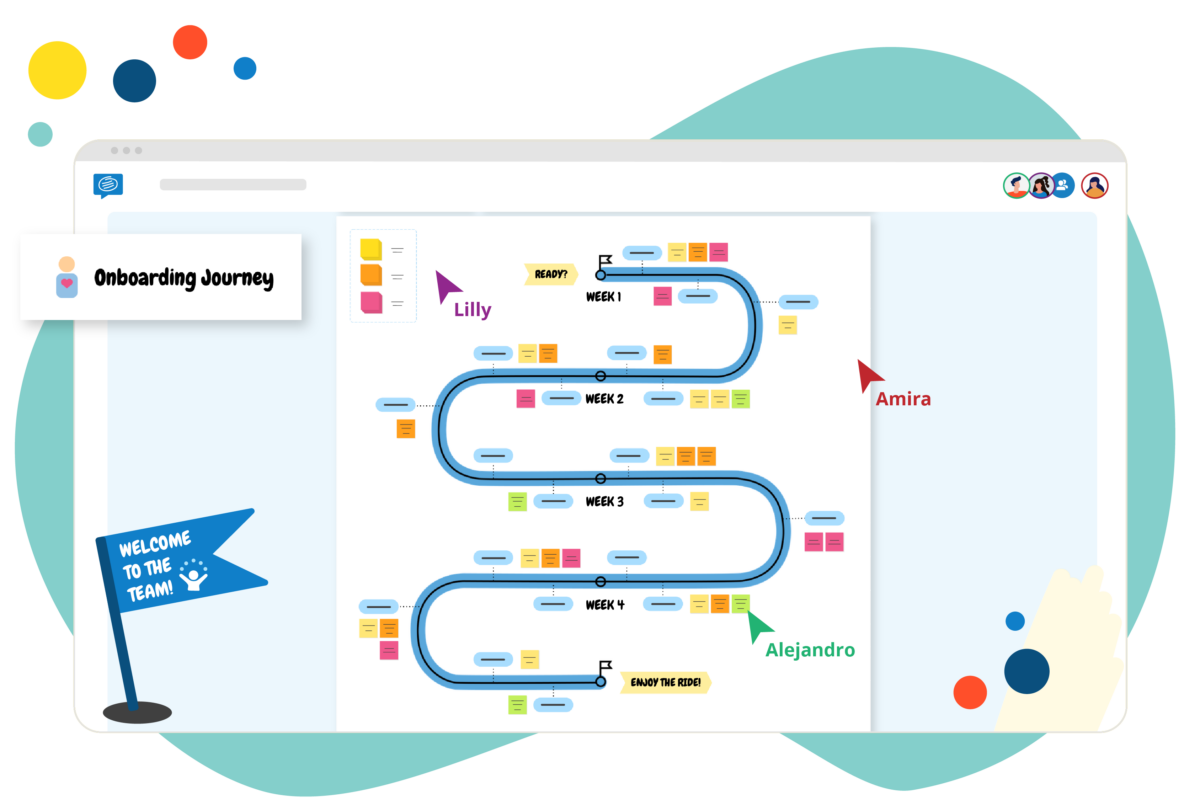The best product managers are able to focus equally on every aspect of the strategy at the same time. They consistently monitor the value proposition along the journey to ensure the product is something customers will love.
Which is why the Product Management Canvas is a product manager’s best friend. It was designed by Dinker Charak to act as a checklist when undertaking product planning, but it’s also the perfect tool to capture the current state of an evolving product, especially when multiple departments are involved.
The canvas highlights 11 key areas to consider when developing a new product, and the main points within these areas:
- Idea
- Market
- Customer Segments
- Business Value
- Features
- Metrics
- Evangelism
- Visual Identity
- Go to market
- Key Resources
- Risks
So let’s take a deeper look at the canvas.
When to use a Product Management Canvas
When it comes to creating new products the workflow might go something like this:
Brainstorming new ideas > Fill in a product vision board > Conduct a simple Lean Canvas or Business Model canvas > Create a low fidelity Prototype > Engage in user testing > Review and analyze > Go to market > Sell.
Throughout this process, the Product Management Canvas can be used by product owners to track the progress of all elements. Therefore it works best once you have done basic ideation, and as the product manager, you’re now in the process of bringing it to life.
Creating a product management canvas template
A Product Management Canvas is normally controlled by the product manager, the one who has a complete overview of the whole process. They use it as a checklist or roadmap to track the current state of the product. While it is generally not collaborative, it should be kept regularly updated so that other departments or stakeholders can get a quick overview of the state of play.
As it’s a constantly moving document, it works best as an online canvas to allow for regular updates within the one document. We’ve made a free online template you can use on Conceptboard’s digital whiteboard- check it out here.
Now let’s take a look at what information goes into each section.
1. Idea
At this stage in the process, you should be pretty clear on what problem your product is solving for your customers. In this section, explain the problem, as well as how exactly this product solves the problem.
2. Market
Start by identifying the key components of your market: the market size (the whole volume of the market you plan on entering), the market opportunity (the expected share of this market you can capture with your product), the partners (who you will need to rely on such as data suppliers, data consumers, channels, software suppliers or third party logistics) and existing competitors in the market.
3. Customer Segments
Explain in more detail who you are trying to target with this product. You need to consider who you’re targeting B2B; such as startups, SME or multinationals or B2C; specifically BPL (below poverty line), MC ( middle class), UMC (upper middle class) or HNI (high net worth individuals), sectors, key demographics and the life cycle curve: early adopters, influencers or innovators. The more specific you can get here, the easier it will be for all departments to get on the same page.
4. Business Value
It’s time to look at the financial considerations to the business. You should explore
- Product-organization fit: can your organization use existing systems, tools and skills to create the product, or does it need to purchase new infrastructure?
- Product-market fit: is there sufficient demand/room in the market for this?
- Revenue: consider what model or models will work best, ie: freemium, advertising, subscription or pay per use. Learn about all the revenue models in this article.
- Regulatory & Compliance: What might be involved with this product.
5. Features
In this section, list the key features and USPs (Unique Selling Points) that make this product stand out from its competitors. This should be features of the product, not marketing, pricing or business related features.
6. Metrics
Detail which metrics you will use to track success and failure. For software products, you might look at monthly users, subscribers or downloads, while physical products might track sales numbers, website visits or reviews. Metrics are a great way of assessing how well the product is doing, and providing opportunities to reassess and rebuild.
7. Evangelism
Product evangelism is a constant stream of messaging and content that shows just how valuable a product is. To succeed at product evangelism, it’s essential that you focus your content on the value-add of the product, how it helps people do things easier, better, faster etc, not that actual features.
In this section, work across departments to come up with a solid content strategy that will ensure your product succeeds: content marketing, SEO, copywriting, brand assets, advertising and a social media plan.
8. Visual Identity
Use this section to keep track of the key elements that fit into your visual branding such as:
Product name, logo, color scheme, mood board, stationary templates, social media assets, display ads, taglines and product photography.
9. Go to market
Identify the key items you need to develop a go-to-market strategy, who will be in charge of it, and the status of deliverables.
- Launch date
- Press release or press invite
- Sales pipeline
- Marketing campaign, including channels and assets
- Staff training and customer support plan
10. Key Resources
Use this section to keep track of key resources related to your product, their expiry dates and where to update them, such as domain names, SSL certificate, google analytics, patents and subscription services.
11. Risks
It’s important to beware of the risks so that you can plan accordingly. While product disruption can feel like doomsday, if you have identified risks and key assumptions, you can also identify solutions so that you’re scrambling to survive when problems occur.

Discover visual collaboration