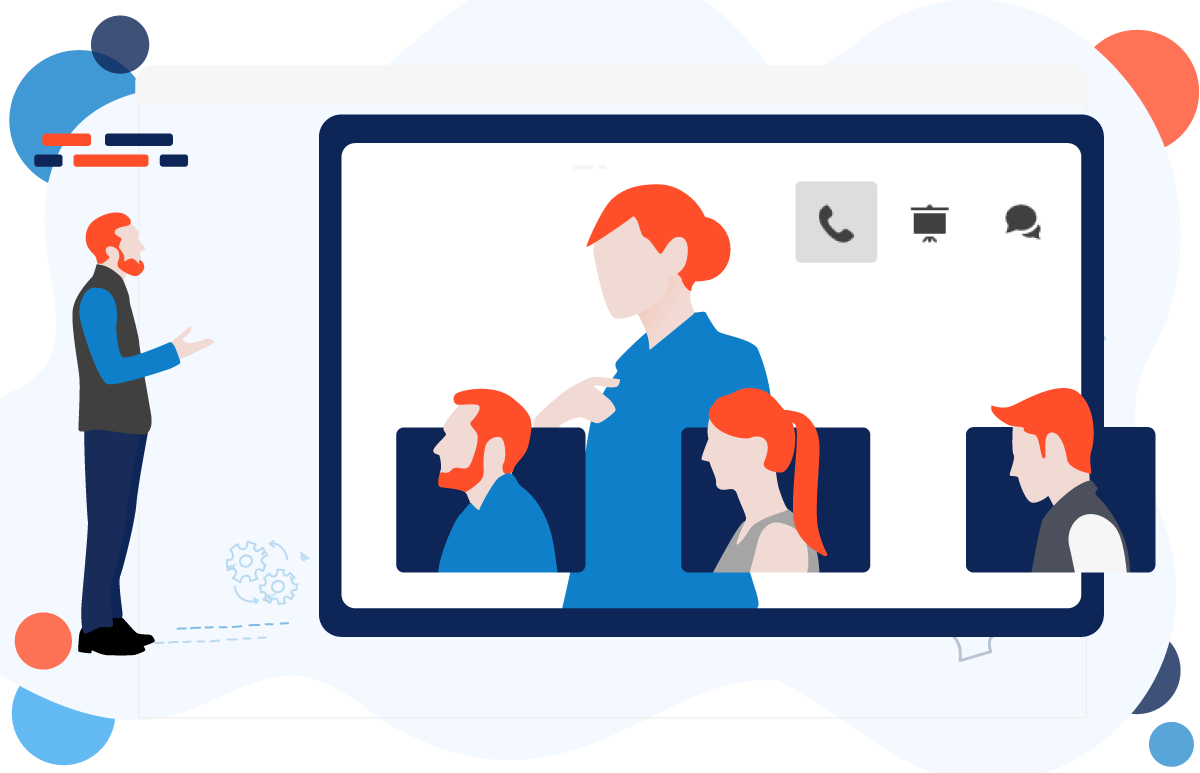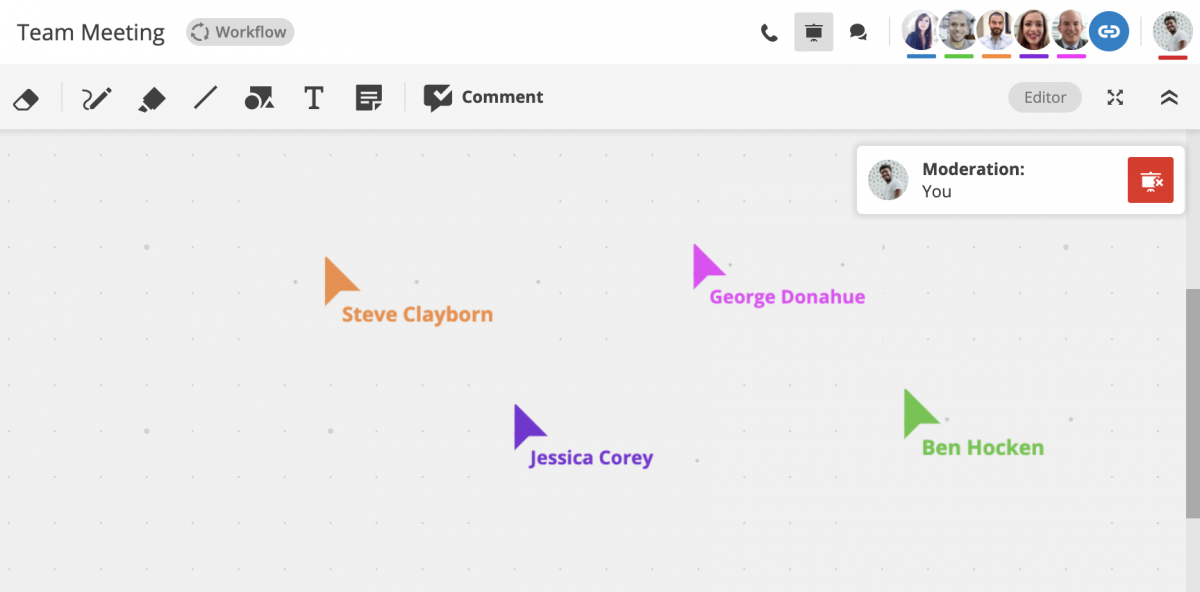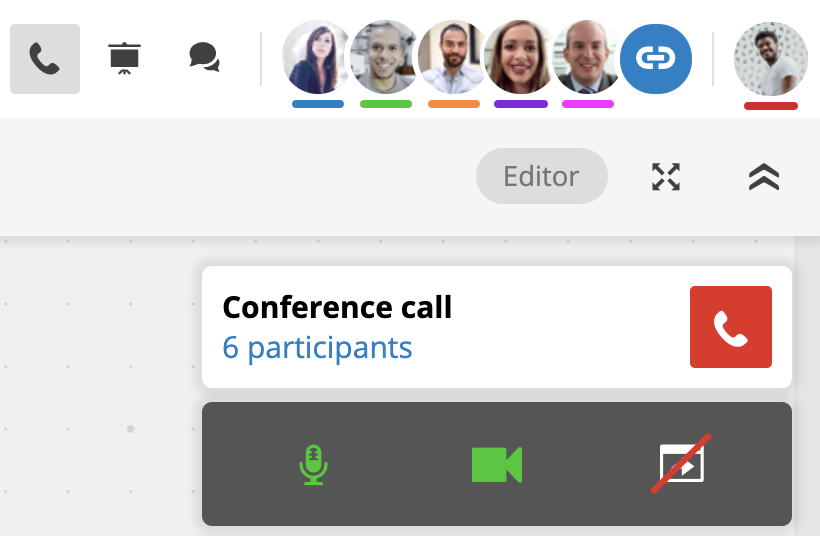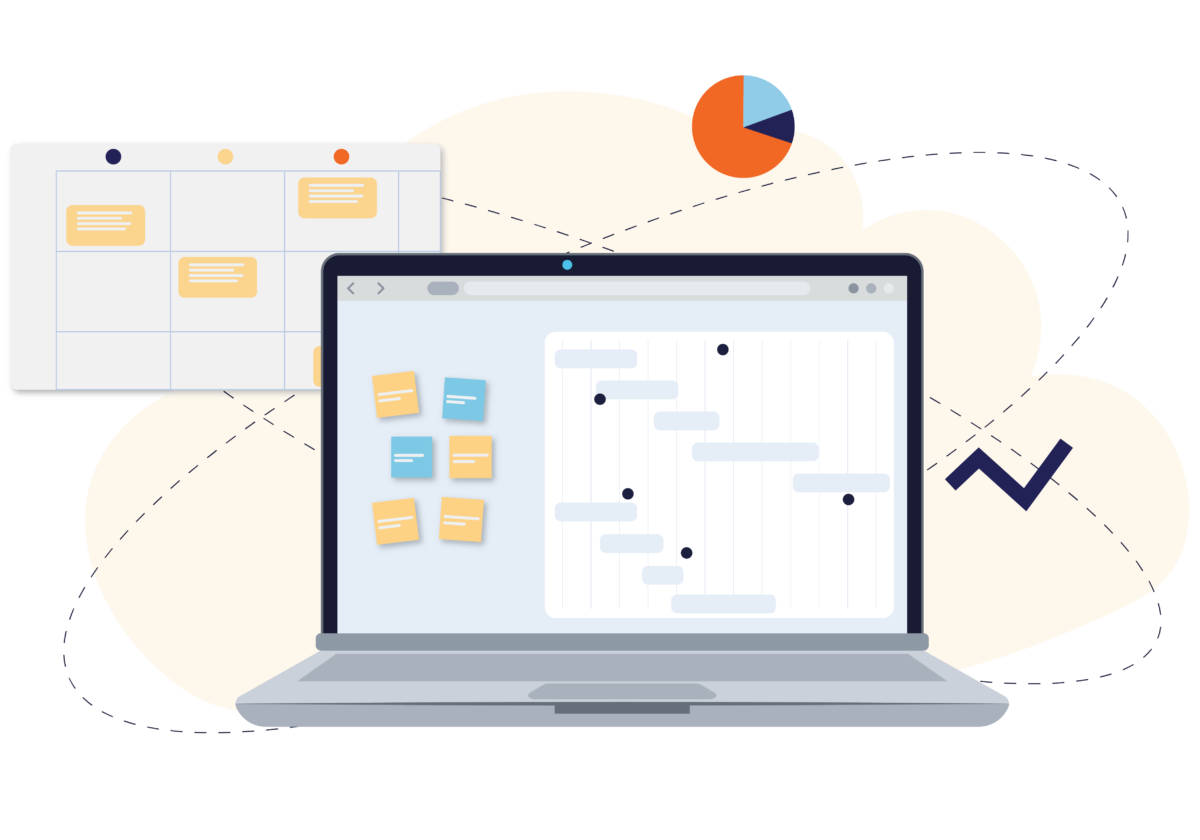We have just released our latest feature update for our Moderation tool. This feature update will improve functionalities in board moderation, video conferencing, and user role access.
Keep reading for all the additional details on how to use these features like a pro!
Moderation
Board editors or owners can choose whether to start, stop, ignore, or makes someone a moderator. When an existing moderation is currently live a notification toggle will appear. You have the choice as owner or editor to ignore a moderation or join a moderation.
A user possessing board rights an as owner or editor can authorize other participants to become a moderator by clicking ‘Make moderator’ under the User Role Access (see below).
Video Conferencing
Initiating or joining a conference call is now faster and more efficient! We have made the conferencing toggle smaller, given you more board space for you content. Plus, you are no longer thrown into a call unexpectedly while others are video conferencing so you can focus on your work.
Setting up a video conference is simple. Click the ‘phone icon’ located on the top right corner of your board and then a conference panel will appear. The panel also broadcasts the number of active participants involved in your conference.
For users attending a video conference, all board participants are notified by a highlighted conferencing call button, preserving the flow of active meetings.
User role access
Instantly choose an active participant’s role or grant ownership of a board directly from their icon. Choose from our range of roles such as owner, editor, reviewer, or reader.
Under the user icon find other useful functionalities alongside assigning someone’s board role. Also, as mentioned in the moderation section (above), just by selecting ‘Make moderator’ it instantly gives your associate control over navigating the board. Our help center has additional information on Board Access Management Rights as well as other amazing resources to give you a smoother experience in your board.
All updates are available right now. Jump right into Conceptboard and discover how these new updates can elevate your experience. Thank you for using Conceptboard!