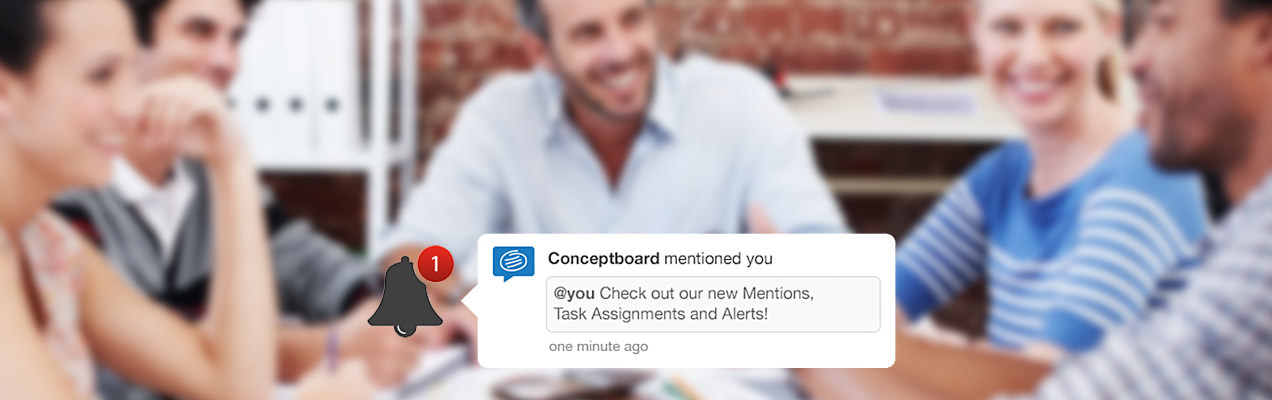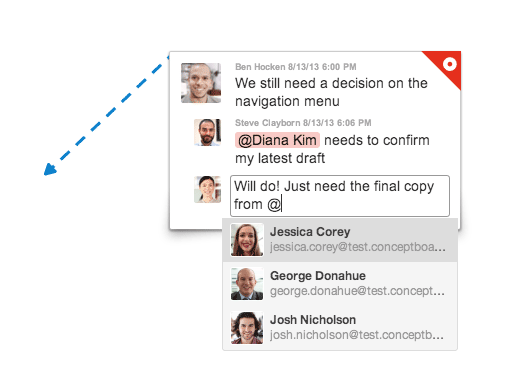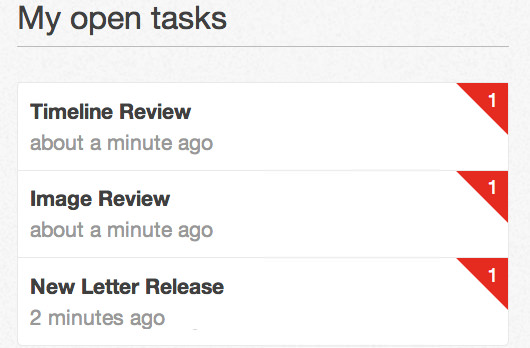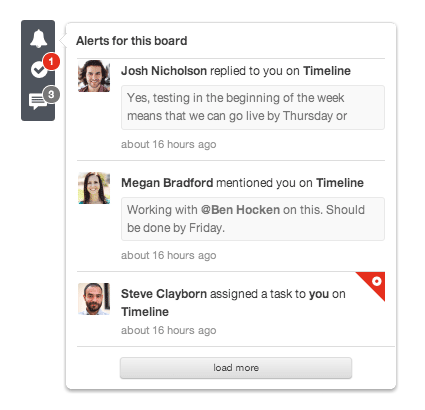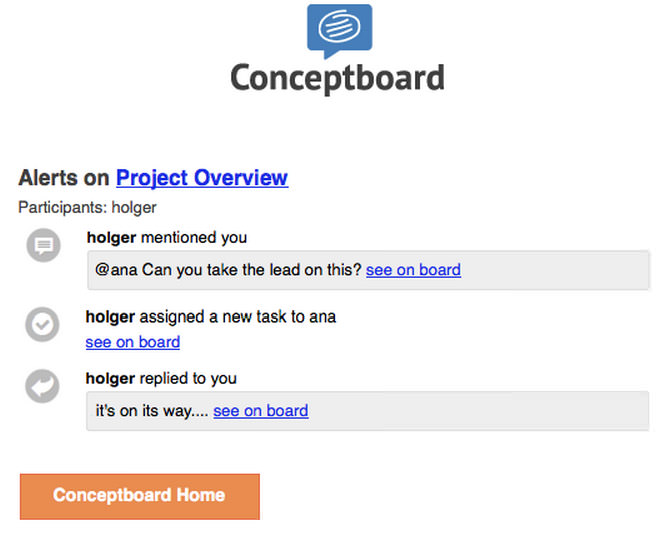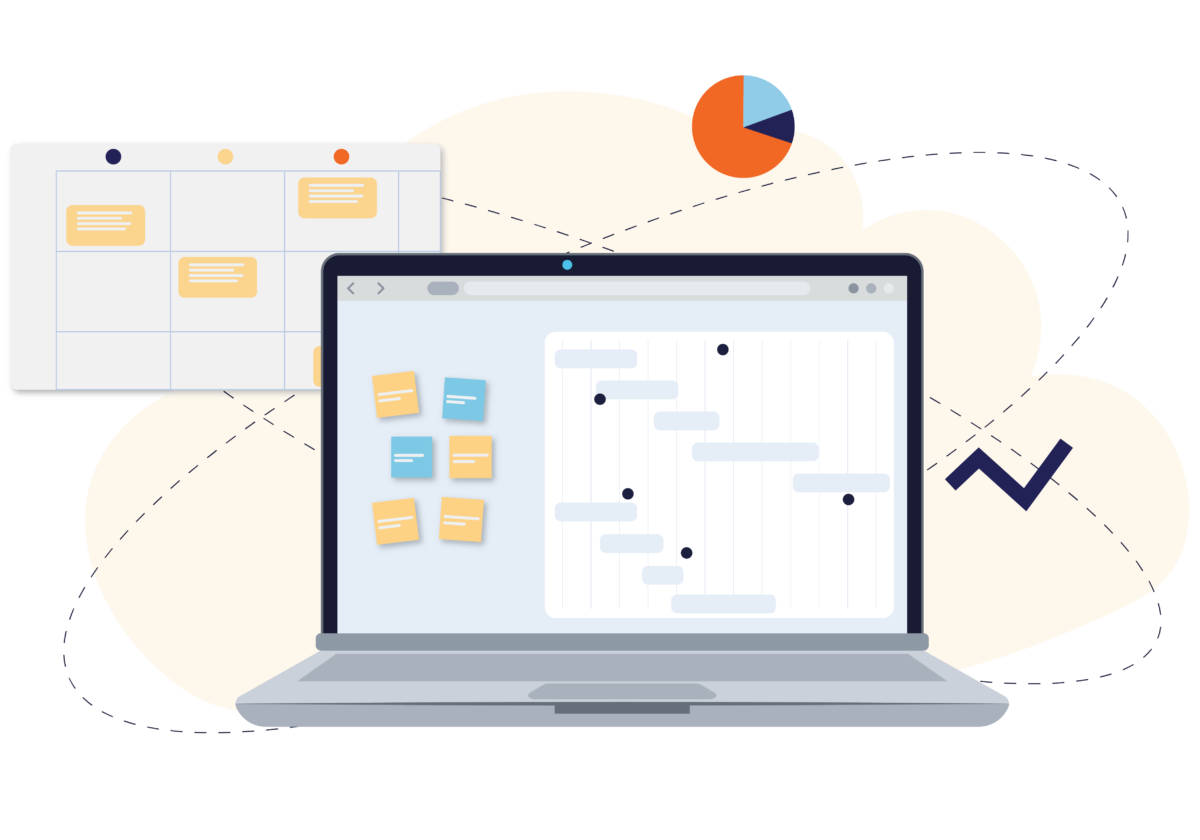Conceptboard provides a central place for teams to collaborate on visually focused projects. But why stop there? We thought, why not take this collection of creativity and distribute it back to the teams in a relevant way. With this release, we have launched a set of features that are simple to adopt yet will change the dynamic of how you can use Conceptboard. You can now take the content that you create within a board, and put those ideas into action. When trying to describe how these features will impact how you can use Conceptboard, we thought of an Old Proverb:
“A vision without a plan is just a dream. A plan without a vision is just drudgery. But a vision with a plan can change the world.”
The project management features we have added will now allow you to have a plan to go along with your vision! So, what have we added?
@Mentions
When you type ‘@’ in a comment, you will see a dropdown box of your professional contacts. This allows you to easily link your team members with relevant content.
Task Assignment
You can now assign tasks! Create a task and assign a team member using the @Mention functionality. Tasks that have been assigned to you are red, while other tasks appear in orange.
Easily view all of your open tasks on the right sidebar of your homepage.
Alerts
You will now be notified of all activity that is relevant to you. We determine what is important for you based on three activities:
Replies: When someone responds to a discussion that you have commented on
Mentions: When team members wants to call your attention to something using ‘@’
Assignments: When you assign or receive a task
You can easily access this information through the addition of an alerts button in the top right corner of your app pages.
Refreshed Timeline
The timeline has been refreshed to categorize board activity into alerts, tasks, and comments in addition to displaying the information chronologically. You can then click on any item to easily navigate to its location within the board.
Refreshed Email
You will now receive emails that will mimic the notifications you see via the Alerts button within the app. Even better, you can now select the frequency that you will receive these email alerts. This setting is managed within your profile settings.
We hope you enjoy our new features! You can see our official press release here. The @Mentions and Task Assignment features are only available on paid accounts (view the FAQ here). Basic accounts will receive alerts based on their board activity. If you have any questions or feedback, feel free to email me!