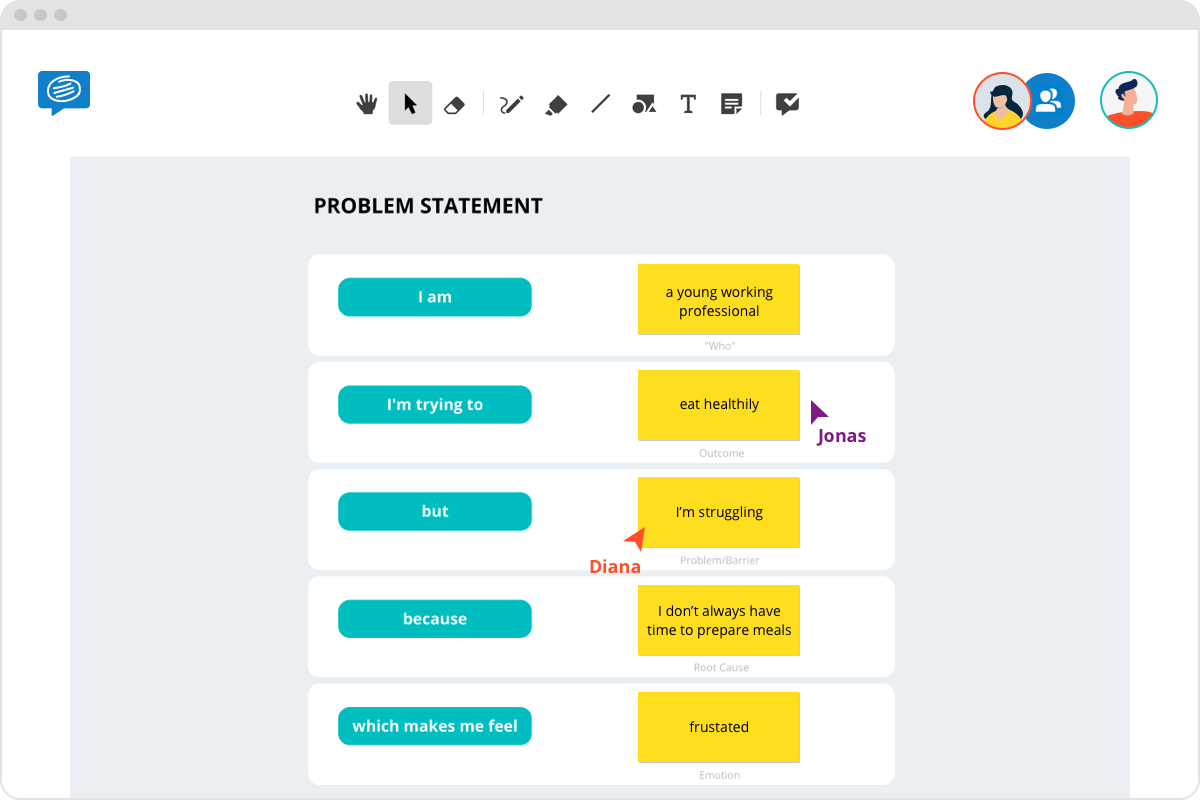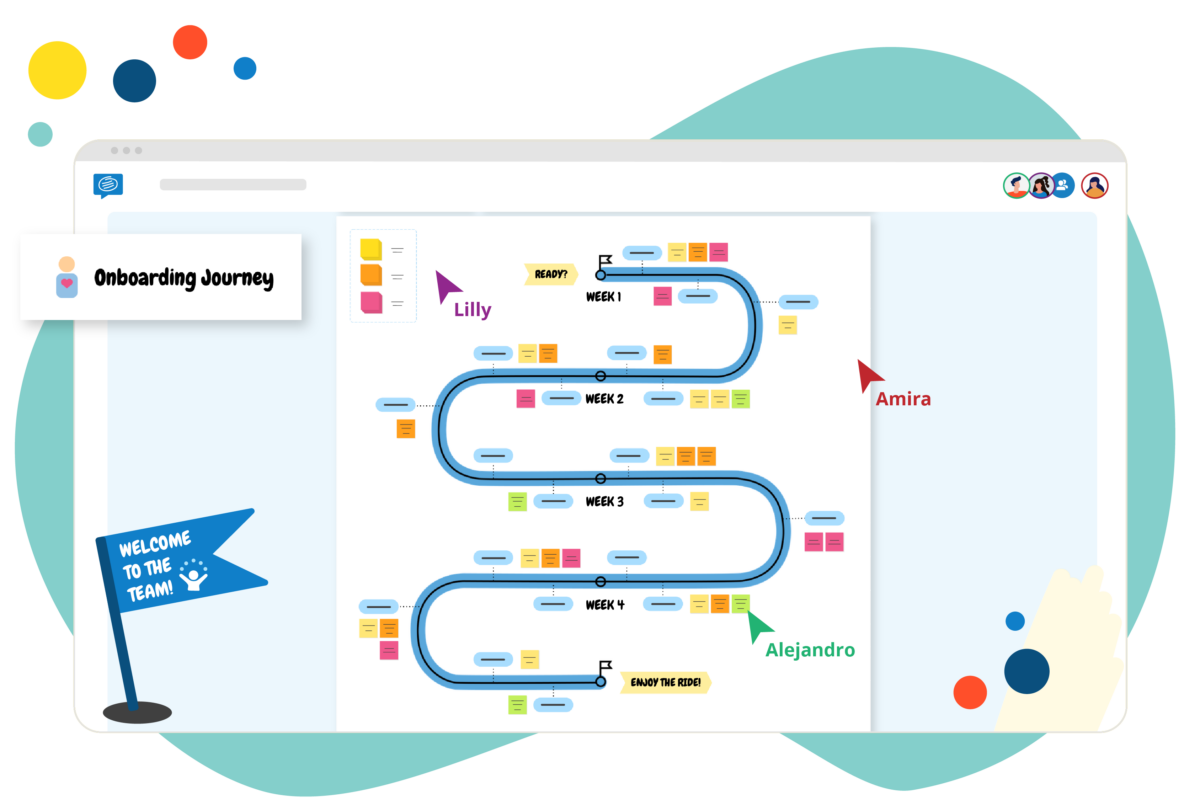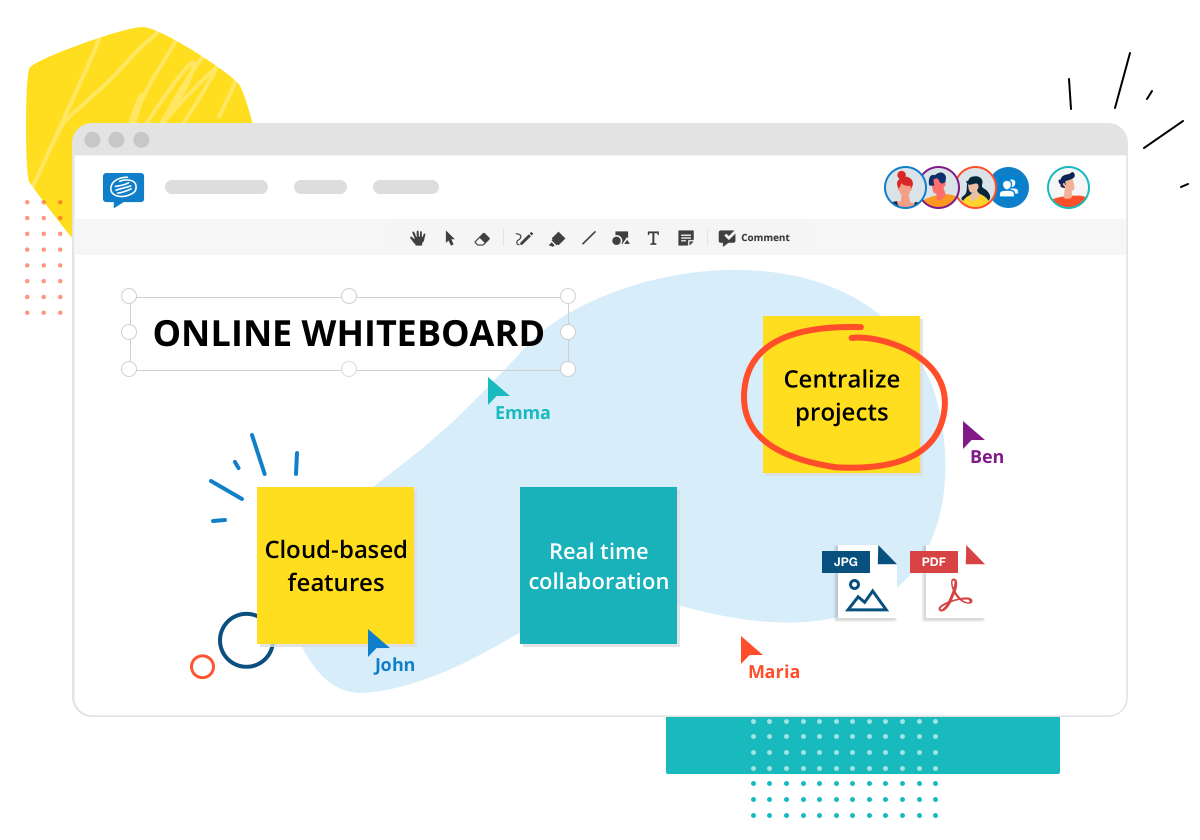Brainstorming can be hit or miss. It may help you come up with a winning marketing campaign and sales growth, or it may do nothing more than elicit groans from your team. If you need some help moving from the latter to the former, we’re here to help.
Facilitating a brainstorming session that gets your team excited, involved, and determined to find solutions is not as simple as playing them with sugar (although that certainly helps). Especially in remote teams, it’s more important than ever to understand how to facilitate brainstorming sessions online that get results.
Keep reading for our best advice on facilitating brainstorming sessions online in five simple steps.
1. Prepare
While you may think that the best ideas come spontaneously, it’s actually more beneficial to share as much as you can about the session ahead of time. This helps for two reasons.
Firstly, it will ensure you or your facilitator are prepared ahead of time, and you know exactly what you want to get out of the session. Secondly, it’s almost guaranteed that you will have some introverted team members who may not feel comfortable speaking up in front of a group. By giving them time before the session to think about the brainstorming task, it allows them to bring some pre-considered ideas to the session that they feel comfortable sharing.
Make sure you send the calendar invite out a few days in advance and we recommend booking out an hour. If you are using a new tool like Conceptboard for your brainstorming session, include the board link and encourage participants to go in and have a play around ahead of time.
2. Define the problem
You need to be able to answer the question: What is the purpose of this brainstorming session?
Make sure the problem is clear for everyone involved. This helps keep the session on task, while also ensuring you know whom to invite to be part of the session. At the same time, the more defined the problem is, the likelier it is you will find the right solution.
If you need help with this step, start with the Problem Statement template.
3. Invite the right people
The success of your brainstorming session depends entirely on the people who are there. So, once you’ve defined your problem, consider who is affected by this problem. Aim to invite experts on the topic being discussed and non-experts who can approach the problem from an outsider’s perspective. This mix will provide unconventional ideas as well as thoughtful, more realistic approaches. If you can, also aim to invite a diverse mix of participants in terms of age, skills, personalities and departments. And remember, too many cooks in the kitchen can spoil the broth, so try to keep it to eight or less.
4. Use facilitation tools
Facilitating brainstorming sessions online is easy when you have the right tools. Conceptboard’s unlimited online whiteboard space makes it easy for you to collaborate with your team together in real-time. Take advantage of sticky notes to share ideas, the timer to set rounds, and presentation mode to moderate the session.
Best of all, ideas will be saved on the board so you can revisit them at any stage. Or share them with the wider team via a link or download as PDF.
5. Set the structure
If the sight of a blank canvas is intimidating, adding a bit of structure will help get the ball rolling. We’ve created 15 brainstorming templates that can be used to provide structure and direction for brainstorming sessions. Choose from Reverse brainstorming, which helps you solve complex problems, Brainwriting, the perfect approach for introverts, or Six Thinking Hats to help you approach a problem from six different angles.
Check out the complete list here.
Facilitating brainstorming sessions online with Conceptboard
Facilitating brainstorming sessions online is easier than you think. Ensuring you have the right people involved to tackle the right problem is the key to finding winning solutions. An online tool like Conceptboard makes it easy to get everyone on the same page, regardless of location.
If you want to read more advice on how Conceptboard supports your remote teamwork, check out our latest blog post: 10 tips for successful virtual collaboration in 2023.