You can now quickly export a selection from the board without having to create a section first.
Exporting selected items from the board
- Switch to the Selection tool and drag a selection area around the content you want to export.
- Right click or use the Edit menu to select Export > Selection.
- Your selected items are saved as a PNG file. Note: The background color is also saved.

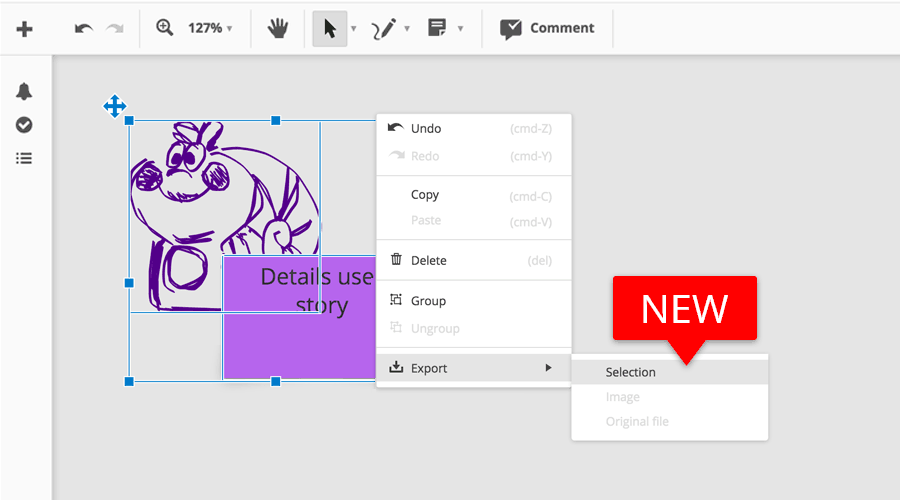
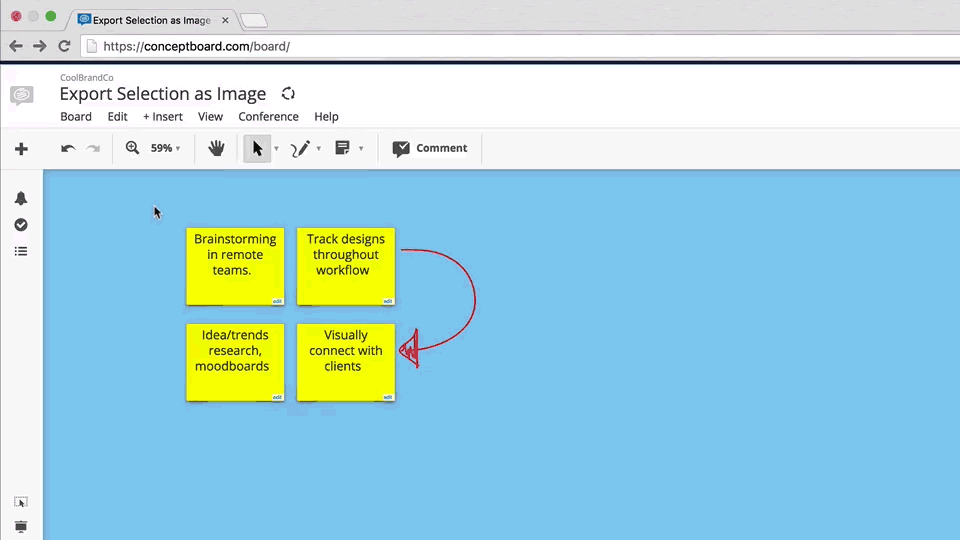


2 Comments. Leave new
Hi, exporting images/boards doesnt seem to work this week? thanks
miriama
Hi Miriama, After a short test, I cannot detect any problem. To give you the best possible support, please contact us at support@conceptboard.com and we will help you further!