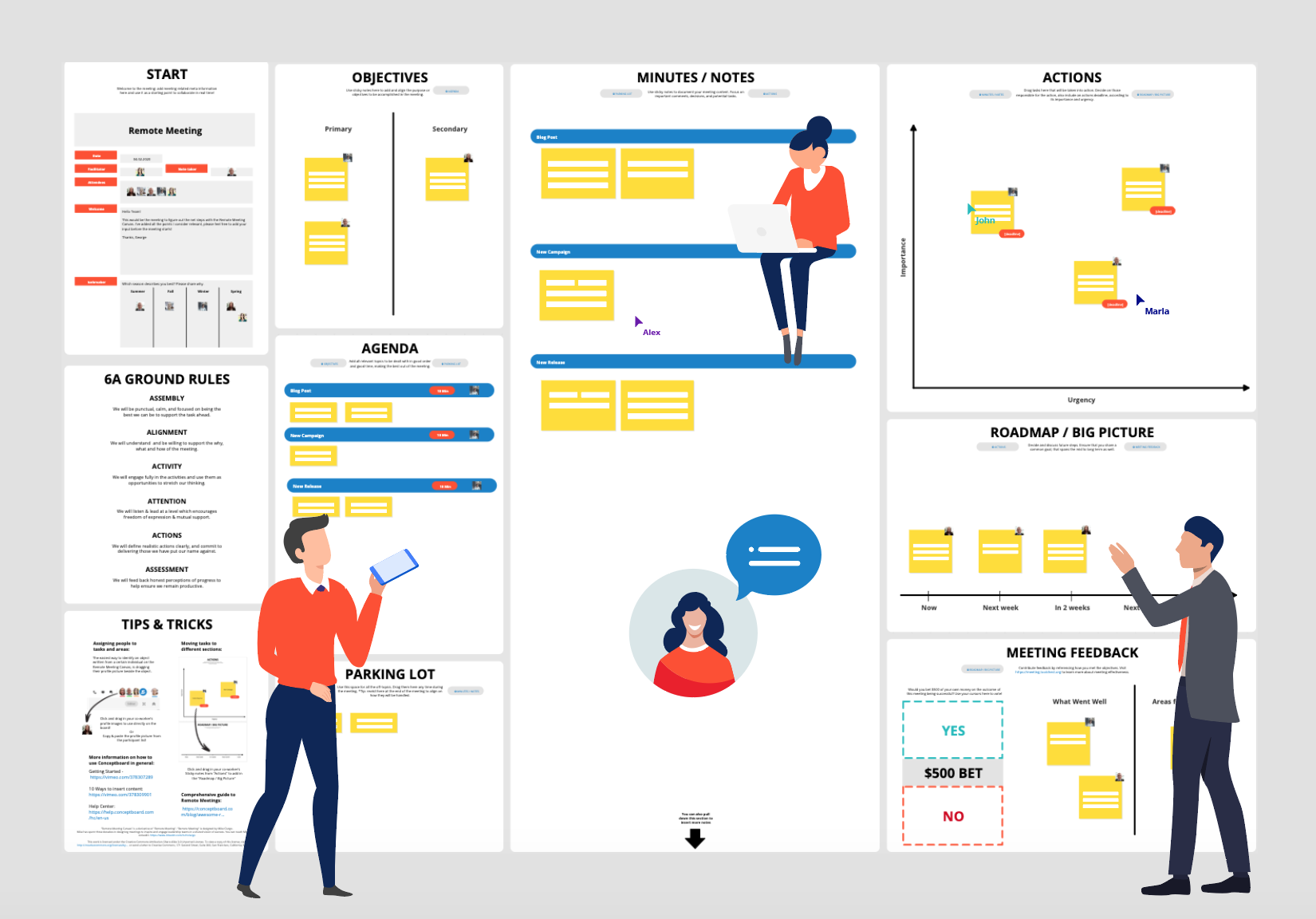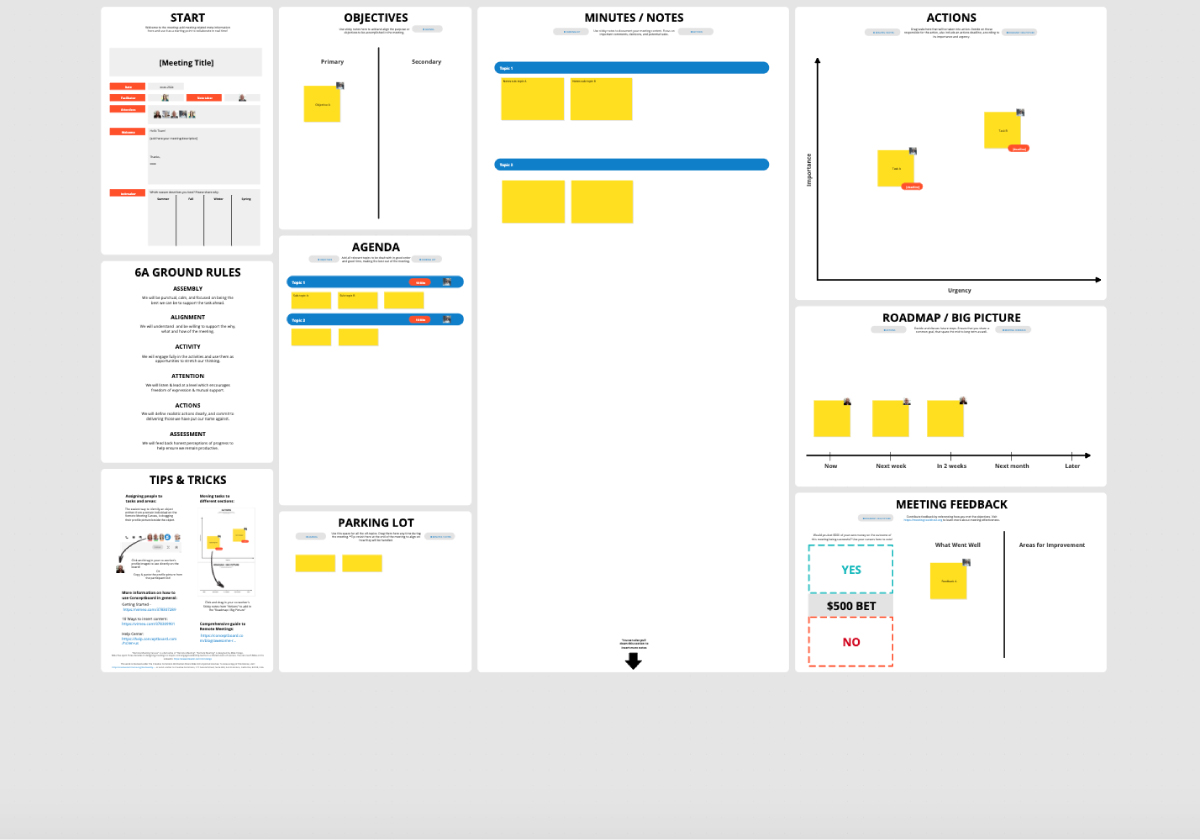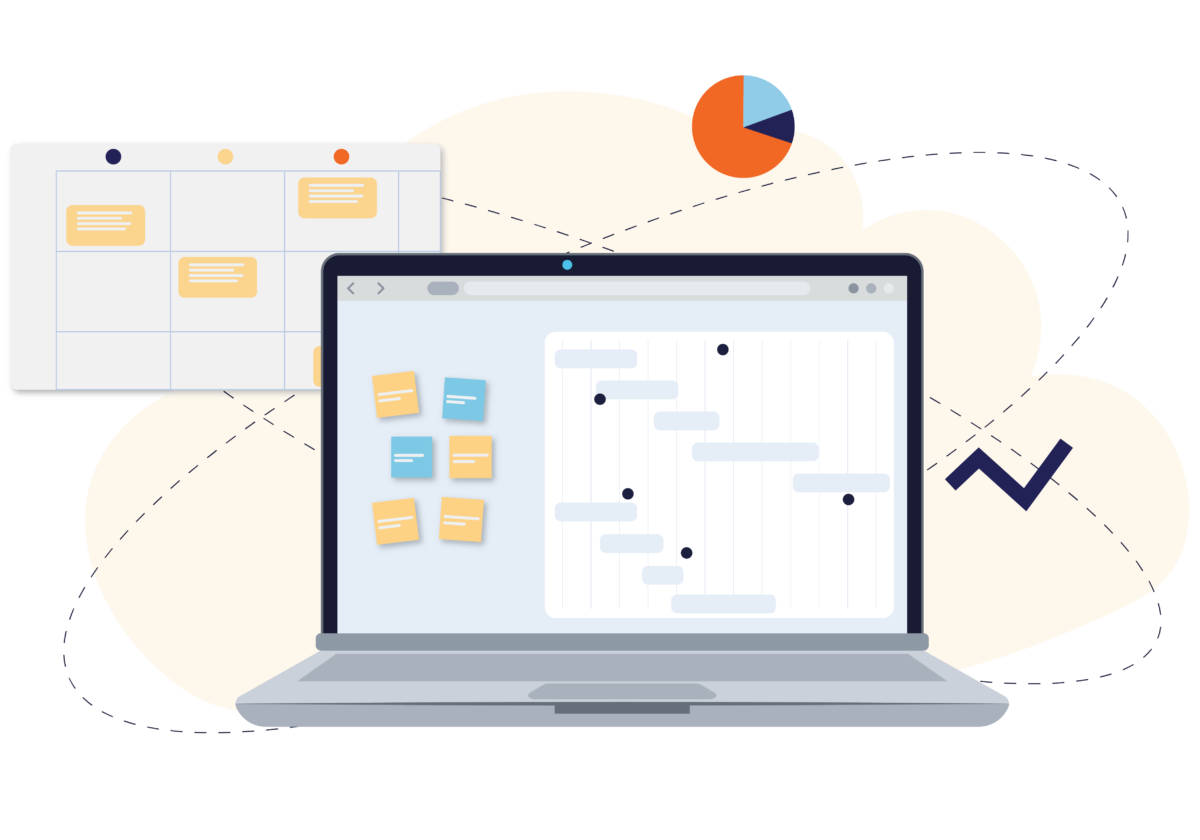Remote Meetings: A new approach in 2021
Remote meetings are a lot easier to get right than many people realize. People use remote meetings because of their convenience, but by taking a different approach remote meetings can actually overtake physical meetings in their effectiveness.
The modern borderless workplace is expected to support opportunities for collaboration across time zones and locations. But often we see teams unskilled or ill-equipped to adapt to this new digital landscape, especially when it comes to holding meetings and collaborating. This in turn becomes a point of frustration and inefficiency within the organization.
It’s time we start embracing the full capabilities of the digital tools available to better achieve our meeting objectives. We need to stop seeing remote meetings as a pale reflection of the real thing and start seeing their potential to rectify what has become a source of inefficiency and frustration in many organisations.
Not everything has to change at once. There are many good practices we can take from physical meetings to ensure we get the best out of remote meetings.
Adopting some of the practices below will help you to improve immediately, and hopefully set you on a path to creating meetings which drive your organization forward.
Here are six key attributes to making your remote meetings more effective:
- Assembly – Gather the right people
- Alignment – Agree on the purpose
- Activity – Embrace digital opportunities
- Attention – Listening and understanding
- Action – Making progress
- Assessment – Learning from experience
The following sections provide guidance on how to get the most out of each of these areas. Some of this you may already know, but hopefully there are some useful tips and tools that you can help ensure your remote meetings are awesome and worthwhile!
Assembly – Having the right people, in the right place, at the right time, ready
So, the first question is ‘Who do you need to change, and in what way?’ Because if you don’t need to change anyone’s understanding, attitude or intentions – even in a small way – you frankly don’t need a meeting.
Identifying the ‘who’ you need to be present, enables you to determine those who are required to change (albeit in small ways, such as confidence in what will happen) and those who are required to enable that change. Clarifying the change enables you to set a purpose for the meeting, and to think through the steps your team members will need to take to make the change and be committed and confident in that.
If the change that is required is only minor, you may not actually need a meeting (in the formal sense of the word). There are a number of online tools that provide a wide range of simple options for communicating efficiently, and even making basic decisions outside of meetings, such as Slack and Airtable. These tools enable people to participate at times that best suit their existing commitments.
However, if you are looking for people to enact change it is better to find a suitable time to gather everyone together, considering everyone’s timezones, and working hours. Achieving remote synchronicity and collaboration can be facilitated by a range of online video-conferencing solutions such as Zoom or Teams, and by using digital collaborative spaces such as Conceptboard
If you are setting up a remote meeting, other things you might like to think about are:
- Preparing the meeting space to welcome people and help them settle in, perhaps by means of icebreakers or an opening question.
- Working with people beforehand to agree on their participation and any development goals they may have

Enterprise Level Collaboration
Alignment – Define the purpose and the practical steps to get there
Once you know who you are inviting to the meeting and what the purpose of the meeting is, the next important step will be to create an objective that everybody involved in the meeting can support.
Keeping people aligned on the purpose of the meeting is perhaps even more important in remote meetings because it is easy for people to disengage when unobserved.
By posting your proposed objectives for the meeting as individual sticky notes, it invites people to feel that they can propose important amendments and additions if they are needed. This openness develops a sense of responsibility and ownership over the objectives, and is a key step to better engaging people in what happens during the meeting.
Furthermore, you can involve them in moving the sticky notes to reflect the priorities of the meeting by identifying the most important (primary) objectives, and those that are not so important (secondary).
High quality, clearly defined objectives will make it much easier to work towards them. Further resources to help you with this, and to review your progress against them can be found in this comprehensive template. Use it to implement all the aforementioned best practices.
Activity – Embrace digital opportunities
The biggest advantage of remote meetings over their traditional counterparts is paradoxically the one that is least often utilized – the ease with which people can be engaged in an activity.
Traditional single-channel meetings (only one person contributing at a time) inherently lead to narrowing of options and early determination of a solution. Conversely, multi-channel contributions (everybody contributing simultaneously e.g: via sticky notes) creates a sense of opening-up and inclusion which widens the pool of creative options.
Finally, such multi-channel activities provide a huge scope for creativity and innovation. There are a number of activities that support this directly, but the real benefit is in the different style of activity.
The energy, commitment and insights you get as a result will be invaluable.
Some simple ways you can encourage participation in remote meetings is by asking everyone to share their thoughts using personal color-coded sticky notes, or selecting options with their cursors.
Such simple activities will make your meeting more inclusive since they accommodate all types of learners, reduce the emphasis on speaking out, and are self-documenting. Self-documenting means that the meeting contents are always available. This helps people to easily remember key points, and to share them with others – all of which build greater ownership over the outcomes.
There are a range of helpful participative tools to address specific things you might want to do within the meeting, such as review where you are, or plan next steps – and using them is simply a matter of opening the template into your virtual Conceptboard whiteboard.
Attention – Listening and understanding
It’s important to use activities that involve everybody and allow every contribution to be heard. That way, people can see their own contributions within the process, and how they’re reflected in the emerging outcomes.This helps ensure people feel they have been understood and when they feel the decision making process is fair they are far more likely to support that decision even when they personally still have reservations.
Agreeing on a set of ground rules (a list of courtesies to be adopted, such as ‘no side conversations’ and ‘being punctual’) and then ensuring that they are followed can help meet this challenge. They can also help to ensure the meeting benefits from both diversity of background and diversity of perspectives.
One common problem we see is one speaker hogging the airtime. Using timers can help to ensure that people make their points fairly and succinctly, and if debates become particularly lengthy there are also techniques such as a virtual Koosh Ball and well-chosen questions to help break this down.
Facilitating remote meetings poses new challenges compared to traditional meetings. This can therefore be looked at as a development opportunity. Encourage specific team members to take on roles within the meeting which help develop their leadership skills as well as supporting the meeting leader.

The power of visual collaboration
Action – Building ownership of outcomes and actions to ensure progress
By far the biggest component of meeting inefficiency is lack of progress between meetings. This drains energy, wastes time, creates additional meetings, and undermines the very purpose of meeting in the first place.
Fortunately, remote meetings provide a far better platform for addressing this than their physical counterparts.
A big part of helping to ensure progress is defining ownership of tasks.
Using a simple table in your virtual whiteboard will help to clarify exactly what each action entails, when and who will be completing it.This can be done collectively by using virtual sticky notes, and people can then volunteer for the actions best suited to them.
A good test of people’s confidence in the actions is to ask them whether they would bet $500 of their own money on the successful timely delivery of the actions (simply have a ‘Bet $500’ circle on the whiteboard and ask those who would bet to place their cursor there). You can then ask the question ‘What would need to change for you to feel confident to bet?’ and use the answers to refine the actions and ownership as appropriate.
One of the biggest advantages of remote meeting whiteboards is their ongoing accessibility. This enables those with the actions to track progress (using sticky notes and embedded pictures) against the original actions. The team can then use this to chase up those who fail to keep things updated. This makes subsequent meetings even more efficient.
Assessment – Learning from experience and observation to improve further
No matter how good your remote meetings become, the fact is they can always continue to improve. Furthermore, your participants will be more readily able to see scope for improvement than will you. After all, the purpose of your meeting is to bring about a change in them, and they will be the best assessors of whether that change has taken place and will be applied.
For this reason, feedback is the most useful tool you have for improving your meetings. But, it is vitally important not to confuse feedback with evaluation or judgment. The only thing your participants are uniquely qualified to assess is themselves – whether THEY have changed (understanding, attitude, confidence, …) – and that change will be as much down to THEM as it is to you as the meeting leader, and the other factors. Feedback is vital to improvement, but its value will be drastically undermined if you take it as personal criticism.
Once that is accepted, remote meetings provide a number of ways to capture feedback at the end of the meeting. The simplest is a set of emoticons for participants to place their cursors on. These can be augmented with qualitative feedback, using a What Went Well / Areas for Improvement tool, which enables people to post sticky notes with their observations.
Statistics show 70% of meeting inefficiency is caused by participant behavior. So by engaging participants in reviewing the feedback, you will help make everyone accountable. It will also help to spread ownership of the results and allow for improvements to be made.
Feedback and measurement is often a contentious issue but no business process has ever been sustainably improved without measurement, and meetings are no exception. If you want your efforts in improving meetings to create lasting benefit, you should consider using one of the new meeting metrics tools such as Inspirometer.
How good do remote meetings need to be?
The answer to this question is complicated. It is also largely irrelevant. A more important question is ‘How good do you want them to be?’, since that is probably as good as you are going to get. People are much more likely to achieve and sustain their own goals than an arbitrary standard proposed by someone who does not know your situation.
While we cannot answer the question ‘How good do you want to be?’ for you, we can at least map out a picture of the territory most people pass through on their way to success.
This map serves three purposes:
- It can enable you to agree where you are starting out from;
- It can help you to identify, collectively, where you want to be; and
- It can clarify the steps you need to take to get there.
A maturity model is a great tool to map this out. It enables groups of people to discuss and agree, across different aspects of meeting effectiveness: Their starting point; their goal; and their immediate focus for moving forward. A comprehensive version of the model can be found here.
To use the maturity model, we would suggest you give copies to your team members and have them mark individually in each row: Where they think the meetings currently are; and where they see as a practical goal to aim for. This can be marked on a large chart, and then discussed. This will allow everyone to share their perspectives (particularly in respect to practicality and benefits) and reach a consensus. The group can then identify the priorities they want to begin working on, and each subsequent meeting can review progress against that.